Table of Contents
Advertisement
Quick Links
Download this manual
See also:
User Manual
Power button
Headset jack
USB port
Side Convenience key
Opens the profile list
Send key
Make a phone call
Alt key
Type the alternate
character on a key
How do I navigate?
Roll the trackwheel
and highlight items on the screen.
Click (press) the trackwheel
menu or select items.
Press the Escape button
cancel an action, or go back one page in
the browser.
Getting Started Guide
Symbol key
Open the symbol list
to move the cursor
to open the
to exit a screen,
BlackBerry 8700r Wireless Handheld™
Mute button
Turn microphone on/off during a call
Shift key
Type a capital letter
Set Convenience keys
In the device options, click
Screen/Keyboard. Set the device program
that should open when you press the
assigned Convenience key.
Notification LED
Trackwheel
Select or click an item
Escape button
Exit a screen
Front Convenience key
Open a list of useful links
in the browser
End key
End a phone call
Return to the Home screen
Backspace/Delete key
Enter key
Speakerphone/Currency
key
Turn speakerphone on/off
during a call
Type a currency symbol
Advertisement
Table of Contents

Summary of Contents for Blackberry 8700r
-
Page 1: Set Convenience Keys
In the device options, click Screen/Keyboard. Set the device program that should open when you press the assigned Convenience key. to open the to exit a screen, BlackBerry 8700r Wireless Handheld™ Notification LED Trackwheel Select or click an item Escape button Exit a screen... -
Page 2: Message List
Shortcuts Phone Open the phone screen or Press make a phone call End a call Press Turn mute on and off Press the Mute button on during a call the top of the device Turn speakerphone on or Press off during a call Change the volume Roll the trackwheel during a call... -
Page 3: Navigating Screens
Navigating screens Lock the device/keyboard Click Lock. Set a password for added security. Unlock the Double-click the trackwheel device/keyboard Move the cursor Roll the trackwheel/ vertically/horizontally Hold trackwheel Return to the previous Press the Escape button screen Return to the Home screen Press Click an item Highlight the item >... -
Page 4: Wireless Network Coverage
Programs Explore the many useful programs that your BlackBerry® device has to offer. Here are a few to get you started. Click Messages to view the messages list, compose new messages, and set options for email messages. Click Browser to visit web pages, browse for programs and ring tones, and set browser options. -
Page 5: Table Of Contents
Go to web pages Set a device password Lock and unlock the device Set the date and time Enable profiles Turn on or off the Bluetooth radio Pair with another Bluetooth-enabled device Find help with other features Frequently asked questions... -
Page 7: Welcome To Blackberry
Welcome to BlackBerry! Whether you plan to use your BlackBerry® device for business or personal productivity, you have made an excellent choice! With powerful push- messaging, voice, web, and organizer features, BlackBerry is the all-in-one solution that is designed to keep you connected to the people, data, and resources that you need every day. -
Page 9: Setting Up Your Device
Press the battery cover release button. Slide off the battery cover. If the battery is inserted, remove it. Hold the SIM card with the metal contacts facing down so that the notches on the card align with the notches shown on your device. Slide the SIM card into the holder so that it lies flat below the metal guide. -
Page 10: Charge The Battery
For example, you can type and save draft email messages, manage tasks, or use the calculator. Note: If you use BlackBerry Internet Service, the account setup process might begin automatically the first time that your device connects to the wireless network. -
Page 11: Choosing Your Email Setup Option
A system administrator is managing a BlackBerry Enterprise Server™ within your company. A system administrator has confirmed that you are permitted to use the BlackBerry Enterprise Server. You want to receive messages from a corporate Microsoft® Outlook®, IBM® Lotus Notes®, or Novell® GroupWise® email account. -
Page 13: Setting Up For Email Using Blackberry Internet Service
Connect the larger end of the USB cable to an available USB port on your computer. On the Windows taskbar, click Start. Click Programs > BlackBerry > Desktop Manager. Note: To find more information about the features of the BlackBerry Desktop Software, click Help > Desktop Help Contents. -
Page 15: Setting Up For Email Using Blackberry Enterprise Server
Select Programs > BlackBerry > Desktop Manager. When you are prompted to generate an • encryption key, complete the on-screen instructions. Note: To find out more information about the features of the BlackBerry Desktop Software, click Help > Desktop Help Contents. -
Page 17: How Do I
In the messages list, click the trackwheel. Click Compose Email. In the To field, type an email address or a contact name. Type a message. Click the trackwheel. Click Send. In the messages list, click the trackwheel. Click Compose PIN. In the To field, type a PIN or a contact name. -
Page 18: Add Contacts
Type a message. or Attach Picture. In the address book, click the trackwheel. Click New Address. Type the contact information. Click the trackwheel. Click Save. In the address book, click the trackwheel. Click SIM Phone Book. Click the trackwheel. Click Copy All To Address Book. -
Page 19: Enable Profiles
Click Update Time. Click the trackwheel. Click Save. Note: To set the date and time yourself, set the Date/Time Source field to Off. Set the other fields on the Date/Time screen to display the correct date and time. Save your changes. Enable profiles In the profiles list, click a notification profile. -
Page 21: Frequently Asked Questions
If you use Microsoft Outlook (Workgroup installation) with an email account on a Microsoft Exchange Server version 5.5 or later and your device does not have access to a BlackBerry Enterprise Server, your system administrator might permit you to install the BlackBerry Desktop Redirector on your computer to integrate your device with your supported email account. - Page 22 Can I set up for email using both the BlackBerry Enterprise Server and BlackBerry Internet Service? If your wireless service permits email setup using more than one service, complete the steps in “Setting up for email using BlackBerry Enterprise Server” on page 11 followed by the steps in “Setting up for email using BlackBerry Internet...
- Page 23 © 2005 Research In Motion Limited. All Rights Reserved. The BlackBerry and RIM families of related marks, images and symbols are the exclusive properties of Research In Motion Limited. RIM, Research In Motion, ‘Always On, Always Connected’, the “envelope in motion” symbol and BlackBerry are registered with the U.S. Patent and Trademark Office and may be pending or registered in other countries.
-
Page 24: Additional Resources
Additional resources If you use the BlackBerry Internet Service, log in to your account using a desktop browser. On the menu bar, click Help to view the BlackBerry Internet Service Online Help.
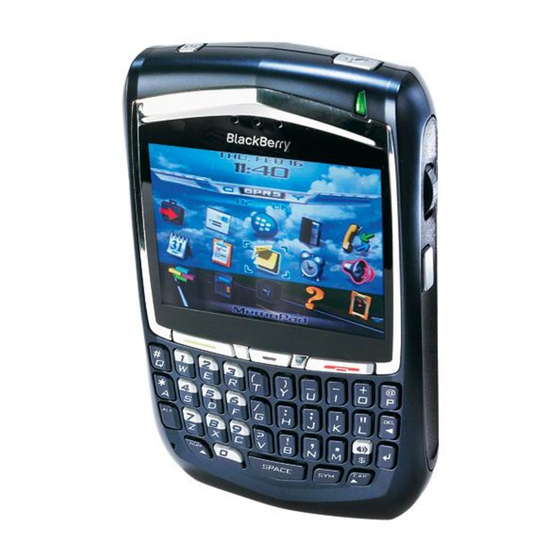











Need help?
Do you have a question about the 8700r and is the answer not in the manual?
Questions and answers