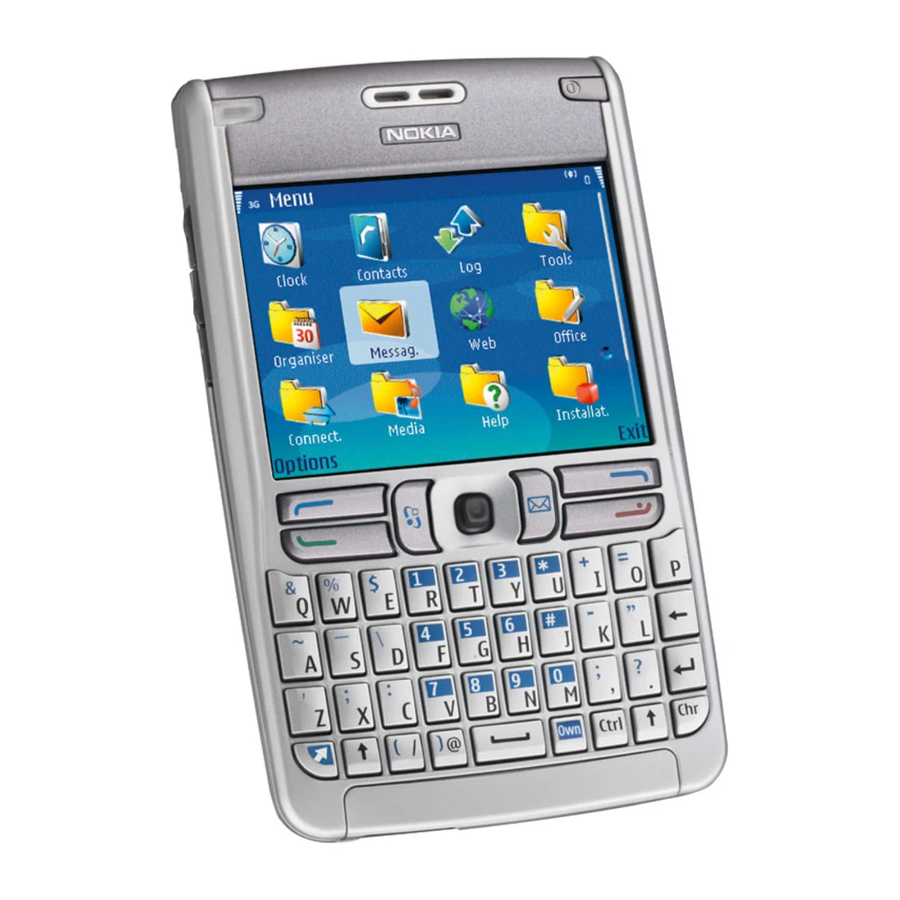
Nokia E62 Service Manual
Mobile terminal
Hide thumbs
Also See for E62:
- User manual (200 pages) ,
- Getting started manual (20 pages) ,
- Quick start manual (13 pages)
Summary of Contents for Nokia E62
- Page 1 Nokia Customer Care Service Manual RM-88 (Nokia E62) Mobile Terminal Part No: 9250256 (Issue 1) COMPANY CONFIDENTIAL Copyright © 2006 Nokia. All rights reserved.
- Page 2 4 Service Tools and Service Concepts 5 Disassembly / Reassembly Instructions 6 BB Troubleshooting and Manual Tuning Guide 7 RF Troubleshooting and Manual Tuning Guide 8 System Module 9 Schematics Glossary Issue 1 COMPANY CONFIDENTIAL Page ix Copyright © 2006 Nokia. All rights reserved.
- Page 3 Batteries' performance is particularly limited in temperatures well below freezing. Do not dispose of batteries in a fire! Dispose of batteries according to local regulations (e.g. recycling). Do not dispose as household waste. Page viii COMPANY CONFIDENTIAL Issue 1 Copyright © 2006 Nokia. All rights reserved.
- Page 4 Our policy is of continuous development; details of all technical modifications will be included with service bulletins. While every endeavour has been made to ensure the accuracy of this document, some errors may exist. If any errors are found by the reader, NOKIA MOBILE PHONES Business Group should be notified in writing/e- mail. Please state: •...
- Page 5 All of the above suggestions apply equally to the product, battery, charger or any accessory. Page vi COMPANY CONFIDENTIAL Issue 1 Copyright © 2006 Nokia. All rights reserved.
- Page 6 Nokia Customer Care ESD protection Nokia requires that service points have sufficient ESD protection (against static electricity) when servicing the phone. Any product of which the covers are removed must be handled with ESD protection. The SIM card can be replaced without ESD protection if the product is otherwise ready for use.
- Page 7 WCDMA networks and cause problems to 3G cellular phone communication in a wide area. • During testing never activate the GSM or WCDMA transmitter without a proper antenna load, otherwise GSM or WCDMA PA may be damaged. Page iv COMPANY CONFIDENTIAL Issue 1 Copyright © 2006 Nokia. All rights reserved.
- Page 8 Nokia operates a policy of continuous development. Nokia reserves the right to make changes and improvements to any of the products described in this document without prior notice. Under no circumstances shall Nokia be responsible for any loss of data or income or any special, incidental, consequential or indirect damages howsoever caused.
- Page 9 RM-88 Nokia Customer Care Amendment Record Sheet Amendment Record Sheet Amendment No Date Inserted By Comments Issue 1 06/2006 Page ii COMPANY CONFIDENTIAL Issue 1 Copyright © 2006 Nokia. All rights reserved.
- Page 10 RM-88 Nokia Customer Care Nokia E62 Service Manual Structure (This page left intentionally blank.) Page x COMPANY CONFIDENTIAL Issue 1 Copyright © 2006 Nokia. All rights reserved.
- Page 11 Nokia Customer Care 1 — General Information Issue 1 COMPANY CONFIDENTIAL Page 1 –1 Copyright © 2006 Nokia. All rights reserved.
- Page 12 Charging allowed C...+50 Long term storage conditions C...+85 DC characteristics Signal Note VBAT 3.1V 3.7V 4.2V (charging 3.1V SW cut off high limit voltage Issue 1 COMPANY CONFIDENTIAL Page 1 –9 Copyright © 2006 Nokia. All rights reserved.
- Page 13 Number of RF channels GSM850: 123 GSM900: 173 GSM1800: 373 GSM1900: 298 Channel spacing 200 kHz Number of Tx power levels GSM850: 15 GSM900: 15 GSM1800: 16 GSM1900: 16 Page 1 –8 COMPANY CONFIDENTIAL Issue 1 Copyright © 2006 Nokia. All rights reserved.
- Page 14 Enhancement Type Wireless Keyboard upgrade SU-8W Table 5 Positioning Enhancement Type Wireless GPS Module update LD-1W Table 6 Car Enhancement Type Wireless Plug-in Car Handsfree HF-6W Issue 1 COMPANY CONFIDENTIAL Page 1 –7 Copyright © 2006 Nokia. All rights reserved.
- Page 15 Main PWB with components EL-Dome sheet Chassis Assy Display Module Keyboard A-cover Assy SW Module Mobile enhancements Table 1 Audio Enhancement Type Mono Headset HS-40 Basic Stereo Headset HS-47 Page 1 –6 COMPANY CONFIDENTIAL Issue 1 Copyright © 2006 Nokia. All rights reserved.
- Page 16 RM-88 product features and sales package Bearers & transport • GSM Quadband World Phone E850/900/1800/1900 EGPRS (class B, Multislot class 11) Software platform • SW platform: Nokia Series 60 rel 3.0 Connectivity • Bluetooth (Headset & Handsfree profiles, BIP, GOP) • Mini SD Card •...
- Page 17 RM-88 Nokia Customer Care General Information (This page left intentionally blank.) Page 1 –4 COMPANY CONFIDENTIAL Issue 1 Copyright © 2006 Nokia. All rights reserved.
- Page 18 Table 1 Audio................................1–6 Table 2 Data................................1–7 Table 3 Power.................................1–7 Table 4 Messaging..............................1–7 Table 5 Positioning..............................1–7 Table 6 Car................................1–7 List of Figures Figure 1 View of RM-88............................1–5 Issue 1 COMPANY CONFIDENTIAL Page 1 –3 Copyright © 2006 Nokia. All rights reserved.
- Page 19 RM-88 Nokia Customer Care General Information (This page left intentionally blank.) Page 1 –2 COMPANY CONFIDENTIAL Issue 1 Copyright © 2006 Nokia. All rights reserved.
- Page 20 RM-88 Nokia Customer Care General Information (This page left intentionally blank.) Page 1 –10 COMPANY CONFIDENTIAL Issue 1 Copyright © 2006 Nokia. All rights reserved.
- Page 21 Nokia Customer Care 2 — Parts Lists and Component Layouts Issue 1 COMPANY CONFIDENTIAL Page 2 –1 Copyright © 2006 Nokia. All rights reserved.
- Page 22 RM-88 Nokia Customer Care Parts Lists and Component Layouts (This page left intentionally blank.) Page 2 –2 COMPANY CONFIDENTIAL Issue 1 Copyright © 2006 Nokia. All rights reserved.
-
Page 23: Table Of Contents
RM-88 component parts list..........................2–7 Component layouts..............................2–30 Components overview............................2–30 Component layout - bottom (1qr_10a_asmdrw_b)..................2–31 Component layout - top (1qr_10a_asmdrw_t)....................2–32 List of Figures Figure 2 Exploded view of RM-88..........................2–5 Issue 1 COMPANY CONFIDENTIAL Page 2 –3 Copyright © 2006 Nokia. All rights reserved. - Page 24 RM-88 Nokia Customer Care Parts Lists and Component Layouts (This page left intentionally blank.) Page 2 –4 COMPANY CONFIDENTIAL Issue 1 Copyright © 2006 Nokia. All rights reserved.
-
Page 25: Exploded View
RM-88 Parts Lists and Component Layouts Nokia Customer Care Exploded view Exploded view Issue 1 COMPANY CONFIDENTIAL Page 2 –5 Figure 2 Exploded view of RM-88 Copyright © 2006 Nokia. All rights reserved. -
Page 26: Parts Lists
Mechanical spare parts list Note: For Nokia product codes, please refer to the latest Service Bulletins on the Partner Website (PWS). To ensure you are always using the latest codes, please check the PWS on a daily basis. Bold = ASSY "XXXXXXX"... -
Page 27: Rm-88 Component Parts List
RM-88 component parts list Component parts list (1qr_10a_asmmtx) Note: For Nokia product codes, please refer to the latest Service Bulletins on the Partner Website (PWS). To ensure you are always using the latest codes, please check the PWS on a daily basis. Item... - Page 28 C2200 Bottom 0603C 1U K 6V3 0603 6.3V CHIPCAP X5R C2201 Bottom 0603C 1U K 6V3 0603 6.3V Chipcap X7R C2202 Bottom 0402C 10% 50V 0402 Page 2 –8 COMPANY CONFIDENTIAL Issue 1 Copyright © 2006 Nokia. All rights reserved.
- Page 29 Bottom 0402C 1U5 K 4V 0402 CHIPCAP X5R C2221 Bottom 0603C 1U K 6V3 0603 6.3V CHIPCAP X5R C2222 Bottom 0603C 1U K 6V3 0603 6.3V Issue 1 COMPANY CONFIDENTIAL Page 2 –9 Copyright © 2006 Nokia. All rights reserved.
- Page 30 CHIPCAP X5R C2281 Bottom 0603C 1U K 6V3 0603 6.3V Chipcap X7R C2300 Bottom 0402C 10% 16V 0402 CHIPCAP X5R 22U M 6V3 C2301 Bottom 0805C 0805 Page 2 –10 COMPANY CONFIDENTIAL Issue 1 Copyright © 2006 Nokia. All rights reserved.
- Page 31 100N M 16V C2800 Bottom 0402C_H0.6 0402 100n CHIPCAP X5R 100N M 16V C2801 Bottom 0402C_H0.6 0402 100n CHIPCAP X5R 100N M 16V C2802 Bottom 0402C_H0.6 0402 100n Issue 1 COMPANY CONFIDENTIAL Page 2 –11 Copyright © 2006 Nokia. All rights reserved.
- Page 32 100N M 16V C2818 Bottom 0402C_H0.6 0402 100n CHIPCAP X5R 100N M 16V C2819 Bottom 0402C_H0.6 0402 100n CHIPCAP X5R 100N M 16V C2820 Bottom 0402C_H0.6 0402 100n Page 2 –12 COMPANY CONFIDENTIAL Issue 1 Copyright © 2006 Nokia. All rights reserved.
- Page 33 100N M 16V C3017 Bottom 0402C_H0.6 0402 100n CHIPCAP X5R 100N M 16V C3018 Bottom 0402C_H0.6 0402 100n CHIPCAP NP0 C3100 Bottom 0402C 27P J 50V 0402 27p0 Issue 1 COMPANY CONFIDENTIAL Page 2 –13 Copyright © 2006 Nokia. All rights reserved.
- Page 34 C5201 Bottom 0603C 1U K 6V3 0603 6.3V Chipcap X7R C5202 Bottom 0402C 10% 16V 0402 CHIPCAP X5R C5203 Bottom 0603C 1U K 6V3 0603 6.3V Page 2 –14 COMPANY CONFIDENTIAL Issue 1 Copyright © 2006 Nokia. All rights reserved.
- Page 35 1U K 6V3 0402 6.3V CHIPCAP X5R C7506 Bottom 0603C 1U K 6V3 0603 6.3V Chipcap X7R C7507 Bottom 0402C 5% 16V 0402 Chipcap 5% C7508 Bottom 0402C Issue 1 COMPANY CONFIDENTIAL Page 2 –15 Copyright © 2006 Nokia. All rights reserved.
- Page 36 Chipcap X7R C7590 Bottom 0402C 5% 16V 0402 Chipcap 5% C7591 0402C 100p Chipcap C7593 0402C +-0.25pF NP0 Chipcap 5% C7594 0402C Chipcap 5% C7595 0402C Page 2 –16 COMPANY CONFIDENTIAL Issue 1 Copyright © 2006 Nokia. All rights reserved.
- Page 37 COIL_0603C Q38/250MHZ L2102 Bottom 0603 56nH CHIP COIL 56N J COIL_0603C Q38/250MHZ L2103 Bottom 0603 56nH FERR.BEAD 220R/100M 2A 220R/ L2202 Bottom 0603_BLM 0R05 0603 100MHz Issue 1 COMPANY CONFIDENTIAL Page 2 –17 Copyright © 2006 Nokia. All rights reserved.
- Page 38 600R/ L2306 Bottom 100MHZ 0402 100MHz FERRITE BEAD FERRITE_04 0.6R 600R/ 600R/ L4400 100MHZ 0402 100MHz FERRITE BEAD FERRITE_04 0.6R 600R/ 600R/ L4401 100MHZ 0402 100MHz Page 2 –18 COMPANY CONFIDENTIAL Issue 1 Copyright © 2006 Nokia. All rights reserved.
- Page 39 Q28/800M L7505 Bottom 0402L 0402 22nH CHIP COIL 4N7 +-0N1 0402L_H0.4 Q29/1GHZ L7515 Bottom 0402 4n7H FERR.BEAD 240R7100M 240R/ L7530 Bottom 0402L 0.4A 0R4 0402 100MHz Issue 1 COMPANY CONFIDENTIAL Page 2 –19 Copyright © 2006 Nokia. All rights reserved.
- Page 40 Bottom X4.05 ROM1.0RDL AHNE301A TRANCEIVER N7505 Bottom TFBGA144 RFIC TFBGA144 PA RF9282E6.3 GSM/EDGE 850/900/1800 N7520 Bottom RF9282E3.6 /1900 HIGH POWER SPDT RF SW N7590 SC70_6_FAIR SC70 Page 2 –20 COMPANY CONFIDENTIAL Issue 1 Copyright © 2006 Nokia. All rights reserved.
- Page 41 0402 ASIP SINGLE ENDED FLIP_CHIP_8 MICROPHONE R2100 Bottom _1.7X1.7 INTERF BGA8 Resistor 5% R2101 Bottom 0402R 63mW 220R CHIP VARISTOR VWM14V R2104 0402_VAR VC50V 0402 14V/50V Issue 1 COMPANY CONFIDENTIAL Page 2 –21 Copyright © 2006 Nokia. All rights reserved.
- Page 42 0402R 2M2 J 0402 Resistor 5% R2307 Bottom 0402R 63mW 100R Resistor 5% R2310 Bottom 0402R 63mW ASIP SIM INTERFACE uBGA8_1.47 **LOW R2700 Bottom X1.47 CAP**BGA8 Page 2 –22 COMPANY CONFIDENTIAL Issue 1 Copyright © 2006 Nokia. All rights reserved.
- Page 43 Resistor 5% R4412 0402R 63mW 680R Chipres 0W06 R4413 0402R jumper 0402 Resistor 5% R4414 Bottom 0402R 63mW 100k CHIPRES 0805R_THER 0W125 4R7 J R4423 Bottom 0805 Issue 1 COMPANY CONFIDENTIAL Page 2 –23 Copyright © 2006 Nokia. All rights reserved.
- Page 44 Resistor 5% R6031 Bottom 0402R 63mW CHIPRES 0W06 R6032 Bottom 0402R 2R2 J 0402 Resistor 5% R6034 Bottom 0402R 63mW Resistor 5% R6035 Bottom 0402R 63mW 100k Page 2 –24 COMPANY CONFIDENTIAL Issue 1 Copyright © 2006 Nokia. All rights reserved.
- Page 45 0402 Resistor 5% R7590 Bottom 0402R 63mW Chipres 0W06 R7591 0402R jumper 0402 Resistor 5% R7592 Bottom 0402R 63mW Resistor 5% R7594 Bottom 0402R 63mW Issue 1 COMPANY CONFIDENTIAL Page 2 –25 Copyright © 2006 Nokia. All rights reserved.
- Page 46 D-T WHITE 0` V4405 LED_CL191 115MCD 0603 TR PDTC114EE N 50V RB=RBE=10K V4406 TR PDTC114EE N 50V RB=RBE=10K V4407 Bottom Tr NPN 12V V7590 Bottom SOT323 35mA SOT323 Page 2 –26 COMPANY CONFIDENTIAL Issue 1 Copyright © 2006 Nokia. All rights reserved.
- Page 47 Bottom _B_6P_V2 BTOB CONN MINISD MINISD_SC1 PUSH-PUSH X5200 Bottom S011V1S3 3.3V 0.5A C-SPRING SPRING_WN ANTENNA X7504 Bottom 9149_N10 active C-SPRING SPRING_WN ANTENNA X7505 Bottom 9149_N10 active Issue 1 COMPANY CONFIDENTIAL Page 2 –27 Copyright © 2006 Nokia. All rights reserved.
- Page 48 MMC02F2**PB Z5200 Bottom 2X2.12 -FREE** LTCC FILT 2441.75 EZFVQ42NM +-41.75MHZ 2441.75MH Z6030 Bottom 2.5X2 FILTER_2.1X SAW FILT 1.7_10P_H0. 1842.5/1960M 1842.5/196 Z7501 Bottom HZ 2.0X1.6MM 0MHZ Page 2 –28 COMPANY CONFIDENTIAL Issue 1 Copyright © 2006 Nokia. All rights reserved.
- Page 49 Z7503 Bottom 4.5X3.2 DUAL RX SAW FILTER_2.1X FILTER 1.7_10P_H0. 850/900MHZ 850/900MH Z7504 Bottom 2016 FERRITE BEAD FERRITE_FB 0R01 28R/ 28R/ Z7520 Bottom MJ1608 100MHZ 0603 100MHz Issue 1 COMPANY CONFIDENTIAL Page 2 –29 Copyright © 2006 Nokia. All rights reserved.
-
Page 50: Component Layouts
RM-88 Nokia Customer Care Parts Lists and Component Layouts Component layouts Components overview Page 2 –30 COMPANY CONFIDENTIAL Issue 1 Copyright © 2006 Nokia. All rights reserved. -
Page 51: Component Layout - Bottom (1Qr_10A_Asmdrw_B)
RM-88 Parts Lists and Component Layouts Nokia Customer Care Component layout - bottom (1qr_10a_asmdrw_b) Issue 1 COMPANY CONFIDENTIAL Page 2 –31 Copyright © 2006 Nokia. All rights reserved. -
Page 52: Component Layout - Top (1Qr_10A_Asmdrw_T)
RM-88 Nokia Customer Care Parts Lists and Component Layouts Component layout - top (1qr_10a_asmdrw_t) Page 2 –32 COMPANY CONFIDENTIAL Issue 1 Copyright © 2006 Nokia. All rights reserved. - Page 53 Nokia Customer Care 3 — Service Software Instructions Issue 1 COMPANY CONFIDENTIAL Page 3 –1 Copyright © 2006 Nokia. All rights reserved.
- Page 54 RM-88 Nokia Customer Care Service Software Instructions (This page left intentionally blank.) Page 3 –2 COMPANY CONFIDENTIAL Issue 1 Copyright © 2006 Nokia. All rights reserved.
- Page 55 Figure 23 Flash destination folder........................3–21 Figure 24 Finish flash update..........................3–22 Figure 25 Prommer SW update finished......................3–23 Figure 26 Prommer maintenance window......................3–23 Figure 27 Flash directory window........................3–24 Issue 1 COMPANY CONFIDENTIAL Page 3 –3 Copyright © 2006 Nokia. All rights reserved.
- Page 56 RM-88 Nokia Customer Care Service Software Instructions (This page left intentionally blank.) Page 3 –4 COMPANY CONFIDENTIAL Issue 1 Copyright © 2006 Nokia. All rights reserved.
-
Page 57: Phoenix Installation Steps In Brief
• Activate SX-4 smart card, if you need tuning and testing functions. Note: When FPS-10 is used only for product software updates, SX-4 smart card is not needed. Issue 1 COMPANY CONFIDENTIAL Page 3 –5 Copyright © 2006 Nokia. All rights reserved. -
Page 58: Installing Phoenix
Press the F1 key or the feature’s Help button to activate a Help file. Steps phoenix_service_sw_2004_39_x_xx.exe ). 1. To start the installation, run the application file (for example, Welcome dialogue, click Next. 2. In the Page 3 –6 COMPANY CONFIDENTIAL Issue 1 Copyright © 2006 Nokia. All rights reserved. - Page 59 Select Yes... to reboot the PC immediately or No... to reboot the PC manually afterwards. After the reboot, all components are registered. Phoenix does not work, if the components have not been registered. Note: Issue 1 COMPANY CONFIDENTIAL Page 3 –7 Copyright © 2006 Nokia. All rights reserved.
-
Page 60: Updating Phoenix Installation
Windows Control Panel. the application from the • If you try to install an older version (for example, downgrade from a15_2004_24_7_55 to a14_2004_16_4_47), installation will be interrupted. Page 3 –8 COMPANY CONFIDENTIAL Issue 1 Copyright © 2006 Nokia. All rights reserved. -
Page 61: Uninstalling Phoenix
Phoenix Uninstalling Context Phoenix service software manually from the Windows Control Panel. You can uninstall Steps 1. Open the Windows Control Panel, and choose Add/Remove Programs. Issue 1 COMPANY CONFIDENTIAL Page 3 –9 Copyright © 2006 Nokia. All rights reserved. - Page 62 Figure 7 Remove program The progress of the uninstallation is shown. 3. If the operating system does not require rebooting, click Finish to complete. Figure 8 Finish uninstallation Page 3 –10 COMPANY CONFIDENTIAL Issue 1 Copyright © 2006 Nokia. All rights reserved.
-
Page 63: Repairing Phoenix Installation
Phoenix service software and tools usable with a certain phone model. The phone data package contains the following: • Product software binary files Issue 1 COMPANY CONFIDENTIAL Page 3 –11 Copyright © 2006 Nokia. All rights reserved. -
Page 64: Installing Phone Data Package
• Files for type label printing • Validation file for the fault log repair data reporting system • All product-specific configuration files for Phoenix software components Data files are stored in C:\Program Files\Nokia\Phoenix (default). Installing phone data package Prerequisites Phoenix service software and service tools •... - Page 65 3. In the following view you can see the contents of the data package. Read the text carefully. There is Phoenix version required with this data package. information about the Figure 10 Data package setup information 4. To continue, click Next. Issue 1 COMPANY CONFIDENTIAL Page 3 –13 Copyright © 2006 Nokia. All rights reserved.
- Page 66 Figure 11 Data package destination folder Phoenix is installed, and the directory is shown. The InstallShield Wizard checks where 6. To start copying the files, click Next. Page 3 –14 COMPANY CONFIDENTIAL Issue 1 Copyright © 2006 Nokia. All rights reserved.
-
Page 67: Uninstalling Phone Data Package
Steps XX-XX_dp_EA_v_1_0.exe ) from your computer. 1. Locate the data package installation file (e.g. 2. To start the uninstallation procedure, double-click the data package installation file. Issue 1 COMPANY CONFIDENTIAL Page 3 –15 Copyright © 2006 Nokia. All rights reserved. - Page 68 Figure 14 Finishing data package uninstallation Alternative steps • You can also uninstall the data package manually from Control Panel→Add/Remove Programs→xx-xx* Phone Data Package . (*= type designator of the phone). Page 3 –16 COMPANY CONFIDENTIAL Issue 1 Copyright © 2006 Nokia. All rights reserved.
-
Page 69: Configuring Users In Phoenix
Windows Control Panel. If the problem persists, contact the local PC support. Steps Phoenix , and log in. 1. Start 2. Choose File→Manage Connections..Issue 1 COMPANY CONFIDENTIAL Page 3 –17 Copyright © 2006 Nokia. All rights reserved. - Page 70 • RX_BUFFER_SIZE: Use the default value, and click Next. iii For an FPS-8 flash prommer, choose the following connection settings: • Media: FPS-8 • PORT_NUM: COM Port where FPS-8 is connected • COMBOX_DEF_MEDIA: FBUS Page 3 –18 COMPANY CONFIDENTIAL Issue 1 Copyright © 2006 Nokia. All rights reserved.
-
Page 71: Installing Flash Support Files For Fps-10
If you are not using a separate installation package, you can skip this section and continue with [[[ERROR: Unable to generate link title]]] (page ) after installing a new phone data package. Issue 1 COMPANY CONFIDENTIAL Page 3 –19 Copyright © 2006 Nokia. All rights reserved. - Page 72 Control Panel and then rerun the installation again. Figure 22 Flash installation interrupted If an older version exists on your PC and it needs to be updated, click Next to continue installation. Page 3 –20 COMPANY CONFIDENTIAL Issue 1 Copyright © 2006 Nokia. All rights reserved.
- Page 73 Figure 23 Flash destination folder When installing the flash update files for the first time you may choose another location by selecting Browse. However, this is not recommended. Issue 1 COMPANY CONFIDENTIAL Page 3 –21 Copyright © 2006 Nokia. All rights reserved.
-
Page 74: Updating Fps-10 Flash Prommer Software
Prommer. To update the files, click Yes. Click OK if the computer informs you about an unsafe removal of the device. 4. Alternatively you can update the FPS-10 flash prommer software by clicking the Update button. Page 3 –22 COMPANY CONFIDENTIAL Issue 1 Copyright © 2006 Nokia. All rights reserved. - Page 75 7. Check that your FPS-10 flash prommer has enough memory. Flashing the RM-88 with FPS-10 needs at least 128 MB of SRAM memory in the prommer. Figure 26 Prommer maintenance window Issue 1 COMPANY CONFIDENTIAL Page 3 –23 Copyright © 2006 Nokia. All rights reserved.
- Page 76 • All files can be loaded separately to the prommer used. To do this, click the right mouse button in the Flash box files window and select the file type to be loaded. More information can be found in Phoenix Help. Page 3 –24 COMPANY CONFIDENTIAL Issue 1 Copyright © 2006 Nokia. All rights reserved.
- Page 77 Nokia Customer Care 4 — Service Tools and Service Concepts Issue 1 COMPANY CONFIDENTIAL Page 4 –1 Copyright © 2006 Nokia. All rights reserved.
- Page 78 RM-88 Nokia Customer Care Service Tools and Service Concepts (This page left intentionally blank.) Page 4 –2 COMPANY CONFIDENTIAL Issue 1 Copyright © 2006 Nokia. All rights reserved.
- Page 79 Figure 30 POS flash concept..........................4–13 Figure 31 Service concept for RF testing and RF/BB tuning................4–14 Figure 32 CU-4 flash concept with FPS-10......................4–15 Figure 33 RF testing concept and BB testing/tuning..................4–16 Issue 1 COMPANY CONFIDENTIAL Page 4 –3 Copyright © 2006 Nokia. All rights reserved.
- Page 80 RM-88 Nokia Customer Care Service Tools and Service Concepts (This page left intentionally blank.) Page 4 –4 COMPANY CONFIDENTIAL Issue 1 Copyright © 2006 Nokia. All rights reserved.
-
Page 81: Service Tools
The CA-31D USB cable is used to connect FPS-10 or FPS-11 to a PC. It is included in the FPS-10 and FPS-11 sales packages. CA-56RS RF cable Small RF cable that is used for RF tuning with MJ-67 module jig. Issue 1 COMPANY CONFIDENTIAL Page 4 –5 Copyright © 2006 Nokia. All rights reserved. - Page 82 4 Connect an FBUS cable (if necessary). 5 Start Phoenix service software. Note: Phoenix enables CU-4 regulators via USB when it is started. Reconnecting the power supply requires a Phoenix restart. Page 4 –6 COMPANY CONFIDENTIAL Issue 1 Copyright © 2006 Nokia. All rights reserved.
-
Page 83: Fls-4S
• LAN to FBUS/Flashbus and USB conversion • Vusb output switchable by PC command FPS-10 sales package includes: • FPS-10 prommer • Power Supply with 5 country specific cords • USB cable Issue 1 COMPANY CONFIDENTIAL Page 4 –7 Copyright © 2006 Nokia. All rights reserved. - Page 84 Measured with Universal Radio Communication Tester CMU-200. Note: Tx-attenuation tolerance is +/- 0.5dB Rx-attenuation tolerance is +/- 1.0 dB RJ-86 Soldering jig RM-88/RM-89 specific soldering jig. Page 4 –8 COMPANY CONFIDENTIAL Issue 1 Copyright © 2006 Nokia. All rights reserved.
- Page 85 Nokia Customer Care SA-82 Flash adapter antenna coupler RM-88/RM-89 specific flash adapter antenna coupler. • Flash adapter antenna coupler SA-82 attenuation table for NOKIA E62, measured with Universal Radio Communication Tester CMU-200. Table 8 Attenuation table for antenna coupler SA-82 System Channel Tx-att.
- Page 86 • provides standardised interface towards Control Unit • provides RF connection using galvanic connector or coupler • multiplexing between USB and FBUS media, controlled by VUSB SS-76 Domesheet assembly Page 4 –10 COMPANY CONFIDENTIAL Issue 1 Copyright © 2006 Nokia. All rights reserved.
-
Page 87: Service Concepts
FS-5 Flash adapter SS-46 Interface adapter CA-35S Power cable XCS-4 Modular cable Standard USB cable FPS-10 Flash prommer box Standard USB cable PKD-1 SW security device Issue 1 COMPANY CONFIDENTIAL Page 4 –11 Copyright © 2006 Nokia. All rights reserved. -
Page 88: Mj-67 Module Jig Concept
XCS-4 Modular cable PCS-1 DC power cable Standard USB cable Standard USB cable GPIB control cable XRS-6 RF cable PKD-1 SW security device RF shield box Page 4 –12 COMPANY CONFIDENTIAL Issue 1 Copyright © 2006 Nokia. All rights reserved. -
Page 89: Pos (Point Of Sale) Flash Concept
Nokia Customer Care POS (Point of Sale) flash concept Figure 30 POS flash concept Type Description CA-53 USB connectivity cable FLS-5 POS flash device ACP-8 Power adapter Issue 1 COMPANY CONFIDENTIAL Page 4 –13 Copyright © 2006 Nokia. All rights reserved. -
Page 90: Service Concept For Rf Testing And Rf/Bb Tuning
DC power cable Standard USB cable + smart card reader SX-4 Smart card XRS-6 RF cable GPIB control cable PKD-1 SW security device RF shield box Page 4 –14 COMPANY CONFIDENTIAL Issue 1 Copyright © 2006 Nokia. All rights reserved. -
Page 91: Flash Concept With Fps-10
SS-62/FS-5 Flash adapter CU-4 Control unit XCS-4 Modular cable PCS-1 Power cable FPS-10 Flash prommer box Standard USB cable Standard USB cable PKD-1 SW security device Issue 1 COMPANY CONFIDENTIAL Page 4 –15 Copyright © 2006 Nokia. All rights reserved. -
Page 92: Rf Testing And Bb Testing/Tuning
Standard USB cable Standard USB cable + smart card reader SX-4 Smart card GPIB control cable XRS-6 RF cable PKD-1 SW security device RF shield box Page 4 –16 COMPANY CONFIDENTIAL Issue 1 Copyright © 2006 Nokia. All rights reserved. - Page 93 Nokia Customer Care 5 — Disassembly / Reassembly Instructions Issue 1 COMPANY CONFIDENTIAL Page 5 –1 Copyright © 2006 Nokia. All rights reserved.
- Page 94 RM-88 Nokia Customer Care Disassembly / Reassembly Instructions (This page left intentionally blank.) Page 5 –2 COMPANY CONFIDENTIAL Issue 1 Copyright © 2006 Nokia. All rights reserved.
- Page 95 RM-88 Disassembly / Reassembly Instructions Nokia Customer Care Table of Contents Disassembly instructions............................5–5 Tips for assembly..............................5–10 Issue 1 COMPANY CONFIDENTIAL Page 5 –3 Copyright © 2006 Nokia. All rights reserved.
- Page 96 RM-88 Nokia Customer Care Disassembly / Reassembly Instructions (This page left intentionally blank.) Page 5 –4 COMPANY CONFIDENTIAL Issue 1 Copyright © 2006 Nokia. All rights reserved.
- Page 97 RM-88 Disassembly / Reassembly Instructions Nokia Customer Care Disassembly instructions Issue 1 COMPANY CONFIDENTIAL Page 5 –5 Copyright © 2006 Nokia. All rights reserved.
- Page 98 RM-88 Nokia Customer Care Disassembly / Reassembly Instructions Page 5 –6 COMPANY CONFIDENTIAL Issue 1 Copyright © 2006 Nokia. All rights reserved.
- Page 99 RM-88 Disassembly / Reassembly Instructions Nokia Customer Care Issue 1 COMPANY CONFIDENTIAL Page 5 –7 Copyright © 2006 Nokia. All rights reserved.
- Page 100 RM-88 Nokia Customer Care Disassembly / Reassembly Instructions Page 5 –8 COMPANY CONFIDENTIAL Issue 1 Copyright © 2006 Nokia. All rights reserved.
- Page 101 RM-88 Disassembly / Reassembly Instructions Nokia Customer Care Issue 1 COMPANY CONFIDENTIAL Page 5 –9 Copyright © 2006 Nokia. All rights reserved.
- Page 102 RM-88 Nokia Customer Care Disassembly / Reassembly Instructions Tips for assembly Page 5 –10 COMPANY CONFIDENTIAL Issue 1 Copyright © 2006 Nokia. All rights reserved.
- Page 103 Nokia Customer Care 6 — BB Troubleshooting and Manual Tuning Guide Issue 1 COMPANY CONFIDENTIAL Page 6 –1 Copyright © 2006 Nokia. All rights reserved.
- Page 104 RM-88 Nokia Customer Care BB Troubleshooting and Manual Tuning Guide (This page left intentionally blank.) Page 6 –2 COMPANY CONFIDENTIAL Issue 1 Copyright © 2006 Nokia. All rights reserved.
- Page 105 Figure 34 Flashing pic 1. Take single trig measurement for the rise of the BSI signal........6–9 Figure 35 Flashing pic 2. Take single trig measurement for the rise of the BSI signal........6–9 Issue 1 COMPANY CONFIDENTIAL Page 6 –3 Copyright © 2006 Nokia. All rights reserved.
- Page 106 Figure 40 Differential output waveform of the Ext_in_IHF_out out loop measurement when speaker is connected..............................6–35 Figure 41 Single-ended output waveform of the HP_in_Ext_out loop when microphone is connected..6–36 Page 6 –4 COMPANY CONFIDENTIAL Issue 1 Copyright © 2006 Nokia. All rights reserved.
-
Page 107: Introduction To Baseband Troubleshooting
• Audio (earpiece, microphone, and/or IHF) does not work. • Audio headset does not work. • Volume key does not work. • Bluetooth does not work. • IRDA does not work. Issue 1 COMPANY CONFIDENTIAL Page 6 –5 Copyright © 2006 Nokia. All rights reserved. -
Page 108: Baseband Main Troubleshooting
RM-88 Nokia Customer Care BB Troubleshooting and Manual Tuning Guide Baseband main troubleshooting Troubleshooting flow Page 6 –6 COMPANY CONFIDENTIAL Issue 1 Copyright © 2006 Nokia. All rights reserved. -
Page 109: General Power Checking Troubleshooting
RM-88 BB Troubleshooting and Manual Tuning Guide Nokia Customer Care General power checking troubleshooting Troubleshooting flow Issue 1 COMPANY CONFIDENTIAL Page 6 –7 Copyright © 2006 Nokia. All rights reserved. -
Page 110: Battery Current Measuring Fault Troubleshooting
RM-88 Nokia Customer Care BB Troubleshooting and Manual Tuning Guide Battery current measuring fault troubleshooting Troubleshooting flow Page 6 –8 COMPANY CONFIDENTIAL Issue 1 Copyright © 2006 Nokia. All rights reserved. -
Page 111: Flash Programming Fault Troubleshooting
• One or more keys can be stuck, so that the key does not react when a keydome is pressed. This kind of failure is caused by mechanical reasons (dirt, corrosion). Issue 1 COMPANY CONFIDENTIAL Page 6 –9 Copyright © 2006 Nokia. All rights reserved. - Page 112 (shortcut or open connection). For a more detailed description of the keyboard and keymatrix, see section Keyboard in System Module. Phoenix . If the failure mode is not clear, start with the Keyboard Test in Troubleshooting flow Page 6 –10 COMPANY CONFIDENTIAL Issue 1 Copyright © 2006 Nokia. All rights reserved.
-
Page 113: Usb Interface Troubleshooting
RM-88 BB Troubleshooting and Manual Tuning Guide Nokia Customer Care USB interface troubleshooting Troubleshooting flow Issue 1 COMPANY CONFIDENTIAL Page 6 –11 Copyright © 2006 Nokia. All rights reserved. -
Page 114: Charging Troubleshooting
RM-88 Nokia Customer Care BB Troubleshooting and Manual Tuning Guide Charging troubleshooting Troubleshooting flow Page 6 –12 COMPANY CONFIDENTIAL Issue 1 Copyright © 2006 Nokia. All rights reserved. -
Page 115: Dead Or Jammed Troubleshooting
RM-88 BB Troubleshooting and Manual Tuning Guide Nokia Customer Care Dead or jammed troubleshooting Troubleshooting flow Issue 1 COMPANY CONFIDENTIAL Page 6 –13 Copyright © 2006 Nokia. All rights reserved. -
Page 116: Irda Troubleshooting
RM-88 Nokia Customer Care BB Troubleshooting and Manual Tuning Guide IrDA troubleshooting Troubleshooting flow Page 6 –14 COMPANY CONFIDENTIAL Issue 1 Copyright © 2006 Nokia. All rights reserved. -
Page 117: Vibra Troubleshooting
RM-88 BB Troubleshooting and Manual Tuning Guide Nokia Customer Care Vibra troubleshooting Troubleshooting flow Issue 1 COMPANY CONFIDENTIAL Page 6 –15 Copyright © 2006 Nokia. All rights reserved. -
Page 118: Minisd Troubleshooting
RM-88 Nokia Customer Care BB Troubleshooting and Manual Tuning Guide MiniSD troubleshooting Troubleshooting flow Page 6 –16 COMPANY CONFIDENTIAL Issue 1 Copyright © 2006 Nokia. All rights reserved. -
Page 119: Sim Troubleshooting
RM-88 BB Troubleshooting and Manual Tuning Guide Nokia Customer Care SIM troubleshooting Troubleshooting flow Issue 1 COMPANY CONFIDENTIAL Page 6 –17 Copyright © 2006 Nokia. All rights reserved. -
Page 120: Display Module Troubleshooting
The criteria when pixel defects are regarded as a display failure, resulting in a replacement of the display, are presented the following table. Page 6 –18 COMPANY CONFIDENTIAL Issue 1 Copyright © 2006 Nokia. All rights reserved. - Page 121 Two single dot defects that are within 5 mm of each other should counts be interpreted as combined dot defect. Note: Blinking pixels are not allowed in normal operating temperatures and light conditions. Issue 1 COMPANY CONFIDENTIAL Page 6 –19 Copyright © 2006 Nokia. All rights reserved.
-
Page 122: Display Fault Troubleshooting
RM-88 Nokia Customer Care BB Troubleshooting and Manual Tuning Guide Display fault troubleshooting Troubleshooting flow Page 6 –20 COMPANY CONFIDENTIAL Issue 1 Copyright © 2006 Nokia. All rights reserved. -
Page 123: Display And Keyboard Backlight Troubleshooting
You can enable/disable ALS with the help of Phoenix service software. Display brightness can be adjusted manually, if ALS is disabled. If the ambient light sensor is enabled, it adjusts the display brightness automatically. Issue 1 COMPANY CONFIDENTIAL Page 6 –21 Copyright © 2006 Nokia. All rights reserved. - Page 124 RM-88 Nokia Customer Care BB Troubleshooting and Manual Tuning Guide Troubleshooting flow Page 6 –22 COMPANY CONFIDENTIAL Issue 1 Copyright © 2006 Nokia. All rights reserved.
- Page 125 BB Troubleshooting and Manual Tuning Guide Nokia Customer Care Related information • Display fault troubleshooting (page 6–20) • LED driver troubleshooting (page 6–28) • ALS troubleshooting (page 6–25) Issue 1 COMPANY CONFIDENTIAL Page 6 –23 Copyright © 2006 Nokia. All rights reserved.
-
Page 126: El Backlight Fault Troubleshooting
RM-88 Nokia Customer Care BB Troubleshooting and Manual Tuning Guide EL backlight fault troubleshooting Troubleshooting flow Page 6 –24 COMPANY CONFIDENTIAL Issue 1 Copyright © 2006 Nokia. All rights reserved. -
Page 127: Als Troubleshooting
When backlight brightness is set to 100%, both GENOUT signals are low, and enable PWM is 100%. Phoenix has an ambient light sensor calibration tool for changing calibration values. The pull-up resistor • calibration is done first. See the following procedure. Issue 1 COMPANY CONFIDENTIAL Page 6 –25 Copyright © 2006 Nokia. All rights reserved. - Page 128 Ambient Light Sensor Calibration pane, check the Use default values only check box, and click 6. In the Write. 7. To end the calibration, click Close. Page 6 –26 COMPANY CONFIDENTIAL Issue 1 Copyright © 2006 Nokia. All rights reserved.
- Page 129 RM-88 BB Troubleshooting and Manual Tuning Guide Nokia Customer Care Troubleshooting flow Issue 1 COMPANY CONFIDENTIAL Page 6 –27 Copyright © 2006 Nokia. All rights reserved.
-
Page 130: Led Driver Troubleshooting
RM-88 Nokia Customer Care BB Troubleshooting and Manual Tuning Guide LED driver troubleshooting Troubleshooting flow Page 6 –28 COMPANY CONFIDENTIAL Issue 1 Copyright © 2006 Nokia. All rights reserved. -
Page 131: Bluetooth Troubleshooting
7. Place the JBT-9 box near (within 10 cm) the BT antenna and click Run BER Test. Results Bit Error Rate (BER) Tests pane in the Bluetooth LOCALS window. Bit Error Rate test result is displayed in the Issue 1 COMPANY CONFIDENTIAL Page 6 –29 Copyright © 2006 Nokia. All rights reserved. -
Page 132: Bluetooth Self Tests In Phoenix
4. From the Mode drop-down menu, set mode to Local. 5. Choose Testing→Self Tests. Self Tests window check the following Bluetooth related tests: 6. In the • ST_LPRF_IF_TEST • ST_LPRF_AUDIO_LINES_TEST • ST_BT_WAKEUP_TEST Page 6 –30 COMPANY CONFIDENTIAL Issue 1 Copyright © 2006 Nokia. All rights reserved. - Page 133 RM-88 BB Troubleshooting and Manual Tuning Guide Nokia Customer Care 7. To run the tests, click Start. Figure 38 Bluetooth self tests in Phoenix Issue 1 COMPANY CONFIDENTIAL Page 6 –31 Copyright © 2006 Nokia. All rights reserved.
-
Page 134: Bluetooth Ber Failure Troubleshooting
RM-88 Nokia Customer Care BB Troubleshooting and Manual Tuning Guide Bluetooth BER failure troubleshooting Troubleshooting flow Page 6 –32 COMPANY CONFIDENTIAL Issue 1 Copyright © 2006 Nokia. All rights reserved. -
Page 135: Bt Audio Failure Troubleshooting
RM-88 BB Troubleshooting and Manual Tuning Guide Nokia Customer Care BT audio failure troubleshooting Troubleshooting flow Issue 1 COMPANY CONFIDENTIAL Page 6 –33 Copyright © 2006 Nokia. All rights reserved. -
Page 136: Audio Troubleshooting
DC [dB] output level curre (fixed) [mVp- voltage [mVp-p] [mA] External Mic to Internal XMICP and GND EarP and GND Earpiece EarN and Page 6 –34 COMPANY CONFIDENTIAL Issue 1 Copyright © 2006 Nokia. All rights reserved. - Page 137 Figure 39 Single-ended output waveform of the Ext_in_HP_out measurement when earpiece is connected. Figure 40 Differential output waveform of the Ext_in_IHF_out out loop measurement when speaker is connected. Issue 1 COMPANY CONFIDENTIAL Page 6 –35 Copyright © 2006 Nokia. All rights reserved.
- Page 138 RM-88 Nokia Customer Care BB Troubleshooting and Manual Tuning Guide Figure 41 Single-ended output waveform of the HP_in_Ext_out loop when microphone is connected. Page 6 –36 COMPANY CONFIDENTIAL Issue 1 Copyright © 2006 Nokia. All rights reserved.
-
Page 139: Internal Earpiece Troubleshooting
RM-88 BB Troubleshooting and Manual Tuning Guide Nokia Customer Care Internal earpiece troubleshooting Troubleshooting flow Issue 1 COMPANY CONFIDENTIAL Page 6 –37 Copyright © 2006 Nokia. All rights reserved. -
Page 140: Internal Microphone Troubleshooting
RM-88 Nokia Customer Care BB Troubleshooting and Manual Tuning Guide Internal microphone troubleshooting Troubleshooting flow Page 6 –38 COMPANY CONFIDENTIAL Issue 1 Copyright © 2006 Nokia. All rights reserved. -
Page 141: Ihf Troubleshooting
RM-88 BB Troubleshooting and Manual Tuning Guide Nokia Customer Care IHF troubleshooting Troubleshooting flow Issue 1 COMPANY CONFIDENTIAL Page 6 –39 Copyright © 2006 Nokia. All rights reserved. -
Page 142: External Microphone Troubleshooting
RM-88 Nokia Customer Care BB Troubleshooting and Manual Tuning Guide External microphone troubleshooting Troubleshooting flow Page 6 –40 COMPANY CONFIDENTIAL Issue 1 Copyright © 2006 Nokia. All rights reserved. -
Page 143: External Earpiece Troubleshooting
RM-88 BB Troubleshooting and Manual Tuning Guide Nokia Customer Care External earpiece troubleshooting Troubleshooting flow Issue 1 COMPANY CONFIDENTIAL Page 6 –41 Copyright © 2006 Nokia. All rights reserved. -
Page 144: Introduction To Acoustics Troubleshooting
The phone should be dry and clean, and no objects must be located in such a way that they close any of the holes. Page 6 –42 COMPANY CONFIDENTIAL Issue 1 Copyright © 2006 Nokia. All rights reserved. -
Page 145: Earpiece Troubleshooting
RM-88 BB Troubleshooting and Manual Tuning Guide Nokia Customer Care Earpiece troubleshooting Troubleshooting flow Issue 1 COMPANY CONFIDENTIAL Page 6 –43 Copyright © 2006 Nokia. All rights reserved. -
Page 146: Acoustics Ihf Troubleshooting
RM-88 Nokia Customer Care BB Troubleshooting and Manual Tuning Guide Acoustics IHF troubleshooting Troubleshooting flow Page 6 –44 COMPANY CONFIDENTIAL Issue 1 Copyright © 2006 Nokia. All rights reserved. -
Page 147: Microphone Troubleshooting
RM-88 BB Troubleshooting and Manual Tuning Guide Nokia Customer Care Microphone troubleshooting Troubleshooting flow Issue 1 COMPANY CONFIDENTIAL Page 6 –45 Copyright © 2006 Nokia. All rights reserved. -
Page 148: Baseband Manual Tuning Guide
Write and/or repeat the procedure again. Energy Management Calibration window. 10. To end the procedure, close the Page 6 –46 COMPANY CONFIDENTIAL Issue 1 Copyright © 2006 Nokia. All rights reserved. - Page 149 Nokia Customer Care 7 — RF Troubleshooting and Manual Tuning Guide Issue 1 COMPANY CONFIDENTIAL Page 7 –1 Copyright © 2006 Nokia. All rights reserved.
- Page 150 RM-88 Nokia Customer Care RF Troubleshooting and Manual Tuning Guide (This page left intentionally blank.) Page 7 –2 COMPANY CONFIDENTIAL Issue 1 Copyright © 2006 Nokia. All rights reserved.
- Page 151 Figure 48 RF Controls window..........................7–13 Figure 49 Main antenna............................7–16 Figure 50 Feed and GND spots of the main antenna..................7–16 Figure 51 Rf channel filter calibration typical values..................7–20 Issue 1 COMPANY CONFIDENTIAL Page 7 –3 Copyright © 2006 Nokia. All rights reserved.
- Page 152 RM-88 Nokia Customer Care RF Troubleshooting and Manual Tuning Guide (This page left intentionally blank.) Page 7 –4 COMPANY CONFIDENTIAL Issue 1 Copyright © 2006 Nokia. All rights reserved.
-
Page 153: Introduction To Rf Troubleshooting
The RF section of the phone is around RF ASIC N7505, TX FEM N7520, and all of this RF section is built inside of non-removable shields A7506, A7507. Therefore, the engine will be replaced after carefully checked power and receiver tuning at antenna port. RF key component placement Issue 1 COMPANY CONFIDENTIAL Page 7 –5 Copyright © 2006 Nokia. All rights reserved. - Page 154 RM-88 Nokia Customer Care RF Troubleshooting and Manual Tuning Guide Figure 42 RM-88 RF components Page 7 –6 COMPANY CONFIDENTIAL Issue 1 Copyright © 2006 Nokia. All rights reserved.
- Page 155 RM-88 RF Troubleshooting and Manual Tuning Guide Nokia Customer Care Figure 43 RM-88 BT component placement Issue 1 COMPANY CONFIDENTIAL Page 7 –7 Copyright © 2006 Nokia. All rights reserved.
- Page 156 RM-88 Nokia Customer Care RF Troubleshooting and Manual Tuning Guide Figure 44 RM-88 component placement (top) Figure 45 RM-88 component placement (bottom) Page 7 –8 COMPANY CONFIDENTIAL Issue 1 Copyright © 2006 Nokia. All rights reserved.
-
Page 157: Receiver Troubleshooting
• Select band "GSM850", “GSM900” or “GSM1800” or “GSM1900” (Default = “GSM850”). • Set Active unit to “Rx” (Default = “Rx”). • Set Operation mode to “Burst” (Default = “Burst”). Issue 1 COMPANY CONFIDENTIAL Page 7 –9 Copyright © 2006 Nokia. All rights reserved. -
Page 158: Gsm Rx Chain Activation For Manual Measurements / Gsm Rssi Measurement
3. Set the RF signal generator for channel frequency +67.771 kHz CW mode with –80 dBm signal. Alternatively set the cellular tester downlink channel to the appropriate channel. Make sure that the tester is set to continuous mode, not to burst mode. Page 7 –10 COMPANY CONFIDENTIAL Issue 1 Copyright © 2006 Nokia. All rights reserved. -
Page 159: Transmitter Troubleshooting
1. Connect a test jig to a computer with a DKE-2 cable or to a FPS-10 flash prommer with a modular cable (XCS-4). Make sure that you have a PKD-1 dongle connected to the computer's parallel port. Issue 1 COMPANY CONFIDENTIAL Page 7 –11 Copyright © 2006 Nokia. All rights reserved. - Page 160 • Set Tx PA mode to “Free” (Default). • Set power level to 5 (Default = 19) on GSM850/900 or to 0 (Default = 15) on GSM1800 or GSM1900. Page 7 –12 COMPANY CONFIDENTIAL Issue 1 Copyright © 2006 Nokia. All rights reserved.
- Page 161 RM-88 RF Troubleshooting and Manual Tuning Guide Nokia Customer Care Figure 48 RF Controls window Issue 1 COMPANY CONFIDENTIAL Page 7 –13 Copyright © 2006 Nokia. All rights reserved.
-
Page 162: Tx 850/900 Troubleshooting
RM-88 Nokia Customer Care RF Troubleshooting and Manual Tuning Guide TX 850/900 troubleshooting Troubleshooting flow Page 7 –14 COMPANY CONFIDENTIAL Issue 1 Copyright © 2006 Nokia. All rights reserved. -
Page 163: Tx 1800/1900 Troubleshooting
TX 1800/1900 troubleshooting Troubleshooting flow Checking antenna functionality The main antenna has one antenna: GSM . In the GSM antenna, there is one Feed and two GND contacts. Issue 1 COMPANY CONFIDENTIAL Page 7 –15 Copyright © 2006 Nokia. All rights reserved. - Page 164 The contacts of the GSM antenna are separated in the (RDC = 0 ohm) short-circuit. Figure 49 Main antenna Figure 50 Feed and GND spots of the main antenna Page 7 –16 COMPANY CONFIDENTIAL Issue 1 Copyright © 2006 Nokia. All rights reserved.
-
Page 165: Rf Tunings
Before you can use the auto-tune feature, the GPIB driver from the GPIB card vendor must be installed and running. The autotune .ini file must be in a correct place: C:\Program Files\Nokia\Phoenix\products\xx-x* *= indicates the type designator of the phone, e.g. RM-1 ) \autotune_xx-x*.ini (... - Page 166 To specify the cable loss from module jig to the communication tester, choose "Set Loss" from the Tuning menu. Click the Cable tab and add the extra cable attenuation. Note: Cable losses have to be determined on the basis of a cable used. Page 7 –18 COMPANY CONFIDENTIAL Issue 1 Copyright © 2006 Nokia. All rights reserved.
- Page 167 In the Auto-Tune options window, see that the "Enable showing of messages" check box is checked, then click OK. 10. To complete the RF autotuning, click OK. Results "Autotuning completed successfully" message appears. Issue 1 COMPANY CONFIDENTIAL Page 7 –19 Copyright © 2006 Nokia. All rights reserved.
-
Page 168: System Mode Independent Manual Tunings
4. To save the values to the PMM (Phone Permanent Memory) area, click Write. Rf Channel Filter Calibration window, click Close. 5. To close the Results Figure 51 Rf channel filter calibration typical values Page 7 –20 COMPANY CONFIDENTIAL Issue 1 Copyright © 2006 Nokia. All rights reserved. -
Page 169: Pa (Power Amplifier) Detection
From the Operating mode drop-down menu, set mode to Local. Choose Tuning→GSM→Rx Calibration . Check the Load from Phone check box, and uncheck Save to Phone. From the Band drop-down menu, choose e.g. GSM900. Issue 1 COMPANY CONFIDENTIAL Page 7 –21 Copyright © 2006 Nokia. All rights reserved. - Page 170 RM-88 Nokia Customer Care RF Troubleshooting and Manual Tuning Guide Click Start. Page 7 –22 COMPANY CONFIDENTIAL Issue 1 Copyright © 2006 Nokia. All rights reserved.
- Page 171 Rx Calibration with band EGSM900 pop-up window. Important: The calibration uses a non-modulated CW signal. Increase the signal generator level by cable attenuation and module jig probe attenuation. Issue 1 COMPANY CONFIDENTIAL Page 7 –23 Copyright © 2006 Nokia. All rights reserved.
- Page 172 Table 13 RF tuning limits in Rx calibration Unit GSM850 AFC Value -200 -105...62 AFC slope RSSI0 107...110 GSM900 AFC Value -200 -105...62 AFC slope RSSI0 107...110 GSM1800 RSSI0 104...109 GSM1900 RSSI0 104...109 Page 7 –24 COMPANY CONFIDENTIAL Issue 1 Copyright © 2006 Nokia. All rights reserved.
-
Page 173: Rx Band Filter Response Compensation (Gsm)
Steps Connect module jig’s GSM connector to signal generator. From the dropdown menus, set "Operating mode" to Local, "System mode" to GSM, and Band to GSM900. Issue 1 COMPANY CONFIDENTIAL Page 7 –25 Copyright © 2006 Nokia. All rights reserved. - Page 174 From the Tuning menu, choose GSM -> Rx Band Filter Response Compensation. Check “Manual” and “Load from Phone” check boxes. Clear “Save to Phone” check box Click Start. Page 7 –26 COMPANY CONFIDENTIAL Issue 1 Copyright © 2006 Nokia. All rights reserved.
- Page 175 Connect signal generator to the phone and set frequency and amplitude as instructed in the "Rx Band Filter Response Compensation for EGSM900" popup window. To perform tuning, click OK. Go through all 9 frequencies. Issue 1 COMPANY CONFIDENTIAL Page 7 –27 Copyright © 2006 Nokia. All rights reserved.
- Page 176 Ch. 37 / 942.46771 MHz Ch. 90 / 953.06771 MHz Ch. 114 / 957.86771 MHz Ch. 124 / 959.86771 MHz Ch. 136 / 962.26771 MHz GSM1800 Page 7 –28 COMPANY CONFIDENTIAL Issue 1 Copyright © 2006 Nokia. All rights reserved.
- Page 177 1945.06771 MHz Ch. 661 / 1960.06771 MHz Ch. 736 / 1975.06771 MHz Ch. 794 / 1986.66771 MHz Ch. 810 / 1989.86771 MHz Ch. 835 / 1994.86771 MHz Issue 1 COMPANY CONFIDENTIAL Page 7 –29 Copyright © 2006 Nokia. All rights reserved.
-
Page 178: Gsm Transmitter Tunings
3. Set Mode to Automatic and Edge to Off. 4. Click Start. Wait until automatic tuning has finished and moved the sliders. Values are written to the phone memory automatically. Page 7 –30 COMPANY CONFIDENTIAL Issue 1 Copyright © 2006 Nokia. All rights reserved. - Page 179 If they are not within the limits, check Tx IQ quality manually. Unit GSM850 I DC offset / Q DC offset Ampl Phase ○ GSM900 Issue 1 COMPANY CONFIDENTIAL Page 7 –31 Copyright © 2006 Nokia. All rights reserved.
-
Page 180: Tx Power Level Tuning (Gsm)
Frequency channel frequency (836.6MHz GSM850, 897.4MHz GSM900, 1747.8MHz GSM1800, 1880MHz GSM1900) Span 0 Hz Sweep time Trigger Video triggering (-10dBm) Resolution BW 3MHz Video BW 3MHz Page 7 –32 COMPANY CONFIDENTIAL Issue 1 Copyright © 2006 Nokia. All rights reserved. - Page 181 A power meter with a peak power detector can be also used. Remember to take the attenuations in the account! Click Start. Adjust power levels 5, 15 and 19 to correspond the "Target dBm" column by pressing + or – keys. Issue 1 COMPANY CONFIDENTIAL Page 7 –33 Copyright © 2006 Nokia. All rights reserved.
- Page 182 0.234 PL19 coefficient 0.12 0.195 GSM900 EDGE on PL8 coefficient 0.35 0.419 PL15 coefficient 0.247 PL19 coefficient 0.12 0.204 GSM1800 EDGE off PL0 coefficient 0.45 0.51 Page 7 –34 COMPANY CONFIDENTIAL Issue 1 Copyright © 2006 Nokia. All rights reserved.
- Page 183 PL15 coefficient 0.12 0.193 If the values are within the limits, check that the "Save to Phone Permanent Memory" check box is checked and click Stop. Issue 1 COMPANY CONFIDENTIAL Page 7 –35 Copyright © 2006 Nokia. All rights reserved.
- Page 184 12. When the tuning is completed, click Stop. Next actions Repeat steps 4 to 9 for GSM1800 and GSM1900. On those bands only power levels 0, 11 and 15 need to be tuned. Page 7 –36 COMPANY CONFIDENTIAL Issue 1 Copyright © 2006 Nokia. All rights reserved.
- Page 185 Nokia Customer Care 8 — System Module Issue 1 COMPANY CONFIDENTIAL Page 8 –1 Copyright © 2006 Nokia. All rights reserved.
- Page 186 RM-88 Nokia Customer Care System Module (This page left intentionally blank.) Page 8 –2 COMPANY CONFIDENTIAL Issue 1 Copyright © 2006 Nokia. All rights reserved.
- Page 187 Internal interfaces............................8–24 l2C..................................8–24 Keyboard interface electrical characteristics....................8–24 Display connector and interface connections....................8–25 Back-up battery interface electrical characteristics..................8–26 Frequency mappings............................8–27 GSM850 frequencies............................8–27 EGSM900 frequencies............................8–28 GSM1800 frequencies............................8–29 GSM1900 frequencies............................8–30 Issue 1 COMPANY CONFIDENTIAL Page 8 –3 Copyright © 2006 Nokia. All rights reserved.
- Page 188 Figure 59 Audio block diagram...........................8–18 Figure 60 Internal microphone passive circuitry....................8–18 Figure 61 Internal earpiece circuitry........................8–19 Figure 62 Internal speaker circuitry........................8–19 Figure 63 Vibra circuitry............................8–20 Figure 64 Charger connector..........................8–23 Page 8 –4 COMPANY CONFIDENTIAL Issue 1 Copyright © 2006 Nokia. All rights reserved.
-
Page 189: Baseband Description
• N7505 AHNE RF ASIC (Quad-band GSM functionality based on Ritsa 4.5 engine.) • N7520 front end module (PA and antenna switch) • G7500 VCO and G7501 VCXO (38.4MHz) Issue 1 COMPANY CONFIDENTIAL Page 8 –5 Copyright © 2006 Nokia. All rights reserved. -
Page 190: Baseband Functional Description
256Mbit DDR SDRAM , 256Mbit NOR Flash and 1Gbit Mux-One Nand. Absolute maximum ratings Signal Notes Battery voltage (idle) -0.3 Battery voltage maximum value is specified during charging is active Page 8 –6 COMPANY CONFIDENTIAL Issue 1 Copyright © 2006 Nokia. All rights reserved. -
Page 191: Phone Modes Of Operation
2.2V (typ.) Master reset threshold level, rising VMSTR+ (N2300) 2.1V (typ.) Master reset threshold level, falling VMSTR- (N2300) 1.9V (typ.) Hardware cutoff VCOFF+ (rising) 2.9V (typ.) Issue 1 COMPANY CONFIDENTIAL Page 8 –7 Copyright © 2006 Nokia. All rights reserved. -
Page 192: Operation Modes
• To the EM ASIC's functionality there is no difference how the power key is connected (the power up and down signaling and timings are the same) Page 8 –8 COMPANY CONFIDENTIAL Issue 1 Copyright © 2006 Nokia. All rights reserved. -
Page 193: Power Distribution
Power up procedure starts when the user presses power key (option 1) or when (not empty) battery is attached (option 2). In addition, some other triggers may start the system. Issue 1 COMPANY CONFIDENTIAL Page 8 –9 Copyright © 2006 Nokia. All rights reserved. -
Page 194: Clocking Scheme
In BB5.0 ,BT interface has been designed so that it allows attaching BT modules from different vendors. The interface consists of UART interface and PCM interface for audio. Page 8 –10 COMPANY CONFIDENTIAL Issue 1 Copyright © 2006 Nokia. All rights reserved. -
Page 195: Irda
The power is not allowed to be supplied to cards until the power contacts to battery are properly connected. RF-BB interface In BB-RF interface there are 19 signal pins between RAP and cellular RF. Issue 1 COMPANY CONFIDENTIAL Page 8 –11 Copyright © 2006 Nokia. All rights reserved. -
Page 196: Fbus
It has two main features: the insertion and removal detection of an accessory device and acting as a data bus between phone and accessory, intended for control purposes. A third function of ACI is to identify and authenticate the accessory. Page 8 –12 COMPANY CONFIDENTIAL Issue 1 Copyright © 2006 Nokia. All rights reserved. -
Page 197: Sim Interface
SIM card is inserted, and if the card does not response to the ATR a 3 V interface voltage is used. MiniSD interface In the RAP the MMC/SD interface is multiplexed with NAND Flash and SIM2 interfaces. Issue 1 COMPANY CONFIDENTIAL Page 8 –13 Copyright © 2006 Nokia. All rights reserved. -
Page 198: Battery Interface
The battery interface supports a 3-pole battery interface. The interface consists of three connectors: VBAT, BSI and GND. The BSI line is used to recognize the battery capacity by a battery internal pull down resistor. Page 8 –14 COMPANY CONFIDENTIAL Issue 1 Copyright © 2006 Nokia. All rights reserved. -
Page 199: User Interface
Ambient Light Sensor (ALS) is located in the upper part of the phone. It consists of the following components: • lightguide (part of the front cover) • phototransistor (V4400) + resistor (R4401) • NTC + resistors (R4400, R4402, R4403) Issue 1 COMPANY CONFIDENTIAL Page 8 –15 Copyright © 2006 Nokia. All rights reserved. -
Page 200: E-Mail Led
Figure 57 ALS HW implementation Table 15 ALS resistor values Symbol NTC-res Value 5 kOhm kOhm kOhm kOhm kOhm kohm kohm kOhm E-Mail LED The device has E-Mail indicator LED. Page 8 –16 COMPANY CONFIDENTIAL Issue 1 Copyright © 2006 Nokia. All rights reserved. -
Page 201: Audio Concept
Audio codec supports 48 kHz and 44.1 kHz sampling rates in addition to 40 kHz, which provides full 20 kHz audio bandwidth (near CD quality) in Rx path. Issue 1 COMPANY CONFIDENTIAL Page 8 –17 Copyright © 2006 Nokia. All rights reserved. -
Page 202: Internal Microphone
Internal microphone is used for HandPortable (HP) and Internal HandsFree (IHF) call modes. An analogue electret microphone is connected to Retu ASIC’s Mic1P and Mic1N is connected ground near Retu. Figure 60 Internal microphone passive circuitry Page 8 –18 COMPANY CONFIDENTIAL Issue 1 Copyright © 2006 Nokia. All rights reserved. -
Page 203: Internal Earpiece
Figure 62 Internal speaker circuitry Vibra circuitry Vibra is used for vibra-alarm function. The vibra motor is connected to the N2200 ASIC VibraP and VibraN Pulse Width Modulated (PWM) outputs. Issue 1 COMPANY CONFIDENTIAL Page 8 –19 Copyright © 2006 Nokia. All rights reserved. -
Page 204: Baseband Technical Specifications
2.0 and D- Supply voltage VBUS 5.25 Supply current: Functioning VBUS Suspended VBUS Unconfigured VBUS High-level input voltage: High (driven) High (floating) Low-level input voltage Page 8 –20 COMPANY CONFIDENTIAL Issue 1 Copyright © 2006 Nokia. All rights reserved. -
Page 205: Fbus Interface Electrical Characteristics (Between Rap And N2300)
V or 3.0 V. SIMRST N2200 SIM1Rst Reset signal to SIM card SIMCLK N2200 SIM1ClkC Clock signal to SIM card Ground SIMDATA In/Out N2200 SIM1DaC Data input / output Issue 1 COMPANY CONFIDENTIAL Page 8 –21 Copyright © 2006 Nokia. All rights reserved. -
Page 206: Minisd Interface Connections
Data bit 2 0-3.6V GenIO 05 SDDaDir4 > 0-1.8 V / Data bit 3 0-3.6V GenIO 46 MMCDet < 0-1.8 V / Card 0-3.6V insert/ removal detection Page 8 –22 COMPANY CONFIDENTIAL Issue 1 Copyright © 2006 Nokia. All rights reserved. -
Page 207: Charger Connector And Charging Interface Connections & Electrical Characteristics
Charger ground Table 17 Charging IF electrical characteristics Description Parameter Unit Notes Vchar V Charge Center pin Vchar I Charge 0.85 Center pin Charge GND 0.85 Issue 1 COMPANY CONFIDENTIAL Page 8 –23 Copyright © 2006 Nokia. All rights reserved. -
Page 208: Battery Interface Electrical Characteristics
Unit Notes High-level 0.65* V 0.3+ V input voltage Low-level -0.3 0.35* V input voltage High-level 1.62 1.98 Column output voltage Low-level 0.45 Column output voltage Page 8 –24 COMPANY CONFIDENTIAL Issue 1 Copyright © 2006 Nokia. All rights reserved. -
Page 209: Display Connector And Interface Connections
Core Voltage (N2200) <- Lcdrdx Read Enable (active low) D/CX <- Lcdrmd Data/ Command select (high = data low = command) <-> Lcdda1 Data <-> Lcdda3 Data Issue 1 COMPANY CONFIDENTIAL Page 8 –25 Copyright © 2006 Nokia. All rights reserved. -
Page 210: Back-Up Battery Interface Electrical Characteristics
-> N2200, Back-up battery G2200 is VBack VBack connected to N2200 via coil Table 20 Back-up battery electrical characteristics Description Parameter Unit Back-Up Vback Battery Voltage Page 8 –26 COMPANY CONFIDENTIAL Issue 1 Copyright © 2006 Nokia. All rights reserved. -
Page 211: Frequency Mappings
RM-88 System Module Nokia Customer Care Frequency mappings GSM850 frequencies Issue 1 COMPANY CONFIDENTIAL Page 8 –27 Copyright © 2006 Nokia. All rights reserved. -
Page 212: Egsm900 Frequencies
RM-88 Nokia Customer Care System Module EGSM900 frequencies Page 8 –28 COMPANY CONFIDENTIAL Issue 1 Copyright © 2006 Nokia. All rights reserved. -
Page 213: Gsm1800 Frequencies
RM-88 System Module Nokia Customer Care GSM1800 frequencies Issue 1 COMPANY CONFIDENTIAL Page 8 –29 Copyright © 2006 Nokia. All rights reserved. -
Page 214: Gsm1900 Frequencies
RM-88 Nokia Customer Care System Module GSM1900 frequencies Page 8 –30 COMPANY CONFIDENTIAL Issue 1 Copyright © 2006 Nokia. All rights reserved. - Page 215 Nokia Customer Care 9 — Schematics Issue 1 COMPANY CONFIDENTIAL Page 9 –1 Copyright © 2006 Nokia. All rights reserved.
- Page 216 RM-88 Nokia Customer Care Schematics (This page left intentionally blank.) Page 9 –2 COMPANY CONFIDENTIAL Issue 1 Copyright © 2006 Nokia. All rights reserved.
- Page 217 System connector..............................9–4 RETU..................................9–5 TAHVO..................................9–6 RAPGSM..................................9–7 Bluetooth.................................9–8 UI part 1...................................9–9 UI part 2.................................9–10 RF part...................................9–11 Audio, IHF, Vibra..............................9–12 SIM interface.................................9–13 IrDA interface................................9–14 MMC interface................................9–15 CMT memories..............................9–16 Camera...................................9–17 Issue 1 COMPANY CONFIDENTIAL Page 9 –3 Copyright © 2006 Nokia. All rights reserved.
-
Page 218: System Connector
RM-88 Schematics Nokia Customer Care System connector Issue 1 COMPANY CONFIDENTIAL Page 9 –4 Copyright © 2006 Nokia. All rights reserved. -
Page 219: Retu
RM-88 Schematics Nokia Customer Care RETU Issue 1 COMPANY CONFIDENTIAL Page 9 –5 Copyright © 2006 Nokia. All rights reserved. -
Page 220: Tahvo
RM-88 Schematics Nokia Customer Care TAHVO Issue 1 COMPANY CONFIDENTIAL Page 9 –6 Copyright © 2006 Nokia. All rights reserved. -
Page 221: Rapgsm
RM-88 Schematics Nokia Customer Care RAPGSM Issue 1 COMPANY CONFIDENTIAL Page 9 –7 Copyright © 2006 Nokia. All rights reserved. -
Page 222: Bluetooth
RM-88 Schematics Nokia Customer Care Bluetooth Issue 1 COMPANY CONFIDENTIAL Page 9 –8 Copyright © 2006 Nokia. All rights reserved. -
Page 223: Ui Part 1
RM-88 Schematics Nokia Customer Care UI part 1 Issue 1 COMPANY CONFIDENTIAL Page 9 –9 Copyright © 2006 Nokia. All rights reserved. -
Page 224: Ui Part 2
RM-88 Schematics Nokia Customer Care UI part 2 Issue 1 COMPANY CONFIDENTIAL Page 9 –10 Copyright © 2006 Nokia. All rights reserved. -
Page 225: Rf Part
RM-88 Schematics Nokia Customer Care RF part Issue 1 COMPANY CONFIDENTIAL Page 9 –11 Copyright © 2006 Nokia. All rights reserved. -
Page 226: Audio, Ihf, Vibra
RM-88 Schematics Nokia Customer Care Audio, IHF, Vibra Issue 1 COMPANY CONFIDENTIAL Page 9 –12 Copyright © 2006 Nokia. All rights reserved. -
Page 227: Sim Interface
RM-88 Schematics Nokia Customer Care SIM interface Issue 1 COMPANY CONFIDENTIAL Page 9 –13 Copyright © 2006 Nokia. All rights reserved. -
Page 228: Irda Interface
RM-88 Schematics Nokia Customer Care IrDA interface Issue 1 COMPANY CONFIDENTIAL Page 9 –14 Copyright © 2006 Nokia. All rights reserved. -
Page 229: Mmc Interface
RM-88 Schematics Nokia Customer Care MMC interface Issue 1 COMPANY CONFIDENTIAL Page 9 –15 Copyright © 2006 Nokia. All rights reserved. -
Page 230: Cmt Memories
RM-88 Schematics Nokia Customer Care CMT memories Issue 1 COMPANY CONFIDENTIAL Page 9 –16 Copyright © 2006 Nokia. All rights reserved. -
Page 231: Camera
RM-88 Schematics Nokia Customer Care Camera Issue 1 COMPANY CONFIDENTIAL Page 9 –17 Copyright © 2006 Nokia. All rights reserved. - Page 232 RM-88 Schematics Nokia Customer Care Issue 1 COMPANY CONFIDENTIAL Page 9 –18 Copyright © 2006 Nokia. All rights reserved.
- Page 233 Nokia Customer Care Glossary Issue 1 COMPANY CONFIDENTIAL Page Glossary–1 Copyright © 2006 Nokia. All rights reserved.
- Page 234 RM-88 Nokia Customer Care Glossary (This page left intentionally blank.) Page Glossary–2 COMPANY CONFIDENTIAL Issue 1 Copyright © 2006 Nokia. All rights reserved.
- Page 235 D/A-converter Digital-to-analouge converter Digital-to-analouge converter Digital Battery Interface DBus DSP controlled serial bus connected between UPP_WD2 and Helgo DCT-4 Digital Core Technology Direct memory access Data Package Issue 1 COMPANY CONFIDENTIAL Page Glossary–3 Copyright © 2006 Nokia. All rights reserved.
- Page 236 Integrated hands free IMEI International Mobile Equipment Identity Infrared IrDA Infrared Data Associasion Intelligent software architecture JPEG/JPG Joint Photographic Experts Group Liquid Crystal Display Low Drop Out Light-emitting diode Page Glossary–4 COMPANY CONFIDENTIAL Issue 1 Copyright © 2006 Nokia. All rights reserved.
- Page 237 Serial control Bus For RF Right Soft Key RS-MMC Reduced size Multi Media Card RSSI Receiving signal strength indicator Reset Switch Real Time Clock (provides date and time) Radio Receiver Issue 1 COMPANY CONFIDENTIAL Page Glossary–5 Copyright © 2006 Nokia. All rights reserved.
- Page 238 Peak-to-peak voltage VSIM SIM voltage Wireless application protocol Watchdog XHTML Extensible hypertext markup language Zocus Current sensor, (used to monitor the current flow to and from the battery) Page Glossary–6 COMPANY CONFIDENTIAL Issue 1 Copyright © 2006 Nokia. All rights reserved.





Need help?
Do you have a question about the E62 and is the answer not in the manual?
Questions and answers