Table of Contents
Advertisement
Advertisement
Table of Contents

Subscribe to Our Youtube Channel
Summary of Contents for DeVilbiss Healthcare drive Artemis II
- Page 1 Artemis II Dynamic Mattress and Cushions Instructions for use...
- Page 2 ARTEMIS II Mattress and Cushion QUICK REFERENCE GUIDE P1 of 2 TO BE USED IN CONJUNCTION WITH THE FULL INSTRUCTIONS FOR USE FOR THIS PRODUCT. THIS QUICK GUIDE DOES NOT REPLACE THE FULL DOCUMENT. Artemis II Mattress Artemis II Cushion The mattress is intended to support a single patient who is up to The cushion is intended to support a single patient who is up 267kg in weight and 185cm in height.
- Page 3 ARTEMIS II Mattress and Cushion QUICK REFERENCE GUIDE P2 of 2 TO BE USED IN CONJUNCTION WITH THE FULL INSTRUCTIONS FOR USE FOR THIS PRODUCT. THIS QUICK GUIDE DOES NOT REPLACE THE FULL DOCUMENT. Mattress Cable Management • To reduce a risk of trip hazards, route the mains cable down the length of the mattress using the integral routing sheath.
-
Page 4: Table Of Contents
CONTENTS INTRODUCTION 9.5.4.9 Egress Alert CONTACT INFORMATION 9.5.4.10 Low Patient Weight PRODUCT DESCRIPTION 9.5.4.11 Service Timer Environment Mattress Operation Intended User Groups 9.6.1 Auto Seat Mode 3.2.1 Artemis II Cushion 9.6.2 Cushion Mode 3.2.2 Artemis II Mattress Intended Use Support Surface Disconnection & Power Cuts Indications Use of Incontinence Products... -
Page 5: Introduction
/ supplier who will provide you with expert professional advice. These instructions for use are intended for medical professional users only and are not intended for lay users/patients. Drive DeVilbiss Healthcare Ltd. recommend the system is assembled and maintained by Drive DeVilbiss Healthcare Ltd. service engineers or qualified personnel. -
Page 6: Product Description
3. PRODUCT DESCRIPTION 3.1 Environment Your dynamic system is intended for use in the following environments: • A hospital where intensive/acute care is provided and medical supervision is required and monitoring provided. • A long term care area where medical supervision is required and monitoring is provided if necessary (e.g. -
Page 7: Features
After inflation, the control unit automatically sets the cell pressure to a pre- determined value, but the comfort level can be adjusted by manually adjusting the cell pressure up or down. Should a fault occur (such as a power failure or loss of pressure) an audio &... -
Page 8: Risk Assessment
4.2 Risk Assessment Support platforms used with the mattress or cushion can vary greatly depending on the specific healthcare setting (i.e. hospitals, nursing homes, home care etc). It is the responsibility of the carer to carry out the necessary risk assessment to ensure suitable product compatibility and the safety of the patient. -
Page 9: Patient Briefing
4.6 Patient Briefing The professional user is to ensure the patient is sufficiently briefed in regards to the performance of the system, actions to take in the event of a change in its performance, safe use of the support surface and environmental considerations that may need to be taken. - Page 10 • Modification of the support surface or control box is not allowed without the permission of Drive DeVilbiss Healthcare Ltd. – A hazard could be introduced. • Occupants and users of this equipment must never smoke in close proximity to the control unit, mattress, cushion or bedding being used with it - Risk of fire.
-
Page 11: Transport And Storage
5. TRANSPORT AND STORAGE 5.1 Storage • Detach the control unit from the support surface. • Release CPR or rotate the CPR dial until it is open. • To deflate the cushion for storage, see sectiojn 9.6. • Lay the mattress or cushion out flat and position upside down. •... -
Page 12: Symbol Definition
6. SYMBOL DEFINITION The following symbols are found on the control unit and support surface: (See section 9.3 for interface symbols) Caution Beware of potential product damage Warning Beware of potential hazard Manufacturer Refer to instructions for use - Mandatory Machine wash at 71°C for no less than Failure to read the instructions for 3 minutes or 65°C for no less than 10... -
Page 13: Parts Identification
Safe working load Type BF applied part Applied Part: The parts of the device that come into contact with the patient in order to carry out its intended function (refer to section 16.2). Type BF: Applied parts which are electrically isolated from earth and other parts of the medical equipment - Complying with specific requirements for protection against electric shock to IEC 60601-1. -
Page 14: Installation
Artemis II Control Unit (continued): Artemis II Control Unit Item Description Qty. Control Interface Mains Cable Port Hook Air Connector Air Filter Artemis II Cushion: Artemis II Cushion Item Description Qty. Top Cover Air Cell 9/10 Base Cover Cushion Air Connector 8. - Page 15 • Open all packaging with care. • Once removed from the packaging check the product for any signs of damage. If damaged do not put into use and contact your provider or Drive DeVilbiss Healthcare Ltd. (See Section 2). • Remove all covers, sheets and the existing mattress/cushion from the bed/chair.
- Page 16 A CE marked extension cable must only be used when it is not possible to reach a wall socket with the equipment mains cable – Contact Drive DeVilbiss Healthcare Ltd. for detail in regards to safe use of extension cables.
-
Page 17: Operation
– Drive DeVilbiss Healthcare Ltd. recommend the use of the mains cable routing sheath that is incorporated down the length of the mattress. -
Page 18: Control Interface
Control Interface... - Page 19 Starting from the home screen and using the control interface the flow chart below shows how to navigate around the Artemis II menu functions.
-
Page 20: Mattress Overview
Mattress Overview The zoned mattress offers 3 static head cells, 12 torso cells and 8 heel cells. The cells can be inflated between a range of 10mmHg and 70mmHg, dependent on the function chosen. The heel section has narrower and lower cells. Control Unit Operation 9.5.1 Turning On / Off... -
Page 21: Patient Weight & Pressure
9.5.2.2 Patient Weight and Pressure When the system is determining the patient weight the control unit is also calculating the optimum pressure level for that weight of patient. The process occurs every 60 minutes or when the control unit detects a significant change in weight. -
Page 22: Mute
9.5.3.2 Mute The audio visual signal activates if a fault is detected. To silence the audible signal the ‘mute’ button is pressed. When system is muted the screen shows: ****MATTRESS DISCONNECT**** MUTE (Note, fault shown is an example only) Please make sure the connector is securely fastened. -
Page 23: Max Inflate
The control unit will not return to alternating mode unless manually selected by the user. CLP mode will not automatically default back to alternating mode. Alternating mode must be reselected manually by the user. Warning 3) Pulsation: Creates tissue stimulus by alternately increasing and decreasing the cell pressure of the constant low pressure mode by 30% in each direction. -
Page 24: Cycle Time
Use the up/down cursor key followed by the selection key to initiate the chosen setting. The lock is only to be disabled in an environment where intentional/ unintentional tampering cannot occur – Drive DeVilbiss Healthcare Ltd. recommend that the lock is always set to ‘enable’ regardless of Warning the environment. -
Page 25: Weight Display
9.5.4.8 Weight Display When pressed a menu appears offering 2 different settings: 5: Weight display a: on b: off Use the up/down cursor key followed by the selection key to show/hide the weight indicator on the main screen. 9.5.4.9 Egress alert If activated the pump provides an audio-visual signal if it senses that the occupant has got out of the bed, due to a sudden change in force being exerted on the cells. -
Page 26: Service Timer
To deactivate, the control unit needs to be switched off and back on again. While low patient weight is selected frequent monitoring and repositioning is advised. 9.5.4.11 Service Timer The audio visual signal activates after ****Service Due**** 365 days (8,760 hours), please contact Service due, contact maintenance provider as soon as possible. -
Page 27: Support Surface Disconnection
Rotate the CPR dial to the open position, once done the entire system will rapidly deflate. To re-inflate turn the CPR dial to the closed position. Wait for the mattress system to reach optimal pressure prior to a return to normal use. CPR Open: CPR Closed: To allow the system to inflate correctly and effectively, it may be necessary to... -
Page 28: Use Of Incontinence Products
Use of Incontinence Products Incontinence products such as sheets or pads can be used with the system, however product performance is likely to reduce due to the reduced effectiveness of the alternating pressure distribution. If incontinence products are to be used it is recommended that regular patient skin checks are performed to ensure skin integrity is maintained. -
Page 29: Mattress And Cushion
• The cloth should be changed during the cleaning process if it becomes soiled. • Wipe down with a clean cloth moistened with clean water to remove detergent residue. • If there are blood spillages or bodily fluids present wipe surfaces down with 0.1% Chlorine solution (1,000 ppm). -
Page 30: Alternative Cover Cleaning
10.3 Alternative Cover Cleaning Instructions Alternatively disinfection of the cover may be achieved by laundering as follows: • Remove cover. • Machine wash at 71°C for not less than 3 minutes or 65°C for not less than 10 minutes. Heavily soiled items should also have a pre-wash/sluice cycle. •... - Page 31 • Incomplete Audible signal Ensure the mattress air connector is correctly inflation / Low sounds. connected to the control unit. pressure • Screen shows: Ensure the CPR dial is closed and there is no air leakage. *** LOW PRESSURE *** Turn the unit off and then on again to clear the Please check system indicator.
-
Page 32: Maintenance
Failure to do so may result in the product warranty becoming void. The mattress system must be serviced once yearly, as a minimum. Drive DeVilbiss Healthcare Ltd. also recommends that the carer performs frequent visual and operational inspections. If there are any signs of damage or the system is not performing as it should withdraw it from service until the system has been repaired and is fit for use again. -
Page 33: Disposal Of Parts
Warning For more detailed service information, spare parts, circuit diagrams etc. please refer to the service manual. Copies are available from Drive DeVilbiss Healthcare Ltd. Contact details can be found in section 2. 12.1. Disposal of Parts When the electrical system has come to the end of its useful life, contact your provider or Drive DeVilbiss Healthcare Ltd. -
Page 34: Specifications
13.1 ARTEMIS II MATTRESS SPECIFICATION Classification: Electrical shock protection: Class II, Type BF Applied Part: Mattress Ingress protection: IP21*** Not AP or APG equipment* Supply Rating: 230V, 50Hz, 25W Fuse Rating: Mains Plug – 10A Mains plug: Type G/BS1363 Battery Type: NiMH (Nickel Metal Hydride) Mattress Dimensions: (L) 2000mm x (W) 880mm x (D) 200mm... -
Page 35: Artemis Ii Cushion
13.2 ARTEMIS II CUSHION SPECIFICATION Classification: Electrical shock protection: Class II, Type BF Applied Part: Cushion Ingress protection: IP21*** Not AP or APG equipment* Supply Rating: 230V, 50Hz, 25W Fuse Rating: Mains Plug – 10A Mains plug: Type G/BS1363 Battery Type: NiMH (Nickel Metal Hydride) Cushion Dimensions: CUSH/18 = (L) 458mm x (W) 458mm x (D) 60mm... -
Page 36: Electromagnetic Compatibility
Drive DeVilbiss Healthcare Ltd. or your local distributor (see section 2). • Portable RF communications equipment (e.g. mobile/cordless phones) should be used no closer than 30 cm (12”) to the... -
Page 37: Emissions And Immunity
The system is to be installed and put into service according to the information provided within this section to ensure of reliable operation, however if the control unit continues to operate abnormally turn off at the mains supply and contact Drive DeVilbiss Healthcare Ltd. or your local distributor. Emission test Compliance... -
Page 38: Compatibility And Accessories
80 % AM at 1 kHz 80 % AM at 1 kHz COMPATIBILITY & ACCESSORIES Refer to Drive DeVilbiss Healthcare Ltd. bed instructions for use to ascertain suitable mattress compatibility. The Artemis II control unit is suitable for use with: •... -
Page 39: Warranty
2 years (full parts and labour) from the date of purchase from Drive DeVilbiss Healthcare Ltd. and its subsidiary companies. If purchased from an authorised dealer or international distributor, the product is warranted for 2 year parts only. - Page 40 Tel: +44 (0) 845 0600 333 Fax: +44 (0) 845 0600 334 Email: info@drivedevilbiss.co.uk www.drivedevilbiss.co.uk Drive DeVilbiss Healthcare Ltd., Sidhil Industrial Estate, Holmfield, Halifax, HX2 9TN, West Yorkshire, United Kingdom A member of the Drive DeVilbiss Group of Companies ORIGINAL INSTRUCTIONS...
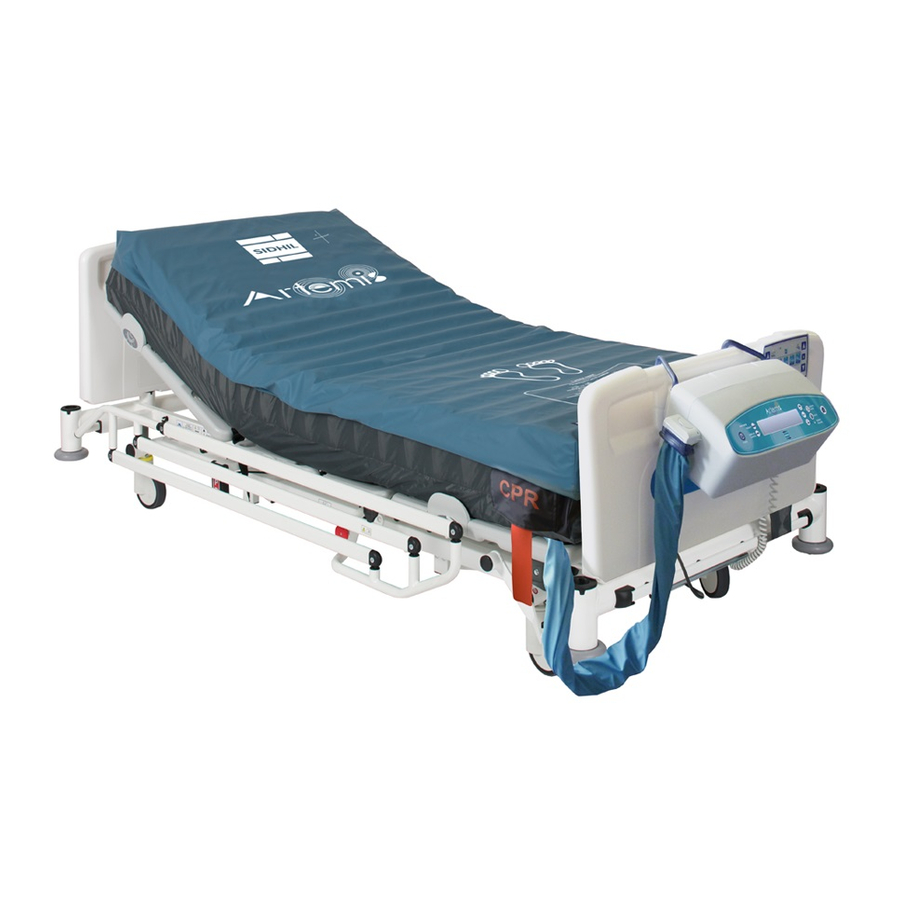







Need help?
Do you have a question about the drive Artemis II and is the answer not in the manual?
Questions and answers