Table of Contents
Advertisement
Quick Links
Download this manual
See also:
User Manual
Advertisement
Table of Contents

Summary of Contents for Belkin F5U503
- Page 1 P74106_F5U503_man.qxd 7/9/02 6:08 PM Page 1 FireWire 3-Port PCI Card Instruction Manual F5U503 P74106...
- Page 2 P74106_F5U503_man.qxd 7/9/02 Introduction Thank you for purchasing the FireWire 3-Port PCI Card upgrade card. Now you can add three 400Mbps FireWire ports to your Windows 98 SE, 2000, Me, XP, or Mac OS 9.0-10.x operating system (OS) and enjoy the blazing speed and Plug-and-Play ease of next-generation FireWire devices.
-
Page 3: Hardware Installation
P74106_F5U503_man.qxd 7/9/02 Hardware Installation 1. Power off your computer and disconnect all connected devices and peripherals. 2. Open the case of your computer. Refer to your computer’s user manual for details regarding how to do this. Be sure to touch any bare metal portion of your computer case to discharge yourself of any static electricity, which can damage your computer, or the FireWire card. - Page 4 P74106_F5U503_man.qxd 7/9/02 6:09 PM Page 3 Hardware Installation (continued) 3. Locate the PCI slots on your computer’s main circuit board. Locate a free PCI slot. Remove the metal plate that covers the rear slot corresponding to the PCI slot you had selected. You may need a cross-head/Phillips screwdriver to remove any screws.
- Page 5 P74106_F5U503_man.qxd 7/9/02 6:09 PM Page 4 Hardware Installation (continued) 4. Remove the FireWire card from its protective static bag. Handle it by the metal bracket only, and do not touch the gold edge connectors. Insert the card into the PCI slot, carefully aligning the rear bracket to the computer case.
- Page 6 P74106_F5U503_man.qxd 7/9/02 Hardware Installation 5. Fasten the card securely using the screw that was used to hold the rear bracket. 6. Close the computer case. 7. Reattach all peripherals to your computer, and turn the power on. 6:09 PM Page 5 (continued)
-
Page 7: Windows 98 Se Driver Installation
P74106_F5U503_man.qxd 7/9/02 Windows 98 SE Driver Installation 1. As Windows 98 SE OS starts, the "New Hardware Wizard" will launch and recognize the IEEE 1394 PCI card as a "Texas Instruments OHCI compliant IEEE 1394 Host Controller". Click "Next". 2. Select "Search for the best driver for your device (Recommended)". - Page 8 P74106_F5U503_man.qxd 7/9/02 Windows 98 SE Driver Installation 4. Windows OS will now search its driver database for the correct driver. Click "Next". 5. You may now be prompted to insert your Windows 98 SE OS installation disk. If so, insert the CD into your CD-ROM drive, and click "OK".
-
Page 9: Windows 2000/Xp Driver Installation
P74106_F5U503_man.qxd 7/9/02 Windows 2000/XP Driver Installation 1. As Windows 2000/XP OS starts, the "New Hardware Wizard" will launch, and recognize the IEEE 1394 PCI card as a "Texas Instruments OHCI Compliant IEEE 1394 Host Controller". 2. Windows OS will automatically install the correct driver and prompt you to restart your computer. -
Page 10: Windows Me Driver Installation
P74106_F5U503_man.qxd 7/9/02 Windows Me Driver Installation 1. As Windows Me OS starts, the "New Hardware Wizard" will launch, and recognize the IEEE 1394 PCI card as a "Texas Instruments OHCI Compliant IEEE 1394 Host Controller". Choose "Automatic search for a better driver (Recommended)". Click "Next". -
Page 11: Fcc Statement
Belkin Components warrants this product against defects in materials and workmanship for its lifetime. If a defect is discovered, Belkin will, at its option, repair or replace the product at no charge provided it is returned during the warranty period, with transportation charges prepaid, to the authorized Belkin dealer from whom you purchased the product. - Page 12 Tel: +61 (0) 2 4372 8600 Fax: +61 (0) 2 4372 8603 © 2002 Belkin Components. All rights reserved. All trade names are registered trademarks of respective manufacturers listed. FireWire, Mac OS, and Mac are trademarks of Apple Computer, Inc., registered in the U.S.
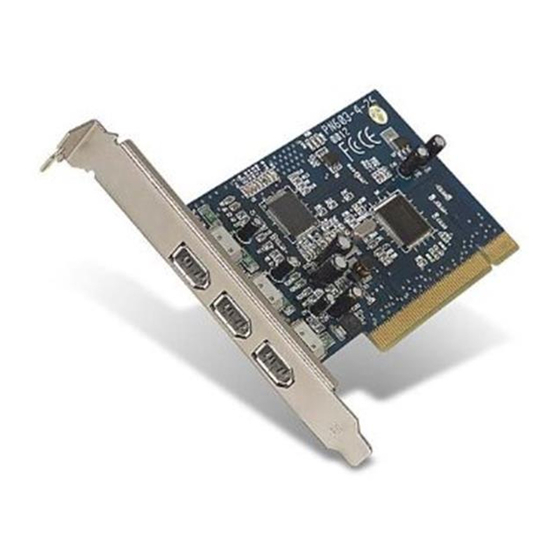












Need help?
Do you have a question about the F5U503 and is the answer not in the manual?
Questions and answers