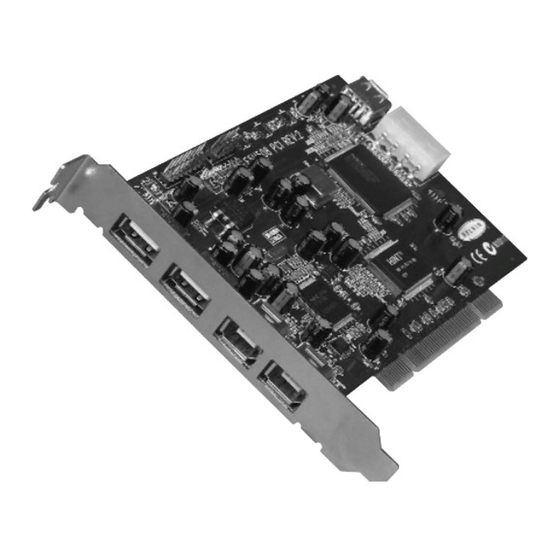
Advertisement
Available languages
Available languages
Quick Links
Advertisement

Summary of Contents for Belkin F5U508ee
- Page 1 P73954ee-A-F5U508-man.qxd 22-11-2002 15:14 Page a F5U508ee P73954ee-A...
- Page 2 P73954ee-A-F5U508-man.qxd 22-11-2002 15:14 Page b...
-
Page 3: Table Of Contents
P73954ee-A-F5U508-man.qxd 22-11-2002 15:14 Page c Table of Contents Introduction ......... . .1 Features . - Page 4 P73954ee-A-F5U508-man.qxd 22-11-2002 15:14 Page d...
-
Page 5: Introduction
P73954ee-A-F5U508-man.qxd 22-11-2002 15:14 Page 1 Introduction Welcome to Belkin Hi-Speed Connectivity! Thank you for purchasing the Belkin Hi-Speed USB 2.0 and FireWire PCI Card (the PCI Card). Now you can upgrade your computer to the latest USB and FireWire technology. You will be able to take advantage of a host of new Hi-Speed USB 2.0 and FireWire products! -
Page 6: Features
• Full compliance with USB specifications • Full compatibility with OHCI compliant FireWire peripherals • Plug-and-Play technology • Internal power connector Package Contents Belkin Hi-Speed USB 2.0 and FireWire PCI Card FireWire Cable (6-pin to 4-pin) User Manual Installation CD... -
Page 7: Technical Specifications
P73954ee-A-F5U508-man.qxd 22-11-2002 15:14 Page 3 Technical Specifications USB Specifications • Open Host Controller Interface- (OHCI-) compliant (USB 1.1 Host Controller) • EHCI-compliant (USB 2.0 Host Controller) • PCI revision 2.1-compliant • Current: 500mA per port • USB revision 2.0-compliant FireWire Specifications •... - Page 8 P73954ee-A-F5U508-man.qxd 22-11-2002 15:14 Page 4 Technical Specifications (continued) System Requirements • 266MHz Pentium II processor ® • 32MB RAM • One available PCI 2.1-compliant PCI slot • Windows ® 98 SE, 2000, Me, or XP operating system Operating System Compatibility Operating System USB 1.x USB 2.0...
-
Page 9: Installation
P73954ee-A-F5U508-man.qxd 22-11-2002 15:14 Page 5 Installation Please refer to the section that corresponds to your version of the Windows operating system. Installation Procedure for Windows 98 SE This installation procedure will successfully install two USB 1.1 OHCI controllers, one USB 2.0 EHCI host controller, and one IEEE 1394 host controller. - Page 10 P73954ee-A-F5U508-man.qxd 22-11-2002 15:14 Page 6 Installation (continued) 8. When Windows restarts, the PCI card will be detected and installation of the required drivers will begin. Note: Depending on the speed of your computer, it may take up to 30 seconds for the PCI card to be detected. 9.
- Page 11 24. The “Add New Hardware” wizard will repeat the installation process for the second OHCI host controller. 25. Repeat steps 20-23. 26. Windows will now detect “Belkin USB 2.0 High Speed Host Controller”. Click “Next”. 27. Windows will locate the required drivers and complete installation of the “Belkin USB 2.0 High Speed Host...
- Page 12 3. Click on the plus sign (+) next to “Universal Serial Bus Controllers”. The “Universal Serial Bus Controllers” list will now include two “NEC USB Open Host Controller” entries, one “Belkin USB 2.0 Hi-Speed Host Controller” entry, one “USB 2.0 Root Hub Device” entry and two “USB Root Hub” entries.
- Page 13 P73954ee-A-F5U508-man.qxd 22-11-2002 15:14 Page 9 Installation (continued) select “No, I will restart my computer later”. Select “Close”. Then select “Exit”. 3. Open the Start menu in the lower left-hand corner of your Windows display, then select “Shut Down” and click “OK”. 4.
- Page 14 4. Click the plus sign (+) next to “Universal Serial Bus Controllers”. The “Universal Serial Bus Controllers” list will now include two “NEC USB Open Host Controller” entries, one “Belkin USB 2.0 Hi-Speed Host Controller” entry, one “USB 2.0 Root Hub Device” entry and two “USB Root Hub” entries.
- Page 15 P73954ee-A-F5U508-man.qxd 22-11-2002 15:14 Page 11 Installation (continued) Installation Procedure for Windows Me This installation procedure will successfully install two USB 1.1 OHCI controllers, one USB 2.0 EHCI host controller, and one IEEE 1394 host controller. 1. Insert the F5U508 installation CD into your CD-ROM drive. After a few moments the main menu will auto-start and display each of the available installation options.
- Page 16 P73954ee-A-F5U508-man.qxd 22-11-2002 15:14 Page 12 Installation (continued) 4. Once the computer has completely shut down, remove the computer’s cover and locate an empty PCI slot. 5. Remove the port cover that corresponds with the PCI slot you wish to use. (The cover is usually held in place with a single screw.) 6.
- Page 17 15. Installation of the “NEC Firewarden OHCI Compliant IEEE 1394 Host Controller” is now complete. Click “Finish”. 16. Windows will detect “NEC USB Open Host Controller (E13+)” and “Belkin USB 2.0 High Speed Host controller”. The required driver support will be automatically installed. No user input is required.
- Page 18 3. Click on the plus sign (+) next to “Universal Serial Bus Controllers”. The “Universal Serial Bus Controllers” list will now include two “NEC USB Open Host Controller” entries, one “Belkin USB 2.0 Hi-Speed Host Controller” entry, one “USB 2.0 Root Hub Device” entry and two “USB Root Hub” entries.
- Page 19 Please proceed to the “With Internet Connection” section. a. If you do not have a connection to the Internet: USB 2.0 drivers will be installed from the Belkin F5U508 installation CD. Please proceed to the “Without Internet Connection” section.
- Page 20 P73954ee-A-F5U508-man.qxd 22-11-2002 15:14 Page 16 Installation (continued) With Internet Connection 1. Make sure your computer is completely powered down. 2. Remove the computer’s cover and locate an empty PCI slot. 3. Remove the port cover that corresponds with the PCI slot you wish to use.
- Page 21 P73954ee-A-F5U508-man.qxd 22-11-2002 15:14 Page 17 Installation (continued) 8. The IEEE 1394 Network Device is now detected and installed. Windows will present you with the option of setting up a Network. If you do not want to set up an IEEE 1394 network, ignore this option.
- Page 22 Note: Depending on the speed of your computer, it may take up to 30 seconds for the PCI card to be detected. 11. Windows will now search for drivers for the “Belkin USB 2.0 High Speed Host Controller” and the “New Hardware Wizard”...
- Page 23 4. Click the plus sign (+) next to “Universal Serial Bus Controllers”. The “Universal Serial Bus Controllers” list will now include two “NEC USB Open Host Controller” entries, one “Belkin USB 2.0 Hi-Speed Host Controller” entry, one “USB 2.0 Root Hub Device” entry and two “USB Root Hub” entries.
- Page 24 P73954ee-A-F5U508-man.qxd 22-11-2002 15:14 Page 20 Installation (continued) 5. Click the plus sign (+) next to “IEEE 1394 Bus Controller”. The “IEEE 1394 Bus Controller” list will now include one “NEC Firewarden OHCI Compliant IEEE 1394 Host Controller” entry. 6. Click the plus sign (+) next to “Network Adapters”. The “Network Adapters”...
-
Page 25: Installing A Hi-Speed Usb 2.0 Hub
P73954ee-A-F5U508-man.qxd 22-11-2002 15:14 Page 21 Installing a Hi-Speed USB 2.0 Hub Note: During installation of a Belkin Hi-Speed USB 2.0 PCI Card driver, a Hi-Speed USB 2.0 Hub driver is also installed. When you attach a Hi-Speed USB 2.0 Hub to your PCI Card for the first time, follow the procedure described below. -
Page 26: Value-Added Software Bundle
P73954ee-A-F5U508-man.qxd 22-11-2002 15:14 Page 22 Value-Added Software Bundle The Belkin Hi-Speed USB 2.0 and FireWire PCI Card Installation CD includes groundbreaking photo-editing software applications from Ulead ® Ulead VideoStudio ® Ulead VideoStudio 5.0 is one of the most complete consumer... -
Page 27: Fcc Statement/Warranty
Belkin Components warrants this product against defects in materials and workmanship for its lifetime. If a defect is discovered, Belkin will, at its option, repair or replace the product at no charge provided it is returned during the warranty period, with transportation charges prepaid, to the authorized Belkin dealer from whom you purchased the product. - Page 28 P73954ee-A-F5U508-man.qxd 22-11-2002 15:14 Page 24...
- Page 29 P73954ee-A-F5U508-man.qxd 22-11-2002 15:14 Page 25...
- Page 30 P73954ee-A-F5U508-man.qxd 22-11-2002 15:14 Page 26...
- Page 31 P73954ee-A-F5U508-man.qxd 22-11-2002 15:14 Page 1...
- Page 32 P73954ee-A-F5U508-man.qxd 22-11-2002 15:14 Page 2...
- Page 33 P73954ee-A-F5U508-man.qxd 22-11-2002 15:14 Page 3...
- Page 34 P73954ee-A-F5U508-man.qxd 22-11-2002 15:14 Page 4...
- Page 35 P73954ee-A-F5U508-man.qxd 22-11-2002 15:14 Page 5...
- Page 36 P73954ee-A-F5U508-man.qxd 22-11-2002 15:14 Page 6...
- Page 37 P73954ee-A-F5U508-man.qxd 22-11-2002 15:14 Page 7...
- Page 38 P73954ee-A-F5U508-man.qxd 22-11-2002 15:14 Page 8...
- Page 39 P73954ee-A-F5U508-man.qxd 22-11-2002 15:14 Page 9...
- Page 40 P73954ee-A-F5U508-man.qxd 22-11-2002 15:14 Page 10...
- Page 41 P73954ee-A-F5U508-man.qxd 22-11-2002 15:14 Page 11...
- Page 42 P73954ee-A-F5U508-man.qxd 22-11-2002 15:14 Page 12...
- Page 43 P73954ee-A-F5U508-man.qxd 22-11-2002 15:14 Page 13...
- Page 44 P73954ee-A-F5U508-man.qxd 22-11-2002 15:14 Page 14...
- Page 45 P73954ee-A-F5U508-man.qxd 22-11-2002 15:14 Page 15...
- Page 46 P73954ee-A-F5U508-man.qxd 22-11-2002 15:14 Page 16...
- Page 47 P73954ee-A-F5U508-man.qxd 22-11-2002 15:14 Page 17...
- Page 48 P73954ee-A-F5U508-man.qxd 22-11-2002 15:14 Page 18...
- Page 49 P73954ee-A-F5U508-man.qxd 22-11-2002 15:14 Page 19...
- Page 50 P73954ee-A-F5U508-man.qxd 22-11-2002 15:14 Page 20...
- Page 51 P73954ee-A-F5U508-man.qxd 22-11-2002 15:14 Page 21...
- Page 52 P73954ee-A-F5U508-man.qxd 22-11-2002 15:14 Page 22...
- Page 53 P73954ee-A-F5U508-man.qxd 22-11-2002 15:14 Page 23...
- Page 54 P73954ee-A-F5U508-man.qxd 22-11-2002 15:14 Page 24...
- Page 55 P73954ee-A-F5U508-man.qxd 22-11-2002 15:14 Page 25...
- Page 56 P73954ee-A-F5U508-man.qxd 22-11-2002 15:14 Page 26...
- Page 57 P73954ee-A-F5U508-man.qxd 22-11-2002 15:14 Page 27...
- Page 58 P73954ee-A-F5U508-man.qxd 22-11-2002 15:14 Page 28...
- Page 59 P73954ee-A-F5U508-man.qxd 22-11-2002 15:14 Page 1...
- Page 60 P73954ee-A-F5U508-man.qxd 22-11-2002 15:14 Page 2...
- Page 61 P73954ee-A-F5U508-man.qxd 22-11-2002 15:14 Page 3...
- Page 62 P73954ee-A-F5U508-man.qxd 22-11-2002 15:14 Page 4...
- Page 63 P73954ee-A-F5U508-man.qxd 22-11-2002 15:14 Page 5...
- Page 64 P73954ee-A-F5U508-man.qxd 22-11-2002 15:14 Page 6...
- Page 65 P73954ee-A-F5U508-man.qxd 22-11-2002 15:14 Page 7...
- Page 66 P73954ee-A-F5U508-man.qxd 22-11-2002 15:14 Page 8...
- Page 67 P73954ee-A-F5U508-man.qxd 22-11-2002 15:14 Page 9...
- Page 68 P73954ee-A-F5U508-man.qxd 22-11-2002 15:14 Page 10...
- Page 69 P73954ee-A-F5U508-man.qxd 22-11-2002 15:14 Page 11...
- Page 70 P73954ee-A-F5U508-man.qxd 22-11-2002 15:14 Page 12...
- Page 71 P73954ee-A-F5U508-man.qxd 22-11-2002 15:14 Page 13...
- Page 72 P73954ee-A-F5U508-man.qxd 22-11-2002 15:14 Page 14...
- Page 73 P73954ee-A-F5U508-man.qxd 22-11-2002 15:14 Page 15...
- Page 74 P73954ee-A-F5U508-man.qxd 22-11-2002 15:14 Page 16...
- Page 75 P73954ee-A-F5U508-man.qxd 22-11-2002 15:14 Page 17...
- Page 76 P73954ee-A-F5U508-man.qxd 22-11-2002 15:14 Page 18...
- Page 77 P73954ee-A-F5U508-man.qxd 22-11-2002 15:14 Page 19...
- Page 78 P73954ee-A-F5U508-man.qxd 22-11-2002 15:14 Page 20...
- Page 79 P73954ee-A-F5U508-man.qxd 22-11-2002 15:14 Page 21...
- Page 80 P73954ee-A-F5U508-man.qxd 22-11-2002 15:14 Page 22...
- Page 81 P73954ee-A-F5U508-man.qxd 22-11-2002 15:14 Page 23...
- Page 82 P73954ee-A-F5U508-man.qxd 22-11-2002 15:14 Page 24...
- Page 83 P73954ee-A-F5U508-man.qxd 22-11-2002 15:14 Page 25...
- Page 84 P73954ee-A-F5U508-man.qxd 22-11-2002 15:14 Page 26...
- Page 85 P73954ee-A-F5U508-man.qxd 22-11-2002 15:14 Page 1...
- Page 86 P73954ee-A-F5U508-man.qxd 22-11-2002 15:14 Page 2...
- Page 87 P73954ee-A-F5U508-man.qxd 22-11-2002 15:14 Page 3...
- Page 88 P73954ee-A-F5U508-man.qxd 22-11-2002 15:14 Page 4...
- Page 89 P73954ee-A-F5U508-man.qxd 22-11-2002 15:14 Page 5...
- Page 90 P73954ee-A-F5U508-man.qxd 22-11-2002 15:14 Page 6...
- Page 91 P73954ee-A-F5U508-man.qxd 22-11-2002 15:14 Page 7...
- Page 92 P73954ee-A-F5U508-man.qxd 22-11-2002 15:14 Page 8...
- Page 93 P73954ee-A-F5U508-man.qxd 22-11-2002 15:14 Page 9...
- Page 94 P73954ee-A-F5U508-man.qxd 22-11-2002 15:14 Page 10...
- Page 95 P73954ee-A-F5U508-man.qxd 22-11-2002 15:14 Page 11...
- Page 96 P73954ee-A-F5U508-man.qxd 22-11-2002 15:14 Page 12...
- Page 97 P73954ee-A-F5U508-man.qxd 22-11-2002 15:14 Page 13...
- Page 98 P73954ee-A-F5U508-man.qxd 22-11-2002 15:14 Page 14...
- Page 99 P73954ee-A-F5U508-man.qxd 22-11-2002 15:14 Page 15...
- Page 100 P73954ee-A-F5U508-man.qxd 22-11-2002 15:14 Page 16...
- Page 101 P73954ee-A-F5U508-man.qxd 22-11-2002 15:14 Page 17...
- Page 102 P73954ee-A-F5U508-man.qxd 22-11-2002 15:14 Page 18...
- Page 103 P73954ee-A-F5U508-man.qxd 22-11-2002 15:14 Page 19...
- Page 104 P73954ee-A-F5U508-man.qxd 22-11-2002 15:14 Page 20...
- Page 105 P73954ee-A-F5U508-man.qxd 22-11-2002 15:14 Page 21...
- Page 106 P73954ee-A-F5U508-man.qxd 22-11-2002 15:14 Page 22...
- Page 107 P73954ee-A-F5U508-man.qxd 22-11-2002 15:14 Page 23...
- Page 108 Belkin Components Ltd. 7 Bowen Cresent • West Gosford NSW 2250 • Australia Tel: +61 (2) 4372 8600 Fax: +61 (2) 4372 8603 © 2002 Belkin Components. All rights reserved. All trade names are registered trademarks of respective manufacturers listed. P73954ee-A...













Need help?
Do you have a question about the F5U508ee and is the answer not in the manual?
Questions and answers