Advertisement
Universal Page Interface Configuration Guide
V-9972
Valcom's V-9972 Universal Paging Interface is designed to provide access to paging systems from analog trunk or station inputs
(FXO/FXS) and Session Initiation Protocol (SIP) voice over IP (VoIP) connections either through an on-premise PBX or Cloud
PBX input. When paired with SIP connections the V-9972 supports Valcom handsfree page units for talkback paging and up
to 150 Valcom one-way amplified speakers. The V-9972 connects multiple units for multi-zone paging.
Access Methods
• FXS extension
• PBX station extension
• Electronic key system line key
• PBX loop start trunk port
• Standard telephone
• SIP (Session Initiation Protocol)
Features
• Use with SIP (Session Initiation Protocol) VoIP PBX
• Use with Valcom multi-zone page control unit with FXS
or analog station ports (DTMF signaling only)
• Use with Valcom handsfree page units for talkback paging
• Multiple units may be connected for multi-zone paging with
all call behind a PBX
• Background music, stereo or mono input; music mutes
during page
®
www.valcom.com
• Volume controls for background music and tones
• Security code option to restrict page access
• Store & Play feedback eliminator option
• Multiple disconnect options
• Page verification tone
• Customizable Page alert tone
• Drive up to 150 one-way amplified speakers on
8 Ohm output (one-way output)
• Multiple options for programming
The following features can be enabled with additional
license purchase:
• SIP expanded to 4 extensions, with Night Ring and
Store & Play on all lines (L9972-1)
• Additional options for full compatibility with
Valcom IP Endpoints (L9972-2)
INDEX
. . . . . . . . . . . . . . . . . . . . . . . . . . . . . . . . . . . .
. . . . . . . . . . . . . . . . . . . . . . . . . . . . . . . . . .
. . .. . . . . . . . . . . . . . . . . . . . . . . . . . .
. . . . . . . . . . . . . . . . . . . . . . . . . . . . . . . . . .
I
540.563.2000
Rev. 3.1
PAGE
2
4
6
. . . . . . . . . . . . . . . . . . . .
13
23
Page 1
I
800.825.2661
Advertisement

Summary of Contents for Valcom V-9972
-
Page 1: Table Of Contents
V-9972 Rev. 3.1 Valcom’s V-9972 Universal Paging Interface is designed to provide access to paging systems from analog trunk or station inputs (FXO/FXS) and Session Initiation Protocol (SIP) voice over IP (VoIP) connections either through an on-premise PBX or Cloud PBX input. -
Page 2: Hardware Settings
Page Input (SW 6) Two RJ11 jacks are provided for connecting the V-9972 to an analog phone port on a PBX, ATA, etc. One of these ports will be selected as the active port using DIP switch 6. The ports are labeled according to the type of signaling provided. The port labeled FXO is intended to connect to an FXS port (analog station port) and the port labeled FXS is intended to connect to an FXO (loop start trunk) port. - Page 3 • Through the built-in web interface Access to the web interface or with the VIP-102B Setup tool for programming requires the V-9972 to have a valid IP address. By default, the V-9972 will try to acquire an IP address using DHCP (Dynamic Host Configuration Protocol) when connected to the network.
-
Page 4: Dtmf Programming
Entering DTMF Program Mode The V-9972 monitors the telephony audio port for the DTMF digits “**” + Pass-code + “*” at any time during a paging event. Using the default values, this would be **9972*. If the V-9972 detects that sequence, the V-9972 enters into DTMF Program Mode. - Page 5 Value Netmask Value 128.0.0.0 255.128.0.0 255.255.128.0 255.255.255.128 192.0.0.0 255.192.0.0 255.255.192.0 255.255.255.192 224.0.0.0 255.224.0.0 255.255.224.0 255.255.255.224 240.0.0.0 255.240.0.0 255.255.240.0 255.255.255.240 248.0.0.0 255.248.0.0 255.255.248.0 255.255.255.248 252.0.0.0 255.252.0.0 255.255.252.0 255.255.255.252 254.0.0.0 255.254.0.0 255.255.254.0 255.255.255.254 255.0.0.0 255.255.0.0 255.255.255.0 Page 5 ® www.valcom.com 540.563.2000 800.825.2661...
-
Page 6: Vip-102B Ip Solutions Setup Tool
When first starting the VIP-102B program, the initial screen will prompt to scan the network for available devices. If the V-9972 has a valid IP address (from DHCP or from DTMF programming, for example), the tool should find the V-9972 (and any other Valcom IP equipment). Follow the prompts in the VIP-102B tool to scan the found devices into the tool for further programming. - Page 7 VIP-102B IP Solutions SetupTool The Network tab contains fields to configure the IP address statically or check the “Use DHCP” box to acquire an IP address from a DHCP server on the network. Page 7 ® www.valcom.com 540.563.2000 800.825.2661...
- Page 8 Pre-Announce Tone Volume – Indicates the volume level for Page Alert Tone played just before a page announcement. It is set by the knob labeled Tone on the front of the V-9972 and has a range of approximately 0 to 2.
- Page 9 Paging Method – Live or Store and Play. If Live is chosen, no further options are available and paging audio will pass through the V-9972 as it is spoken. If Store and Play is chosen, the paging audio will be recorded by the V-9972 and played out when the call is disconnected.
- Page 10 VIP-102B IP Solutions SetupTool The Channels and Group Membership tabs in the VIP-102B Programming tool are used if the V-9972 has been upgraded with the Valcom Gateway license. When used in combination with other Valcom IP devices, the information in the Channels tab (such...
- Page 11 The L9972-1 license also enables the Night Ring function. A SIP number with Night Ring checked will not answer the inbound call, but will play a ring tone to its analog output while that SIP call goes unanswered. Page 11 ® www.valcom.com 540.563.2000 800.825.2661...
- Page 12 IP endpoints that Night Ring would multicast to. (Basic mode only allows audio direct to the Universal Page Interface analog output). The V-9972 can also be included in the audio group and will play the audio to its analog port.
-
Page 13: Web Programming Tool
All of the fields on the Summary page are read-only, and reflect the current status of the V-9972. The first section of the screen displays property information about the device. Note the two fields for “Enhanced SIP Option” and “Valcom Gateway Option”... - Page 14 The second half of this screen shows configuration settings of the device. These fields indicate the settings of the hardware switches and volume control knobs on the V-9972. Note: if DIP switch 4 and 5 are ON, Silence Timeout and Call Timeout values are configured on the General page.
- Page 15 You can also set the passcode for Phone Administration using DTMF (default is 9972). This can be up to 10 digits and is used when configuring the V-9972 via the telephone interface. Page 15 ®...
- Page 16 The Network page contains fields for setting the Host and Domain Names for the V-9972 and other IP network values. The V-9972 is initially set to use DHCP to acquire an IP address from the network. When set for DHCP, other fields will allow setting a DHCP Timeout and Fallback addresses if DHCP is not successful.
- Page 17 On the Store and Play tab, the Paging Mode can be configured as either Live (default) or Store and Play. In Live mode, the audio from the caller is sent to the output immediately. Page 17 ® www.valcom.com 540.563.2000 800.825.2661...
- Page 18 FXS/FXO Channel Priority sets the priority (Low, Normal or High) of the messages received on the analog interface. If the analog output is set for Talkback Page Out (FXO), the option to Collect DTMF appears. If selected, the V-9972 will record DTMF digits keyed in from the phone (up to the Dial Code Length) before recording the voice audio.
- Page 19 Description – is a text description of this SIP identity Authentication Name – is the identification used to register with a SIP server or Proxy. This can also be referred to as a username for the SIP server. Page 19 ® www.valcom.com 540.563.2000 800.825.2661...
- Page 20 Outbound Port – is the IP port number used for communicating to the Outbound Proxy (see above). SIP Port – is the port on which the V-9972 will listen for inbound are the IP port numbers to be used for SIP communications.
- Page 21 Night Ring – when checked, this enables this SIP phone number to be used as a Night Ring station. The V-9972 will not answer the inbound call, but will play a ringback tone to signal that a call is being received. This option is available with the L9972-1 license.
- Page 22 Web Programming Tool Firmware Update page allows you to upload a firmware update that you received from Valcom. Click Choose file button, and you will be prompted with a File Open dialog box to select the firmware file. Click UPDATE and the device will load the new firmware.
-
Page 23: Wiring Connections
PBX STATION PORT — T/R Input (DIP SWITCH SW6 OFF) VP-624 Other One-Way or Talkback Power -24VDC Level Valcom Zone Controller Optional Supply Power Music V-2003A, V-2006A, V-ACS, Etc. ANALOG TELEPHONE OR Supply Source (Battery Feed Switch On) PBX TRUNK PORT...
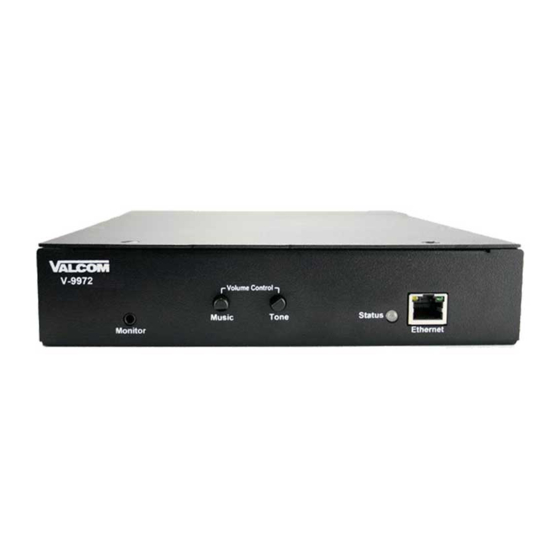




Need help?
Do you have a question about the V-9972 and is the answer not in the manual?
Questions and answers