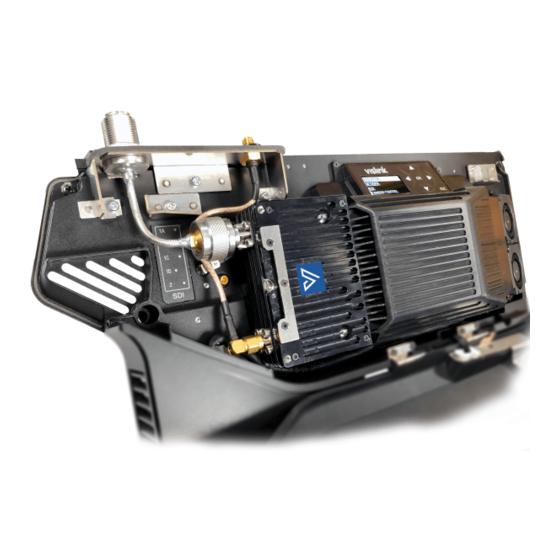
Table of Contents
Advertisement
Quick Links
InCam-HS
User Manual
Vislink, Waterside House, Earls Colne Business Park, Colchester, Essex, CO6 2NS, UK
Telephone: +44 (0)1442 431300 ● Facsimile: +44 (0) 1494 775356 ● Email: sales@vislink.com ● Website: www.vislink.com
Company Registered in England & Wales no. 10523708 ● VAT registration no. GB 260 012 169
Registered Office: Waterside House, Earls Colne Business Park, Colchester, Essex, CO6 2NS, UK
Advertisement
Table of Contents

Subscribe to Our Youtube Channel
Summary of Contents for Vislink InCam-HS
- Page 1 Vislink, Waterside House, Earls Colne Business Park, Colchester, Essex, CO6 2NS, UK Telephone: +44 (0)1442 431300 ● Facsimile: +44 (0) 1494 775356 ● Email: sales@vislink.com ● Website: www.vislink.com Company Registered in England & Wales no. 10523708 ● VAT registration no. GB 260 012 169...
- Page 2 Document Disclaimer The information contained in this manual remains the property of Vislink and may not be used, disclosed or reproduced in any other form whatsoever without the prior written permission of Vislink. Vislink reserves the right to alter the equipment and specification appertaining to the equipment described in this manual without notification.
- Page 3 Document History Version Date Modification Firmware Version 04 AUG 2020 First release of document. Issue No: 1 Page: iii Ref:INHS-ASUM-700X Copyright © 2020 IMT and Vislink are Vislink Technologies Inc. companies...
-
Page 4: Table Of Contents
Camera Hardware ......................... 39 7.2. Turning on ..........................39 7.3. Video Format Configuration ....................40 7.3.1. Video Combinations ..................... 40 7.4. Side Panel Indications ......................40 Issue No: 1 Page: iv Ref:INHS-ASUM-700X Copyright © 2020 IMT and Vislink are Vislink Technologies Inc. companies... - Page 5 Table of Figures Figure 1-1 Figure 1 Example ............Error! Bookmark not defined. Table of Tables Table 1-1 Minimum Safe Distance Overview Table ............... 8 Issue No: 1 Page: v Ref:INHS-ASUM-700X Copyright © 2020 IMT and Vislink are Vislink Technologies Inc. companies...
-
Page 7: General Information
CAUTION: The unit is IPxx rated and must be protected from dripping or splashing water/fluids. When used outdoors, protect the unit using a rain cover. Issue No: 1 Page: 7 Ref:INHS-ASUM-700X Copyright © 2020 IMT and Vislink are Vislink Technologies Inc. companies... -
Page 8: Health & Safety
Type Gain (dBi) Gain Ratio OMNI 15.5 HELIX PARABOLIC 3,162 22.5 DISH MINIMUM SAFE DISTANCE (METERS) Table 1-1 Minimum Safe Distance Overview Table Issue No: 1 Page: 8 Ref:INHS-ASUM-700X Copyright © 2020 IMT and Vislink are Vislink Technologies Inc. companies... -
Page 9: Maximum Rf Power Density Limits
Different power density / frequency characteristics are presented in the two documents. To avoid complexity and to avoid areas of uncertainty, Vislink recommends the use of a single power density limit across the frequency range 100 kHz to 300 GHz. The 1w/m² power density limit we recommend satisfies the most stringent of the guidelines published to date. - Page 10 Template Operators Manual General Information This page is intentionally unused. Issue No: 1 Page: 10 Ref:INHS-ASUM-700X Copyright © 2020 IMT and Vislink are Vislink Technologies Inc. companies...
-
Page 11: Incam-Hs Encoder Transmitter Introduction
Template Operators Manual InCam-HS Encoder Transmitter Introduction 2. InCam-HS Encoder Transmitter Introduction The Vislink INCAM-HS is a fully integrated HEVC 4K UHD, HDR-ready wireless system, designed for Sony’s HDC-5500 new 4K multiformat live camera system using the Sony WKC-WL50 Side panel Adaptor. -
Page 12: Incam Matrix
Template Operators Manual InCam-HS Encoder Transmitter Introduction 2.2. InCam Matrix The InCam-HS unit comprises of two parts with the main chassis and interchangeable RF unit, meaning the unit is flexible to changing needs. RF/UHF Unit Number Freq Chassis Power Module INHS-ASSY-7001 1.3-1.7 GHz... -
Page 13: Control Panel Operation
Esc keypad. The summary pages, along with the display icons, give quick access to important parameters. Press OK to access menus. Issue No: 1 Page: 13 Ref:INHS-ASUM-700X Copyright © 2020 IMT and Vislink are Vislink Technologies Inc. companies... - Page 14 Template Operators Manual InCam-HS Encoder Transmitter Introduction Issue No: 1 Page: 14 Ref:INHS-ASUM-700X Copyright © 2020 IMT and Vislink are Vislink Technologies Inc. companies...
-
Page 15: Specifications
(licensed option) DVB-T: 6/7/8MHz LMS-T: 3/4/5/6/7/8/10/12/14/16/20MHz or Bandwidth 24MHz with two carrier density options Optional pre-distortion for enhanced adjacent channel performance (frequency permitting) Issue No: 1 Page: 15 Ref:INHS-ASUM-700X Copyright © 2020 IMT and Vislink are Vislink Technologies Inc. companies... -
Page 16: Video
4K Native and UHD (1 Service) - 4.2.0 Main - 4.2.2 Main HEVC (H.265) Encoding AVC (H.264) MPEG-2 (H.262) 3.5. Audio Feature Description Encoding MPEG-1 AES/Dolby Pass through Issue No: 1 Page: 16 Ref:INHS-ASUM-700X Copyright © 2020 IMT and Vislink are Vislink Technologies Inc. companies... -
Page 17: Incam Transmitter Connector Descriptions
L3421 TX Omni Spring 3 dBi 1.95-2.7GHZ Antenna: L3423 TX Omni Spring 3 dBi 1.95-2.7GHZ (Extra Long) L3424 TX Omni Spring 3 dBi 3.0-3.7GHZ Issue No: 1 Page: 17 Ref:INHS-ASUM-700X Copyright © 2020 IMT and Vislink are Vislink Technologies Inc. companies... -
Page 18: Uhf Rx Rf
6, 8, 10, 12, 14, 16, 20 & 24 MHz NOTE: Without a variable bandwidth license, only 20MHz is available. The DVB-T bandwidths: • 6, 7 & 8 MHz Issue No: 1 Page: 18 Ref:INHS-ASUM-700X Copyright © 2020 IMT and Vislink are Vislink Technologies Inc. companies... -
Page 19: Dvb-T Operation
Guard Interval 24 MHz 10MHz 20MHz Modulation Code Rate 1/16 1/16 1/16 22.1 23.4 QPSK 18.4 19.5 44.2 46.8 16QAM 18.4 19.5 36.8 Issue No: 1 Page: 19 Ref:INHS-ASUM-700X Copyright © 2020 IMT and Vislink are Vislink Technologies Inc. companies... -
Page 20: Software Menus
The InCam supports up to eight AAC or four MPEG compressed audio pairs at various bit rates from 32kbps up to 576kbps. It also supports four uncompressed PCM or Dolby-E pass-through pairs. Issue No: 1 Page: 20 Ref:INHS-ASUM-700X Copyright © 2020 IMT and Vislink are Vislink Technologies Inc. companies... -
Page 21: Wi-Fi Settings
5.5. Recall Default Settings Recalling default settings is useful when first testing InCam with the Vislink UltraReceiver. When recalling defaults on the InCam, you need to power cycle the unit before setting the TX frequency and turning on the modulator. - Page 22 12 MHz Dual 14 MHz Dual 16 MHz Dual 20 MHz Dual 24 MHz Dual Guard Interval 1/32 1/16 Pre Distortion Ext Amp Power Issue No: 1 Page: 22 Ref:INHS-ASUM-700X Copyright © 2020 IMT and Vislink are Vislink Technologies Inc. companies...
- Page 23 Channel Offset Minus Centre Plus Carriers Offset Spectrum Normal Inverted ENCODER SETTINGS Standard HEVC AVC (H.264) MPEG-2 Format 480i59 576i50 720p50 720p59 720p60 1080i50 Issue No: 1 Page: 23 Ref:INHS-ASUM-700X Copyright © 2020 IMT and Vislink are Vislink Technologies Inc. companies...
- Page 24 4Kp25 4Kp29 4Kp30 4Kp50 4Kp59 4Kp60 Delay Mode Standard Medium Long SDI Type* Quad Link Dual Link Single Link 4K Mode* Quad Split Issue No: 1 Page: 24 Ref:INHS-ASUM-700X Copyright © 2020 IMT and Vislink are Vislink Technologies Inc. companies...
- Page 25 Bit Depth 8 bit 10 bits Video PID Min: 32 AUDIO Encoding HE-AAC AAC-LC AAC-ELD MPEG-I Layer MPEG-I Layer AES3 Pass Dolby-E Pass Issue No: 1 Page: 25 Ref:INHS-ASUM-700X Copyright © 2020 IMT and Vislink are Vislink Technologies Inc. companies...
- Page 26 Number Min: 1 PMT PID Min: 32 PCR PID Min: 32 Service Name Max length : SCRAMBLING Type Unencrypted BISS 1 BISS-E Injected Issue No: 1 Page: 26 Ref:INHS-ASUM-700X Copyright © 2020 IMT and Vislink are Vislink Technologies Inc. companies...
- Page 27 Min: 1 OCP Type Gigawave OCP5 Sony RCP-15xx Return Data Disabled Enabled RETURN DATA SETUP Enable Standard Gigawave Link Min: 32 Baud Rate 1200 Issue No: 1 Page: 27 Ref:INHS-ASUM-700X Copyright © 2020 IMT and Vislink are Vislink Technologies Inc. companies...
- Page 28 Not present Present Channel Manual 1..8 Scan Mode 2..8 FREQUENCY Manual Min: 410.000000 Channel 1..8 Min: 410.000000 PRESET RECALL Preset (Name1) Preset (Name2) STORE Issue No: 1 Page: 28 Ref:INHS-ASUM-700X Copyright © 2020 IMT and Vislink are Vislink Technologies Inc. companies...
- Page 29 Alarm Reminder TEMPERATURE Carrier (read only value) Carrier Zynq (read only value) Modulator (read only value) Encoder (read only value) DATE & TIME Issue No: 1 Page: 29 Ref:INHS-ASUM-700X Copyright © 2020 IMT and Vislink are Vislink Technologies Inc. companies...
- Page 30 DHCP Server Start Adr. Network address Stop Adr. Network address SCREEN Timeout 15 s 30 s 1 min 2 min 5 min Issue No: 1 Page: 30 Ref:INHS-ASUM-700X Copyright © 2020 IMT and Vislink are Vislink Technologies Inc. companies...
- Page 31 DEFAULT SETTINGS RECOVERY MODE Advanced features available when in advanced mode Available in UHD and 4K formats Available in Audio pair 1 only Issue No: 1 Page: 31 Ref:INHS-ASUM-700X Copyright © 2020 IMT and Vislink are Vislink Technologies Inc. companies...
-
Page 32: Mechanics
6.1.1. Connect the camera 4Way Power connection to the InCam and secure the cable under the cable clip: Figure 6-1 4-Way power connection Issue No: 1 Page: 32 Ref:INHS-ASUM-700X Copyright © 2020 IMT and Vislink are Vislink Technologies Inc. companies... - Page 33 6.1.2. Align the guide pins and camera connector then dock the InCam Side Panel: Figure 6-2 Alignment of guide pins 6.1.3. Secure InCam to camera using the five fixing points: Figure 6-3 Secure to fixing points Issue No: 1 Page: 33 Ref:INHS-ASUM-700X Copyright © 2020 IMT and Vislink are Vislink Technologies Inc. companies...
-
Page 34: Battery Plate Docking
• Battery Plate with DC XLR connection • Top Bracket (2 x Screws) • Bottom Bracket (2 x Screws) Figure 6-5 Battery Plate Issue No: 1 Page: 34 Ref:INHS-ASUM-700X Copyright © 2020 IMT and Vislink are Vislink Technologies Inc. companies... - Page 35 6.2.2. Fit Bottom mounting plate with 2xScrews: Figure 6-6 Securing Bottom Plate 6.2.3. Fit Top mounting plate with 2xScrews: Figure 6-7 Securing Top Plate Issue No: 1 Page: 35 Ref:INHS-ASUM-700X Copyright © 2020 IMT and Vislink are Vislink Technologies Inc. companies...
- Page 36 Use the catch at the bottom of the battery plate to release the battery plate from the camera. Figure 6-8 Finalizing Battery Plate Installation Issue No: 1 Page: 36 Ref:INHS-ASUM-700X Copyright © 2020 IMT and Vislink are Vislink Technologies Inc. companies...
-
Page 37: Docking Modulator Module
The RF Module can swapped by releasing the two locating screws, top fixing and releasing the RF connections: Figure 6-9 Docking Modulator Module Issue No: 1 Page: 37 Ref:INHS-ASUM-700X Copyright © 2020 IMT and Vislink are Vislink Technologies Inc. companies... - Page 38 Template Operators Manual Mechanics Issue No: 1 Page: 38 Ref:INHS-ASUM-700X Copyright © 2020 IMT and Vislink are Vislink Technologies Inc. companies...
-
Page 39: Incam Setup
Template Operators Manual InCam Setup 7. InCam Setup 7.1. Camera Hardware The Sony HKC-WL50 Side Plate is the housing used for the Vislink InCam-HS, Sony Cameras that interface with the HKC-WL50 Side Plate / InCam-HS: • HDC-3500 • HDC-5500 Please refer to Sony camera manuals for License options and Video Format limitations. -
Page 40: Video Format Configuration
Template Operators Manual InCam Setup 7.3. Video Format Configuration The Video Format requires setting in the camera menu and InCam-HS menu Camera Menu: • Maintenance> Output Format • Maintenance> SDI Out> SDI 1 InCam-HS Menu: • Encoder> Settings> Format 7.3.1. Video Combinations... -
Page 41: Focalpoint Camera Control
NOTE: You need a valid license to access the Camera Control items. 8.2. FocalPoint Camera Control Overview The FocalPoint Camera Control system offers control to various camera manufactures and models using one-way data with the Vislink OCP5 and one- way or return data using various Manufacturer controllers: •... - Page 42 Select RF Channel, Manual or Preset CAMERA CONTROL> Scan Mode • Enables or Disables Scan Mode CAMERA CONTROL> FREQUENCY • Set Manual and Preset RF frequencies Issue No: 1 Page: 42 Ref:INHS-ASUM-700X Copyright © 2020 IMT and Vislink are Vislink Technologies Inc. companies...
-
Page 43: Firmware Upgrades
Template Operators Manual Firmware Upgrades 9. Firmware Upgrades Request firmware updates via Vislink Customer Support. https://www.vislink.com/ Issue No: 1 Page: 43 Ref:INHS-ASUM-700X Copyright © 2020 IMT and Vislink are Vislink Technologies Inc. companies...



Need help?
Do you have a question about the InCam-HS and is the answer not in the manual?
Questions and answers