Advertisement
RouterBOARD 493
Quick Setup Guide and Warranty Information
First use
Insert the MiniPCI cards. RouterBOARD 493 provides three MiniPCI
slots.
Connect antenna cables to the MiniPCI cards.
Install the board in a case and connect other peripherals and cables.
Plug in power cable to turn on the board.
Powering
The board accepts powering from the power jack, or from the LAN1 Ethernet
port:
1. direct-input power jack J901 (5.5mm outside and 2mm inside diame-
ter, female, pin positive plug) accepts 9..28 V DC (overvoltage protec-
tion starts at 28.5V-29V).
2. LAN1 Ethernet port J601 accepts 9..28 V DC input (at the board; higher voltage is needed to compensate
for power loss on long cables – at least 18V suggested) from non-standard (passive) Power over Ethernet
injectors (no power over datalines). The board does not work with IEEE802.3af compliant 48V power in-
jectors.
CAUTION: all power inputs are always active, but only one of them may be used at a time to avoid damage of
equipment. The maximum output of the power supply available for extension cards is normally 10W (3.0A).
Booting process
Initial connection has to be done via the Ethernet cable. Open 192.168.88.1 in your web browser, and choose
"Webfig" for browser based configuration or "Winbox" for a Windows utility with the same functions. Username
is admin and there is no password. In case IP connection is not available, Winbox can be used to connect to the
MAC address of the device. More information here:
In case you wish to boot the device from network, for example to use MikroTik Netinstall, hold the RESET button
of the device when starting it until the LED light turns off, and the device will start to look for Netinstall servers.
It is also possible to connect with the onboard RS232C serial port. The serial port is set by default to 115200bit/s,
8 data bits, 1 stop bit, no parity, flow control off.
Extension Slots and Ports
Nine Ethernet ports, supporting automatic cross/straight cable correction (Auto MDI/X), so you can use
either straight or cross-over cables for connecting to other network devices. The first Ethernet port
(marked with the "PoE" label and detached from the 8-port block) accepts 9..28 V DC powering from a
passive PoE injector. The other eight Ethernet ports (placed as a block) do not support PoE powering.
Three MiniPCI Type IIIA/IIIB ports with 3.3V power signaling.
DB9 RS232C asynchronous serial port.
See www.routerboard.com for more information. Contact support@mikrotik.com for support questions.
http://wiki.mikrotik.com/wiki/First_time_startup
31-Jan-2012
Advertisement
Table of Contents

Summary of Contents for MikroTik RouterBOARD 493
- Page 1 In case you wish to boot the device from network, for example to use MikroTik Netinstall, hold the RESET button of the device when starting it until the LED light turns off, and the device will start to look for Netinstall servers.
- Page 2 Follow the instructions below to save time, efforts, avoid costs, and improve the speed of the RMA pro- cess. 1. If you have purchased your product from a MikroTik Reseller, please contact the Reseller company re- garding all warranty and repair issues, the following instructions apply ONLY if you purchased your equipment directly from MikroTik in Latvia.
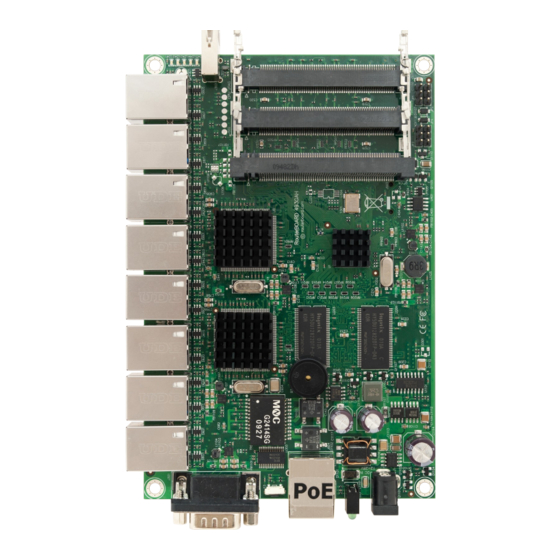













Need help?
Do you have a question about the RouterBOARD 493 and is the answer not in the manual?
Questions and answers