Table of Contents
Advertisement
Quick Links
Advertisement
Table of Contents

Subscribe to Our Youtube Channel
Summary of Contents for Campbell SDMS40
- Page 1 Revision: 10/2020 Copyright © 2018 – 2020 Campbell Scientific CSL I.D - 1290...
- Page 3 Quotations for repairs can be given on request. It is the policy of Campbell Scientific to protect the health of its employees and provide a safe working environment, in support of this policy a “Declaration of Hazardous Material and Decontamination”...
- Page 5 About this manual Please note that this manual was originally produced by Campbell Scientific Inc. primarily for the North American market. Some spellings, weights and measures may reflect this origin. Some useful conversion factors: Area: 1 in (square inch) = 645 mm Mass: 1 oz.
- Page 7 • Periodically (at least yearly) check electrical ground connections. WHILE EVERY ATTEMPT IS MADE TO EMBODY THE HIGHEST DEGREE OF SAFETY IN ALL CAMPBELL SCIENTIFIC PRODUCTS, THE CUSTOMER ASSUMES ALL RISK FROM ANY INJURY RESULTING FROM IMPROPER INSTALLATION, USE, OR MAINTENANCE OF TRIPODS, TOWERS, OR ATTACHMENTS TO TRIPODS AND TOWERS...
-
Page 9: Table Of Contents
2. Precautions 3. Initial inspection 4. Quickstart 5. Features 6. Specifications 7. Installation 7.1 Mounting 7.1.1 Adjusting inclination angle or direction of the SDMS40 7.2 Wiring 8. Programming 8.1 SDI-12 programming 8.2 RS-232 programming 9. Operation 9.1 SDI-12 sensor measurements 9.2 RS-232 sensor measurements... - Page 10 B.1.2 Send identification command (al!) B.1.3 Start verification command (aV!) B.1.4 Address query command (?!) B.1.5 Change address command (aAb!) B.1.6 Start measurement commands (aM!) B.1.7 Start concurrent measurement commands (aC!) B.1.8 Start measurement commands with cyclic redundancy check (aMC! and aCC!) 29 B.1.9 Stopping a measurement command B.1.10 Send data command (aD0! …...
-
Page 11: Introduction
(p. 1) demonstrates the oval pattern scanned by the sensor. Sophisticated filtering algorithms are implemented to provide reliable measurements in various weather and surface conditions. The size of the target area varies depending on the height and tilt angle of the SDMS40. SDMS40 Multipoint Scanning Snowfall Sensor... -
Page 12: Precautions
Never open the sensor when the power is turned on. The SDMS40 uses a Class 2 laser. Do not stare into the laser beam. 3. Initial inspection Upon receipt of the SDMS40, inspect the packaging and contents for damage. File any damage claims with the shipping company. - Page 13 3. In the Available Sensors and Devices box, type SDMS40 or locate the sensor in the Sensors | Miscellaneous Sensors folder. Double-click SDMS40 (SDI-12) Multipoint Scanning Snowfall Sensor. The default average snow depth units are millimetres. This can be changed by clicking the Snow depth average box and selecting different units.
- Page 14 9. If the sensor is connected to the data logger, check the output of the sensor in the data display in LoggerNet, RTDAQ, PC400, or PC200W to make sure it is making reasonable measurements. SDMS40 Multipoint Scanning Snowfall Sensor...
-
Page 15: Features
After mounting, the sensor performs a fully automatic calibration process to calculate install angle and height Output data on SDI-12 or RS-232 serial data interface Compatible with Campbell Scientific CRBasic data loggers: CR200(X) series, CR300 series, CR6 series, CR800 series, CR1000, CR1000X series, CR3000, and CR5000 6. Specifications Power supply:... -
Page 16: Installation
The SDMS40 is environmentally sealed for outdoor installations. The enclosure provides protection from moisture and high humidity. It is not intended for operation under water. All that is required is an appropriate mounting fixture. Position the SDMS40 about one metre above the maximum seasonal snow depth height (FIGURE (p. 7), FIGURE 7-2 (p. - Page 17 FIGURE 7-1. SDMS40 mounting holes FIGURE 7-2. SDMS40 mounting angles SDMS40 Multipoint Scanning Snowfall Sensor...
-
Page 18: Adjusting Inclination Angle Or Direction Of The Sdms40
7.1.1 Adjusting inclination angle or direction of the SDMS40 The SDMS40 can be installed at any angle between 0 and 45 degrees from the pole. After loosely tightening the screw on the common hole (FIGURE 7-1 (p. - Page 19 (p. 9) provides SDI-12 wiring and Table 7-3 (p. 10) provides RS-232 wiring. Once mounting and wiring of the SDMS40 are complete, apply power to the SDMS40. Table 7-2: SDI-12 sensor wire colour, function, and data logger connection Power supply...
-
Page 20: Programming
For the CR6 and CR1000X, triggering conflicts may occur when a companion terminal is used for a triggering instruction such as TimerInput(), PulseCount(), or WaitDigTrig(). For example, if the SDMS40 is connected to C3 on a CR1000X, C4 cannot be used in the TimerInput(), PulseCount(), or WaitDigTrig() instructions. -
Page 21: Rs-232 Programming
8.2 RS-232 programming The RS-232 instructions are shown in Table 8-1 (p. 11). Downloadable example program for using the RS-232 output is available at www.campbellsci.eu/downloads/sdms40-example-programs. Table 8-1: Serial instructions Instruction Function SerialOpen() Set up a data logger terminal for serial communications. -
Page 22: Operation
9. Operation 9.1 SDI-12 sensor measurements (p. 12). When using an M! The SDMS40 responds to the SDI-12 commands shown in Table 9-1 command, the data logger waits for the time specified by the sensor, sends the D! command, pauses its operation, and waits until either it receives the data from the sensor or the sensor timeout expires. -
Page 23: Rs-232 Sensor Measurements
"a” refers to the address of the sensor. 9.2 RS-232 sensor measurements The SDMS40 measures the current snow depth at a user-programmable interval (minutes) and transmits data on its RS-232 serial data lines to an external device, such as a data logger. By default, the sensor is in polling mode, where measurements are triggered by request from a data logger. - Page 24 @m⏎ Run a round of measurements immediately. SDMS40 status. This shows various system information such as @s⏎ current firmware version and installation angle and height. Perform automatic calibration to determine installation height and @ac⏎ angle.
-
Page 25: Maintenance, Calibration, And Troubleshooting
Check to make sure the target area is free from any obstacles or foreign material. Remove any dust or foreign deposits from the window of the SDMS40. Clean the window glass with soft cleaning fabric or tissues, water, and soft cleaning detergents. -
Page 26: Calibration
SDMS40 supports a fully automatic calibration process, which calculates the height and inclination angle of the SDMS40. Calibration is required when you first set up the sensor and when you move the sensor. This is done by issuing a calibration request command (SDI-12 aXA! or RS-232 @ac). - Page 27 Table 10-1: Updating operating system procedure Step Procedure Wire the SDMS40 sensor to a DB9 female terminal block (see Table 10-2 21)). Connect the DB9 female to your computer RS-232 port using a standard serial cable or to a USB port using a serial-to-USB adapter.
- Page 28 Table 10-1: Updating operating system procedure Step Procedure Select the Terminal Category and select the Force on option for both the Local echo and Local line editing parameters. SDMS40 Multipoint Scanning Snowfall Sensor...
- Page 29 Once the PuTTY terminal emulator opens, apply power to the sensor. Let the sensor initialize and perform its initial measurements. Proceed to step 10 after @@systemready@ is displayed. Type @b 0 and press the return key. SDMS40 Multipoint Scanning Snowfall Sensor...
- Page 30 Baud rate: 57600 Click the Upload button. The message Uploading … will appear at the bottom of Xloader. The operating system update may take a few minutes. Upon successful completion, an XXXXXX bytes uploaded message will appear. SDMS40 Multipoint Scanning Snowfall Sensor...
-
Page 31: Error Codes
No calibration data -904 No ground data -905 Spot is bad and configured to be skipped -906 Motor positioning failure Not enough samples, the number of valid samples is less than 50% of the total -907 samples SDMS40 Multipoint Scanning Snowfall Sensor... - Page 32 Distance data from the laser module is too big -944 Invalid data received from the laser module -945 No data has been received from the laser module -946 Time out occurred while waiting for data from the laser module SDMS40 Multipoint Scanning Snowfall Sensor...
-
Page 33: Appendix A. Importing Short Cut Code Into Crbasic Editor
Block. This adds an apostrophe (') to the beginning of each of the highlighted lines, which instructs the data logger compiler to ignore those lines when compiling. The Comment Block feature is demonstrated at about 5:10 in the CRBasic | Features video SDMS40 Multipoint Scanning Snowfall Sensor... -
Page 35: Appendix B. Sdi-12 Sensor Support
SDI-12, Serial Data Interface at 1200 baud, is a protocol developed to simplify sensor and data logger compatibility. Only three wires are necessary — serial data, ground, and 12 V. With unique addresses, multiple SDI-12 sensors can connect to a single SDI-12 terminal on a Campbell Scientific data logger. -
Page 36: Acknowledge Active Command (A!)
Table B-1: Campbell Scientific sensor SDI-12 command and response set Response Name Command aAb! Change Address b<CR><LF> Start Measurement atttn<CR><LF> aM1!...aM9! aMC! Start Measurement atttn <CR><LF> aMC1!...aMC9! and Request CRC Start Concurrent Measurement atttnn<CR><LF> aC1!...aC9! aCC! Start Concurrent Measurement atttnn<CR><LF> aCC1!...aCC9! and Request CRC a<values><CR><LF>... -
Page 37: Start Verification Command (Av!)
For example, to change an address from 0 to 2, the command is 0A2!. The sensor responds with the new address b, which in this case is 2. NOTE: Only one sensor should be connected to a particular terminal at a time when changing addresses. SDMS40 Multipoint Scanning Snowfall Sensor... -
Page 38: Start Measurement Commands (Am!)
To use this command, the scan interval should be 10 seconds or less. The response to each command has the form atttn<CR><LF>, where a = the sensor address ttt = time, in seconds, until the measurement data is available SDMS40 Multipoint Scanning Snowfall Sensor... - Page 39 10 seconds later, after a total of 30 seconds have passed, the data logger starts the process of XD0! collecting data from sensor X by issuing the first D command. The sensor immediately responds with the sensor X+1+2+3+4+5<CR><LF> address and the 5 values. SDMS40 Multipoint Scanning Snowfall Sensor...
-
Page 40: Start Measurement Commands With Cyclic Redundancy Check (Amc! And Acc!)
Depending on the type of data returned and the number of values a sensor returns, the data logger may need to issue aD0! up to aD9! to retrieve all data. A sensor may return up to 35 SDMS40 Multipoint Scanning Snowfall Sensor... -
Page 41: Continuous Measurement Command (Ar0
System operators can manually interrogate and enter settings in probes using transparent mode. Transparent mode is useful in troubleshooting SDI-12 systems because it allows direct communication with probes. Data logger security may need to be unlocked before activating the transparent mode. SDMS40 Multipoint Scanning Snowfall Sensor... -
Page 42: Changing An Sdi-12 Address
Transparent mode is entered while the computer is communicating with the data logger through a terminal emulator program. It is accessed through Campbell Scientific data logger support software or other terminal emulator programs. Data logger keyboards and displays cannot be used. -
Page 43: Changing An Sdi-12 Address - Cr200(X) Series
CR1000. B.2.2 Changing an SDI-12 address — CR200(X) Series 1. Connect a single SDI-12 sensor to the CR200(X). 2. In LoggerNet Connect, under data logger, click Terminal Emulator. The terminal emulator window opens. SDMS40 Multipoint Scanning Snowfall Sensor... -
Page 44: References
FIGURE B-2. CR200(X) example of using the SDI-12 transparent mode to change the SDI- 12 address from 0 to 1 B.3 References SDI-12 Support Group. SDI-12: A Serial-Digital Interface Standard for Microprocessor-Based Sensors – Version 1.4. River Heights, UT: SDI-12 Support Group, 2017. http://www.sdi- 12.org/current_specification/SDI-12_version-1_4-Dec-1-2017.pdf. SDMS40 Multipoint Scanning Snowfall Sensor... - Page 46 Campbell Scientific regional offices Australia France Thailand Location: Garbutt, QLD Australia Location: Vincennes, France Location: Bangkok, Thailand Phone: 61.7.4401.7700 Phone: 0033.0.1.56.45.15.20 Phone: 66.2.719.3399 Email: info@campbellsci.com.au Email: info@campbellsci.fr Email: info@campbellsci.asia Website: www.campbellsci.com.au Website: www.campbellsci.fr Website: www.campbellsci.asia Brazil Germany Location: São Paulo, SP Brazil...
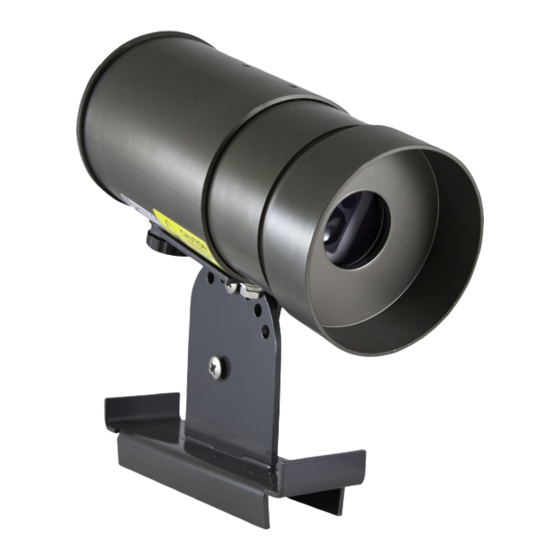













Need help?
Do you have a question about the SDMS40 and is the answer not in the manual?
Questions and answers