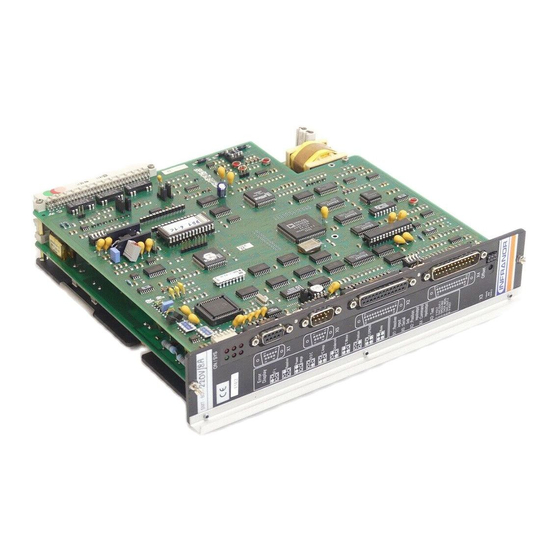
Table of Contents
Advertisement
Quick Links
This manual describes the option "c" of the SMT-BD1 amplifier: Positioning in stepping motor
emulation. The general information about the digital amplifier commissioning are described in
the standard SMT-BD1 manual. This manual may be used in conjunction with appropriate and
referenced drawings pertaining to the various specific models.
Maintenance procedures should be attempted only by highly skilled technicians (EN 60
204.1 standard) using proper test equipment.
The conformity with the standards and the "CE" approval are only valid if the items are installed
according to the recommendations of the racks and amplifiers manuals.
Any contact with electrical parts, even after power down, may involve physical damage.
Wait for 30 seconds after power down before handling the rack or the amplifiers (residual
voltage).
INFRANOR does not assume any responsibility for any physical or material damage due to
improper handling or wrong descriptions of the ordered items.
Infranor reserves the right to change any information contained in this manual without notice.
This manual is a translation of the original document and does not commit INFRANOR's responsibility. The
french manual is the only reference document.
© INFRANOR, April 1998. All rights reserved
Updating index: 2.01
1
Advertisement
Table of Contents

Subscribe to Our Youtube Channel
Summary of Contents for Infranor SMT-BD1
- Page 1 Infranor reserves the right to change any information contained in this manual without notice. This manual is a translation of the original document and does not commit INFRANOR's responsibility. The french manual is the only reference document.
- Page 3 Option "c" POSITIONING IN STEPPING MOTOR EMULATION WITH SMT-BD1/c AMPLIFIER...
-
Page 4: Table Of Contents
CONTENTS CHAPTER 1 - GENERAL DESCRIPTION ..................5 CHAPTER 2 - SPECIFICATIONS....................6 1 - TECHNICAL DATAS .........................6 2 - AMPLIFIER BLOCK DIAGRAM ....................7 3 - STORED FAULT ........................8 CHAPTER 3 - INPUTS - OUTPUTS ....................9 1 - X2 POSITION CONNECTOR.......................9 1.1 -Pins reference........................9 1.2 - Logic outputs specification .....................9 1.3 - Indexer input specification .................... -
Page 5: Chapter 1 - General Description
CHAPTER 1 - GENERAL DESCRIPTION Applications with positioning in stepping motor emulation require the SMT-I2-BD1 daughter board on the SMT-BD1 amplifier as well as the firmware memory version X.XC. In this configuration, the SMT-BD1/c amplifier controls the motor shaft position by means of the resolver sensor with a programmable resolution of 4 to 32 768 ppr. -
Page 6: Chapter 2 - Specifications
CHAPTER 2 - SPECIFICATIONS 1 - TECHNICAL DATAS Motor position input command One pulse train (f) + one direction signal Maximum frequency: f = 1 MHz Number of steps per motor revolution Motor encoder resolution . 4 Programmable motor encoder resolution Max. -
Page 7: Amplifier Block Diagram
2 - AMPLIFIER BLOCK DIAGRAM Resolver MOTOR SMT-I2-BD1 option board PR10 DC BUS T¡ mot Resolver Resolver Imes Current oscillator conversion monitor Encoder Pmes output d / dt Vmes Vector Current 13/10 Position Position control loops Speed 1/26 loop input 15/11 loop Vref... -
Page 8: Stored Fault
3 - STORED FAULT The stored fault can be cancelled: - by the RESET function of the BPCW software, - by the fault RESET input (pin 13 of X4), - by turning off the amplifier supply. PROTECTION DISPLAY CODE Position following error Position R = LED is lit = LED is unlit... -
Page 9: Chapter 3 - Inputs - Outputs
CHAPTER 3 - INPUTS - OUTPUTS 1 - X2 POSITION CONNECTOR 1.1 -P INS REFERENCE FUNCTION REMARK Motor encoder output of the zero pulse/ (5 V, 20 mA max) Motor encoder output of the zero pulse Motor encoder output channel A/ (5 V, 20 mA max) Motor encoder output channel A Motor encoder output channel B/ (5 V, 20 mA max) Motor encoder output channel B... -
Page 10: Indexer Input Specification
1.3 - I NDEXER INPUT SPECIFICATION The TTL PULSE and DIR inputs are connected to the amplifier as shown below: For indexers with open collector output and operating at high frequencies (> 100 kHz), a pull-up resistor corresponding to the transistor output current must be wired in the X2 connector, as shown below (the pull-up resistor is parallel mounted to the 1 kW resistor in the amplifier). -
Page 11: X3 Test Connector
2 - X3 TEST CONNECTOR FUNCTION CHARACTERISTICS 1 - 6 ±10 V resolution 8 bits, linearity: 2 % (IDC, Imon., ID, IQ, DAC 1 output Vref, Vmon., Pos err) * ±10 V for ± maximum speed Speed input command CV ±8 V for ±14 000 rpm Speed signal GT ±10 V resolution 8 bits, linearity: 2 % (IDC, Imon., ID, IQ,... -
Page 12: Chapter 4 - Connections
360° shield connection via the metal plated connectors at both cable ends (see standard manual of the SMT-BD1 digital amplifier, chapter 8, part 6) and connect the 0 Volt of both indexer and amplifier (pin GND on the X2 connector). -
Page 13: Chapter 5 - Adjustable Parameters
CHAPTER 5 - ADJUSTABLE PARAMETERS The parameters used for positioning in stepping motor emulation are accessible via the Indexer / Electronic Gearbox submenu of the Advanced functions menu, in the BPCW software. 1 - OPERATION MODE The operation in stepping motor emulation is selected by the Pulse input mode function in the Indexer / Electronic Gearbox menu of the Advanced functions menu. -
Page 14: Position Regulator Parameters
The following parameters are accessible via the Indexer / Electronic Gearbox submenu of the Advanced functions menu. The Following error parameter defines the maximum permissible value of the position error. When the position error reaches half of this value, the POS output (following error indication) is activated and the following error fault (Position error) is blinking on the amplifier front panel. -
Page 15: Chapter 6 - Commissioning
CHAPTER 6 - COMMISSIONING 1 - CHECKING THE CONFIGURATION Check the amplifier standard configuration as described in Chapter 6 of the standard SMT-BD1 manual. Check for the presence of the SMT-I2-BD1 daughter board between both logic and power boards (see chapter 8 (Appendix): Location diagram of the hardware options). - Page 16 Save the input signal type configuration (TTL or Differential) by means of the function "Save parameters to EEPROM" in the menu Files. Switch off the amplifier and switch it on again in order to confirm the input signal type configuration (TTL or Differential). Activate the ENABLE input: the motor is controlled at its current position and must follow the input pulses emitted by the indexer board.
-
Page 17: Chapter 7 - Fault Finding
CHAPTER 7 - FAULT FINDING 1 - POSITION FAULT Check that the limit switches FC+ and FC- are not activated. Increase the value of the Following Error parameter in the Indexer / Electronic Gearbox menu accessible via the Advanced Function module. Check that the motor speed does not reach the maximum speed defined by the Maximum Speed parameter of the Analogue Input module. -
Page 18: Chapter 8 - Appendix
CHAPTER 8 - APPENDIX LOCATION DIAGRAM OF THE HARDWARE OPTIONS Option "c" · Chapter 8: Appendix...





Need help?
Do you have a question about the SMT-BD1 and is the answer not in the manual?
Questions and answers