Advertisement
Quick Links
NON-INVASIVE SMALL ANIMAL TAIL BLOOD PRESSURE SYSTEMS
NIBP250 Blood Pressure Amplifier
NIBP200A Blood Pressure System
NIBP Amplifiers with built-in pump automatically inflate the tail cuff to occlude the vessel in the tail of a rat or
similar small animal, and then slowly deflate the cuff when the inflation point is reached, providing a linear drop
in pressure. A single control starts both the inflation and deflation cycles, making the system very operator-
friendly. Amplifiers have two analog outputs for pressure and pulse waveforms, plus gain adjustment to amplify
or attenuate the pulse signal. Systolic, diastolic, and mean BP values.
NIBP250 Touchscreen LCD controls and displays data for local analysis and storage. Use as a stand-
alone system or interface to BIOPAC or third-party A/D hardware. USB 1.1 compatible flash memory
port and SD card slot.
NIBP200A Amplifier for use with Tail Cuff Sensor.
Systems include:
Amplifier order NIBP250 or NIBP200A
One tail cuff sensor (request size):
RXTCUFSENSOR9.5 = 9.5 mm, 100-220 g
RXTCUFSENSOR11 = 11 mm, 200-280 g
RXTCUFSENSOR13 = 13 mm, 250-350 g
One small animal restrainer:
RXRESTRAINER-S, 70-150 g (small rat)
RXRESTRAINER-M, 150-200 g (medium rat)
RXRESTRAINER-L, 250-350 g (large rat)
Optional MRI-conditional sensors available – add to an existing NIBP200A system
RXCUFSEN9.5-MRI = 9.5 mm, 100-220 g
RXCUFSEN11-MRI = 11 mm, 200-280 g
RXCUFSEN13-MRI = 13 mm, 250-350 g
MR Conditional
MRI Use:
Animal use only; tested to MR field strength 3T
Condition:
RXTCUFSENSOR 9.5/11/13 Components—MRI chamber room components only:
Sensor Housing: Delrin
SensorType: Infrared
Sensor Tubing: Latex
PRODUCT SHEET
®
BIOPAC Hardware |
NIBP Systems
Cable: Dual Fiber Optical Cable
®
Air Line: Tygon
Tubing
| Page 1 - 10
info@biopac.com
support@biopac.com
www.biopac.com
Updated: 4.24.2019
Advertisement

Summary of Contents for BIOPAC Systems NIBP250
- Page 1 Systolic, diastolic, and mean BP values. NIBP250 Touchscreen LCD controls and displays data for local analysis and storage. Use as a stand- alone system or interface to BIOPAC or third-party A/D hardware. USB 1.1 compatible flash memory port and SD card slot.
-
Page 2: Specifications
MP36/35 unit). 3. Connect the IRSENSOR. a. Black cord to the sensor input on the front panel of the NIBP200A (back panel on NIBP250). b. Tubing in the cuff on the front panel of the NIBP200A (back panel on NIBP250). - Page 3 info@biopac.com PRODUCT SHEET support@biopac.com www.biopac.com ANIMAL PREPARATION Optional Heating Chamber Restrainer Animal Holders Tail Cuff/Sensor 1. Turn the Animal Heating Chamber on. 2. Set the temperature value (press and hold P.Set and then press the up or down arrow to reach the desired value). ...
- Page 4 (or whichever channel CBL150-PLS pulse cable is connected to) and click “Add.” b. From the AMI100D/HLT100C (MP160) or UIM100C (MP150) Transducer list, select “NIBP200A – Small Animal Tail BP, Pulse” or “NIBP250 – Small Animal Tail, Pulse” and click SOFTWARE SETUP (AcqKnowledge 4.0 and earlier) 1.
- Page 5 info@biopac.com PRODUCT SHEET support@biopac.com www.biopac.com 4. Calibrate for the pressure measurement of IRSENSOR. a. Select A1 (Pressure) and click Setup and establish these settings: Input volts Scale (Map) value Cal 1 Cal 2 mmHg Units Label: The scaling must be adjusted as the cut-off pressure switch settings are changed.
- Page 6 info@biopac.com PRODUCT SHEET support@biopac.com www.biopac.com 8. Choose “MP menu > Setup Trigger” and establish the following settings: Trigger = CH 1, Pos Edge Trigger Level = 0.33 Volts (based on 1 V ≈ 100 mmHg) Delay = 0 samples 9. Close out of Triggering dialog. SOFTWARE SETUP for AcqKnowledge 4.x or BSL 4.x with MP3x Hardware 1.
- Page 7 info@biopac.com PRODUCT SHEET support@biopac.com www.biopac.com 9. Select CH2 and click “Setup.” 10. Click “New Channel Preset,” enter “NIBP200A-Tail Pulse” and click OK. 11. Establish the following settings: Channel Preset = NIBP200A-Tail Pulse Channel Label = TAIL PULSE Gain = x10 ...
- Page 8 info@biopac.com PRODUCT SHEET support@biopac.com www.biopac.com RECORDING 1. Confirm that the animal is ready and that the IRSENSOR is attached to the tail. 2. Click “Start” in the BIOPAC software window. 3. Press START button on the front panel of NIBP200A. ...
- Page 9 NIBP250 ANALYSIS The NIBP250’s automated peak detection system marks the peak of each pulse with a white cross, and is enabled by selecting the "Peak by peak" option on the Main Screen. This feature makes it easier to identify the individual pulses.
-
Page 10: Troubleshooting
info@biopac.com PRODUCT SHEET support@biopac.com www.biopac.com SAVE RESULTS - Previously saved results can be displayed by pressing the “Load” button under “Results.” - Placing the cursor on a desired measurement and pressing OK will load the recorded pressure, pulse curves and previously calculated results.
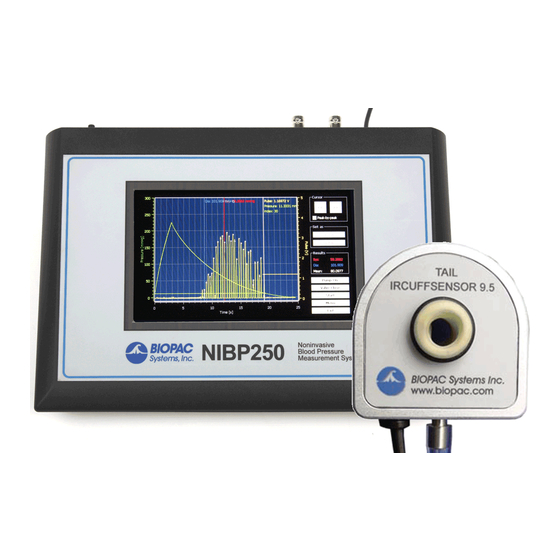






Need help?
Do you have a question about the NIBP250 and is the answer not in the manual?
Questions and answers