Summary of Contents for Jorjin MM5D91E00
- Page 1 MM5D91E00 MM5D91-00 Presence Detection Evaluation Kit User Guide Draft 0.3 Prepared By Reviewed By Approved By Copyright © JORJIN TECHNOLOGIES INC. 2020 http://www.jorjin.com.tw CONFIDENTIAL...
-
Page 2: Table Of Contents
Doc No: MM5D91E00-UG-D03 Index 1. INTRODUCTION ........................2 2. HARDWARE DESCRIPTION ....................3 2.1. H ....................3 ARDWARE VERVIEW 2.2. S ....................4 CHEMATIC IAGRAMS 2.3. D ........................6 IMENSION 3. SOFTWARE DESCRIPTION ....................7 3.1. M .................... 7 ODULE... -
Page 3: Introduction
The Jorjin mmWave Radar sensor evaluation kit MM5D91E00 shows as below. Based on the MM5D91-00 Radar sensor module, evaluation board is built to demonstrate the function of presence detection of the 60 GHz radar sensor with its sophisticated radar presence detection algorithms. -
Page 4: Hardware Description
Table 2-1. Evaluation Kit component descriptions list Region Description Jorjin mmWave Radar sensor module. User - Press the button and power up or reset to enter bootloader mode. Reset - Radar sensor module reset switch. LED of radar detect status: Green color: No presence. -
Page 5: Schematic Diagrams
Doc No: MM5D91E00-UG-D03 2.2. Schematic Diagrams Pin assignment of P1 and P2: LED indication for presence detection: © Copyright JORJIN TECHNOLOGIES INC. 2020 Page 4 http://www.jorjin.com.tw CONFIDENTIAL... - Page 6 Doc No: MM5D91E00-UG-D03 UART to USB Conversion: USB circuit: © Copyright JORJIN TECHNOLOGIES INC. 2020 Page 5 http://www.jorjin.com.tw CONFIDENTIAL...
-
Page 7: Dimension
Doc No: MM5D91E00-UG-D03 2.3. Dimensions MM5D91E00 Board Dimensions. 26 mm © Copyright JORJIN TECHNOLOGIES INC. 2020 Page 6 http://www.jorjin.com.tw CONFIDENTIAL... -
Page 8: Software Description
Doc No: MM5D91E00-UG-D03 3. SOFTWARE DESCRIPTION 3.1. Module Config Software The Presence detection Config tool in the link : Infineon’s website. Please find the default file path “C:\Infineon_RadaFF_ConfigTool” after download and Setup. This archive contains following files after extracting in the folder: •... - Page 9 Doc No: MM5D91E00-UG-D03 Select the correct COM port number (e.g. COM10) and press Connect button. If the board is successfully connected, a firmware version would be shown in the box. Otherwise, a fail message would be shown at bottom. ©...
-
Page 10: Set And Get Configuration
Doc No: MM5D91E00-UG-D03 3.2. Set and Get Configuration User can set or get the configuration of the radar at the Config tab page. Currently following items are available: Item Description Version Get the firmware version in MCU. Max range Get or set the maximum detection distance of presence detection. - Page 11 Doc No: MM5D91E00-UG-D03 - Macro only: Radar would only detect macro movement. - Micro only: Radar would only detect micro movement. - Macro and micro: Radar would always detect both macro and micro movement, either one kind of motion exceeding the threshold would be treated as presence.
- Page 12 Doc No: MM5D91E00-UG-D03 After pressing Set or Get button, the relevant binary command would be shown in the command textbox. Developer can use that command for reference or checking. The temperature button can enable periodic polling of the radar chip temperature.
-
Page 13: Presence Event Output
Doc No: MM5D91E00-UG-D03 3.3. Presence event output When event control is turned on, the presence detection result would be shown at Event tab page. Item Description Presence Event Presence detection result. - IN: moving object detected in the zone - OUT: no moving object detected in the zone Distance (m) Detected distance range of the closest moving object, in meter. -
Page 14: Firmware Update
Doc No: MM5D91E00-UG-D03 3.4. Firmware update Firmware update can be done in the Firmware update tab page. Select the target .bin file by pressing Select button. Bootloader mode would be entered automatically during the update process. In case a non-working firmware is loaded, user can manually force the module to enter bootloader mode by pressing the user button on the mother board after power up or reset. -
Page 15: History Change
Doc No: MM5D91E00-UG-D03 4. HISTORY CHANGE Revision Date Description Draft 0.1 2020-07-23 Draft version. Draft 0.2 2020-07-31 Correct hardware description Region C and D on Table 2-1. Draft 0.3 2021-03-11 1. Add hardware description Region B. 2. Add software description information.
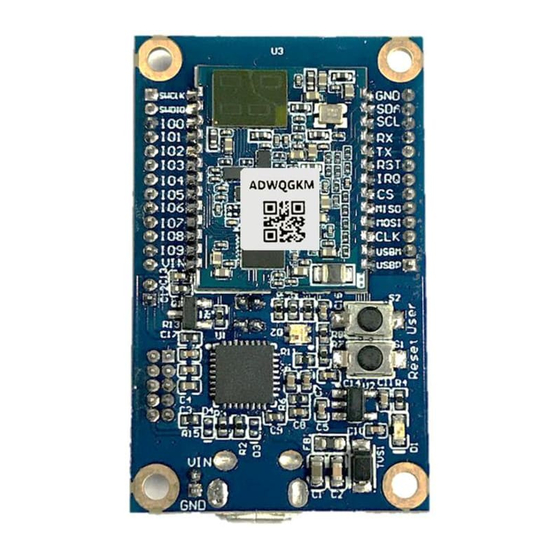





Need help?
Do you have a question about the MM5D91E00 and is the answer not in the manual?
Questions and answers