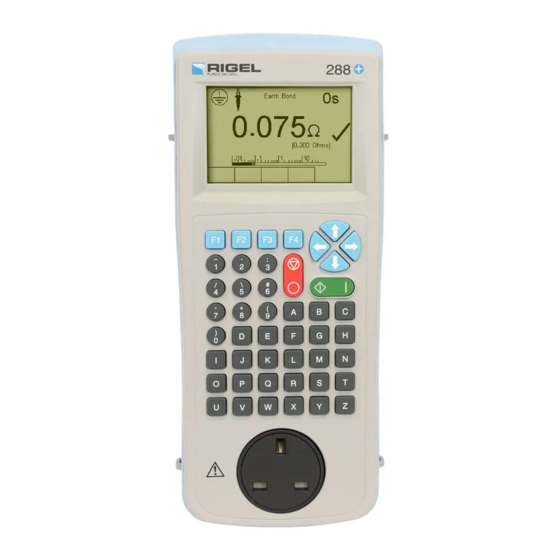
Advertisement
How do I set up the Bluetooth scanner?
Initial Configuration
1.
Fit the batteries (supplied)
2.
Press the trigger and scan the set up codes 1 to 8 overleaf in the correct
order. (The scanner will beep after reading each barcode)
3.
Press the trigger to scan code 9, this will cause the light to start flashing
blue.
Rigel 288+/Rigel Uni-Sim
1.
Turn the Rigel on and select Menu -> SETUP -> Bluetooth Favourites
2.
Highlight the Barcode field and press Setup
3.
Press Search to scan for local Bluetooth devices. (hint: it helps if the
scanner is the only Bluetooth device turned on at this time)
4.
Select the scanner in the New field (look for the device named "OPL-
2724_ . . . . . ")
5.
And then press Add New.
6.
Press OK to accept the new barcode setting, then press OK again to save
the new Bluetooth configuration.
Turn on
1.
Turn the scanner on by pressing and holding the trigger for at least 5
seconds. The light under the trigger will flash blue, indicating that the
scanner is ready to make a Bluetooth connection
Advertisement
Table of Contents

Summary of Contents for Rigel 288+
- Page 1 Press the trigger to scan code 9, this will cause the light to start flashing blue. Rigel 288+/Rigel Uni-Sim Turn the Rigel on and select Menu -> SETUP -> Bluetooth Favourites Highlight the Barcode field and press Setup Press Search to scan for local Bluetooth devices. (hint: it helps if the scanner is the only Bluetooth device turned on at this time) Select the scanner in the New field (look for the device named “OPL-...
- Page 2 Make sure User Preferences are set for Barcode or Barcode Comments. Then start Auto Mode. When the connection is made, the Bluetooth icon will appear and the light on the scanner will go off Press the trigger to scan a barcode. The scanner will beep when it detects a good barcode.
- Page 3 If you require more help, please contact us at https://www.seaward.com/gb/enquire/. Registered office: Seaward Electronic Ltd, 15-18 Bracken Hill, South West Industrial Estate, Peterlee, SR8 2SW, United Kingdom. Registered office: Seaward Electronic Ltd, 15-18 Bracken Hill, South West Industrial Estate, Peterlee, SR8 2SW, United Kingdom. Registered in England No: 01674384 | VAT REG: GB314 1089 92 Registered in England No: 01674384 | VAT REG: GB314 1089 92 rigelmedical.com...







Need help?
Do you have a question about the 288+ and is the answer not in the manual?
Questions and answers