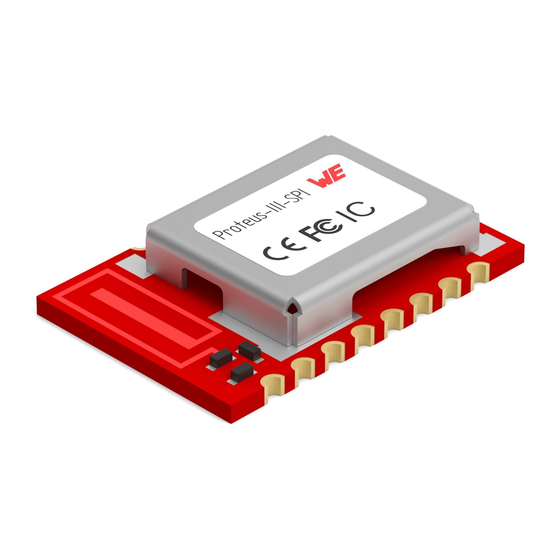
Wurth Elektronik PROTEUS-III Reference Manual
Bluetooth low energy 5.1 module
Hide thumbs
Also See for PROTEUS-III:
- User manual (40 pages) ,
- Manual (33 pages) ,
- User manual (39 pages)
Table of Contents
Advertisement
Quick Links
Advertisement
Chapters
Table of Contents

Summary of Contents for Wurth Elektronik PROTEUS-III
- Page 1 -III ROTEUS REFERENCE MANUAL 2611011024000 ERSION 6, 2020 UGUST...
- Page 2 C26 in section Trace design • Updated section Trace design . • Included figure On-board PCB antenna 1.1.0 August 2020 and External antenna connection . For firmware history see chapter Firmware history Proteus-III reference manual version 1.3 © August 2020 www.we-online.com/wireless-connectivity...
- Page 3 Technique to spread a message on the radio spread spectrum ® Direct test mode Mode to test Bluetooth specific RF settings. Proteus-III populated on motherboard with USB EV (Board) Evaluation (Board) interface for test and evaluation purpose. Forward error Technique to correct received erroneous radio...
-
Page 4: Table Of Contents
Sleep mode ........5.3. Identification of a Proteus-III device on the radio ....5.4. - Page 5 7.5.7. CMD_UARTENABLE_IND ..... . . 7.5.8. CMD_BOOTLOADER_REQ ..... . Proteus-III reference manual version 1.3 © August 2020...
- Page 6 8.4.1. Example 1 ....... . 122 Proteus-III reference manual version 1.3 ©...
- Page 7 8.21.1. Example 1 ....... . 151 Proteus-III reference manual version 1.3 ©...
- Page 8 13.4. Contact for firmware requests ......178 Proteus-III reference manual version 1.3 © August 2020...
- Page 9 21. Information for Ex protection 22. Bluetooth SIG listing/qualification 22.1. Qualification steps when referencing the Proteus-III ....207 23. Regulatory compliance information 23.1. Important notice EU ....... 209 23.2.
- Page 10 A.1.1. CRC8 Test Vectors ......224 B. Example codes for host integration Proteus-III reference manual version 1.3 © August 2020...
-
Page 11: Introduction
LE profiles, timing configurations, security configuration as well as power consumption optimizations. Even with it’s small dimensions of 8 x 12 mm the Proteus-III provides a strongly miniaturized integrated PCB antenna. Beside it is possible to connect an external antenna if high radio ranges are of interest. -
Page 12: Key Features
1.1.1. Key features The Proteus-III offers the following key features that are described in the manual in more detail: SPP-like connection-based secured data transmission: The Proteus-III firmware imple- ® ments an SPP-like Bluetooth LE profile that allows the bidirectional data transmission ®... -
Page 13: Connectivity
1MBit radio mode and can then be updated to long range mode. The Proteus-III allows in addition to setup the connection immediately using the long range mode, such that even connections can be initiated on high distances. More information can be found in chapter 5.10 . -
Page 14: Block Diagram
2611011024000 Proteus-III Bluetooth LE Module, Tape & Reel 2611011024009 Development Kit including 3×Proteus-III ® Bluetooth LE Evaluation Kit with Proteus-III EV 2611019024001 board 2611036024001 USB Dongle Proteus-III Plug, integrated antenna Table 1: Ordering information Proteus-III reference manual version 1.3 © August 2020... -
Page 15: Electrical Specifications
2. Electrical specifications As not otherwise stated measured on the evaluation board Proteus-III-EV with T=25°C, VDDS=3V, f=2.44GHz, internal DC-DC converter in use. 2.1. Recommended operating conditions Description Min. Typ. Max. Unit Ambient temperature °C Supply voltage (VDDS) Supply rise time (0V to 1.7V) -
Page 16: Power Consumption
Transmitter only with DC/DC converter from nRF52 data sheet, CPU current not included. Full module power consumption. Proteus-III reference manual version 1.3 © August 2020 www.we-online.com/wireless-connectivity... -
Page 17: Dynamic
® Nordic Semiconductor provides an online tool calculating the average current of a Bluetooth connection. It can be accessed at https://devzone.nordicsemi.com/power/ . Proteus-III reference manual version 1.3 © August 2020 www.we-online.com/wireless-connectivity... -
Page 18: Current Consumption Calculation In Advertising Mode With 40Ms Advertising Interval With 8 Dbm Output Power, Uart/Spi Disabled
Figure 4: Current consumption calculation in advertising mode with 40ms advertising interval with 8 dBm output power, UART/SPI disabled Proteus-III reference manual version 1.3 © August 2020 www.we-online.com/wireless-connectivity... -
Page 19: Radio Characteristics
1Mbit Phy ( PER 1% ) 2Mbit Phy ( PER 1% ) LE coded S=2 ( PER 1% ) LE coded S=8 ( PER 1% ) Table 7: Sensitivity at different data rates Proteus-III reference manual version 1.3 © August 2020 www.we-online.com/wireless-connectivity... -
Page 20: Pin Characteristics
Current at VDD-0.4 V, output set high, high drive, VDD 2.7 V Current at VDD-0.4 V, output set high, high drive, VDD 1.7 V Internal pull-up resistance Internal pull-down resistance Table 8: Pin characteristics Proteus-III reference manual version 1.3 © August 2020 www.we-online.com/wireless-connectivity... -
Page 21: Pinout
This offers easy prototype building as it is suitable for hand soldering. More optional GPIOs without enlarging the size are accessible through the land grid pads B1 - B6 that can only be connected through reflow process. Proteus-III reference manual version 1.3 © August 2020 www.we-online.com/wireless-connectivity... -
Page 22: Pinout, First Part
Internal pull ups or pull downs are configured at startup by the firmware installed in the SoC. The pull up on the /RESET pin cannot be disabled by firmware. Pins available to connect an external crystal in custom firmware. The standard firmware of Proteus-III does not implement this function. -
Page 23: Pinout, Second Part
Pin for remote GPIO access. Do not connect, if P0.07 GPIO not needed. Table 10: Pinout, second part NFC pins available for NFC function in custom firmware. The standard firmware of Proteus-III does not implement this function. Proteus-III reference manual version 1.3 © August 2020 www.we-online.com/wireless-connectivity... -
Page 24: Quick Start
WAKE_UP/BOOT/MODE_1 BUSY/LED_1/LED_2 Figure 6: Minimal pin connections The above image shows the steps to be performed to integrate the Proteus-III into a custom end device. 1. Supply voltage and ground Connect the VDD and GND pins to supply the radio module with power. - Page 25 If the module has to be connected to a PC, a converter (TTL to RS-232 or TTL to USB) has to be used. See chapter 3 for details on all pins. Please refer to the Proteus-III-EV schemes for a reference design.
-
Page 26: Antenna Connection
2.4 GHz frequency band. A simple short between the pins RF and ANT feeds the RF output of the module to the on-board antenna of the Proteus-III. In this configuration, the module does not require any additional RF circuitry. -
Page 27: Power Up
Applying a reset (e.g. a host temporarily pulling the /RESET pin down for at least 1ms and releasing it again) after the VCC is stable will also be sufficient. Figure 7: Power up Proteus-III reference manual version 1.3 © August 2020 www.we-online.com/wireless-connectivity... -
Page 28: Quickstart Example
4.4. Quickstart example This section describes how to quick start the data transmission between two Proteus-III modules. The goal is to setup a connection between module A and module B, transmit some data and close the connection again. The below commands are in hexadecimal notation. The arrow in the left colum- n describes, whether it’s a message from host to radio module, or vice versa. - Page 29 Response CMD_GET_CNF : FS_BTMAC of 02 50 07 00 00 11 00 module B is 0x11 0x00 0x00 0xDA 0x18 0x00 00 DA 18 00 ® 3. Connect module A to module B via Bluetooth Proteus-III reference manual version 1.3 © August 2020 www.we-online.com/wireless-connectivity...
- Page 30 00 DA 18 00 0x18 0x00 with RSSI of 0xCA (-54dBm) 42 43 44 Response CMD_TXCOMPLETE_RSP : Data 02 C4 01 00 00 C7 transmitted successfully 5. Reply with "EFGH" to module B. Proteus-III reference manual version 1.3 © August 2020 www.we-online.com/wireless-connectivity...
- Page 31 02 47 01 00 00 44 received, disconnect now Indication CMD_DISCONNECT_IND : Connection 02 87 01 00 16 92 closed Indication CMD_DISCONNECT_IND : Connection 02 87 01 00 F3 97 closed Proteus-III reference manual version 1.3 © August 2020 www.we-online.com/wireless-connectivity...
-
Page 32: Functional Description
5. Functional description The Proteus-III module acts as a slave and can be fully controlled by an external host that implements the command interface. The configuration as well as the operation of the mod- ule can be managed by predefined commands that are sent as telegrams over the UART interface of the module. -
Page 33: State Overview
Now data can be transmitted. BOOTLOADER Permitted commands: CMD_RESET_REQ, CMD_GETSTATE_REQ, The module can be updated CMD_DATA_REQ, CMD_DISCONNECT_REQ, over the air. CMD_GETDEVICES_REQ, CMD_GET_REQ, CMD_UARTDISABLE_REQ, CMD_PHYUPDATE_REQ, Permitted commands: CMD_GPIO_REMOTE_WRITE_REQ, None CMD_GPIO_REMOTE_READ_REQ, CMD_GPIO_LOCAL_WRITE_REQ, CMD_GPIO_LOCAL_READ_REQ Figure 8: State overview Proteus-III reference manual version 1.3 © August 2020 www.we-online.com/wireless-connectivity... -
Page 34: State Indication Using The Led Pins
5.1. State indication using the LED pins The pins LED_1 and LED_2 of the Proteus-III can be used to determine the module state. The states described in Figure 8 result in the following pin behavior. The pins on the Proteus- III are active high. -
Page 35: Identification Of A Proteus-Iii Device On The Radio
5.3. Identification of a Proteus-III device on the radio The Proteus-III can be identified on the radio interface by its FS_BTMAC . This FS_BTMAC is a ® Bluetooth -conform MAC address, which is part of the data package sent during advertising in ACTION_IDLE mode. -
Page 36: Further Information For A Secure Connection Setup
The RF_SecFlags parameter of the module determines the security mode. If a certain se- curity mode of a Proteus-III peripheral device is set, its security level has to be met by the connecting central device to be able to exchange data. As long as the defined security level is not met by the central device, no access to the peripheral’s profiles will be granted. - Page 37 Response CMD_SET_CNF (Module will restart 02 51 01 00 00 52 to adopt the new value) Response CMD_GETSTATE_CNF 02 41 02 00 01 01 41 ® 4. Connect module A to module B via Bluetooth Proteus-III reference manual version 1.3 © August 2020 www.we-online.com/wireless-connectivity...
- Page 38 5. Once the connection is active, data can be sent in each direction. Let us send a string "ABCD" from module B to module A. The RSSI values will be different in your tests. Proteus-III reference manual version 1.3 © August 2020 www.we-online.com/wireless-connectivity...
-
Page 39: Staticpasskey Mode
In case of the "StaticPasskey" mode, a pass key has to be entered at the central side that has to match the pass key of the peripheral. Here the Proteus-III uses a static pass key in the peripheral role that is stored in the parameter RF_StaticPasskey . When using this method, Proteus-III reference manual version 1.3... - Page 40 Response CMD_SET_CNF (Module will restart 02 51 01 00 00 52 to adopt the new value) Response CMD_GETSTATE_CNF 02 41 02 00 01 01 41 ® 4. Connect module A to module B via Bluetooth Proteus-III reference manual version 1.3 © August 2020 www.we-online.com/wireless-connectivity...
- Page 41 5. Once the connection is active, data can be sent in each direction. Let us send a string "ABCD" from module B to module A. The RSSI values will be different in your tests. Proteus-III reference manual version 1.3 © August 2020 www.we-online.com/wireless-connectivity...
-
Page 42: Lescpasskey Mode
In case of the "LescPasskey" mode, a pass key has to be entered at the central side that has to match the pass key of the peripheral. Here the Proteus-III uses a pass key in the peripheral role that is generated by the LESC method (low energy secure connection) when Proteus-III reference manual version 1.3... - Page 43 02 50 07 00 00 11 00 module B is 0x11 0x00 0x00 0xDA 0x18 0x00 00 DA 18 00 3. Configure the parameter RF_SecFlags to use "LescPasskey" pairing method for Bluetooth ® security. Proteus-III reference manual version 1.3 © August 2020 www.we-online.com/wireless-connectivity...
- Page 44 Response CMD_SET_CNF (Module will restart 02 51 01 00 00 52 to adopt the new value) Response CMD_GETSTATE_CNF 02 41 02 00 01 01 41 ® 4. Connect module A to module B via Bluetooth Proteus-III reference manual version 1.3 © August 2020 www.we-online.com/wireless-connectivity...
- Page 45 5. Once the connection is active, data can be sent in each direction. Let us send a string "ABCD" from module B to module A. The RSSI values will be different in your tests. Proteus-III reference manual version 1.3 © August 2020 www.we-online.com/wireless-connectivity...
-
Page 46: Lescnumcomp Mode
In case of the "LescNumComp" mode, a pass key is displayed on peripheral and central side. Both, the central and peripheral device must confirm that both keys are equal. Here the Proteus-III uses a pass key that is generated by the LESC method (low energy secure Proteus-III reference manual version 1.3 ©... - Page 47 02 50 07 00 00 11 00 module B is 0x11 0x00 0x00 0xDA 0x18 0x00 00 DA 18 00 3. Configure the parameter RF_SecFlags to use "LescPasskey" pairing method for Bluetooth ® security. Proteus-III reference manual version 1.3 © August 2020 www.we-online.com/wireless-connectivity...
- Page 48 Response CMD_SET_CNF (Module will restart 02 51 01 00 00 52 to adopt the new value) Response CMD_GETSTATE_CNF 02 41 02 00 01 01 41 ® 4. Connect module A to module B via Bluetooth Proteus-III reference manual version 1.3 © August 2020 www.we-online.com/wireless-connectivity...
- Page 49 0xF3 (243 Bytes) per packet 5. Once the connection is active, data can be sent in each direction. Let us send a string "ABCD" from module B to module A. Proteus-III reference manual version 1.3 © August 2020 www.we-online.com/wireless-connectivity...
- Page 50 Indication CMD_DISCONNECT_IND : Connection 02 87 01 00 16 92 closed Indication CMD_DISCONNECT_IND : Connection 02 87 01 00 13 97 closed 8. You may want to perform a CMD_FACTORYRESET_REQ to restore default settings. Proteus-III reference manual version 1.3 © August 2020 www.we-online.com/wireless-connectivity...
-
Page 51: Bonding
11 00 module B is 0x11 0x00 0x00 0xDA 0x18 0x00 00 DA 18 00 3. Configure the parameter RF_SecFlags to use "Just Works with bonding" pairing method ® for Bluetooth security. Proteus-III reference manual version 1.3 © August 2020 www.we-online.com/wireless-connectivity... - Page 52 FS_BTMAC 02 C6 08 00 00 55 00 0x55 0x00 0x00 0xDA 0x18 0x00 and maximum 00 DA 18 00 payload size of 0xF3 (243 Bytes) per packet Proteus-III reference manual version 1.3 © August 2020 www.we-online.com/wireless-connectivity...
- Page 53 0x55 0x00 0x00 0xDA 0x18 0x00 and maximum 00 DA 18 00 payload size of 0xF3 (243 Bytes) per packet 7. You may want to perform a CMD_FACTORYRESET_REQ to restore default settings. Proteus-III reference manual version 1.3 © August 2020 www.we-online.com/wireless-connectivity...
-
Page 54: Unidirectional Connectionless Data Transmission Using Beacons
If a second Proteus-III, which has its Beacon-function enabled (see RF_BeaconFlags ), is in the operating state ACTION_SCANNING , the scan response packet and the containing beacon data is received. -
Page 55: Energy-Efficient Distance Estimation Solutions
Besides the FS_BTMAC of the sending module, the RSSI value and the TX power is output in format of a CMD_RSSI_IND message when an advertising packet of another Proteus-III has been received. To enable this function, the corresponding value in the user setting RF_BeaconFlags has to be set. -
Page 56: Configure The Module For Low Power Consumption
5.7. Configure the module for low power consumption Depending on the application environment of the Proteus-III, the goal is to find the optimal trade-off between the module’s performance and its power consumption. Therefore, the main settings and operation modes that affect the current consumption are listed below: •... - Page 57 A with channel 0 10 01 0B and Bit pattern 16 times 0x0F Response CMD_DTM_CNF : Started test 02 5E 03 00 00 00 successfully 00 5F • Start the reception test. Proteus-III reference manual version 1.3 © August 2020 www.we-online.com/wireless-connectivity...
-
Page 58: Using The 2 Mbit And Le Coded Phy
Proteus-III offers the command CMD_PHYUPDATE_REQ . As response to this request a CMD_PHYUPDATE_IND is returned from the Proteus-III, that gives feedback if the connection was switched to the new phy, or if the connection partner rejected the request. -
Page 59: Connection Setup Using Le Coded Phy
Bluetooth LE devices must be within the standard range. To avoid this situation, the Proteus-III allows to setup a connection directly in long range mode. To enable this feature, set the corresponding bit in the user setting CFG_Flags . As soon as this feature is enabled, the Proteus-III sends only advertising packets in long range mode. - Page 60 5. Once the connection is active, data can be sent in each direction. Let us send a string "ABCD" from module B to module A. The RSSI values will be different in your tests. Proteus-III reference manual version 1.3 © August 2020 www.we-online.com/wireless-connectivity...
- Page 61 Indication CMD_DISCONNECT_IND : Connection 02 87 01 00 16 92 closed Indication CMD_DISCONNECT_IND : Connection 02 87 01 00 13 97 closed 8. You may want to perform a CMD_FACTORYRESET_REQ to restore default settings. Proteus-III reference manual version 1.3 © August 2020 www.we-online.com/wireless-connectivity...
-
Page 62: Host Connection
UART may detect a 0x00-byte with frame error. To guarantee a clean UART communication, the host controller may not accept bytes with frame errors and flush its RX buffer, after pulling the module’s /RESET pin LOW. Proteus-III reference manual version 1.3 © August 2020 www.we-online.com/wireless-connectivity... -
Page 63: The Command Interface
5ms after having received the start signal), the module discards the received Bytes and waits for a new command. This means that the delay between 2 successive Bytes in a frame must be kept as low as possible. Proteus-III reference manual version 1.3 © August 2020 www.we-online.com/wireless-connectivity... - Page 64 Please note that the different commands are only valid in specific module s- tates (see Figure 8 ). If a command is not permitted in the current state, the command confirmation returns "Operation not permitted" as a response. Proteus-III reference manual version 1.3 © August 2020 www.we-online.com/wireless-connectivity...
-
Page 65: Scan For Other Modules In Range
7.1. Scan for other modules in range 7.1.1. CMD_SCANSTART_REQ This command starts the scan operation to find other Proteus-III in range. All found devices that fit the Proteus-III specification (i.e. devices that support AMBER SPP service UUID) are saved in an internal data base. Before outputting the data base content using the command CMD_GETDEVICES_REQ , the scan has to be stopped using CMD_SCANSTOP_REQ . -
Page 66: Cmd_Getdevices_Req
fit into the device name field of the advertising packet, this could be the "Shortened Local Name" of the device. If RSSI = 0x80, there is no value available. Proteus-III reference manual version 1.3 © August 2020 www.we-online.com/wireless-connectivity... -
Page 67: Example 1
2") of length 7.1.4. CMD_RSSI_IND This telegram indicates the reception of an advertising packet sent by another Proteus-III module. It can be used to realize a position sensing application. This data can only be received, when the module is in ACTION_SCANNING mode (passive scan is sufficient) and the corresponding value in the RF_BeaconFlags is set. -
Page 68: Cmd_Beacon_Rsp
5.1 | Vol 3, Part C, section "Advertising and scan response data format". Format: Start signal Command Length BTMAC RSSI Raw advertising data 0x02 0xCC 2 Bytes 6 Byte 1 Byte (Length - 7) Bytes 1 Byte Proteus-III reference manual version 1.3 © August 2020 www.we-online.com/wireless-connectivity... -
Page 69: Setup Connections
7.2. Setup connections 7.2.1. CMD_CONNECT_REQ This command tries to setup a connection to the Proteus-III, which is identified by the FS_ BTMAC used in the command. After the module prints a CMD_CONNECT_CNF to confirm that the request was received, the indication message CMD_CONNECT_IND follows which determines whether the connection request was accepted by the other device. -
Page 70: Cmd_Channelopen_Rsp
Response ( CMD_DISCONNECT_CNF ): Start signal Command | 0x40 Length Status 0x02 0x47 0x01 0x00 1 Byte 1 Byte Status: 0x00: Request received, try to disconnect 0x01: Operation failed 0xFF: Operation not permitted Proteus-III reference manual version 1.3 © August 2020 www.we-online.com/wireless-connectivity... -
Page 71: Cmd_Disconnect_Ind
0x02 0x5A 0x01 0x00 1 Byte 1 Byte Status: 0x00: Request received. Try to update PHY of current connection 0x01: Operation failed, e.g. due to invalid PHY 0xFF: Operation not permitted Proteus-III reference manual version 1.3 © August 2020 www.we-online.com/wireless-connectivity... -
Page 72: Cmd_Phyupdate_Ind
To answer this request the CMD_PASSKEY_REQ message has to be sent to the Proteus-III central including the passkey of the peripheral. The permissible characters of the passkey are ranging from 0x30 to 0x39 (both included) which are ASCII numbers (0-9). -
Page 73: Cmd_Passkey_Ind
In case of the "LescNumComp" mode, the central and peripheral output the passkey to their host. Both hosts must reply with a CMD_NUMERIC_COMP_REQ message to confirm that both keys coincide. Format: Start signal Command Length Status 0x02 0x24 0x01 0x00 1 Byte 1 Byte Status: Proteus-III reference manual version 1.3 © August 2020 www.we-online.com/wireless-connectivity... -
Page 74: Cmd_Getbonds_Req
0xFF: Operation not permitted If there are too many devices, the response of the CMD_GETBONDS_REQ is split into several CMD_GETBONDS_CNF messages. 7.2.13.1. Example 1 Request for the bonding data of the devices in database. Proteus-III reference manual version 1.3 © August 2020 www.we-online.com/wireless-connectivity... -
Page 75: Cmd_Deletebonds_Req
0x00: Request successfully processed 0x01: Operation failed (e.g. Bond_ID not found) 0xFF: Operation not permitted 7.2.14.1. Example 1 Request to remove all bonding data. Start signal Command Length 0x02 0x0E 0x00 0x00 0x0C Response: Proteus-III reference manual version 1.3 © August 2020 www.we-online.com/wireless-connectivity... -
Page 76: Example 2
Start signal Command Length Bond_ID 0x02 0x0E 0x02 0x00 0x00 0x00 0x0E Response: Start signal Command | 0x40 Length Status 0x02 0x4E 0x01 0x00 0x00 0x4D Successfully removed the bonding information. Proteus-III reference manual version 1.3 © August 2020 www.we-online.com/wireless-connectivity... -
Page 77: Transmit And Receive Data
When the data is processed by the module a CMD_DATA_CNF is sent to the host. Additionally a CMD_TXCOMPLETE_RSP will follow as soon as the data has been sent. The receiving Proteus-III will get a CMD_DATA_IND message containing the transmitted pay- load data. -
Page 78: Cmd_Data_Ind
No connection is needed for this mode of operation. It can be received by any scanning Proteus-III with Beacon-function enabled (see RF_BeaconFlags ). The receiving module will output a CMD_BEACON_IND indication message containing the trans- mitted data. - Page 79 Start signal Command Length BTMAC RSSI Payload 0x02 0x8C 2 Bytes 6 Bytes 1 Byte (Length - 7) Bytes 1 Byte Proteus-III reference manual version 1.3 © August 2020 www.we-online.com/wireless-connectivity...
-
Page 80: Configuring The Module And Modifying The Device Settings
(e.g. due to supply voltage fluctuations). Recommendation: First, verify the configuration of the module with CMD_GET_ REQ and only then apply a CMD_SET_REQ if required to avoid unnecessary flash cycles. Format: Proteus-III reference manual version 1.3 © August 2020 www.we-online.com/wireless-connectivity... -
Page 81: Example 1
Parameter 0x02 0x11 0x07 0x00 0x12 0x31 0x32 0x33 0x34 0x35 0x36 0x01 Response: Start signal Command | 0x40 Length Status 0x02 0x51 0x01 0x00 0x00 0x52 Setting was set successfully. Proteus-III reference manual version 1.3 © August 2020 www.we-online.com/wireless-connectivity... -
Page 82: Cmd_Get_Req
Response: The current RF_StaticPasskey in flash is "123123" (0x31 0x32 0x33 0x31 0x32 0x33). Start signal Command | 0x40 Length Status Parameter 0x02 0x50 0x07 0x00 0x00 0x31 0x32 0x33 0x31 0x32 0x33 0x55 Setting was read successfully. Proteus-III reference manual version 1.3 © August 2020 www.we-online.com/wireless-connectivity... -
Page 83: Manage The Device State
0x03: Connected (More info is the 6 Bytes FS_BTMAC address of the connected device) 0x04: Sleep (system-off mode) 0x05: Direct test mode 7.5.1.1. Example 1 Get the current state of the module. Proteus-III reference manual version 1.3 © August 2020 www.we-online.com/wireless-connectivity... -
Page 84: Cmd_Reset_Req
UART interface as well as the Bluetooth LE interface are shut down in this mode. For more details, see chapter 5.2 . Format: Start signal Command Length 0x02 0x02 0x00 0x00 0x00 Response ( CMD_SLEEP_CNF ): Proteus-III reference manual version 1.3 © August 2020 www.we-online.com/wireless-connectivity... -
Page 85: Cmd_Sleep_Ind
Please note that also the GPIO configuration specified in chapter 11 is reset to default. Format: Start signal Command Length 0x02 0x1C 0x00 0x00 0x1E Response ( CMD_FACTORYRESET_CNF ): Proteus-III reference manual version 1.3 © August 2020 www.we-online.com/wireless-connectivity... -
Page 86: Cmd_Uartdisable_Req
CMD_UARTDISABLE_REQ or CMD_SLEEP_REQ or a timer triggered sleep event occurs. Format: Start signal Command Length 0x02 0x1B 0x00 0x00 0x19 Response ( CMD_UARTDISABLE_CNF ): Start signal Command | 0x40 Length Status 0x02 0x5B 0x01 0x00 1 Byte 1 Byte Status: Proteus-III reference manual version 1.3 © August 2020 www.we-online.com/wireless-connectivity... -
Page 87: Cmd_Uartenable_Ind
0x00: UART has been re-enabled successfully 7.5.8. CMD_BOOTLOADER_REQ This command resets the module and starts the OTA bootloader. Please refer to chapter 14 on how to use the bootloader for a firmware update. Proteus-III reference manual version 1.3 © August 2020 www.we-online.com/wireless-connectivity... - Page 88 Response ( CMD_BOOTLOADER_CNF ): Start signal Command | 0x40 Length Status 0x02 0x5F 0x01 0x00 1 Byte 1 Byte Status: 0x00: Request received, will start bootloader now 0x01: Operation failed 0xFF: Operation not permitted Proteus-III reference manual version 1.3 © August 2020 www.we-online.com/wireless-connectivity...
-
Page 89: Run The Bluetooth Test Modes
Command Channel / Command Payload Length Vendor signal code Vendor option command 0x04 0x02 0x1E 1 Byte 1 Byte 1 Byte 1 Byte 1 Byte 0x00 Command code: 0x00: DTM setup Proteus-III reference manual version 1.3 © August 2020 www.we-online.com/wireless-connectivity... - Page 90 TX power -40 up to +8 dBm 0x03: Vendor (see chapter 8.17 for valid 0x02: Set TX power specific TX power values) 0x03: Stop last test Channel Length Payload 0x00 0x00 0x00 Response ( CMD_DTM_CNF ): Proteus-III reference manual version 1.3 © August 2020 www.we-online.com/wireless-connectivity...
-
Page 91: Example: Transmission, 16 Times 0X0F, Channel 0
0x0B 0x02 0x02 0x00 0x10 0x00 Response: Start signal Command | 0x40 Length Status Result 0x02 0x5E 0x03 0x00 0x00 0x00 0x00 0x5F Test started successfully. Now stop the test again. Proteus-III reference manual version 1.3 © August 2020 www.we-online.com/wireless-connectivity... -
Page 92: Example: Receiver, Channel 0
0x0B 0x02 0x03 0x00 0x00 0x00 Response: Start signal Command | 0x40 Length Status Result 0x02 0x5E 0x03 0x00 0x00 0x8E 0x67 0xB6 Test stopped successfully and received 0x0E67 (3687) packets. Proteus-III reference manual version 1.3 © August 2020 www.we-online.com/wireless-connectivity... -
Page 93: Example: Transmission, Carrier Test, Channel 0
Set the phy to 2MBit mode: Length / Start Command Channel / Command Payload Length Vendor signal code Vendor option command 0x04 0x02 0x1E 0x00 0x02 0x02 0x00 0x18 0x00 Response: Proteus-III reference manual version 1.3 © August 2020 www.we-online.com/wireless-connectivity... - Page 94 Start signal Command | 0x40 Length Status Result 0x02 0x5E 0x03 0x00 0x00 0x00 0x00 0x5F Proteus-III reference manual version 1.3 © August 2020 www.we-online.com/wireless-connectivity...
-
Page 95: Switching Gpios By Remote Control
7.7. Switching GPIOs by remote control This chapter contains the commands to use the GPIO feature of the Proteus-III. Please refer to chapter 11 for a detailed description. 7.7.1. CMD_GPIO_LOCAL_WRITECONFIG_REQ This command configures the free GPIOs of the radio module. This is necessary to allow local and remote GPIO control. -
Page 96: Example: Configure Two Gpios To Output High
0x03 0x02 0x02 0x01 0x2C Response: Start signal Command | 0x40 Length Status Block Block 0x02 0x01 0x00 0x02 0x02 0x00 0x02 0x65 0x07 0x00 0x00 0x63 Configured both GPIOs with success. Proteus-III reference manual version 1.3 © August 2020 www.we-online.com/wireless-connectivity... -
Page 97: Cmd_Gpio_Local_Readconfig_Req
0x00: GPIO has no pull resistor 0x01: GPIO has pull down resistor 0x02: GPIO has pull up resistor • if Function is output: 0x00: GPIO is output low 0x01: GPIO is output high Proteus-III reference manual version 1.3 © August 2020 www.we-online.com/wireless-connectivity... -
Page 98: Example: Read The Current Gpio Configuration
0x02 0x04 0x00 0x02 0x05 0x00 0x02 0x06 0x00 The GPIOs with GPIO_ID 0x01 and 0x02 are output high. The remaining GPIOs with GPI- O_ID 0x03,0x04,0x05 and 0x06 are not configured. Proteus-III reference manual version 1.3 © August 2020 www.we-online.com/wireless-connectivity... -
Page 99: Cmd_Gpio_Remote_Writeconfig_Req
1 Byte Length: Length of the subsequent bytes in this block GPIO_ID: ID of the GPIO, see chapter 11.1 Function: 0x01: GPIO works as input 0x02: GPIO works as output Value: Proteus-III reference manual version 1.3 © August 2020 www.we-online.com/wireless-connectivity... -
Page 100: Example: Configure Two Gpios Of The Connected Remote Device To Output High
0x03 0x02 0x02 0x01 0x21 Response: Start signal Command | 0x40 Length Status Block Block 0x02 0x68 0x07 0x00 0x00 0x02 0x01 0x00 0x02 0x02 0x00 0x6E Configured both GPIOs with success. Proteus-III reference manual version 1.3 © August 2020 www.we-online.com/wireless-connectivity... -
Page 101: Cmd_Gpio_Remote_Readconfig_Req
0x00: GPIO has no pull resistor 0x01: GPIO has pull down resistor 0x02: GPIO has pull up resistor • if Function is output: 0x00: GPIO is output low 0x01: GPIO is output high Proteus-III reference manual version 1.3 © August 2020 www.we-online.com/wireless-connectivity... -
Page 102: Example: Read The Current Gpio Configuration Of The Connected Remote Device
0x02 0x04 0x00 0x02 0x05 0x00 0x02 0x06 0x00 The GPIOs with GPIO_ID 0x01 and 0x02 are output high. The remaining GPIOs with GPI- O_ID 0x03,0x04,0x05 and 0x06 are not configured. Proteus-III reference manual version 1.3 © August 2020 www.we-online.com/wireless-connectivity... -
Page 103: Cmd_Gpio_Remote_Write_Req
0x01: Set GPIO to high CMD_GPIO_REMOTE_WRITE_CNF block structure Each Block has the following format: Length GPIO_ID Status 0x02 1 Byte 1 Byte Length: Length of the subsequent bytes in this block Proteus-III reference manual version 1.3 © August 2020 www.we-online.com/wireless-connectivity... -
Page 104: Example: Set A Remote Output Gpio To Low
0x03 0x00 0x02 0x01 0x00 0x2B Response: Start signal Command | 0x40 Length Status Block 0x02 0x69 0x04 0x00 0x00 0x02 0x01 0x00 0x6C Successfully set GPIO with GPIO_ID 0x01 to low. Proteus-III reference manual version 1.3 © August 2020 www.we-online.com/wireless-connectivity... -
Page 105: Cmd_Gpio_Remote_Read_Req
Length: Length of the subsequent bytes in this block GPIO_ID: ID of the GPIO, see chapter 11.1 Value: 0x00: The remote GPIO is low. 0x01: The remote GPIO is high. 0xFF: Failed reading remote GPIO value. Proteus-III reference manual version 1.3 © August 2020 www.we-online.com/wireless-connectivity... -
Page 106: Example: Read The Values Of Remote Gpios
0x02 0x6A 0x07 0x00 0x00 0x02 0x01 0x00 0x02 0x02 0x01 0x6D Successfully read the values of the remote GPIOs with GPIO_ID 0x01 (GPIO is low) and 0x02 (GPIO is high). Proteus-III reference manual version 1.3 © August 2020 www.we-online.com/wireless-connectivity... -
Page 107: Cmd_Gpio_Local_Write_Req
0x01: Set GPIO to high CMD_GPIO_LOCAL_WRITE_CNF block structure Each Block has the following format: Length GPIO_ID Status 0x02 1 Byte 1 Byte Length: Length of the subsequent bytes in this block Proteus-III reference manual version 1.3 © August 2020 www.we-online.com/wireless-connectivity... -
Page 108: Example: Set A Local Output Gpio To Low
0x03 0x00 0x02 0x01 0x00 0x24 Response: Start signal Command | 0x40 Length Status Block 0x02 0x66 0x04 0x00 0x00 0x02 0x01 0x00 0x63 Successfully set GPIO with GPIO_ID 0x01 to low. Proteus-III reference manual version 1.3 © August 2020 www.we-online.com/wireless-connectivity... -
Page 109: Cmd_Gpio_Local_Read_Req
Length: Length of the subsequent bytes in this block GPIO_ID: ID of the GPIO, see chapter 11.1 Value: 0x00: The remote GPIO is low. 0x01: The remote GPIO is high. 0xFF: Failed reading remote GPIO value. Proteus-III reference manual version 1.3 © August 2020 www.we-online.com/wireless-connectivity... -
Page 110: Example: Read The Values Of Local Gpios
0x02 0x67 0x07 0x00 0x00 0x02 0x01 0x00 0x02 0x02 0x01 0x60 Successfully read the values of the local GPIOs with GPIO_ID 0x01 (GPIO is low) and 0x02 (GPIO is high). Proteus-III reference manual version 1.3 © August 2020 www.we-online.com/wireless-connectivity... -
Page 111: Cmd_Gpio_Remote_Writeconfig_Ind
0x02 0xA8 0x08 0x00 0x03 0x01 0x02 0x01 0x03 0x02 0x02 0x01 The two GPIOs with ID 0x01 and 0x02 have been configured by the connected remote device to output high. Proteus-III reference manual version 1.3 © August 2020 www.we-online.com/wireless-connectivity... -
Page 112: Cmd_Gpio_Remote_Write_Ind
Block 0x02 0xA9 0x07 0x00 0x00 0x02 0x01 0x00 0x02 0x02 0x01 0xAE The remote device has written the GPIOs with GPIO_ID 0x01 (GPIO is low) and 0x02 (GPIO is high). Proteus-III reference manual version 1.3 © August 2020 www.we-online.com/wireless-connectivity... -
Page 113: Cmd_Gpio_Local_Write_Ind
0x02 0x01 0x00 0x02 0x02 0x01 0xA1 The GPIOs with GPIO_ID 0x01 (GPIO is low) and 0x02 (GPIO is high) of the radio module have been written by its local host. Proteus-III reference manual version 1.3 © August 2020 www.we-online.com/wireless-connectivity... -
Page 114: Other Messages
1 Byte 1 Byte Status: 0x01: UART_COMMUNICATION_ERROR The UART had a buffer overflow. Thus, UART TX and RX was aborted and UART has restarted. Please restart module if UART is still malfunctioning. Proteus-III reference manual version 1.3 © August 2020 www.we-online.com/wireless-connectivity... -
Page 115: Message Overview
Start/stop a test of the direct CMD_DTM_REQ 7.6.2 0x02 0x1E test mode CMD_BOOTLOADER_REQ 7.5.8 0x02 0x1F Switch to the bootloader Confirm/reject the displayed CMD_NUMERIC_COMP_REQ 7.2.12 0x02 0x24 pass key Table 12: Message overview: Requests 1 Proteus-III reference manual version 1.3 © August 2020 www.we-online.com/wireless-connectivity... - Page 116 0x02 0x2A remote device CMD_GPIO_LOCAL_READCONFIG_REQ 7.7.2 0x02 0x2B Read the GPIO configuration CMD_GPIO_REMOTE_READCONFIG_ Read the GPIO configuration of 7.7.4 0x02 0x2C the connected remote device Table 13: Message overview: Requests 2 Proteus-III reference manual version 1.3 © August 2020 www.we-online.com/wireless-connectivity...
- Page 117 0x68 for remote control done Output value of a remote GPIO CMD_GPIO_REMOTE_WRITE_CNF 7.7.5 0x02 0x69 CMD_GPIO_REMOTE_READ_CNF 7.7.6 0x02 0x6A Value of a remote GPIO read Table 14: Message overview: Confirmations 1 Proteus-III reference manual version 1.3 © August 2020 www.we-online.com/wireless-connectivity...
-
Page 118: Message Overview: Indications
GPIOs of the module CMD_TXCOMPLETE_RSP 7.3.2 0x02 0xC4 Data has been sent Channel open, data CMD_CHANNELOPEN_RSP 7.2.4 0x02 0xC6 transmission possible 0xCC CMD_BEACON_RSP 7.1.5 0x02 Advertising package detected Table 16: Message overview: Indications Proteus-III reference manual version 1.3 © August 2020 www.we-online.com/wireless-connectivity... -
Page 119: Usersettings - Module Configuration Values
OS version: 0x00B6 : Softdevice S140 6.1.1. 0x00C1 : Softdevice S140 7.0.0. 0x00CA : Softdevice S140 7.0.1. Package variant: 0x2004: QFN - QI 0x2005: WLCSP - CK Chip ID: 0x00052840: nRF52840 Proteus-III reference manual version 1.3 © August 2020 www.we-online.com/wireless-connectivity... -
Page 120: Example 1
Please note that LSB is transmitted first in case of parameters with more than 1 Byte length. Start signal Command | 0x40 Length Status Parameter 0xB6 0x00 0x30 0x43 0x02 0x50 0x0D 0x00 0x00 0x41 0x41 0x04 0x20 0xD3 0x40 0x28 0x05 0x00 Proteus-III reference manual version 1.3 © August 2020 www.we-online.com/wireless-connectivity... -
Page 121: Fs_Fwversion: Read The Firmware Version
Response CMD_GET_CNF : Successfully read out the firmware version, for this example it is 0x000001 so "1.0.0" (with the parameter reverted to MSB first). Start signal Command | 0x40 Length Status Parameter 0x02 0x50 0x04 0x00 0x00 0x00 0x00 0x01 0x57 Proteus-III reference manual version 1.3 © August 2020 www.we-online.com/wireless-connectivity... -
Page 122: Fs_Mac: Read The Mac Address
Response CMD_GET_CNF : Successfully read out the MAC address 0x55 0x93 0x19 0x6E 0x5B 0x87 0x01 0x38 Start signal Command | 0x40 Length Status Parameter 0x55 0x93 0x19 0x6E 0x02 0x50 0x09 0x00 0x00 0x0F 0x5B 0x87 0x01 0x38 Proteus-III reference manual version 1.3 © August 2020 www.we-online.com/wireless-connectivity... -
Page 123: Fs_Btmac: Read The Bluetooth Conform Mac Address
® LE conform MAC address 0x11 0x00 0x00 0xDA 0x18 0x00. Start signal Command | 0x40 Length Status Parameter 0x11 0x00 0x00 0xDA 0x02 0x50 0x07 0x00 0x00 0x86 0x18 0x00 Proteus-III reference manual version 1.3 © August 2020 www.we-online.com/wireless-connectivity... -
Page 124: Fs_Serialnumber: Read The Serial Number Of The Module
0x10 0x03 Response CMD_GET_CNF : Successfully read out the serial number, it is 0.0.11 Start signal Command | 0x40 Length Status Parameter 0x02 0x50 0x04 0x00 0x00 0x11 0x00 0x00 0x57 Proteus-III reference manual version 1.3 © August 2020 www.we-online.com/wireless-connectivity... -
Page 125: Rf_Devicename: Modify The Device Name
Request the device name of the module using CMD_GET_REQ with settings index 2: Start signal Command Length Settings index 0x02 0x10 0x01 0x00 0x02 0x11 Response CMD_GET_CNF : Successfully read out the module as 0x41 0x32 0x37 0x32 0x31 = "A2721". Proteus-III reference manual version 1.3 © August 2020 www.we-online.com/wireless-connectivity... - Page 126 Start signal Command | 0x40 Length Status Parameter 0x02 0x50 0x06 0x00 0x00 0x41 0x32 0x37 0x32 0x31 0x13 Proteus-III reference manual version 1.3 © August 2020 www.we-online.com/wireless-connectivity...
-
Page 127: Rf_Staticpasskey: Modify The Static Passkey
If the static pass key security mode is enabled by the peripheral, this key must be entered in the central device. In case of a Proteus-III central, the command to enter this pass key during connection setup is the CMD_PASSKEY_REQ . -
Page 128: Rf_Secflags: Modify The Security Settings
This 8-Bit field configures security settings of the module. Chapter 5.4 contains further information about secure connections. When connecting from a Proteus-III to another Proteus-III, be sure that the same security mode is used. When connecting from a foreign device to a Proteus-III, the peripheral (Proteus-III) determines the minimum security level needed for communica- tion. -
Page 129: Example 1
Set the security flags to 0x0B, to use the static passkey pairing and with bonding enabled, using CMD_SET_REQ with settings index 12 Start signal Command Length Settings index Parameter 0x02 0x11 0x02 0x00 0x0C 0x16 0x0B Response CMD_SET_CNF : Successfully modified the setting. Proteus-III reference manual version 1.3 © August 2020 www.we-online.com/wireless-connectivity... -
Page 130: Example 2
Response CMD_GET_CNF : Successfully read out the value 2, which means that the just works pairing mode is enabled. Start signal Command | 0x40 Length Status Parameter 0x02 0x50 0x02 0x00 0x00 0x02 0x52 Proteus-III reference manual version 1.3 © August 2020 www.we-online.com/wireless-connectivity... -
Page 131: Rf_Secflagsperonly: Modify The Security Settings (Peripheral Only Mode)
Response CMD_GET_CNF : Successfully read out the value 2, which means that the just works pairing mode is enabled. Start signal Command | 0x40 Length Status Parameter 0x02 0x50 0x02 0x00 0x00 0x02 0x52 Proteus-III reference manual version 1.3 © August 2020 www.we-online.com/wireless-connectivity... -
Page 132: Rf_Scanflags: Modify The Scan Behavior
For the communication of Proteus-III modules, active scanning is only needed when using Beacons. In this case, it is enabled automatically by the firmware. Please note that active scanning increases the current consumption. - Page 133 Start signal Command | 0x40 Length Status Parameter 0x02 0x50 0x02 0x00 0x00 0x00 0x50 Proteus-III reference manual version 1.3 © August 2020 www.we-online.com/wireless-connectivity...
-
Page 134: Rf_Beaconflags: Interprete The Advertising Data
This field configures the reception of Beacons. Value Description Receive all Beacons from Proteus-III devices in range. Each received packet is 0x01 interpreted and is sent to the host via a CMD_BEACON_IND message. All received advertising data / beacons is output in raw format via a CMD_BEACON_RSP 0x02 message. -
Page 135: Example 2
Response CMD_GET_CNF : Successfully read out the value 3, which means that the reception of Beacons is enabled and double packets are filtered by the module. Start signal Command | 0x40 Length Status Parameter 0x02 0x50 0x02 0x00 0x00 0x03 0x53 Proteus-III reference manual version 1.3 © August 2020 www.we-online.com/wireless-connectivity... -
Page 136: Rf_Advertisingtimeout: Modify The Advertising Timeout
Response CMD_GET_CNF : Successfully read out the value 0x00 0x00 = 0s, which indicates indefinite advertising. Start signal Command | 0x40 Length Status Parameter 0x02 0x50 0x03 0x00 0x00 0x00 0x00 0x51 Proteus-III reference manual version 1.3 © August 2020 www.we-online.com/wireless-connectivity... -
Page 137: Rf_Advertisingflags: Configure The Advertising Packet
Response CMD_SET_CNF : Successfully modified the setting. Start signal Command | 0x40 Length Status 0x02 0x51 0x01 0x00 0x00 0x52 8.13.2. Example 2 Request the RF_AdvertisingFlags using CMD_GET_REQ with settings index 29: Proteus-III reference manual version 1.3 © August 2020 www.we-online.com/wireless-connectivity... - Page 138 Settings index 0x02 0x10 0x01 0x00 0x1D 0x0E Response CMD_GET_CNF : Successfully read out the value 0x00. Start signal Command | 0x40 Length Status Parameter 0x02 0x50 0x02 0x00 0x00 0x00 0x50 Proteus-III reference manual version 1.3 © August 2020 www.we-online.com/wireless-connectivity...
-
Page 139: Rf_Scanfactor: Modify The Scan Factor
Settings index 0x02 0x10 0x01 0x00 0x0A 0x19 Response CMD_GET_CNF : Successfully read out the value 2. Start signal Command | 0x40 Length Status Parameter 0x02 0x50 0x02 0x00 0x00 0x02 0x52 Proteus-III reference manual version 1.3 © August 2020 www.we-online.com/wireless-connectivity... -
Page 140: Rf_Scantiming: Modify The Scan Timing
• The connection setup timeout defines the time after which a connection request has to be answered by the peripheral. Mainly suitable for transmitting data using Beacons without consuming much energy. Proteus-III reference manual version 1.3 © August 2020 www.we-online.com/wireless-connectivity... -
Page 141: Example 1
Settings index 0x02 0x10 0x01 0x00 0x09 0x1A Response CMD_GET_CNF : Successfully read out the value 4. Start signal Command | 0x40 Length Status Parameter 0x02 0x50 0x02 0x00 0x00 0x04 0x54 Proteus-III reference manual version 1.3 © August 2020 www.we-online.com/wireless-connectivity... -
Page 142: Rf_Connectiontiming: Modify The Connection Timing
Proteus-III module (peripheral) and the connection interval settings do not coincide, the Proteus-III requests the smart phone to accept its settings after 5s. If the cell phone does not accept the settings, it will be requested a further 3 times with a delay of 10s. -
Page 143: Example 1
• The connection supervision timeout defines the time after which an already established connection is considered as lost, when no further communication has occurred. Please ensure that all members (Proteus-III, cell phones and other ® Bluetooth LE devices) of a network use the same connection timing param- eters to avoid connection problems and changes of the connection interval during an opened connection. -
Page 144: Rf_Txpower: Modify The Output Power
Request the output power of the module using CMD_GET_REQ with settings index 17 Start signal Command Length Settings index 0x02 0x10 0x01 0x00 0x11 0x02 Response CMD_GET_CNF : Successfully read out the value 0x04 = 4dBm Proteus-III reference manual version 1.3 © August 2020 www.we-online.com/wireless-connectivity... - Page 145 Start signal Command | 0x40 Length Status Parameter 0x02 0x50 0x02 0x00 0x00 0x04 0x54 Proteus-III reference manual version 1.3 © August 2020 www.we-online.com/wireless-connectivity...
-
Page 146: Rf_Sppbaseuuid: Configure The Spp Base Uuid
Response CMD_SET_CNF : Successfully modified the setting. Start signal Command | 0x40 Length Status 0x02 0x51 0x01 0x00 0x00 0x52 8.18.2. Example 2 Request the base UUID of the module using CMD_GET_REQ : Proteus-III reference manual version 1.3 © August 2020 www.we-online.com/wireless-connectivity... - Page 147 0002A5D5C51B. Start signal Command | 0x40 Length Status Parameter 0x1B 0xC5 0xD5 0xA5 0x02 0x00 0x02 0x50 0x11 0x00 0x00 0x0C 0x3D 0x95 0xE5 0x11 0x52 0xC3 0x00 0x00 0x40 0x6E Proteus-III reference manual version 1.3 © August 2020 www.we-online.com/wireless-connectivity...
-
Page 148: Rf_Appearance: Configure The Appearance Of The Device
Response CMD_GET_CNF : Successfully read out the value 0x0000, meaning that the appear- ance is unknown. Start signal Command | 0x40 Length Status Parameter 0x02 0x50 0x03 0x00 0x00 0x00 0x00 0x51 Proteus-III reference manual version 1.3 © August 2020 www.we-online.com/wireless-connectivity... -
Page 149: Uart_Configindex: Modify The Uart Speed
57600 57762 none 57600 57762 none 76800 76923 none 76800 76923 none 115200 115942 none 115200 115942 none 230400 231884 none 250000 250000 none 460800 470588 none 921600 941176 none Proteus-III reference manual version 1.3 © August 2020 www.we-online.com/wireless-connectivity... - Page 150 After changing the baud rate using the CMD_SET_REQ the module restarts us- ing the new baud rate. Therefore don’t forget to update the baud rate of the connected host to be able to further use the module’s UART. Proteus-III reference manual version 1.3 © August 2020 www.we-online.com/wireless-connectivity...
-
Page 151: Example 1
Response CMD_GET_CNF : Successfully read out the value 0x16, which equals 115200 Baud without flow control and parity none. Start signal Command | 0x40 Length Status Parameter 0x02 0x50 0x02 0x00 0x00 0x16 0x46 Proteus-III reference manual version 1.3 © August 2020 www.we-online.com/wireless-connectivity... -
Page 152: Cfg_Flags: Configure The Module
Start signal Command Length Settings index 0x02 0x10 0x01 0x00 0x1C 0x0F Response CMD_GET_CNF : Successfully read out the value 0x00, meaning that all of the spec- ified features are disabled. Proteus-III reference manual version 1.3 © August 2020 www.we-online.com/wireless-connectivity... - Page 153 Start signal Command | 0x40 Length Status Parameter 0x02 0x50 0x03 0x00 0x00 0x00 0x00 0x51 Proteus-III reference manual version 1.3 © August 2020 www.we-online.com/wireless-connectivity...
-
Page 154: Example 2
Request the manufacturer name of the DIS profile using CMD_GET_REQ : Start signal Command Length Settings index 0x02 0x10 0x01 0x00 0x14 0x07 Response CMD_GET_CNF : Successfully read out the value "Default". Proteus-III reference manual version 1.3 © August 2020 www.we-online.com/wireless-connectivity... - Page 155 Start signal Command | 0x40 Length Status Parameter 0x44 0x65 0x66 0x61 0x75 0x6C 0x02 0x50 0x08 0x00 0x00 0x11 0x74 Proteus-III reference manual version 1.3 © August 2020 www.we-online.com/wireless-connectivity...
-
Page 156: Example 2
0x06 Response CMD_GET_CNF : Successfully read out the value "Default". Start signal Command | 0x40 Length Status Parameter 0x44 0x65 0x66 0x61 0x75 0x6C 0x02 0x50 0x08 0x00 0x00 0x11 0x74 Proteus-III reference manual version 1.3 © August 2020 www.we-online.com/wireless-connectivity... -
Page 157: Example 2
0x05 Response CMD_GET_CNF : Successfully read out the value "Default". Start signal Command | 0x40 Length Status Parameter 0x44 0x65 0x66 0x61 0x75 0x6C 0x02 0x50 0x08 0x00 0x00 0x11 0x74 Proteus-III reference manual version 1.3 © August 2020 www.we-online.com/wireless-connectivity... -
Page 158: Example 2
0x04 Response CMD_GET_CNF : Successfully read out the value "Default". Start signal Command | 0x40 Length Status Parameter 0x44 0x65 0x66 0x61 0x75 0x6C 0x02 0x50 0x08 0x00 0x00 0x11 0x74 Proteus-III reference manual version 1.3 © August 2020 www.we-online.com/wireless-connectivity... -
Page 159: Example 2
0x0B Response CMD_GET_CNF : Successfully read out the value "Default". Start signal Command | 0x40 Length Status Parameter 0x44 0x65 0x66 0x61 0x75 0x6C 0x02 0x50 0x08 0x00 0x00 0x11 0x74 Proteus-III reference manual version 1.3 © August 2020 www.we-online.com/wireless-connectivity... -
Page 160: Example 2
Length Settings index 0x02 0x10 0x01 0x00 0x13 0x00 Response CMD_GET_CNF : Successfully read out the value 0x00, meaning that the Device Information Service is disabled, since no field was added. Proteus-III reference manual version 1.3 © August 2020 www.we-online.com/wireless-connectivity... - Page 161 Start signal Command | 0x40 Length Status Parameter 0x02 0x50 0x02 0x00 0x00 0x00 0x50 Proteus-III reference manual version 1.3 © August 2020 www.we-online.com/wireless-connectivity...
-
Page 162: Table Of Settings (Part 1)
Information about FS_DeviceInfo read the chip Serial number of FS_SerialNumber read the module Output power See de- read / RF_TXPower [dBm] Two’s scription write complement Table 22: Table of settings (Part 1) Proteus-III reference manual version 1.3 © August 2020 www.we-online.com/wireless-connectivity... -
Page 163: Table Of Settings (Part 2)
/ Advertising Flags AdvertisingFlags write Security settings of the module See de- read / RF_SecFlagsPerOnly (peripheral only scription write mode only) Table 23: Table of settings (Part 2) Proteus-III reference manual version 1.3 © August 2020 www.we-online.com/wireless-connectivity... -
Page 164: Timing Parameters
Negotiation time for a Connection type exchanged messages connection interval of 50ms Unsecured connection 12-14 600-700ms Secured connection using the pairing 22-24 1100-1200ms method Secured connection to 19-20 950-1000ms already bonded device Proteus-III reference manual version 1.3 © August 2020 www.we-online.com/wireless-connectivity... -
Page 165: Connection Based Data Transmission
Host TX -> Proteus TX Proteus Proteus TX -> CMD_DATA_CNF CMD_TXCOMPLETE_RSP Host TX Proteus CMD_DATA_IND … Proteus RX-> Host RX Host t1 t2 t3 t4 t5 Figure 9: Command sequence when transmitting data Proteus-III reference manual version 1.3 © August 2020 www.we-online.com/wireless-connectivity... -
Page 166: Maximum Data Throughput
The following table contains the measured maximum throughput values for user payload. The test setup is as follows: • Two Proteus-III radio modules connected to a fast micro controller (STM32 on NUCLEO- L476RG) • Radio mode as specified in the table below (125 kb/s (long range mode), 1 Mbit/s or 2 Mbit/s) •... -
Page 167: Peripheral Only Mode
Thus, it is advertising until another Bluetooth LE enabled device connects to it. In this case, the UART of the Proteus-III is enabled, the LED_2 pin shows that the channel is open and bidirectional data transmission can start. As soon as the connection is closed, the UART is disabled again to save power. -
Page 168: How To Use The Peripheral Only Mode
See also the user setting RF_AdvertisingFlags to adapt the content of the advertising pack- 10.4.2. UART • The data sent to the UART is buffered in the Proteus-III up to a maximum payload of 1015 Bytes. When no new Byte was received for 20ms, the data will be transmitted ®... - Page 169 To use the signal on the BUSY pin as flow control on the host controller side, we recommend to use an OR gate to combine the /RTS and BUSY pins’ signals. Proteus-III reference manual version 1.3 © August 2020 www.we-online.com/wireless-connectivity...
- Page 170 Radio module Host controller /RTS /CTS BUSY Figure 11: Handling the /RTS and BUSY pin Proteus-III reference manual version 1.3 © August 2020 www.we-online.com/wireless-connectivity...
-
Page 171: Remote Gpio Control
To use the remote GPIO control feature of the Proteus-III, the GPIOs of interest must be configured first. This can be done in two ways. Either by the local host (see figure 12 ), when ®... -
Page 172: Configure The Local Gpios Via Local Host
Figure 12: Configure the local GPIOs via local host Wire GPIO Module Radio Host 1 CMD_GPIO_REMOTE_WRITECONFIG_IN D CMD_GPIO_REMOTE_WRITECONFIG_REQ Module Host 2 CMD_GPIO_REMOTE_WRITECONFIG_CNF Figure 13: Configure the local GPIOs via remote device host Proteus-III reference manual version 1.3 © August 2020 www.we-online.com/wireless-connectivity... -
Page 173: Read The Configuration Of The Local Gpios Via Local Host
Figure 14: Read the configuration of the local GPIOs via local host Wire GPIO Module Radio Host 1 CMD_GPIO_REMOTE_READCONFIG_REQ Module Host 2 CMD_GPIO_REMOTE_READCONFIG_CNF Figure 15: Read the configuration of the local GPIOs via remote device host Proteus-III reference manual version 1.3 © August 2020 www.we-online.com/wireless-connectivity... -
Page 174: Set The Output Value Of A Gpio Via Host Controller
Figure 16: Set the output value of a GPIO via host controller CMD_GPIO_LOCAL_READ_REQ Wire GPIO Module Radio Host 1 CMD_GPIO_LOCAL_READ_CNF Module Host 2 Figure 17: Read the input value of a GPIO via host controller Proteus-III reference manual version 1.3 © August 2020 www.we-online.com/wireless-connectivity... -
Page 175: Set The Output Value Of A Gpio Via Remote Device
Figure 18: Set the output value of a GPIO via remote device Wire GPIO Module Radio Host 1 CMD_GPIO_REMOTE_READ_REQ Module Host 2 CMD_GPIO_REMOTE_READ_CNF Figure 19: Read the input value of a GPIO via remote device Proteus-III reference manual version 1.3 © August 2020 www.we-online.com/wireless-connectivity... -
Page 176: Supported Gpio_Ids For Remote And Local Control
11.1. Supported GPIO_IDs for remote and local control The following GPIOs of the Proteus-III are supported for remote and local access. SWDCLK WAKE_UP SWDIO /CTS /RESET /RTS BOOT URXD UTXD GPIO_ID Supported functions Input, Output Input, Output Input, Output Input, Output... -
Page 177: Customizing The Proteus-Iii
Besides the AMBER SPP-like profile for data transmission, the Proteus-III contains the so called Device Information Service. This profile exposes manufacturer information about a device and is used to personalize the Proteus-III to fuse with the custom product. The Device ®... -
Page 178: Custom Firmware
The additional information needed for this type of customer firmware, such as hardware specific details and details towards the development of such firmware are not available for the public and can only be made available to qualified customers. Proteus-III reference manual version 1.3 © August 2020 www.we-online.com/wireless-connectivity... -
Page 179: Contact For Firmware Requests
firmware solution without a review and verification. 13.4. Contact for firmware requests Please contact your local field sales engineer (FSE) or wireless-sales@we-online.com for quotes regarding this topics. Proteus-III reference manual version 1.3 © August 2020 www.we-online.com/wireless-connectivity... -
Page 180: Firmware Updates
This method offers a possibility to update the firmware over the air (OTA). Therefore, the ® Nordic nRF52 Bluetooth LE DFU Secure Bootloader is integrated into the Proteus-III’s ® firmware, which will communicate over the Bluetooth LE interface. The OTA bootloader mode is a distinct operating mode besides the normal operating modes mentioned before. - Page 181 The max connection interval of the update service is set to 30ms. Please check whether your mobile supports this speed. This method is only applicable if the Proteus-III still contains an intact boot- loader. Proteus-III reference manual version 1.3 ©...
-
Page 182: Firmware Update Steps Using The Nordic Nrf Toolbox App
14.2.1. Firmware update steps using the Nordic nRF Toolbox app If the radio module Proteus-III has been set to bootloader mode, the Nordic nRF Toolbox app can be used to perform the OTA firmware update. • Open the app, select the DFU function and press "SELECT FILE"... - Page 183 If there is no device named "DFUxxxx" on the radio, please check whether the module has been started in bootloader mode. • Then press "UPLOAD" to transmit the selected firmware to the selected device. Proteus-III reference manual version 1.3 © August 2020 www.we-online.com/wireless-connectivity...
-
Page 184: Firmware History
• Improved UART speed • Known issues: – Using 32 byte RF_DeviceName will result in a malfunctioning device. The de- vice can be recovered by a FOTA (firmware over the air) update Proteus-III reference manual version 1.3 © August 2020 www.we-online.com/wireless-connectivity... -
Page 185: Design In Guide
The /Reset pin of the module shall be held on LOW logic level whenever the VCC is not stable or below the minimum operating Voltage. • Special care must be taken in case of battery powered systems. Proteus-III reference manual version 1.3 © August 2020 www.we-online.com/wireless-connectivity... - Page 186 • Modules with integrated antennas should be placed with the antenna at the edge of the main board. It should not be placed in the middle of the main board or far away from the edge. This is to avoid tracks beside the antenna. Proteus-III reference manual version 1.3 © August 2020 www.we-online.com/wireless-connectivity...
-
Page 187: Dimensioning Of The Micro Strip Antenna Line
5 98 = 1 25 +1 41 Example: A FR4 material with = 4.3, a height H = 1000 µm and a copper thickness of T = 18 µm Proteus-III reference manual version 1.3 © August 2020 www.we-online.com/wireless-connectivity... -
Page 188: Antenna Solutions
Keep the antenna away from large metal objects as far as possible to avoid electromagnetic field blocking. The choice of antenna might have influence on the safety requirements. In the following chapters, some special types of antenna are described. Proteus-III reference manual version 1.3 © August 2020 www.we-online.com/wireless-connectivity... -
Page 189: Wire Antenna
PCB space is available) costs, however the evaluation of a PCB antenna holds more risk of failure than the use of a finished antenna. Most PCB antenna designs are a compromise of range and space between chip antennas and connector antennas. Proteus-III reference manual version 1.3 © August 2020 www.we-online.com/wireless-connectivity... -
Page 190: Antennas Provided By Würth Elektronik Eisos
Proteus-III reference manual version 1.3 © August 2020 www.we-online.com/wireless-connectivity... -
Page 191: Reference Design
European Conformity the evaluation board serves as reference design, for the FCC it is mandatory to follow at least the trace design. Complete layout and schematic information can be found in the manual of the Proteus-III evaluation board. Proteus-III reference manual version 1.3 ©... -
Page 192: Ev-Board
17.1. EV-Board Figure 24: Reference design: Schematic page 1 Proteus-III reference manual version 1.3 © August 2020 www.we-online.com/wireless-connectivity... - Page 193 Figure 25: Reference design: Schematic page 2 Proteus-III reference manual version 1.3 © August 2020 www.we-online.com/wireless-connectivity...
-
Page 194: Reference Design: Layout
Figure 26: Reference design: Layout Proteus-III reference manual version 1.3 © August 2020 www.we-online.com/wireless-connectivity... -
Page 195: Trace Design
• Third layer is the supply layer, except antenna free area. Some routing is allowed, not dividing the supply layer in to many or too small parts. • Bottom layer is used for routing and filled with ground. Proteus-III reference manual version 1.3 © August 2020 www.we-online.com/wireless-connectivity... - Page 196 Figure 29: Trace design: Schematic Proteus-III reference manual version 1.3 © August 2020 www.we-online.com/wireless-connectivity...
-
Page 197: On-Board Pcb Antenna
The RF pin of module can be coupled to on-board PCB antenna or an external antenna. Two variants of the Proteus-III are certified: • For the on-board PCB antenna: 22pF shall be assembled on C28. – If additional tuning is needed in the end application, C27 and C26 can be assem- bled. -
Page 198: Manufacturing Information
20 - 30 seconds Ramp-down Rate (T to T 6°C / second max. Time 20°C to T 8 minutes max. Table 27: Classification reflow soldering profile, Note: refer to IPC/JEDEC J-STD-020E Proteus-III reference manual version 1.3 © August 2020 www.we-online.com/wireless-connectivity... -
Page 199: Reflow Soldering Profile
Rework is not recommended. –5°C Max. Ramp Up Rate Max. Ramp Down Rate Preheat Area s max s min Time 25°C to Peak Time Figure 32: Reflow soldering profile Proteus-III reference manual version 1.3 © August 2020 www.we-online.com/wireless-connectivity... -
Page 200: Cleaning
PCB GND, unless there is a galvanic coupling between the local GND (for example work table) and the host PCB GND. • Before assembling an antenna patch, connect the grounds. Proteus-III reference manual version 1.3 © August 2020 www.we-online.com/wireless-connectivity... -
Page 201: Safety Recommendations
Thebe-II, generate a high amount of warmth while transmitting. The manufacturer of the end device must take care of po- tentially necessary actions for his application. Proteus-III reference manual version 1.3 © August 2020 www.we-online.com/wireless-connectivity... -
Page 202: Physical Dimensions
19. Physical dimensions 19.1. Dimensions Dimensions 12 x 8 x 2 mm Table 29: Dimensions 19.2. Weight Weight <1g Table 30: Weight Proteus-III reference manual version 1.3 © August 2020 www.we-online.com/wireless-connectivity... -
Page 203: Module Drawing
19.3. Module drawing 12,0 ±0,3 Figure 33: Module dimensions [mm] Proteus-III reference manual version 1.3 © August 2020 www.we-online.com/wireless-connectivity... -
Page 204: Footprint
/10 should be kept (see figure 34 ). Even though metal parts would influence the characteristic of the antenna, but the direct influence and matching keep an acceptable level. Proteus-III reference manual version 1.3 © August 2020 www.we-online.com/wireless-connectivity... -
Page 205: Marking
The currently installed firmware can be requested from the module using the corresponding product specific command. The firmware version as well as the hardware version are restricted to show only major and minor version not the patch identifier. Proteus-III reference manual version 1.3 © August 2020 www.we-online.com/wireless-connectivity... -
Page 206: General Labeling Information
The 3 byte counter printed on the label can be used with this 0018DA to produce the full MAC address by appending the counter after the manufacturer identifier. Figure 36: Label of the Proteus-III Proteus-III reference manual version 1.3 © August 2020... -
Page 207: Information For Ex Protection
• The total amount of capacitivity of all capacitors is 7.2µF. • The total amount of inductivity of all inductors is 10.025µH. • A DC/DC regulator is included in the chip set and used to obtain low power functionality. Proteus-III reference manual version 1.3 © August 2020 www.we-online.com/wireless-connectivity... -
Page 208: Bluetooth Sig Listing/Qualification
22.1. Qualification steps when referencing the Proteus-III Due to the qualification of the Proteus-III as end product, it can be referenced when starting the qualification process of any product integrating the Proteus-III. To perform the qualifica- tion process in a row, we recommend purchasing a Declaration ID before starting the new qualification. - Page 209 The process can be finished once the invoice for the Declaration ID is paid. To perform the qualification process of a product integrating Proteus-III, please go through the following steps: 1. Visit https://www.bluetooth.org/tpg/QLI_SDoc.cfm . ® 2. Select option "Start the Bluetooth Qualification Process with NO Required Testing".
-
Page 210: Regulatory Compliance Information
R&TTE directive 1999/5/EC and the RED directive 2014/53/EU of the European Union (EU). The Proteus-III can be operated without notification and free of charge in the area of the European Union. However, according to the R&TTE / RED directive, restrictions (e.g. in terms of duty cycle or maximum allowed RF power) may apply. -
Page 211: Eu Declaration Of Conformity
Following harmonized norms or technical specifications have been applied: EN 300 328 V2.1.1 (2016-11) EN 301 489-1 V2.1.1 (2017-02) EN 301 489-17 V3.1.1 (2017-02) EN 62368-1:2014 + AC:2015 +A11:2019 Trier, 17th of December 2019 Place and date of issue Proteus-III reference manual version 1.3 © August 2020 www.we-online.com/wireless-connectivity... -
Page 212: Fcc Compliance Statement
• To comply with FCC/IC regulations limiting both maximum RF output power and human exposure to RF radiation, the maximum antenna gain including cable loss in a mobile- only exposure condition must not exceed 6dBi. Proteus-III reference manual version 1.3 © August 2020 www.we-online.com/wireless-connectivity... - Page 213 The OEM must ensure that the following conditions are met. • The Proteus-III will be used at a distance of at least 10 mm. • End users of products, which contain the module, must not have the ability to alter the firmware that governs the operation of the module.
-
Page 214: Pre-Certified Antennas
23.8.1. Pre-certified antennas The Proteus-III is pre-certified with the following antennas. Product Certified antenna Proteus-III (2611011024000) PCB antenna included in the Proteus-III Proteus-III reference manual version 1.3 © August 2020 www.we-online.com/wireless-connectivity... -
Page 215: Arib Declaration Of Conformity
00:18:DA:xx:xx:xx. The latter part xx:xx:xx of the MAC address provision) coincides with the serial number of the device. 23.9.1. Label Due to the size of the Proteus-III label, the certification label of the Proteus-III is not placed onto the module label. 2611011024000: R 201-190950 After integration of the Proteus-III in the end device, the corresponding certifi-... -
Page 216: Important Notes
In this case, the field sales engineer or the internal sales person in charge should be contacted who will be happy to support in this matter. Proteus-III reference manual version 1.3 © August 2020 www.we-online.com/wireless-connectivity... -
Page 217: Product Improvements
Unless otherwise agreed in individual contracts, all orders are subject to the current ver- sion of the "General Terms and Conditions of Würth Elektronik eiSos Group", last version available at www.we-online.com. Proteus-III reference manual version 1.3 © August 2020 www.we-online.com/wireless-connectivity... -
Page 218: Legal Notice
Würth Elektronik eiSos GmbH & Co. KG products have been designed and developed for usage in general electronic equipment only. This product is not authorized for use in equip- ment where a higher safety standard and reliability standard is especially required or where Proteus-III reference manual version 1.3 © August 2020 www.we-online.com/wireless-connectivity... - Page 219 By using Würth Elektronik eiSos GmbH & Co. KG products, the customer agrees to these terms and conditions. Proteus-III reference manual version 1.3 © August 2020 www.we-online.com/wireless-connectivity...
-
Page 220: License Terms
(automotive control, train control, ship control), transportation signal, disaster prevention, medical, public information network etc. You shall inform Würth Elektronik eiSos about the intent of such usage before Proteus-III reference manual version 1.3 © August 2020 www.we-online.com/wireless-connectivity... -
Page 221: Ownership
PORATED FIRMWARE IS USED. INFORMATION PUBLISHED BY WÜRTH ELEKTRONIK EISOS REGARDING THIRD-PARTY PRODUCTS OR SERVICES DOES NOT CONSTI- TUTE A LICENSE FROM WÜRTH ELEKTRONIK EISOS TO USE SUCH PRODUCTS OR SERVICES OR A WARRANTY OR ENDORSEMENT THEREOF. Proteus-III reference manual version 1.3 © August 2020 www.we-online.com/wireless-connectivity... -
Page 222: Limitation Of Liability
By ordering a wireless connectivity product, you accept this license terms in all terms. Proteus-III reference manual version 1.3 © August 2020 www.we-online.com/wireless-connectivity... - Page 223 List of Figures Proteus-III ........
- Page 224 10. Pinout, second part ....... . 11. LED behavior of the Proteus-III ......
-
Page 225: Additional Crc8 Information
0x02 0x87 0x01 0x00 0x16 0x92 0x02 0x04 0x04 0x00 0x41 0x42 0x43 0x44 0x06 0x02 0x88 0x07 0x00 0x00 0x55 0x00 0x00 0xDA 0x18 0x00 0x1A Table 32: CRC8 Test Vectors Proteus-III reference manual version 1.3 © August 2020 www.we-online.com/wireless-connectivity... -
Page 226: Example Codes For Host Integration
The following code is an example implementation of a function to transmit data using a 2 Byte length field in the command frame. For demonstration reasons the Proteus-III has been taken. The full function codes of all radio modules are available in the Wireless Connectivity SDK (www.we-online.de/wco-SDK ). - Page 227 more than you expect Monitoring Automated Meter Internet & Control Reading of Things Contact: Würth Elektronik eiSos GmbH & Co. KG Division Wireless Connectivity & Sensors Max-Eyth-Straße 1 74638 Waldenburg Germany Tel.: +49 651 99355-0 Fax.: +49 651 99355-69 www.we-online.com/wireless-connectivity...






Need help?
Do you have a question about the PROTEUS-III and is the answer not in the manual?
Questions and answers