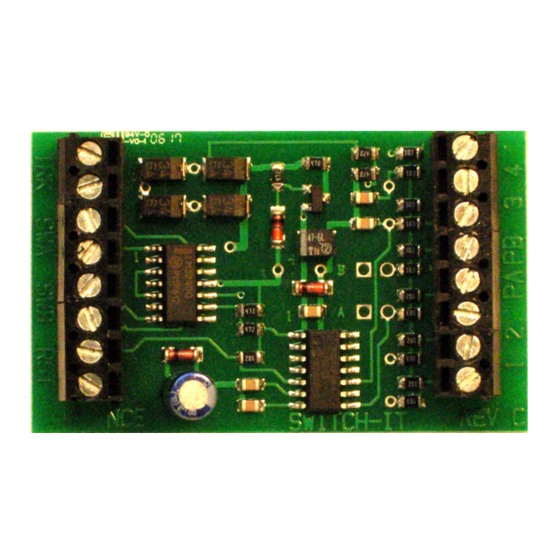
Table of Contents
Advertisement
Quick Links
Switch-It
Accessory Decoder
FOR STALL MOTOR SWITCH MACHINES ONLY
NOT FOR USE WITH TWIN COIL SWITCH MACHINES
Dimensions: 2.1" x 1.3" (54 x 33 mm)
Decoder revision C
$19.95
Now with EASIER PROGRAMMING!
This is an accessory (switch machine) decoder
‚ Control for two Tortoise
TM
switch machines
‚ Switch-It remembers the position of switch during power outages
‚ Switch-It supports the full range of DCC accessory addresses (1-2044)
‚ Easy address programming, no need to connect it to programming track
‚ Each switch machine can have its own completely different address
‚ Simple hook up, 2 wires to the track, 2 wires to each switch machine
‚ Includes optional connections for "local" control push buttons
layouts
‚ Also operates on non-DCC
Every attempt has been made to ensure this decoder complies with all
applicable NMRA Standards and Recommended Practices
This book, schematics and artwork copyright 1998-2007
NCE Corporation 899 Ridge Road Webster, NY 14580
Switch-It is a trademark of NCE Corporation
Last revised: 15 March 2007
Advertisement
Table of Contents

Summary of Contents for NCE Switch-It
- Page 1 ‚ Switch-It remembers the position of switch during power outages ‚ Switch-It supports the full range of DCC accessory addresses (1-2044) ‚ Easy address programming, no need to connect it to programming track ‚ Each switch machine can have its own completely different address ‚...
- Page 2 Wiring: See the diagram below for wiring particulars. The only required wires are two wires to the track and two wires to each machine. It is OK to use the Switch-It for control of only one machine. SWITCH-IT wiring diagram...
- Page 3 Programming information The Switch-It cannot be programmed on your programming track. It is always programmed while connected to the mainline track. This decoder can be programmed by all systems that support accessory control using the procedure below. To program switch "A" to a new address using any DCC system: 1) Connect wires from the track to the decoder TRK connections.
- Page 4 2) Connect PB to the right hand RST terminal indicated by the arrow in the above figure. 3) Reconnect track power to the Switch-It 4) Remove the PB to RST jumper To set the Switch-It to "exercise" the switch points at each power up: NCE Power Pro or PowerCab users can use the PROG ACCESSORIES feature of your system.
- Page 5 Factory reset: Momentarily connecting the two RST terminals will reset the decoder to the original factory settings as indicated below Factory default values for decoder Output SWA is factory programmed to accessory address 1 (decoder addr 1, output 1) Output SWB is factory programmed to accessory address 2 (decoder addr 1, output 2) CV547 is set to 0 (Power up exercising of switch machine disabled) CV548 is set to 0 (use pushbutton 1 to “toggle”...
- Page 6 05240114 The terms Silent Running, Power Pro, PowerCab , ProCab, Switch-It, Snap-It, the NCE logo with “Power of DCC” slogan are trademarks of NCE Corporation. Digitrax is a trademark of Digitrax Inc. Tortoise is a trademark of Circuitron, Inc. MRC is a trademark of MRC Corporation.



Need help?
Do you have a question about the Switch-It and is the answer not in the manual?
Questions and answers