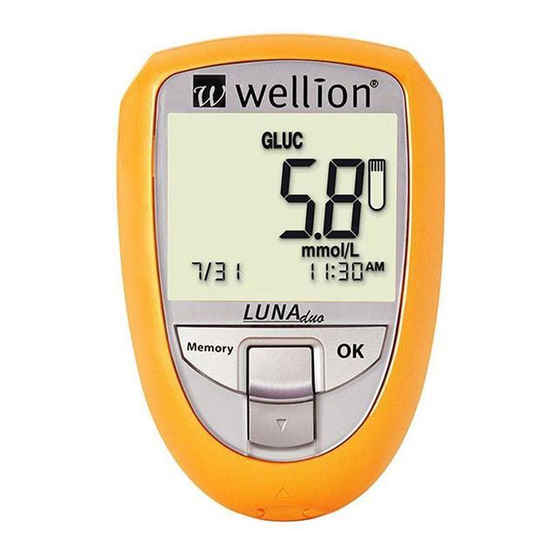
Table of Contents
Advertisement
Advertisement
Table of Contents

Summary of Contents for Wellion LUNA duo
- Page 1 MANUAL...
- Page 2 Dear Wellion LUNA duo owner, Thank you for choosing the Wellion LUNA duo Multi-Monitoring System. We designed the Wellion LUNA duo Blood glucose and cholesterol measuring system to be accurate and easy to use. The Wellion LUNA duo blood glucose and total cholesterol measuring system provides you with accurate, plasma-calibrated results based on electrochemical sensor tech- nology.
- Page 3 If you have questions or simply need more information, please contact your local dis- tributor. Thank you again for choosing the Wellion LUNA duo blood glucose and total choles- terol measuring system. Further information can be found at: www.wellion.at/en...
-
Page 4: Table Of Contents
UNDERSTANDING YOUR NEW BLOOD GLUCOSE KIT The Wellion LUNA duo meter Wellion LUNA Blood Glucose Test Strip Wellion LUNA Total Cholesterol Test Strip The Wellion LUNA Total Cholesterol Code Strip Wellion LUNA duo meter display SETTING UP THE METER Installing/Replacing the Battery... - Page 5 LIMITATIONS Limitations of the glucose test Limitations of the total cholesterol test STORAGE AND PRECAUTIONS TROUBLESHOOTING SYMBOLS SPECIFICATIONS MANUFACTURER´S WARRANTY...
-
Page 6: Understanding Your New Blood Glucose Kit
UNDERSTANDING YOUR NEW BLOOD GLUCOSE KIT The Wellion LUNA duo blood glucose and total cholesterol measuring system set in- cludes the following items: Wellion LUNA duo blood glucose and total cholesterol measuring system 10 Wellion LUNA glucose test strips (optional) -
Page 7: The Wellion Luna Duo Meter
To remove the used test strip. Insert the test strip to turn on the meter and begin with the measurement. The correct reading of your data can be ensured only with the original Wellion LUNA USB cable with Micro-USB connector. - Page 8 The Wellion LUNA duo meter Seriennummer Battery Compartment and cap Holds a 3V lithium battery (CR2032). Slide the cover on the battery compart- ment to close it. Use the tip of the bat- tery cover to take out the battery.
-
Page 9: Wellion Luna Blood Glucose Test Strip
Test Port of the meter to automatically sip-in the drop. start with a measurement. Reaction Zone The Wellion LUNA Total Cholesterol Code Strip Contact Bar 0,5µL 10µL Insert Contact Bar to the test strip port on the meter... -
Page 10: Wellion Luna Duo Meter Display
Wellion LUNA duo meter display Test mode GLUC = Glucose CHOL = Cholesterol Memory Symbol for Code number Test strip Icon Reading, Countdown message, Error message Symbol for blood or control solution Low Battery lcon Systemcheck Icon Hour/Minute Temperature Icon... -
Page 11: Setting Up The Meter
SETTING UP THE METER Installing/Replacing the Battery The battery is already loaded in the meter. Only use a 3V lithium battery. Do not use or replace the battery with different types of batteries which will damage the electronics of the meter. 1. -
Page 12: Set The Date And Time
Set the Date and Time Press and hold the OK button for more than two seconds. The meter will sound one beep and enter the setting mode. The available settings are as follows: 1. When the meter enters setting mode, the first item on the screen will be the year. 2. - Page 13 8. Press the Memory button until the correct hour appears. 9. The hour shows in Am, Pm. 10. Press the OK button, and the meter will enter into the minute setting. 11. Press the Memory button until the correct minute appears. 12.
-
Page 14: Coding The Meter (Only For Testing Total Cholesterol)
Coding the Meter (Only for testing total cholesterol) The Wellion LUNA duo meter should be coded before testing with LUNA total cho- lesterol test strips for the first time, or every time you open a new box of LUNA total cholesterol test strips. -
Page 15: Control Solution Test
CONTROL SOLUTION TEST The control solution is used to check the performance of the Wellion LUNA duo blood glucose and total cholesterol measuring system. The system and strips perform ade- quately if the control test result falls within the indicated control range listed on the test strip vial. - Page 16 Total cholesterol test mode: Be careful to make sure the code number matches with the number marked on the test strip vial. 3. Shake the Wellion LUNA control solution vial vigorously before each test, then open the cap, turn the bottle upside down and squeeze gently. Wipe away the first 3 drops of solution using a tissue.
- Page 17 8. After counting down, the screen will display the control solution test result. Com- pare the test result with the control range listed on the test strip vial. Each vial of test strips may have a slightly different control solution range. WARNING: •...
- Page 18 • Please read this manual and the directions for control solution testing carefully be- fore using the meter. • Do not reuse the Wellion LUNA test strip and ensure you always close the vial cap immediately after removing a test strip.
-
Page 19: How To Perform A Test
HOW TO PERFORM A TEST Every time you turn on the meter, it will perform a system check automatically. Preparing the lancing device Ejection System Sliding Barrel Penetration Depth Release Button Adjustable Shallow Deep Lancet Holder 2 3 4 5 6 7 8 9 Lancet 1. - Page 20 • Each measurement must be performed within 3 minutes, otherwise the meter will turn off automatically. Please remove and re-insert the test strip before applying blood to the test strip. • Lancets and test strips cannot be reused. • For comfortable and safe blood sampling, use a Wellion lancet.
-
Page 21: Measuring Your Blood Glucose
For the consistent quality of the unused test strips, it is important to always keep them in the test strip vial. Close the Wellion LUNA vial immediately after removal of a test strip. Use the test strip immediately after removal from the test strip vial. - Page 22 enough blood has been drawn up the test and you can move the finger away from the strip. Note : If “E-8“ message appears on the screen after applying blood, it means the volume of blood is insufficient. Please remove the strip and repeat the test with a new test strip. You may want to try a deeper lancet setting to ensure you get enough blood - the glucose test strip needs at least 0,5 µl of blood.
-
Page 23: Testing Procedure For Total Cholesterol
Use the test strip immediately after removal from the test strip vial. 1. Remove a Wellion LUNA Cholesterol test strip from the vial and close the vial imme- diately. Note: Be careful not to touch the reaction zone when inserting the test strip as it may cause an inaccurate test result. -
Page 24: Special Warnings
• The Wellion LUNA duo blood glucose and total cholesterol measuring system and the test strips are plasma calibrated. • Use the strips before the expiration date. Wellion LUNA glucose test strips must be used within 9 months of first opening the vial and Wellion LUNA cholesterol test strips must be used within 3 months of first opening the vial. -
Page 25: Meter Memory Function
14-, 21- and 28-day averages for the blood glucose test results. 1. Make sure that no test strip is inserted in the Wellion LUNA duo meter. Press and hold the left Memory button for 3 seconds to activate the memory function. You will hear a long “beep”... -
Page 26: Limitations
• In total cholesterol memory mode, if 50 test results are already stored and a new one is added, the oldest test result is automatically overwritten. LIMITATIONS Please observe the following limitations for obtaining accurate results with the Wellion LUNA Duo Monitoring System: • For In-vitro diagnostic use only (External use only). -
Page 27: Limitations Of The Glucose Test
• Use only venous or fresh capillary whole blood. Do not use serum or plasma. • Wellion LUNA glucose test strips may be used at altitude up to 3.048 m (10,000 feet) without an effect on test results. -
Page 28: Limitations Of The Total Cholesterol Test
Hct level. • Use only venous or fresh capillary whole blood. Do not use serum or plasma. • Wellion LUNA total cholesterol test strips may be used at altitude up to 3.048 m (10.000 feet) without an effect on test results. -
Page 29: Storage And Precautions
• Store the Wellion LUNA meter between 0-60°C, the blood glucose test strip between 4-45°C, the code strip and cholesterol test strips between 10-40°C. • Do not store or use the Wellion LUNA meter or test strips in high humidity environ- ments or in extremely hot or cold environments. - Page 30 • Do not get water inside the Wellion LUNA duo Meter. Never immerse the meter or hold it under running water. • Do not use household cleaners on the meter. • Do not try to clean the test strip holder.
-
Page 31: Troubleshooting
TROUBLESHOOTING This section details the error codes you may encounter when using your Wellion LUNA duo meter and test strips. Message What it means What should you do There is a problem with the Code Repeat the coding procedure and insert strip, the Test strip, or the Test strip the test strip again. - Page 32 Repeat the measurement with a new test Indicates a used or moist test strip. strip. If the error message appears again, contact your local distributor. Test strip was removed during test- Repeat the test with a new test strip. ing. Repeat the test with the same test strip.
-
Page 33: Symbols
SYMBOLS Do not use if the package is damaged Expiration date (use by the last day of the month) Keep dry (LOT) Lot number Manufactured by In vitro diagnostic medical device for Operating temperature FOR SELF- self-testing TESTING Storage temperature Serial number Humidity CE Certificate... -
Page 34: Specifications
SPECIFICATIONS Principle: Electrochemical Biosensor Calibration: Plasma-equivalent Test Sample: Fresh Capillary whole blood Measuring Time: 5 seconds (Glucose); 26 seconds (Total Cholesterol) Measuring Range: Glucose 20-600 mg/dL (1,1 – 33,3 mmol/L); Total Cholesterol 100 – 400 mg/dL (2,6 - 10,3 mmol/L) Sample Volume: 0,5 µL (Glucose);... -
Page 35: Manufacturer´s Warranty
Testing (AST) on palm or forearm is possible. MANUFACTURER´S WARRANTY The producer warrants Wellion LUNA duo meter against defects in materials and work- manship for a period of two years from the date of purchase. The warranty is lost if the instrument is misused, poorly maintained or is tampered with. - Page 36 MED TRUST Handelsges.m.b.H. Gewerbepark 10 7221 Marz AUSTRIA In vitro diagnostic, medical www.medtrust.at device for self-testing...







Need help?
Do you have a question about the LUNA duo and is the answer not in the manual?
Questions and answers