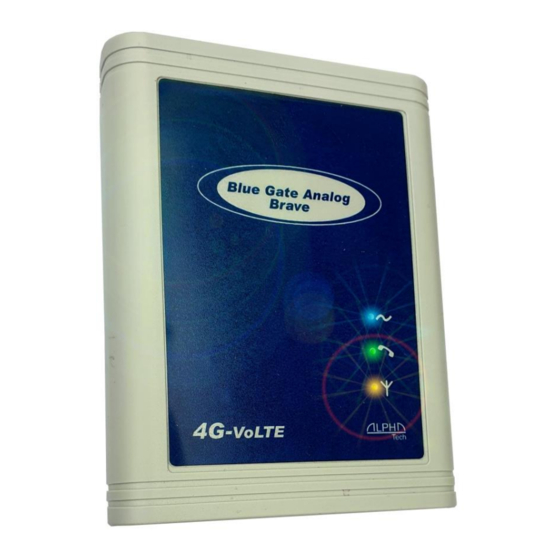
Summary of Contents for Alphatech BlueGate Analog Brave 4G VoLTE
- Page 1 Blue Gate A Brave 4G-VoLTE Installation and programming manual V 1. 2...
-
Page 2: Basic Features
Basic features: BlueGate Analog Brave 4G VoLTE is a GSM gateway with Telit LE910C1 module, equipped with a large number of functions, that increase operator comfort. The gateway is designed for European 2G and 4G LTE networks. • by connecting to your PBX, it allows all branches to make calls over the GSM network, incoming calls can use the DISA dialing;... - Page 3 INSTALATION Antenna phone line Power USB option USB 2.0 for data/ internet phone line USB for programming (MiniUSB cable)
- Page 4 Insert the SIM card oriented as shown on the previous page and press to secure it in the working position. We recommend that you check its status on any GSM phone before inserting the SIM card (switching on with PIN, or without PIN, PIN, etc.) and set them on without PIN.
- Page 5 usually sufficient yellow LED on the gate flashes at least 3 (see table at the end of the manual). But even here it depends on the BTS settings to which you are connected. We also encountered places where, with this signal strength, incoming calls were connected without any problem, but outgoing calls were rejected by BTS –...
- Page 6 Malfunctioning communication between the module and the system processor — a faulty fixed communication speed for GSM module may have been set when working with USB. • The yellow LED flashes in the rhythm "cannot read the SIM", after calling the GSM gate, a busy tone is heard. The card requires a PIN, that is not programmed or is programmed another.
- Page 7 Voice connection on 4G - VoLTE In 4G networks, voice connection (telephony) is only possible with VoLTE (Voice over LTE) technology. The gateway automatically uses the highest possible available network, ie also VoLTE, if the operator allows it access. Some operators allow access automatically, for some it is unfortunately necessary to set access manually.
- Page 8 Install TelitModuleDriversx64 or TelitModuleDriversx86 (64bit or 32bit depending on your system) from the packaged CD or alphatech.cz pages. Windows creates (Settings, Network, and Internet) a mobile network to connect to the Internet (if SIM allows). In Device...
- Page 9 2) The gateway can be equipped with a USB port, which is connected from the outside by a special cable to the path of the telephone line (see fig.). It is then possible to control directly the GSM module via the virtual COM port and monitor the operation of the gateway (log files for possible detection of problems).
-
Page 10: Programming Parameters
PROGRAMMING parameters There are 3 ways to program a gateway. From the connected phone, GGset setup program and via SMS messages. Programming with your phone: The programming mode is set after dialing the confirmation character itself into the GSM gateway. There is a waiting tone in the handset. - Page 11 Notes on individual parameters: 11-19 If you have a prefix set, the GSM gateway will only release numbers starting with those digits. For others, you will receive a busy tone. In this way, you can limit calls only to the necessary networks or directions and disable calls e.g., to the local telephone network (if you then have only one prefix set, and this does not exist - e.g.
- Page 12 which the command is sent immediately. However, even in this case, you can call a shorter number (both the confirmation sign and the time limit are still in effect). Direct Call - If 01 (the shortest time to wait for an option) is set, the "Baby Call"...
-
Page 13: Programming Table
Programming table 0 0 n n n n password nnnn to access programming 0 0 0 0 1 1 n n n n memory x for enabled nnnn prefix (1 to 4 digits) 1 2 n n n n 1 3 n n n n 1 4 n n n n 1 5 n n n n... - Page 14 yy = 00 only 1 pulse after connection yy = 01 - 99 - pulses every 01 to 99 seconds 7 2 n amplifying the call in the incoming direction (1 to 4) 7 3 n n = 0 CLIP is off n = 1 FSK CLIP Bell Call Progress Ton 7 4 n...
- Page 15 GSM network (flashing yellow LED - see table). Download Ggset.exe program from the attached CD or alphatech.cz pages to a separate directory and .ini file with the appropriate language mutation. The program is of type "portable" - it does not need to be installed.
- Page 16 Access Point (APN) settings for VoLTE The figure shows an example of inserting an APN for Vodafone. To save to the gateway, see the "CALL" tab. At the top of the program there are tabs ("tabs") to access individual pages of parameters and functions. The setting of parameters for calls is on the "CALL"...
- Page 17 "Events" tab allows you to set up SMS sending with a report of • lowering the power to below the set level for longer than the set time (convenient when using a backup battery and power failure) – "Voltage" tab •...
- Page 18 "PHONE book" tab Load and store phone numbers on the SIM inserted in the gateway. With this list it is possible to save the DCALL number for "baby call" or telephone numbers for remote programming via SMS (with any name – suitable to use e.g. ADMINx, etc.) Save and retrieve a phone book from a SIM Save and retrieve a phone book from a selected file on your PC...
- Page 19 Tab for monitoring the gateway system "MONITOR of system". In the event of any problems or confusion in operation, it is used to record the log file to identify the problem by the manufacturer or vendor. Save traffic to a selected file on your PC Warning: If you use one of the gateway's internal USB ports for programming, you must restart the gateway after programming.
- Page 20 Programming via SMS: Only SMS sent from the numbers stored on the SIM card of the device are accepted. SMSs from other numbers are received, but they are ignored and deleted immediately. You can save the first phone number on the SIM with the INIT command (see the table of commands and examples) or with the GGset program (phonebook folder) or by writing directly to the SIM after inserting the SIM into the mobile phone.
- Page 21 SMS consists of 2 or 3 words: DTMF nnnnnnnnnnn ? nnnnnnn is a string of DTMF characters (0,1,2,3,4,5,6,7,8,9,*,#). The part can also be the character "," which inserts a 7-second pause into the transmitted DTMF string. Another (optional) word in SMS may be "?". The gateway then waits 7 seconds for the DTMF device response.
- Page 22 SMS command table Command ( SMS) Function It saves the phone number from which the SMS is sent on the SIM under the name ADMIN. If the phone number on the SIM is already under a different name, the SMS is ignored. INIT xxxx xxxx –...
- Page 23 RESET BGB restarting the gateway DTMF xxxx,xxxx ? Broadcast DTMF tones to a device connected to a gateway x=1, 2...,9,0,*, # - insertion "," causes a pause of 7 sec in the broadcast of characters ? - optional parameter, reading of received DTMF tones for 7 sec., each received tone will prolong the wait to 7 sec.
- Page 24 Remote setting of tariff pulses to 16kHz, pulse every 10 sec. READ PARAM2 READ PARAM2: 0000#0000#0000#1#0#0#1 WRITE PARAM2 0000#1610#0000#1#0#1 WRITE PARAM2: 0000#1610#0000#1#0#1 RESTART BGB From the parameter table on page 11, we find, that the required parameter has a code of 71 and 4 places (12/16kHz and the number of pulses).
- Page 25 Remotely change the phone number for the first number called in the Brave Link Lift Watch or Lift Call Line to 12345678 DTMF #0000,11012345678,9 DTMF OK: Remote change of phone number for the first button of the Brave NUDV analog line doorman to 12345678 DTMF #0000.10112345678,9 DTMF OK: Remote identification number of emergency communicator for...
- Page 26 Tones on the GSM gateway analog line Dial tone (type according to settings) Busy Tone - Short Tone Repeatedly Ring tone - long tone and space repeatedly Waiting tone – short tone repeatedly ...
-
Page 27: Led Signalling
LED signalling Continuous light Continuous light Nesvítí Flickering in the rhythm of the cast tone Flickering in the rhythm of the cast tone 1-5 blinks with a period of 4 sec. - Page 28 Battery installation 9.6V/800mAh backup battery 1. Open the gate box 2. Remove the crimping film from the double-sided self- adhesive tape on the akupack.
- Page 29 3. Glue the akupack to the lid of the box. WARNING about the holes for the signaling LED! DON'T COVER UP! 4. Batteries may not be supplied in a charged state. Turn on the gateway first, wait until it logs into the GSM network. Then connect the cable from the akupack to the connector.
-
Page 30: Technical Parameters
Technical parameters: 100 mm x 130 mm × 37 mm Dimensions Working position arbitrary -20 °C ÷ +40 °C Working conditions Humidity: 10% ÷ 80% at 30°C Power supply part Power supply 8-12 V AC/DC, 1000 mA Insurance protection on adapter Safety class according to CSN EN 60950 class 2 Analog phone line... - Page 31 Services • waiting for the option after picking up 1-99 s or unlimited - when setting 1 direct call service (Baby Call) • waiting for the last digit of the 1-15 s • selecting 1-19 digits after a set number of digits •...
- Page 32 Alphatech Technologies s.r.o. Jeremenkova 88 140 00 Praha 4 - CZ www.alphatechtechnologies.cz 1.2.2021...



Need help?
Do you have a question about the BlueGate Analog Brave 4G VoLTE and is the answer not in the manual?
Questions and answers