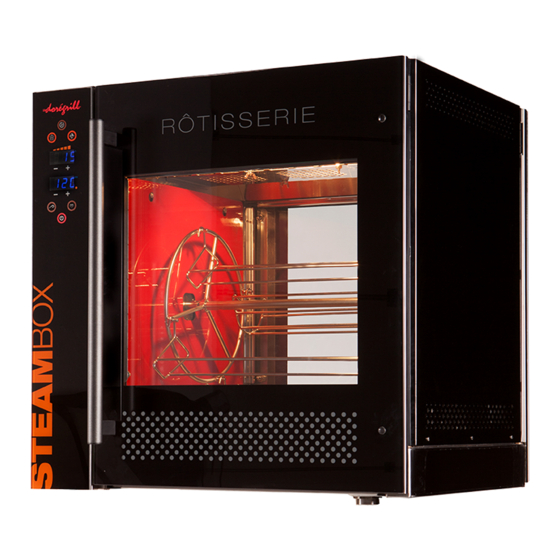
Summary of Contents for DOREGRILL STEAMBOX Series
- Page 1 USER MANUAL PROFESSIONAL SELF-CLEANING CRADLE ROTISSERIE OVEN The STEAMBOX series User manual for the STEAMBOX series self-cleaning rotisserie oven...
- Page 2 DOREGRILL is always at the cutting edge in our field. We pour all our skills and experience into our ovens to ensure that we meet your expectations by striving to combine comfort and safety.
-
Page 3: Table Of Contents
7. Characteristics 8. Maintenance / Customer Service 8.1. Problem localisation 8.2. Specific repairs 8.2.1. Changing a bulb 8.2.2. Opening the technical cabinet 9. Illustrated composition table 9.1. Image 1 – Electrical diagram User manual for the STEAMBOX series self-cleaning rotisserie oven... - Page 4 INFORMATION FOR THE PRODUCT USER User manual for the STEAMBOX series self-cleaning rotisserie oven...
-
Page 5: General Points
IMPORTANT: This equipment is for professional use. As such, and in order to avoid any danger, it must only be used by qualified personnel. It must be installed in compliance with current regulations. User manual for the STEAMBOX series self-cleaning rotisserie oven... - Page 6 1.4. Reserved rights The reserved rights concerning this “STEAMBOX series self-cleaning cradle rotisserie oven user manual” remain the property of the manufacturer. No part of the manual may be reproduced or distributed without prior written authorization by the manufacturer.
-
Page 7: The Control Panel
3. Illuminated “maintain temperature” button (rotisserie oven maintains the temperature after cooking) 4. Illuminated motor rotation button 5. Illuminated “cleaning cycle” button 6. Illuminated temperature probe button (optional) A. Temperature display B. Time display User manual for the STEAMBOX series self-cleaning rotisserie oven... - Page 8 Time display (B) Increasing the cooking time: press this button repeatedly to increase the cooking time (max: 120 minutes) Reducing the cooking time: press this button repeatedly to decrease the cooking time. User manual for the STEAMBOX series self-cleaning rotisserie oven...
-
Page 9: Technical Data
The reserves stipulated in the Delivery Document must be followed, within 48 hours of delivery, by a registered letter to the transporter and the forewarned retailer. User manual for the STEAMBOX series self-cleaning rotisserie oven... -
Page 10: Unpacking And Handling
Important: It is formally prohibited to place trays or any other object on top of the rotisserie, or to obstruct the exhausts or ventilation zones in any way. User manual for the STEAMBOX series self-cleaning rotisserie oven... -
Page 11: Plumbing
Never use a high pressure cleaning system on the product. Only use “Oven Special” cleaning products which are approved for use on food equipment The STEAMBOX series rotisserie ovens are designed to simplify the cleaning process: The humidity and ventilation reduce the “baked-on” grease effect. -
Page 12: Disassembly For Cleaning
Before switching the oven back on, carefully wipe the elements with a wrung out sponge to remove all traces of cleaning product. 5.3. Automatic cleaning cycle This cycle facilitates cleaning by generating steam for 15 minutes within the body of the oven. Procedure: User manual for the STEAMBOX series self-cleaning rotisserie oven... -
Page 13: Tempered Glass Windows - Main Causes Of Breakage
Glass, whether tempered or not, is a fragile material which must be handled with care. It is sensitive to impact, and in no event can break by itself without one of the aforementioned causes. User manual for the STEAMBOX series self-cleaning rotisserie oven... - Page 14 INFORMATION FOR THE PRODUCT INSTALLER User manual for the STEAMBOX series self-cleaning rotisserie oven...
-
Page 15: Characteristics
Plug: 4 pins + earth Capacity ( Capacity in number of chickens depending on size 12/16 chi. ²These capacities are given as a guideline only and depend on the size of the chickens. User manual for the STEAMBOX series self-cleaning rotisserie oven... - Page 16 MAINTENANCE User manual for the STEAMBOX series self-cleaning rotisserie oven...
- Page 17 17. 15/21 water tubing 18. Nut for stopper base 19. Washer for base 20. Stopper base (ref PM 112) 21. Seal for stopper 22. Stopper (ref PM 113) Base exploded view User manual for the STEAMBOX series self-cleaning rotisserie oven...
- Page 18 12. Quartz protector (ref 4481) 13. Fan blades 14. Shaped resistor 15. M8 H-head screw x 75 16. Hot air fan 17. Cooler channel (ref 5749) 18. Ceiling insulation Base exploded view User manual for the STEAMBOX series self-cleaning rotisserie oven...
- Page 19 26. Front CI (ref 5734) 27. Glass façade support (ref 5764) 28. Glass touchscreen 29. Resistor 30. Glass joint 31. Joint side strip (ref 5732) 32. Display board CI motor exploded view User manual for the STEAMBOX series self-cleaning rotisserie oven...
- Page 20 17. Int glass closing bracket (ref 5797) 18. Ext glass closing bracket (ref 5796) 19. Ext glass (ref 372) 20. M6 stove screw 21. 6 diameter strut 22. Handle 23. M5 milled-head screw 24. Cradle (rep E) User manual for the STEAMBOX series self-cleaning rotisserie oven...
-
Page 21: Maintenance / Customer Service
The slightest fingerprint or trace of oil may render the bulb unusable. If the bulb seems unclean, clean it with alcohol and a soft cloth. Put the glass screen back in place and replace the stainless steel frame. User manual for the STEAMBOX series self-cleaning rotisserie oven... -
Page 22: Opening The Technical Cabinet
Using a screwdriver, undo the screw holding the outer panel in place then remove it. Once the intervention is finished, it is important to replace this panel and reinsert the screws. User manual for the STEAMBOX series self-cleaning rotisserie oven... -
Page 23: Illustrated Composition Table
ILLUSTRATED COMPOSITION TABLE User manual for the STEAMBOX series self-cleaning rotisserie oven... -
Page 24: Image 1 - Electrical Diagram
Sonde th = temperature probe KMA, KM2, KM3 = contactors EV = electromagnetic valve L-Q = Quartz lamp Carte pour verre tactile = touchscreen board Carte électronique puissance = electronic power board Ventilateur = f User manual for the STEAMBOX series self-cleaning rotisserie oven... - Page 25 Do not touch the heating shelf on the display window (burn hazard) Do not spray water onto the display window (electrocution hazard) Clean the display window with a lightly moistened sponge. User manual for the STEAMBOX series self-cleaning rotisserie oven...





Need help?
Do you have a question about the STEAMBOX Series and is the answer not in the manual?
Questions and answers