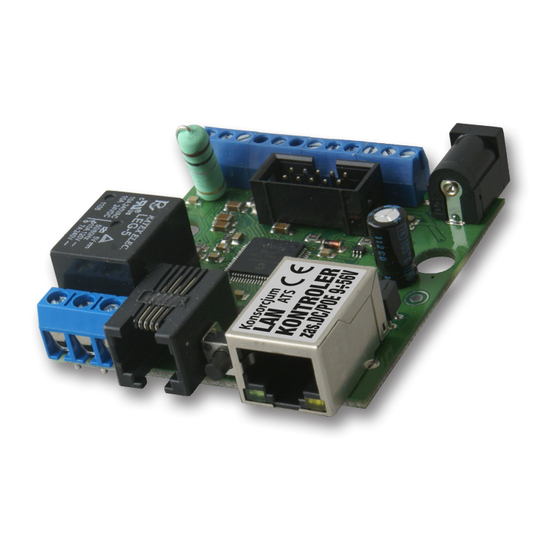
Table of Contents
Advertisement
Quick Links
Advertisement
Table of Contents

Summary of Contents for Tinycontrol LANKONT-001
- Page 1 LAN Controller manual Firmware version 3.21 – „HOME”...
-
Page 2: Lan Controller
3.21 HOME – LAN Controller – LANKONT-001 LAN Controller LAN controller is a simple, but innovative device which has long been lacking in the mar- ket network solutions. A small board serves as a web server which presents the various sensor readings and allows you to remotely control up to 5 outputs. - Page 3 3.21 HOME – LAN Controller – LANKONT-001 RESTARTER, MONITOR, CONTROLLER FEATURES: WWW or SNMP v2 management rmware upgrade via TFTP read data in real time without refreshing page possibility switch on/o to 5 relay direct from page WWW...
-
Page 4: Technical Specifications
3.21 HOME – LAN Controller – LANKONT-001 TECHNICAL SPECIFICATIONS supply voltage: 8÷56V power consumption : about 1W PoE supply: YES, passive Protection from wrong supply polarization: YES interface: ethernet 10Mbit/s relay: 255VAC 10A operating temperature: –20 do +85 °C... - Page 5 3.21 HOME – LAN Controller – LANKONT-001 PINS and COMPONENTS DESCRIPTION IDC10 GND5 INP4D INP3D Temperature board sensor. Ethernet 10Mbit. Power LED 1 RESET button, INP1D change relay GND1 state and do INP2D sets reset GND2 +3,6V INP1...
-
Page 6: Reset Button
3.21 HOME – LAN Controller – LANKONT-001 Relay Bond: NO – contact normaly open CON – common contact NZ – contact normaly closed NO CON NZ ATTENTION: In spite of that relay can switch AC voltage 255 VAC 10A, board fail to com- ply with safety requirements (lack housing, earthing). -
Page 7: Current Measurement
3.21 HOME – LAN Controller – LANKONT-001 SENSORS CONNECT 1. Current measurement Power receiver max 3A – Power supply – GND4 2. Temperature measurement and logical input INP1D GND1 INP2D +3.6V INP1 NTC-10K INP2 NTC-10K or KTY84 GND3... -
Page 8: Voltage Measurement
3.21 HOME – LAN Controller – LANKONT-001 3. Voltage measurement INP1 is use to temperature measure or voltage, in control panel you must choice what you want measure Measure voltage GND2 max 3.6 V DC INP1 or more if you... - Page 9 3.21 HOME – LAN Controller – LANKONT-001 4. DHT22 sensor and pulse output from the counter output terminals of the meter pulse energy for di erent counters may di er markings – 20 21 GND5 VCC=3.6V INP4D INP3D...
-
Page 10: Control Panel
3.21 HOME – LAN Controller – LANKONT-001 Management by WWW. Choice type 1. Control Panel Test input - in the current connected rmware version 3.21 - unused sensor Reset time – „0” for normal outputs work (ON/OFF) , click cause for time >... - Page 11 3.21 HOME – LAN Controller – LANKONT-001 2. Events Con g Delay of set outputs If checked it responds after occur events, to a change of state, in seconds max 65535 otherwise no reaction (o ) inclusion of an input...
- Page 12 3.21 HOME – LAN Controller – LANKONT-001 Bistable operation input If a value greater than 0, - the rst change at INPD is at work bistable output to turn on output, the is automatically switched second amendment to...
- Page 13 3.21 HOME – LAN Controller – LANKONT-001 Functional Description Event Table With this change, you can exibly de ne thresholds and intervals in which such slot is to be enabled / disabled. If you have the proper checks the condition of a number of sensors is to force the state...
- Page 14 3.21 HOME – LAN Controller – LANKONT-001 3. Scheduler Format: number output (from 0 to 4),day1,day2,day3,day4,day5,day6, xx:xx:xx(time) Week Day: Mo - Monday, Tu- Tuesday, We - Wednesday, Th - Thursday, Fi - Friday, Sa - Sa- turday, Su - Sunday, ## - all week day. Letter size is important.
- Page 15 3.21 HOME – LAN Controller – LANKONT-001 4. Network Con guration e-mail client set- tings parameter. After changing the settings in order to test the customer - should be save your settings - the „Save Con g” button.
- Page 16 3.21 HOME – LAN Controller – LANKONT-001 The user name and password to access the module. You can disable authorization. NTP server set- tings. Time Interval - the interval in minutes betwe- en synchroniza- tions. Fields communi- ty (password) for...
- Page 17 3.21 HOME – LAN Controller – LANKONT-001 I/O TABLE NUMBERS (soft 3.15) #de ne OUT0 (5) #de ne OUT1 (6) #de ne OUT2 (7) #de ne OUT3 (8) #de ne OUT4 (9) #de ne TEMP (10) #de ne VCC (11)
- Page 18 3.21 HOME – LAN Controller – LANKONT-001 Enable Automa- tic Send TRAP – enable automatic send TRAP by SNMP (above TRAP Enable must be enable) Time Interval (max value 10555) – pe- riod to send TRAP from given INPUT,...
- Page 19 3.21 HOME – LAN Controller – LANKONT-001 Reading XML data Enter the IP address and the page name eg 192.168.1.100/st0.xml The values of the sensors should be divided by 10 Control Panel: - Dynamic data - st0.xml - Static data - st2.xml Events Con g: s.xml...
- Page 20 3.21 HOME – LAN Controller – LANKONT-001 NUMBERS OID for SNMP #de ne SYS_DESCR (99) // iso.3.6.1.2.1.1.1.0: READONLY ASCII_STRING. #de ne SYS_UP_TIME (97) // iso.3.6.1.2.1.1.3.0: READONLY TIME_TICKS. #de ne SYS_NAME (98) // iso.3.6.1.2.1.1.4.0: READWRITE ASCII_STRING. #de ne TRAP_RECEIVER_ID (1) // iso.3.6.1.4.1.17095.2.1.1.1.0: READWRITE BYTE.
-
Page 21: Firmware Upgrade
3.21 HOME – LAN Controller – LANKONT-001 Firmware Upgrade In the event that there is a new version of the software or special version for application, it is possible to load such software to the device. This can be done remotely over the ne- twork using TFTP. - Page 22 3.21 HOME – LAN Controller – LANKONT-001 NOTES...
- Page 23 3.21 HOME – LAN Controller – LANKONT-001 NOTES...
- Page 24 Konsorcjum ATS Sp.J. ul. Żeromskiego 75, 26–600 Radom, POLAND tel./fax +48 48 366 00 30, e-mail: sales@ledon.eu www.ledon.pl, www.wirelesslan.pl, www.ats.pl...






Need help?
Do you have a question about the LANKONT-001 and is the answer not in the manual?
Questions and answers