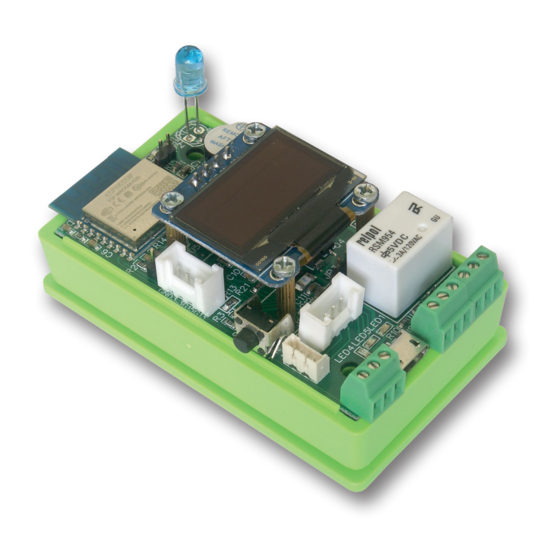
Advertisement
Advertisement
Table of Contents

Summary of Contents for Tinycontrol tinyESP
- Page 1 – WIFIKO-001 tinyESP – WiFi Controller Manual www.tinycontrol.eu...
- Page 2 – WIFIKO-001 tinyESP is simple WiFi controller based on popular ESP8266 (4MB) module and excellent open source software ESP_Easy. Below is only short sheet with most settings important for tinyESP version. More information about ESP_Easy system and it’s possibilities you can find here: https://www.letscontrolit.com/wiki/index.php?title=ESPEasy...
- Page 3 – WIFIKO-001 If you like to use Sleep Mode, you have to choose -None- For reset function set GPIO-0, For I2C interface choose following settings: SDA GPIO-2 SCL GPIO-14 and confirm by Submit www.tinycontrol.eu...
- Page 4 – WIFIKO-001 5. Add Buzzer Open tab Notification/Edit and add buzzer on GPIO-15. Please check if you have jumper on JP1. If you like signal on boot, open Tools/Advanced menu and check first check box Rules and press Submit.
- Page 5 – WIFIKO-001 7. Add Sensors Open tab Devices/Edit and choose from list sensors you like to use. 1wire -DS18B20 - add on GPIO-4 BME - on default I2C address www.tinycontrol.eu...
- Page 6 – WIFIKO-001 analog input - use below formula to have right voltage values: %value%/214 NOTICE- if you use battery and have battery jumper JP3, not use analog input on P1 connector. Display - OLED SSD1306: choose default I2C address Rotated, Display Size128x64.
- Page 7 It change power between USB and battery, charge battery and boost voltage from bat- tery to 5V. It allow use tinyESP as mobile device for environmental off-road measurement and with Sleep Mode for battery powered only monitoring. To switch on Sleep Mode you have to switch off WiFi LED (GPIO16), next in Config menu choose sleep time and awake time.
- Page 8 – WIFIKO-001 10. Controllers tab - allow to send data to server or control from server. Example show how to add mqtt.ats.pl server. All the names of parameter should be identical like in Lan Controller. For example for BME280: T (temperature), H (humidity) P (pressure).






Need help?
Do you have a question about the tinyESP and is the answer not in the manual?
Questions and answers