Table of Contents
Advertisement
Quick Links
Advertisement
Table of Contents

Summary of Contents for Adaptec AVA-1505
-
Page 1: Installation Guide
AVA-1505 AT-to-SCSI Host Adapter Installation Guide... -
Page 2: Getting Started
Location RN1, RN2, RN3 Pin 1 is marked by 1 on the board. Default Settings The AVA-1505 is designed to operate as shipped in most AT-class computers. The default settings are Parameter SCSI Disconnection SCSI Address... -
Page 3: Installing The Host Adapter
If another Adaptec SCSI host adapter is already installed in your computer, you may need to change the interrupt channel of the AVA-1505. If you change the setting from the default of 11 (pin pair I11) you may also need to change options in the software (see Section 6, Software Installation). -
Page 4: Connecting Peripherals
Connecting Peripherals Setting SCSI IDs You must assign a different SCSI ID to each device on the AVA-1505 SCSI bus. See your SCSI peripheral documentation for directions on how to determine the ID and change it. The default SCSI ID for AVA-1505 host adapters is SCSI ID 7. - Page 5 Terminators must be removed from, or disabled on, all other devices on the SCSI bus. The AVA-1505 and most SCSI peripherals have built- in terminators that can be enabled or disabled. Termi- nate only the devices at each end of the SCSI bus.
-
Page 6: Troubleshooting Checklist
In most cases your computer, host adapter, and SCSI peripherals are now ready to use. Booting the Computer The AVA-1505 does not provide booting capability. If you want to boot from a SCSI drive installed on the host adapter, you can install an AVA-1515, which provides booting capability. -
Page 7: Jumper Block Settings
24 hours a day at 408-945-7727. 1200, 2400, 9600, or 14400 baud, using 8 data bits, 1 stop bit, no parity. For the latest online information about Adaptec products and services, call the Interactive Fax Service 23 hours a day at 408-957-7150. -
Page 8: Fcc Compliance Statement
Each AVA-1505 is equipped with an FCC compliance label which shows only the FCC Identification number. The full text of the associated label follows: This device complies with part 15 of the FCC rules.
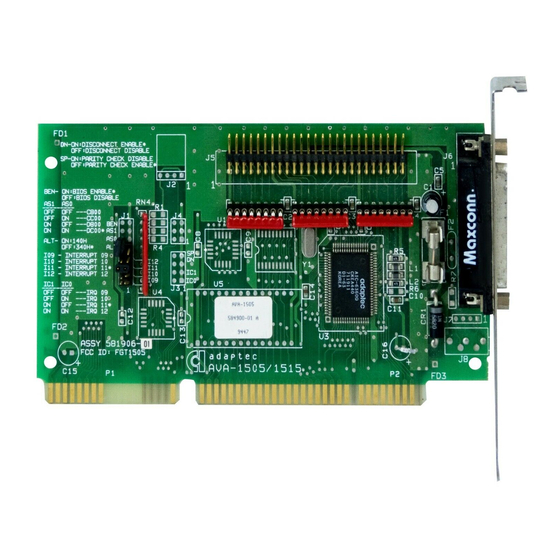













Need help?
Do you have a question about the AVA-1505 and is the answer not in the manual?
Questions and answers