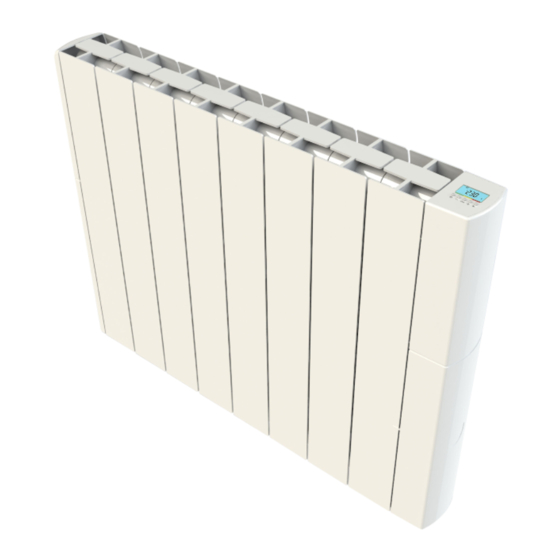
Advertisement
Advertisement
Table of Contents

Summary of Contents for Electrorad Vanguard
- Page 2 The digital controls are also at the top to not affect the aesthetic appeal and to make for easier use. Each Vanguard electric radiator has a built in digital thermostat and weekly programming control.
- Page 3 Vanguard Instructions Please read these through before attempting to set your radiator. The buttons on the screen look like this, we call them button 1 2 3 4 5 from left to right. Understanding your display.
- Page 4 Setting the date and time. Use button 5 to scroll along the icons at the top of the screen until your square • surrounds the clock icon. Press OK, you will then be presented with a clock. • Press button number 4 and the hours will begin to flash. You can then use button 2 to •...
- Page 5 Setting your comfort and Economy temperatures. • Your comfort temperature is decided by you and symbolised by the sunshine icon, this is for when you are home and want to be warm. Your economy setting is also decided by you and is symbolised by the moon icon, most often used through the night when you are in bed or when you are out during the day.
- Page 6 Using the radiator in manual mode If you don’t want to set your timing and just want to use your radiator manually in what we call easy • mode, we can remove all the icons along the top of your screen apart from the sunshine and moon. You can then simple swap from your comfort to your economy setting as you wish manually.
- Page 7 To set your own timings. • You need to move fast with these actions before the radiator will go back to the home screen so please have an idea of what times you want your radiator to come on comfort and set back settings before you begin Use button 5 to scroll across the icons along the top of your screen until your square surrounds the ‘P’...





Need help?
Do you have a question about the Vanguard and is the answer not in the manual?
Questions and answers