Table of Contents
Advertisement
Quick Links
Advertisement
Table of Contents

Summary of Contents for Peak PCAN-miniPCI
- Page 1 PCAN-miniPCI Mini PCI to CAN Interface User Manual...
- Page 2 IPEH-003047 opto-decoupled isolation for CAN connections The cover picture shows the product PCAN-miniPCI Dual Channel with and without opto-decoupling. Other product versions have an identical form factor but vary in equipment. Product names mentioned in this manual may be the trademarks or registered trademarks of their respective companies.
-
Page 3: Table Of Contents
PCAN-miniPCI – User Manual Contents Introduction Properties at a Glance System Requirements Scope of Supply Installation Installing the Software and the PCAN-miniPCI Card Connecting the CAN Bus Supplying External Devices via the CAN Connector Software CAN Monitor PCAN-View for Windows... -
Page 4: Introduction
PCAN-miniPCI – User Manual Introduction The PCAN-miniPCI card provides one or two CAN channels in com- puters with Mini PCI slots (e.g. in the embedded domain). Software interfaces exist for different operating systems, so programs can easily access a connected CAN bus. -
Page 5: System Requirements
PCAN-miniPCI – User Manual Note: This manual describes the use of the PCAN-miniPCI card with Windows. You can find device drivers for Linux and the corresponding application information on the provided CD in the directory branch Develop and on our website under www.peak-system.com/linux. -
Page 6: Installation
PCAN-miniPCI – User Manual Installation This chapter deals with the software setup for the PCAN-miniPCI card under Windows, the installation in the computer, and the connection of a CAN bus. Installing the Software and the PCAN- miniPCI Card Setup the software (driver) before installing the PCAN-miniPCI card into the computer. - Page 7 For each CAN channel interconnect a D-Sub connector and the corresponding port on the PCAN-miniPCI card. CAN 1 CAN 2 Figure 1: Positions of the CAN ports on the PCAN-miniPCI card Close the computer's casing. Reconnect the power supply of the computer.
- Page 8 Afterwards you can work as user with restricted rights again. After the driver has been successfully set up you can find the entry “PEAKCAN PCI-card” in the branch “CAN-Hardware” of the Windows Device Manager. Figure 2: Representation of the PCAN-miniPCI card in the Windows Device Manager...
-
Page 9: Connecting The Can Bus
You can find a detailed description in the follo- wing section 2.3. Tip: You can connect a can bus with a different transmission standard via a bus converter. PEAK-System offers different bus converter modules (e.g. PCAN-TJA1054 for a Low-speed CAN bus according to ISO 11898-3). -
Page 10: Supplying External Devices Via The Can Connector
PCAN-miniPCI card while the computer is de-energized. Proceed as follows to activate the 5-Volt supply: Set the solder bridge(s) on the PCAN-miniPCI card according to the desired settings. During this procedure take especially care not to produce unwanted short circuits on the card. - Page 11 PCAN-miniPCI – User Manual CAN 1 CAN 2 Figure 4: Positions of the solder fields on the PCAN-miniPCI card 5-Volt supply → None Pin 1 CAN channel 1 (left, near J2) CAN channel 2 (right, near J3)
-
Page 12: Software
PCAN-miniPCI – User Manual Software This chapter deals with the provided CAN monitor PCAN-View for Windows and with the software interface to the PCAN-miniPCI card. CAN Monitor PCAN-View for Windows PCAN-View for Windows is a simple CAN monitor for viewing and transmitting CAN messages. - Page 13 CAN parameters appears. Figure 6: Selection of the CAN specific hardware and parameters If you have a Dual Channel version of the PCAN-miniPCI card, select the used CAN channel from the list Available CAN hardware. Note that the count of the CAN controllers starts at 0, i.e.
-
Page 14: Linking Own Programs With Pcan-Light
On the provided CD you can find files for software development in the directory branch Develop. They exclusively serve the linking of own programs to hardware by PEAK-System with the help of the installed device driver under Windows. Further more the CD-ROM contains header files and examples for creating own applications in conjunction with the PCAN-Light drivers. -
Page 15: Technical Specifications
PCAN-miniPCI – User Manual Technical Specifications Connectors Computer Mini PCI, type 3A (124-pin) D-Sub (m), 9 pins Pin assignment according to specification CiA 102 Opto-decoupled versions: galvanic isolation up to 250 V (separate for each CAN connector) Specification ISO 11898-2 High-speed CAN (up to 1 Mbit/s) 2.0A (standard format) and 2.0B (extended format) - Page 16 PCAN-miniPCI – User Manual Measures Size Board: 60 x 51 mm (2 3/8 x 2 inches) (W x L) Weight Card Cable + D-Sub Single Channel: 10 g (0.35 oz.) 8 g (0.28 oz.) Dual Channel: 11 g (0.39 oz.) 16 g (0.56 oz.)
-
Page 17: Appendix Ace Certificate
PCAN-miniPCI – User Manual Appendix A CE Certificate... -
Page 18: Appendix B Quick Reference
(with administrator privileges). Afterwards, insert the PCAN-miniPCI card into a vacant Mini PCI slot of the switched off (de-energized) computer. At the next start of Windows the PCAN-miniPCI card is recognized by Windows and the driver is initialized. After the driver has been successfully installed you can find the entry “PEAKCAN...
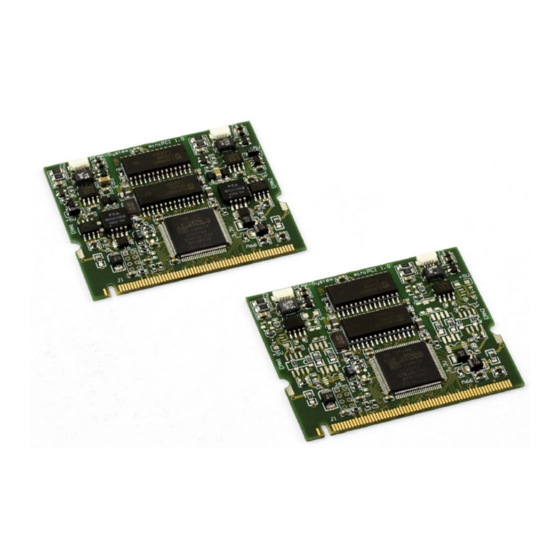




Need help?
Do you have a question about the PCAN-miniPCI and is the answer not in the manual?
Questions and answers