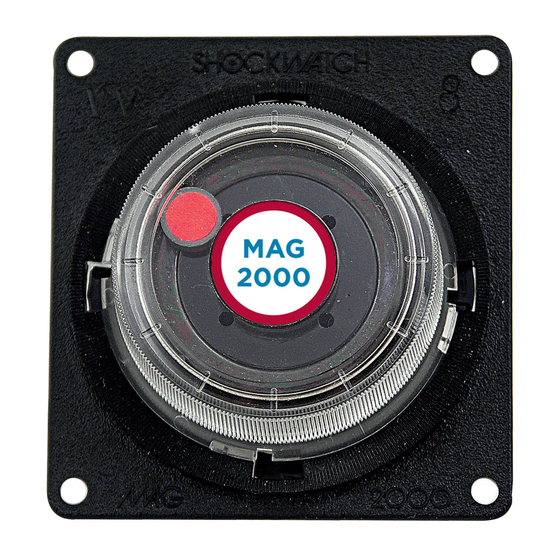
Advertisement
ShockWatch
®
Introduction
The ShockWatch MAG 2000 impact indicator is a cost-effective, resettable and reusable device designed to monitor the handling
of fragile goods and freight containers greater than 500 lbs. The device is also widely used on rail cars and trucking fleets to
monitor for excessive impacts during humping or latching.
Features
Resettable and reusable impact indicator
Wide variety of sensitivities to match customer requirements
Specifications
Key Specifications
Indication Type
Activation Method
Operating Temperature Range
Sensitivity Range
Impact Duration
Accuracy
Responsiveness
Product Life
Dimensions
Weight – Varies by sensitivity
Security
Storage Conditions
MAG2000 Technical Data
Visual, Magnet displacement indicates that the threshold was
exceeded and direction of impact
Armable
-20°C to 60°C / -4°F to 140°F
0.5 to 20G
5 to 50 msec
+10% at 20°C / 68°F, 1 ATM
Responds to single impact, Planar
2 years when stored at 20°C / 68°F, 1 ATM
2.5 in x 2.4 in (63.50 mm x 60.96 mm)
31.3 g (typical)
Tamper-resistant / Resettable using unique key
20°C / 68°F, 1 ATM, 0 - 99% RH Non-Condensing
1
Advertisement
Table of Contents

Summary of Contents for Spotsee ShockWatch MAG2000
- Page 1 ShockWatch MAG2000 Technical Data ® Introduction The ShockWatch MAG 2000 impact indicator is a cost-effective, resettable and reusable device designed to monitor the handling of fragile goods and freight containers greater than 500 lbs. The device is also widely used on rail cars and trucking fleets to monitor for excessive impacts during humping or latching.
- Page 2 ShockWatch MAG2000 Technical Data ® ShockWatch MAG 2000 Activation Two components comprise an impact – amplitude of acceleration (G) and duration of impact (msec). These components are illustrated in the graph below. The area under the curve represents the change in velocity (Δv). ShockWatch MAG 2000 shock response curves are based on a half-sine shock pulse.
- Page 3 ShockWatch MAG2000 Technical Data ® Activation Graphs - Response Curves MAG2000 Activation Graph Acceleration vs. G-Level (5-50 msec) t (msec) The vertical axis of the Acceleration vs. Duration curve shows a linear scale and is titled “G” or “G-level.” This value is the acceleration scale.
-
Page 4: Product Selection
ShockWatch MAG2000 Technical Data ® Product Selection Two Things you need to select a MAG2000: Know the weight of your shipment Determine its fragility: Low, Average or High Low Fragility Zone: Applicable in situations where both visible and hidden damage are possible and a single extreme impact will cause damage to product. - Page 5 ShockWatch MAG2000 Technical Data ® How to Use the MAG 2000 The MAG 2000 visually alerts users when a mishandling event has occurred so that appropriate actions can be taken according to the company or industry guidelines. The MAG 2000’s magnetic indicator will be displaced in the direction of the impact when an impact over the G-level amplitude / duration has occurred.
- Page 6 ShockWatch MAG2000 Technical Data ® MAG 2000 Labeling Definitions Each MAG 2000 is stamped with information that identifies the mounting orientation and the unit threshold setting when mounted according to that orientation. Orientation Definitions A two-letter format is used to define the mounting orientation and configuration. The possible combinations are: HH - Horizontal mount, horizontal configuration: For mounting on a horizontal surface, such as the top of a box.
- Page 7 ShockWatch MAG2000 Technical Data ® The MAG 2000 can be mounted using the adhesive on the back of the unit or with screws in the pre-drilled screw holes. A two-unit mounting bracket is available that will allow a MAG unit to be replaced or removed when necessary. If using an adhesive, apply to an oil-free surface in an environment above 10°C /50°F for best results.
- Page 8 ShockWatch MAG2000 Technical Data ® Drawings MAG 2000 Note: Dimensions in inches Accessories & Related Products A key to reset the MAG 2000 is provided with every order of 5 devices. The MAG 2000, companion labels, alert stickers, and alert tape can be incorporated into an overall program for reducing product mishandling.
-
Page 9: Ordering Information
ShockWatch MAG2000 Technical Data ® Ordering Information The mounting orientation (HH, VV, VH) must be known when placing an order. Part Number Description Min Order Quantity MAG 2000 Single Units (No Adhesive) M21-xG “x” is the G value desired; 0.5G to 20G MAG 2000 Single Units with Adhesive Backing M21A-xG “x”...

Need help?
Do you have a question about the ShockWatch MAG2000 and is the answer not in the manual?
Questions and answers