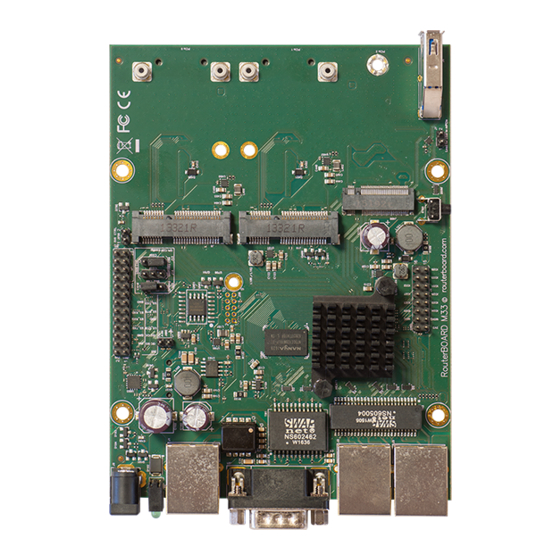
Table of Contents
Advertisement
Quick Links
RouterBOARD M33G
First use
Insert the miniPCIe and M.2 cards (not included) and secure them with the included screws. [Only one
•
802.11 wireless card can be used at once]. It is suggested to use the other slot for LTE modems. Please
see
(Optional) Install the device in a case.
•
Connect cables to wireless cards and Ethernet ports.
•
Plug in power cable (directly or through the PoE injector) to turn on the device, please see
•
paragraph.
The Initial connection has to be done via the Ethernet cable, using the MikroTik Winbox utility. Winbox
•
should be used to connect to the default IP address of 192.168.88.1 with the username admin and no
password.
We recommend clicking the "Check for updates" button and updating your RouterOS software to the latest
•
version to ensure the best performance and stability,
Choose your country, to apply country regulation settings (if applicable) and set up your password in the
•
screen that loads.
Assembly
M33G for professional use. Each of the devices comes in ESD protective packaging. When handling electrical
equipment please observe the following safety precautions:
Use a wrist grounding strap when unpacking and working with electrical components to avoid electrical
•
discharge (ESD) damage.
After unpacking please place the router on the anti-static mat.
•
When mounting unit make sure there are no objects that can damage or touch the PCB plate.
•
Note that ETH, USB and other ports are extending over the perimeter of PCB plate.
•
The device can be mounted in your desired location using the factory provided four holes in a PCB plate, located
on each side of the device.
Mounting
Mounting and configuration of this device should be performed by a qualified person.
The IP rating scale for this device is IPX0.
We recommend shielded Cat5/6 cables for our devices.
The installation infrastructure (towers and masts), as well as the router itself, must be properly grounded.
Powering
The device accepts power with the following modes:
Passive 11-28 V DC
•
on long cables at least 18 V is suggested.
Direct input to the power jack DC
•
Max total power consumption with all interfaces loaded is 24 W. Maximum power to each extension card is 3 A.
Connecting to a POE Adapter:
1. Connect the Ethernet cable from the device to the POE port of the POE adapter.
2. Connect an Ethernet cable from your LAN to the LAN port of the POE adapter, please mind arrows for data
and power flow.
3. Connect the power cord to the adapter, and then plug the power cord into a power outlet.
See mikrotik.com/products for the latest version of this document.
paragraph.
⎓
PoE to J1 Ethernet port. The Higher voltage needed to compensate for power loss
⎓
11-28 V.
Document #50468 Modified on: 13.SEP.2019
powering
Advertisement
Table of Contents

Summary of Contents for MikroTik RouterBOARD M33G
- Page 1 • paragraph. The Initial connection has to be done via the Ethernet cable, using the MikroTik Winbox utility. Winbox • should be used to connect to the default IP address of 192.168.88.1 with the username admin and no password.
- Page 2 In case you wish to boot the device from the network, for example to use MikroTik Netinstall, hold the reset button of the device when starting it until the LED light turns off, and the device will start to look for Netinstall servers.
- Page 3 The device supports RouterOS software version 6. The specific factory installed version number is indicated in the RouterOS menu /system resource. Other operating systems have not been tested. See mikrotik.com/products for the latest version of this document. Document #50468 Modified on: 13.SEP.2019...
- Page 4 Electric shock hazard. This equipment is to be serviced by trained personnel only. MikroTik mobile app Use the MikroTik smartphone app to configure your router in the field, or to apply the most basic initial settings for your MikroTik home access point.
- Page 5 L'exploitation est autorisée aux deux conditions suivantes: (1) l'appareil ne doit pas produire de brouillage, et (2) l'utilisateur de l'appareil doit accepter tout brouillage radioélectrique subi, même si le brouillage est susceptible d'en compromettre le fonctionnement. See mikrotik.com/products for the latest version of this document. Document #50468 Modified on: 13.SEP.2019...
- Page 6 BG С настоящото Mikrotīkls SIA декларира, че този тип радиосъоръжение RouterBOARD е в съответствие с Директива 2014/53/ЕС. Цялостният текст на ЕС декларацията за съответствие може да се намери на следния интернет адрес: https://mikrotik.com/products CS Tímto Mikrotīkls SIA prohlašuje, že typ rádiového zařízení RouterBOARD je v souladu se směrnicí 2014/53/EU. Úplné znění EU prohlášení o shodě...
- Page 7 эксплуатации: подключите адаптер питания чтобы включить устройство. Откройте 192.168.88.1 в своем веб- браузере для конфигурации. Дополнительная информация http://mt.lv/help-ru 的更多信息 CN. 说明书。 连接电源适配器以打开设备。 在Web 浏览器中打开192.168.88.1 进行配置。 有关http://mt.lv/help-zh See mikrotik.com/products for the latest version of this document. Document #50468 Modified on: 13.SEP.2019...


Need help?
Do you have a question about the RouterBOARD M33G and is the answer not in the manual?
Questions and answers