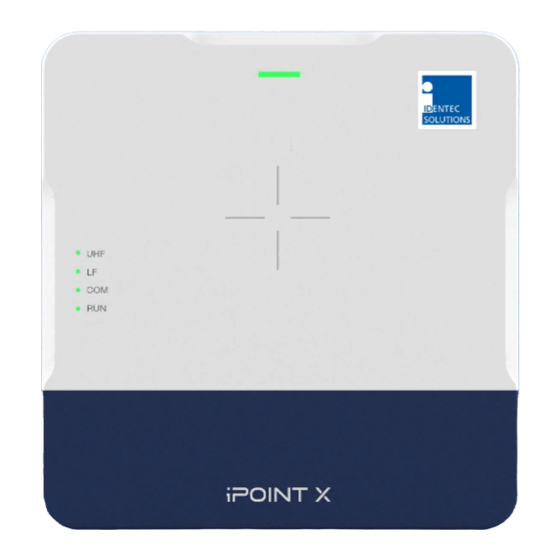
Table of Contents
Advertisement
Advertisement
Table of Contents

Summary of Contents for IDENTEC SOLUTIONS iPOINT X
- Page 1 IDENTEC SOLUTIONS Model IDS1002 iPOINT X (ATEX) HARDWARE USER MANUAL...
- Page 2 Proprietary Notice This document contains confidential information proprietary to IDENTEC SOLUTIONS and may not be used or disclosed to other parties in whole or in part without the prior written authorization from IDENTEC SOLUTIONS. Disclaimer and Limitation of Liability IDENTEC SOLUTIONS AG and its affiliates, subsidiaries, officers, directors, employees and agents do not make any express or implied warranties or representations with respect to such information including, without limitation, warranties as to non-infringement, reliability, suitability for a particular purpose and accuracy.
- Page 3 European Declaration of Conformity according to RED Directive IDENTEC SOLUTIONS AG hereby declares that the device iPOINT X is in conformity with the essential requirements of Directive 2014/53/EU. The declaration of conformity can be found at: www.identecsolutions.com...
- Page 4 X – Hardware User Manual | 18.06.2020 ATEX Certification Equipment or protected system intended for use in potentially explosive atmosphere directive 2014/53/EU. Compliance with the essential health and safety Requirements has been assured by compliance with the following standards:...
- Page 5 The Connection Chamber can be opened for required cabling needs, but there is no need to open the main housing (crews from bottom side) in order to set the iPOINT X unit. The unit does not have any internal setting elements or displays.
-
Page 6: Table Of Contents
X – Hardware User Manual | 18.06.2020 Contents 1. Preface ..................................7 2. Introduction ................................8 2.1 iPOINT X and System Description ........................8 2.1.1 UHF Interface ............................9 2.1.2 LF Interface ............................9 2.1.1 LF Limitations for ATEX ........................10 2.1.2... -
Page 7: Preface
This installation manual must be read carefully prior to starting the installation. The described installation works assuming that installation materials like cables, antennas and any mechanical parts are available. This document is the hardware description of the iPOINT X. This document is intended only for mechanical and electrical installation of these central units. -
Page 8: Introduction
For a detailed description of how to correctly open the connection chamber and other mechanical information, please refer to Section 4.1. The iPOINT X can used as a standalone device or with an interface to an access controller. See Section 2.3 for more details. -
Page 9: Uhf Interface
The UHF interface is a wireless communication interface using the UHF ISM frequency band and IDENTEC’s protocols. The iPOINT X has two internal UHF antennas built in and can communicate up to a range of 500 meters with its Tags. -
Page 10: Lf Limitations For Atex
ATTENTION: This is just an example. If you have other parameters, additional cable length or other voltage drops between the Barrier and the iPOINT X the settings mentioned above will differ and can end in improper operation of LF or even the whole device. -
Page 11: Nfc Interface
NFC Interface The NFC Interface is a Near Field Communication interface. The iPOINT X can be used as an entry terminal or for other NFC communication. The range to the Tag is around 10-15cm and is compatible with the i-Q355 Series of Tags as well as standard NFC cards. -
Page 12: System Components - Tags
System Components – Tags Identec offers a wide range of tags that can be used with the iPOINT X. The tags provide long range communication with the readers of up to 500 m (1640 ft), using advanced UHF radio frequency technology. -
Page 13: Ports Overview & Topologies
X – Hardware User Manual | 18.06.2020 Ports Overview & Topologies RS422 MASTER RS422 or RS485 cable connector to the host computer (for connector details see section 2.3.1) This can be used as a communication interface to an access controller (for connector details see section 2.3.1) (RS422 or RS485) - Page 14 X – Hardware User Manual | 18.06.2020 Installation (RS422) with Access control: Installation (RS485) with access control: RS422, RS485 and Power supplies, must go through Barrier VCL1520X outside of the Hazardous Area VCL1520X User Manual.pdf Please see Barrier „...
-
Page 15: Rs422 Master Connectors & Pinout
X – Hardware User Manual | 18.06.2020 2.3.1 RS422 MASTER Connectors & Pinout Wago: 713-1404 Pin Number Designator Comment Supply Voltage from the Barrier: +15V DC (+/-1%) Supply Voltage from the Barrier: +15V DC (+/-1%) Ground Supply from the barrier... -
Page 16: Connector Coding
Please contact Identec solutions. Lid Open Detection There is a feature in the iPOINT X where automatic detection of the housing being opened can be communicated to the Host system. This can be used as a safety feature or as a tamper alert. -
Page 17: Initial Operation / Configuration
X – Hardware User Manual | 18.06.2020 3. Initial Operation / Configuration The configuration of the iPOINT X is managed via the host software. Available Identec Solutions Software Setup Scout i-Share Crew Companion Please refer to the relevant software User Manuals for details. -
Page 18: Mechanical Information & Installation
X – Hardware User Manual | 18.06.2020 4. Mechanical Information & Installation Housing Dimensions Opening the connection Chamber 1. Lift up the cover using thumbs from the front side until magnetic connection is released, lift off. 2. Loosen the 8x screws, be aware, DO NOT pull out the screws out completely, the gasket can be damaged. -
Page 19: Mounting Options
Screw plate securely to the wall using all 4 screws the iPOINT X device can then be clipped onto the plate and secured with the securing screw Wall Warning: Don’t screw the mounting plate directly to a metal surface that extends the size of the whole device. This will have an influence on the UHF and LF performance. -
Page 20: Optional Extra: Pole Mount Bracket Kit
X – Hardware User Manual | 18.06.2020 Warning: when unmounting device from the mounting plate, first lift the device up, then out; do not pull device directly or there’s a risk of damage. 4.2.1 Optional Extra: Pole Mount Bracket Kit A Pole Mount Bracket Kit is available. -
Page 21: Optional Extra: Extension Bracket Kit
X – Hardware User Manual | 18.06.2020 4.2.2 Optional Extra: Extension Bracket Kit An Extension Bracket Kit is available Extension Bracket Kit: o Contains the bracket and accessories o The bracket can be mounted to a wall with M8 Bolts or via threaded rods (e.g. - Page 22 X – Hardware User Manual | 18.06.2020 Copyright © 2020 IDENTEC SOLUTIONS. All rights reserved.
-
Page 23: Troubleshooting
What are the status of the LEDs? is the ‘RUN’ LED flashing? 6. Maintenance When installed correctly the iPOINT X system will operate virtually maintenance free for many years. However, in the event maintenance is required, only trained and authorized personnel are permitted to perform the updates, changes and necessary maintenance. -
Page 24: Spare Parts
The data ILR ® Tags and iPOINT X devices are complex electronic power units on which the customer can carry out only very limited repairs. Normally the repairs are carried out at IDENTEC SOLUTIONS or possibly at a distributor. Before a part is sent in for repair a short examination should be conducted. -
Page 25: Technical Specifications
X – Hardware User Manual | 18.06.2020 7. Technical Specifications Communication ILR technology Operation Mode UHF Broadcast or response communication Read Range up to 500 m Compatibility i-B350, i-Q350, iQ355 Tags Operating Frequency UHF ISM Band: 868 MHz (EU) or 920 MHz (NA) Antenna / Transmit Power 2x Internal Antennas / <1mW... - Page 26 X – Hardware User Manual | 18.06.2020 Front View of the Connectors: Ex Electrical Parameters Tamb =-40°C to +70°C Connector Name RS422 MASTER (P1) RS422 MASTER (P1) Radio TXMAX RS422 HOST (P1) (Designator) (mW) Supply Lines Data Lines All antennas internal...

Need help?
Do you have a question about the iPOINT X and is the answer not in the manual?
Questions and answers