Table of Contents
Advertisement
Quick Links
Download this manual
See also:
User Manual
BLUETOOTH WIRELESS PC CARD
The wireless way to connect your PDA
INTRODUCTION
Thank you for purchasing a 3Com Bluetooth PC Card. This Bluetooth PC
card sets a new standard for wireless communication. Without the need of
any cables or wiring, you can:
• Transfer Files
• Access Dial-up Networks
• Perform an ActiveSync session
• Send or exchange business cards
Follow these steps to install your Bluetooth PC card:
A A : : I I N N S S T T A A L L L L T T H H E E B B L L U U E E T T O O O O T T H H P P D D A A S S O O F F T T W W A A R R E E
1. With your PDA in the cradle, insert the Bluetooth PC card CD into
your CD-ROM.
2. The 3Com Bluetooth installer automatically appears. Select the hand-
held icon (
START GUIDE
QUICK
.
Advertisement
Table of Contents

Summary of Contents for 3Com 3CRWB6096
-
Page 1: Bluetooth Wireless Pc Card
BLUETOOTH WIRELESS PC CARD The wireless way to connect your PDA INTRODUCTION Thank you for purchasing a 3Com Bluetooth PC Card. This Bluetooth PC card sets a new standard for wireless communication. Without the need of any cables or wiring, you can: •... - Page 2 You are now ready to use your PDA as a wireless Bluetooth device. B: THE BLUETOOTH CONNECTION MANAGER NOTE: The PDA must be removed from the cradle when performing either dial-up connec- tions or ActiveSync over Bluetooth. The Connection Manager will work while it is in the cradle, however, problems can occur if the ActiveSync icon is selected when the PDA is in the cradle.
- Page 3 Bluetooth devices. ActiveSync--Select a device from the list of Bluetooth devices, then tap this icon to synchronize your PDA with that device. About 3Com Bluetooth--Shows the software version number, the unique Bluetooth address used to identify the device, and defines the icons that appear in the Connection Manager.
- Page 4 UNDERSTANDING BLUETOOTH WIRELESS TECHNOLOGY Authentication-- Authorization Bluetooth Neighborhood Device Address Device Discovery Friendly Name/Device Name Paired Device Service Discovery A: SENDING A FILE NOTE: Not all devices support sending a file (file push). Phones and many other devices may not accept files. Browse...
- Page 5 C: DIAL-UP CONNECTIONS...
- Page 7 D: BLUETOOTH FUNCTIONS Pairing Pairing with another device allows you to establish uninterrupted exchange of data. Once two devices have been paired, they no longer need to be authenticated or authorized each time they communicate. NOTE: For most devices (another laptop or desktop) pairing is optional. However, pairing is required in some devices.
- Page 8 Published June 2002 Copyright © 2002 3Com Corporation. All rights reserved. 3Com are registered trademarks and the 3Com logo is a trademark of 3Com Corporation. The Bluetooth trademarks are owned by its proprietor and used by 3Com Corporation under license.
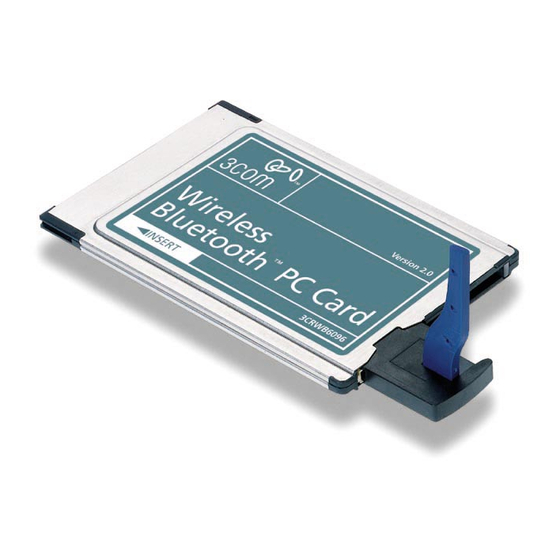















Need help?
Do you have a question about the 3CRWB6096 and is the answer not in the manual?
Questions and answers