Table of Contents
Advertisement
Quick Links
Advertisement
Table of Contents

Subscribe to Our Youtube Channel
Summary of Contents for Metrohm IC Conductivity Detector
- Page 1 IC Professional Detector IC Conductivity Detector Manual 8.850.8057EN...
- Page 3 Metrohm AG CH-9101 Herisau Switzerland Phone +41 71 353 85 85 Fax +41 71 353 89 01 info@metrohm.com www.metrohm.com IC Professional Detector IC Conductivity Detector 2.850.9010 Manual 8.850.8057EN 04.2010 zst...
- Page 4 Teachware Metrohm AG CH-9101 Herisau teachware@metrohm.com This documentation is protected by copyright. All rights reserved. Although all the information given in this documentation has been checked with great care, errors cannot be entirely excluded. Should you notice any mistakes please send us your comments using the address given above.
-
Page 5: Table Of Contents
Connecting the detector ............ 10 Connecting the detector inlet capillary ......11 3 Start-up 4 Operation and maintenance Maintenance ............... 14 Quality Management and validation with Metrohm ..14 5 Troubleshooting Problems and their solutions ..........16 6 Technical specifications Technical specifications ............. 17 7 Conformity and warranty Quality Management Principles ........ - Page 6 ■■■■■■■■■■■■■■■■■■■■■■ Table of contents 8 Accessories Scope of delivery ..............20 Optional accessories ............20 Index ■■■■■■■■ 2.850.9010 IC Conductivity Detector...
- Page 7 Rear ....................3 Figure 3 Inserting the detector ................ 8 Figure 4 Connection detector – separation column ........11 Figure 5 Connector detector – MSM ............. 12 Figure 6 Connection detector – MCS ............12 ■■■■■■■■ 2.850.9010 IC Conductivity Detector...
-
Page 9: Introduction
– Digital Signal Processing). The conductivity detector exhibits outstanding thermal stability and thus guarantees reproducible measuring conditions. The IC Conductivity Detector can only be used together with the IC instru- ment. The software MagIC Net automatically recognizes the IC Conduc- tivity Detector and checks its functional readiness. -
Page 10: Overview Of The Instrument
■■■■■■■■■■■■■■■■■■■■■■ 1.2 Overview of the instrument Overview of the instrument 1.2.1 Front Figure 1 Front IC detector 2.850.9010 Opening for temperature sensor Detector inlet capillary Permanently installed. ■■■■■■■■ 2.850.9010 IC Conductivity Detector... -
Page 11: Rear
Type plate With serial number. Intended use The IC Conductivity Detector can only be used together with an IC instru- ment. It is used for the precise measurement of the conductivity during the ion chromatographic determination of cations and anions. -
Page 12: About The Documentation
Warning This symbol draws attention to a possible biological hazard. Caution This symbol draws attention to a possible damage of instruments or instrument parts. Note This symbol marks additional information and tips. ■■■■■■■■ 2.850.9010 IC Conductivity Detector... -
Page 13: Safety Instructions
1.5.2 Electrical safety WARNING Only personnel qualified by Metrohm are authorized to carry out service work on electronic components. WARNING Never open the housing of the instrument. The instrument could be damaged by this. There is also a risk of serious injury if live components are touched. -
Page 14: Working With Liquids
The correct disposal of your old equipment will help to prevent negative effects on the environment and public health. More details about the disposal of your old equipment can be obtained from your local authorities, from waste disposal companies or from your local dealer. ■■■■■■■■ 2.850.9010 IC Conductivity Detector... -
Page 15: Installation
7.2War- ranty (guarantee); page 19. 2.1.3 Location The IC Conductivity Detector is designed for usage in the detector cham- ber of the IC instruments. For the location, the same conditions apply as for the IC instrument. Inserting the detector The IC Conductivity Detector is inserted into the instruments from the rear. -
Page 16: Figure 3 Inserting The Detector
■■■■■■■■■■■■■■■■■■■■■■ 2.2 Inserting the detector Figure 3 Inserting the detector Detector connection cable Detector outlet capillary ■■■■■■■■ 2.850.9010 IC Conductivity Detector... - Page 17 5 Tightening the knurled screws Optional with 850 instruments: Reattach the handle higher up ■ and use it as a holder for MPaks. Tighten the knurled screws. ■ ■■■■■■■■ 2.850.9010 IC Conductivity Detector...
-
Page 18: Connecting The Detector
The detector outlet capillary must be free of blockages (the mea- suring cell is tested to 5 MPa = 50 bar backpressure). NOTE The detector outlet capillary must not be shortened! Shortening the detector outlet capillary leads to increased noise! ■■■■■■■■ 2.850.9010 IC Conductivity Detector... -
Page 19: Connecting The Detector Inlet Capillary
Fasten the detector inlet capillary (4-1) on the output of the col- ■ umn (4-3) using a 6.2744.070 pressure screw (4-2). Figure 4 Connection detector – separation column Detector inlet capillary PEEK pressure screw, short 6.2744.070 Separation column ■■■■■■■■ 2.850.9010 IC Conductivity Detector... -
Page 20: Figure 5 Connector Detector - Msm
Fasten the detector inlet capillary (6-1) using a 6.2744.090 long ■ PEEK pressure screw (6-2) on the output of the MCS (6-3). Figure 6 Connection detector – MCS Detector inlet capillary Pressure screw, long 6.2744.090 MCS output ■■■■■■■■ 2.850.9010 IC Conductivity Detector... -
Page 21: Start-Up
3 Start-up 3 Start-up The IC Conductivity Detector is put into operation together with the IC instrument in which it has been inserted to. Additional information can be found in the Start-up chapter in the manual for the IC instrument. -
Page 22: Operation And Maintenance
Metrohm» available from your local Metrohm agent. Validation Please contact your local Metrohm agent for support in validating instru- ments and software. Here you can also obtain validation documentation to provide help for carrying out the Installation Qualification (IQ) and the Operational Qualification (OQ). - Page 23 Electronic and mechanical functional groups in Metrohm instruments can and should be checked as part of regular maintenance by specialist per- sonnel from Metrohm. Please ask your local Metrohm agent regarding the precise terms and conditions involved in concluding a corresponding maintenance agreement.
-
Page 24: Troubleshooting
Rinse detector against the normal flow ■ direction. Conductivity detec- No connection. Check the connection of the detector ■ tor is not recognized cable. in the software Switch the instrument off and on again ■ (after 15 seconds). ■■■■■■■■ 2.850.9010 IC Conductivity Detector... -
Page 25: Technical Specifications
5.0 MPa (50 bar) ating pressure Cell tempera- 20…50 °C in increments of 5 °C ture Temperature < 0.001 °C stability Temperature 0…5 %/K adjustable, default 2.3 %/K compensation Heating up time < 30 minutes (40 °C) ■■■■■■■■ 2.850.9010 IC Conductivity Detector... -
Page 26: Conformity And Warranty
Components All components used in the Metrohm instruments have to satisfy the qual- ity standards that are defined and implemented for our products. Suppli- ers of components are audited by Metrohm as the need arises. -
Page 27: Warranty (Guarantee)
Warranty (guarantee) Metrohm guarantees that the deliveries and services it provides are free from material, design or manufacturing errors. The warranty period is 36 months from the day of delivery; for day and night operation it is 18 months. - Page 28 ■■■■■■■■ 2.850.9010 IC Conductivity Detector...
- Page 29 MagIC Net™ Multi complies fully with FDA Regulation 21 CFR Part 11 as well as GLP. Dialog lan- guages: German, English, French, Spanish, Chinese, Korean, Japanese, et. al. Cli- ent Server version with 3 licenses. ■■■■■■■■ 2.850.9010 IC Conductivity Detector...
- Page 30 Detector inlet capillary ..11 Validation ......... 14 Measuring range ...... 17 Detector outlet capillary ..10 Warranty ........19 Noise ........17 Detector Cable connector ....10 Placing ......... 7 Quality Management ....14 ■■■■■■■■ 2.850.9010 IC Conductivity Detector...
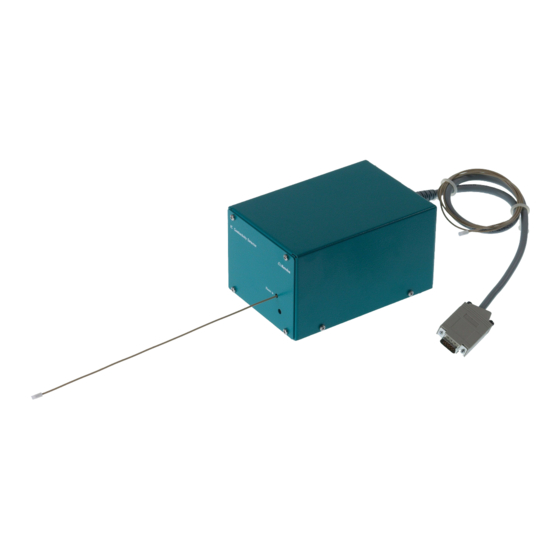







Need help?
Do you have a question about the IC Conductivity Detector and is the answer not in the manual?
Questions and answers