Table of Contents
Advertisement
Quick Links
Advertisement
Table of Contents

Summary of Contents for REINER SCT Authenticator
- Page 1 Quick Guide REINER SCT Authenticator ZN 2070815-200...
- Page 2 2. Press the OK key again; the camera switches split second by means of its built-in camera and assigns these to an account in the REINER SCT 3. Now take a photo of the QR Code of your Authenticator. It generates a new TOTP code application every 30 seconds for secure login to an account.
- Page 3 An important and exclusive security function How to activate the PIN protection cation for you to create a TOTP account in the of the REINER SCT Authenticator is the PIN REINER SCT Authenticator contains a secret If you have only created one account in the protection.
- Page 4 Under the View menu item you can select: How to reset the clock: and select the desired time zone methods! 2. Switch on the REINER SCT Authenticator with Comfort: The time bar always starts at 100%. 1. Call the following address in your Internet the OK key Deleted accounts cannot be restored in the This usually corresponds to 30 seconds.
- Page 5 REINER SCT Authen- gned for use in a harsh, aggressive or explosive for loss of the data stored in the REINER SCT ticator complies with the EU directives, harmo- A tip for experts: Pressing the OK key several environment or outdoors.
- Page 6 Quick Guide REINER SCT Authenticator Quick Guide REINER SCT Authenticator Important safety information The device and its accessories can contain small parts. Keep these out of the reach of children. Never throw the device into a fire. Keep the product out of reach of children!
- Page 7 REINER SCT Reiner Kartengeräte GmbH & Co. KG Baumannstr. 18 78120 Furtwangen Tel.: +49 (7723) 5056-0 info@reiner-sct.com reiner-sct.com 9920-1056...
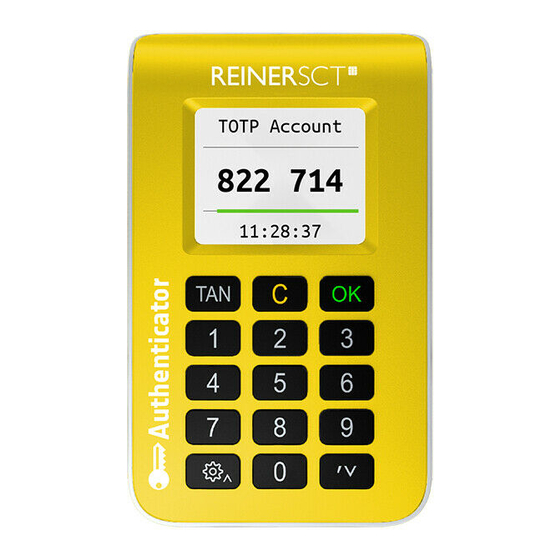


Need help?
Do you have a question about the Authenticator and is the answer not in the manual?
Questions and answers