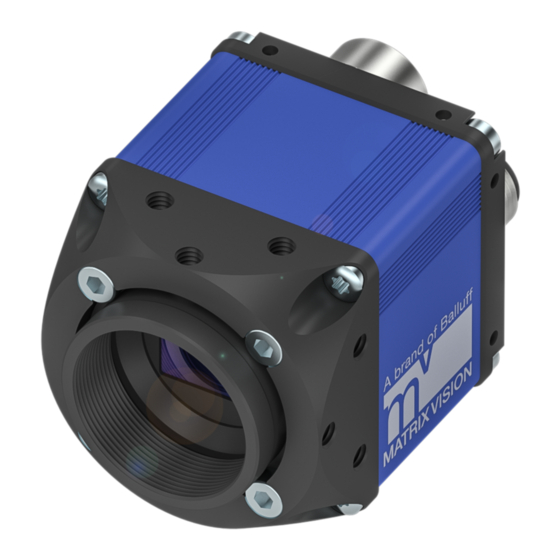
Advertisement
Available languages
Available languages
Quick Links
BVS CA - GX0 - _ _ _ _ _ _ - _ _ _ _ _ _ - XAS2
BVS INDUSTRIAL CAMERA
Kurzanleitung
Mit dem CE-Zeichen bestätigen wir, dass
unsere Produkte den Anforderungen der
aktuellen EU-Richtlinie entsprechen.
Einleitung
Diese Kurzanleitung behandelt nur die Bedienung der BVS
Industrial Camera bis zum Öffnen der Konfigurationsober-
fläche BVS Cockpit. Ausführliche Bedienungsanleitungen
finden Sie auf www.balluff.com
Hinweis
Zur sicheren Bedienung müssen die Betriebsanlei-
tung auf der BVS Industrial Camera und die dort
enthaltenen Warn- und Sicherheitshinweise unbe-
dingt gelesen und beachtet werden.
Anschlüsse
1
2
Anschluss
Funktion
Power-I/O
Spannungsversorgung der BVS Industrial
Camera inklusive vier digitalen Ein- und
vier digitalen Ausgängen.
LAN
Bindet die Kamera in ein lokales Netzwerk
ein.
Pinbelegung
LAN (Gigabit Ethernet)
Buchse M12, 8-polig, X-kodiert
Pin Signal
Funktion
1
BI_DA +
Bidirectional data, Pair A +
2
BI_DA -
Bidirectional data, Pair A -
3
BI_DB +
Bidirectional data, Pair B +
4
BI_DB -
Bidirectional data, Pair B -
5
BI_DD +
Bidirectional data, Pair D +
6
BI_DD -
Bidirectional data, Pair D -
7
BI_DC –
Bidirectional data, Pair C -
8
BI_DC +
Bidirectional data, Pair C +
MATRIX VISION GmbH
1
LAN
2
Power-I/O
Talstraße 9
info@matrix-vision.de
Support: balluff@balluff.com
Pinbelegung (Fortsetzung)
Power-I/O
Stecker M12, 12-polig
Pin
Signal
Funktion
1
PWR_IN+
11 V bis 25 V Versorgung
2
PWR_IN-/GND
Masse
3
DigOut3
Ausgang
4
Opto DigIn0
Optischer Eingang
5
DigOut2
Ausgang
6
DigOut0
Ausgang
7
Opto GND
Masse für Eingänge
8
Opto DigIn2
Optischer Eingang
9
Opto DigIn3
Optischer Eingang
10
+24V_HSD
24V für die Ausgänge
11
Opto DigIn1
Optischer Eingang
12
DigOut1
Ausgang
Hinweis
Die digitalen Eingänge entsprechen der Richtlinie
über Eingänge EN 61131-2, Typ 3. Jeder Ausgang
darf mit maximal 700mA belastet werden. Die Last
oder Versorgung muss entsprechend begrenzt
werden.
71570 Oppenweiler, Deutschland
deutsch
Advertisement

Summary of Contents for Matrix Vision BVS CA - GX0 XAS2 Series
- Page 1 BI_DD + Bidirectional data, Pair D + BI_DD - Bidirectional data, Pair D - BI_DC – Bidirectional data, Pair C - BI_DC + Bidirectional data, Pair C + MATRIX VISION GmbH Talstraße 9 71570 Oppenweiler, Deutschland deutsch info@matrix-vision.de...
- Page 2 Release 2.7 oder höher konfiguriert werden. Starten Sie BVS Cockpit und wählen Sie das Tool "Kamera einrich- ten" bzw. unter Systemeinstellungen können Sie über den Menüeintrag "Digitale Ein/Ausgänge" die digitalen Ein-/ Ausgänge einrichten. MATRIX VISION GmbH Talstraße 9 71570 Oppenweiler, Deutschland ...
- Page 3 BI_DD + Bidirectional data, Pair D + BI_DD - Bidirectional data, Pair D - BI_DC – Bidirectional data, Pair C - BI_DC + Bidirectional data, Pair C + MATRIX VISION GmbH Talstrasse 9 71570 Oppenweiler, Germany english info@matrix-vision.de...
- Page 4 Cockpit Release 2.7 or higher. Start BVS Cockpit and select the "Set up camera" tool or choose the "Digital In/ Outputs" menu item in the system settings to set the digital inputs and outputs. MATRIX VISION GmbH Talstrasse 9 71570 Oppenweiler, Germany ...




Need help?
Do you have a question about the BVS CA - GX0 XAS2 Series and is the answer not in the manual?
Questions and answers