Table of Contents
Advertisement
Quick Links
London Electronics Limited
Titan message displays
Thorncote Road, Near Sandy, Bedfordshire SG19 1PU
Tel +44(0)1767 626444
www.london-electronics.com help@london-electronics.com
Alphanumeric LED display modules
Caution: There is a risk of electrical
shock if this instrument is not properly installed
Caution: Risk of danger: Read the whole
!
manual before you install this display
Rear case screws - please note
The rear panel is held in place with finger-screws, which
only need to be gently tightened.
Do not use tools to tighten or loosen the screws, as
this could cause damage to the internal threads.
Document Ref:pm65\manuals\
Fax +44(0)1767 626446
General information
Revision:1 Dated: 22 September 2011
1
Advertisement
Table of Contents

Summary of Contents for London Electronics Titan Series
- Page 1 London Electronics Limited Thorncote Road, Near Sandy, Bedfordshire SG19 1PU Tel +44(0)1767 626444 Fax +44(0)1767 626446 www.london-electronics.com help@london-electronics.com Alphanumeric LED display modules Titan message displays General information Caution: There is a risk of electrical shock if this instrument is not properly installed...
-
Page 2: Warranty
Warranty We warrant our products against defects in materials or workmanship for a period of three (3) years from the date of purchase. In the event of a defect during the warranty period, the unit should be returned, freight (and all duties and taxes) prepaid by the Buyer to the authorised distributor from where the unit was purchased. -
Page 3: Table Of Contents
Contents Warranty Contents Warnings Introduction General Description Connections Message Data Format Message examples Internal Switch Settings Wall Mounting Panel Mounting Specifications Notes Notes Declaration of Conformity * Need a manual urgently? You can download manuals from our website... -
Page 4: Warnings
Warnings Please carefully read this manual and all warnings. Install the display ONLY when you are sure that you’ve covered all aspects. Where the product is intended for “UL” installations, removal or addition of option boards is not permitted. Check that the model number and supply voltage suit your application before you install the display. -
Page 5: Introduction
Introduction Please contact us if you need help, if you have a complaint, or if you have suggestions to help us improve our products or services. If you contact us about a product you already have, please tell us the full model number and serial number, so that we can give you accurate and fast help. -
Page 6: General Description
General Description This series of displays accepts industrial signals to allow various alphanumeric messages to be displayed, such a weight, temperature, pressure, humidity etc. The main function of this series is to give a clear readout of important information. Various character heights are available, to suit the maximum viewing distance required in each installation. -
Page 7: Connections
Connections This Titans are modular, so depending on which build format you order, the location of the input board and power supply connections will vary. Input Data Connections This is the Titan controller board, which you will connect to if you are feeding RS232, RS485 or contact closure signals to the display... -
Page 8: Message Data Format
Message data format Standard Message Format: Start Character (1 byte) Message Type (1 byte ASCII encoded) Device Address (1 byte ASCII encoded) Command Code (1 byte ASCII encoded) Sub-command Code (1 byte ASCII encoded) Flags (1 byte ASCII encoded) Data (0 to [MAX_DATA_LENGTH] bytes) Checksum (1 byte ASCII encoded) End Character (1 byte) Start Character: 0x02... -
Page 9: Message Examples
Message examples Colour Message Command Single or multi line Rotation \x02F9019900038000000011~c1~f1MESSAGE\x03 Formatting Address Flash Steady Command Colour Commands are: ~c0 = Red ~c1=Green ~c2=Amber Flash or Steady commands: ~f0 = Steady ~f1 = Flashing The Colour and Flash/Steady commands are placed immediately before the message text. You can include multiple colour and flash commands in a message, simply by inserting the appropriate command prior to a section of text. -
Page 10: Internal Switch Settings
Internal Switch settings Display Width SW1,3 SW1,2 SW1,1 32 pixels 64 pixels 96 pixels 128 pixels 160 pixels 192 pixels 224 pixels 256 pixels Display Height SW1,6 SW1,5 SW1,4 8 pixels 16 pixels 24 pixels 32 pixels Reserved Reserved Reserved Reserved Display Type SW1,7... -
Page 11: Wall Mounting
Titan - Wall Mounting dimensions 98 mm W mm 60 mm 22mm H mm 25mm Cable Glands. Number of glands depends on installed options. 80 mm 60 mm The 4 bracket holes are 5.2mm diameter 60 mm X mm 72.5 mm Detail showing bracket hardware fitting sequence The side holes in... -
Page 12: Panel Mounting
Titan - Panel mounting dimensions 67mm 25mm H mm A mm Neoprene Bezel W mm gasket Neoprene Cable glands gasket B mm Detail showing bracket hardware fitting sequence Bezel Panel cutout dimensions Neoprene gasket Panel A+3mm(h) x B+3mm(w) M8 x 15 bolt Bezel is 18mm wider/ Spring washer taller than case... -
Page 13: Specifications
Specifications Case Material Heavy duty welded uPVC Connectors Internal detachable Screw Terminal connectors accessed via compression glands Environmental Storage Temperature range -20 to +70C, non condensing Operating temperature range 0 to 50C. Internal heater option available for use in conditions down to -25C Allow 30 minutes for this product to reach thermal equilibrium. -
Page 14: Notes
Notes... -
Page 15: Notes
Notes... -
Page 16: Declaration Of Conformity
Signal cabling shall be routed separately to power carrying cabling. All signal cabling shall be screened. The screen shall only be terminated to the power earth terminal at the display end of the cable. Declared as true and correct, for and on behalf of London Electronics Ltd. J.R.Lees Director...
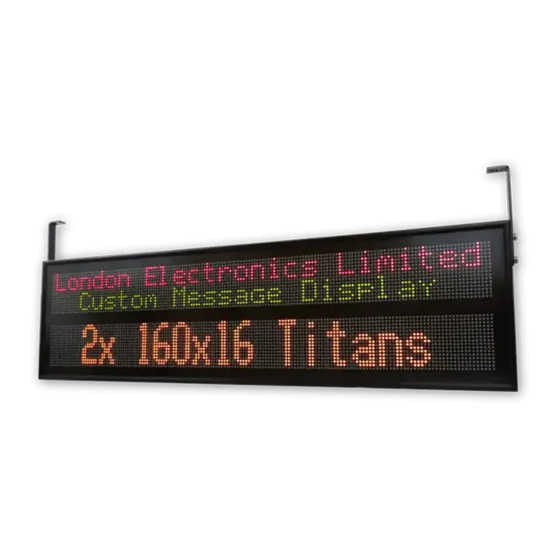






Need help?
Do you have a question about the Titan Series and is the answer not in the manual?
Questions and answers