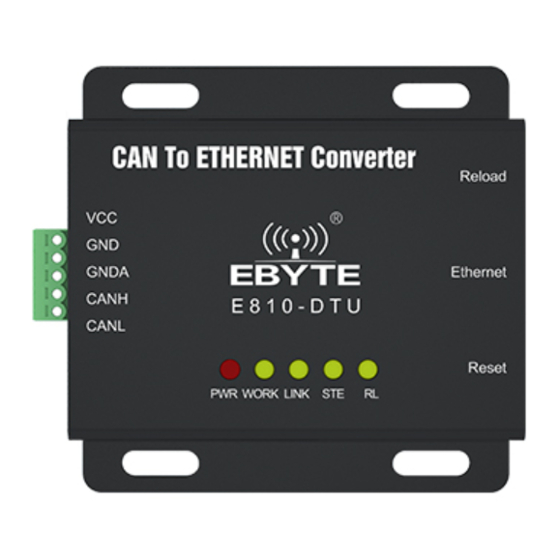
Ebyte E810-DTU User Manual
Hide thumbs
Also See for E810-DTU:
- User manual (34 pages) ,
- User manual (23 pages) ,
- User manual (27 pages)
Summary of Contents for Ebyte E810-DTU
- Page 1 Chengdu Ebyte Electronic Technology Co,.Ltd E810-DTU User Manual E810-DTU(RS232) V2.0 Copyright ©2012–2020, Chengdu Ebyte Electronic Technology Co,.Ltd...
-
Page 2: Table Of Contents
6 QUICK INSTRUCTIONS ..............................21 ..........................21 6.1 P ARAMETER SETTING INSTRUCTION ..............................21 6.2 S OCKET INSTRUCTIONS 6.2.1 TCP Server instructions ............................21 6.2.2 TCP Client instructions ............................24 6.2.3 UDP Server instructions ............................27 Copyright ©2012–2020, Chengdu Ebyte Electronic Technology Co,.Ltd... - Page 3 7 AT COMMAND ................................37 7.1 AT ............................. 37 COMMAND SUMMARY 7.2 AT ............................38 COMMAND ERROR CODE 7.3 AT ................................ 38 COMMAND SET ........................39 7.4 AT COMMAND DETAILED INSTRUCTIONS 8 ABOUT US ..................................52 Copyright ©2012–2020, Chengdu Ebyte Electronic Technology Co,.Ltd...
-
Page 4: Introduction
Chengdu Ebyte Electronic Technology Co,.Ltd E810-DTU User Manual 1. Introduction E810-DTU(RS232)-V2.0 is a RS232 to Ethernet single serial port server. Realize data transparent transmission between RJ45 network port and RS485/RS232.. The module is equipped with a M0+ series of 32-bit processors, fast and efficient. - Page 5 Chengdu Ebyte Electronic Technology Co,.Ltd E810-DTU User Manual Package mode 200 bytes per package 77.0314mA@12V(RS485) ,74.5635mA@12V(RS232) Operating current Operating temperature -40 ~ +85℃ 10% ~ 90%,relative humidity, no condensation Operating humidity Storage temperature -40 ~ +125℃ Copyright ©2012–2020, Chengdu Ebyte Electronic Technology Co,.Ltd...
-
Page 6: Introduction Of Hardware Parameters And Design
External B / RS232 output of other RS485 devices, or RXD of other RS232 devices Power indicator WORK UART TX and RX indicator LINK Indicator for building link remotely INTERNET RJ45 with network transformer Copyright ©2012–2020, Chengdu Ebyte Electronic Technology Co,.Ltd... - Page 7 Chengdu Ebyte Electronic Technology Co,.Ltd E810-DTU User Manual RESET Reset to factory default DC 8-28V DC power supply, it is recommended to use standard 12V or 24V Copyright ©2012–2020, Chengdu Ebyte Electronic Technology Co,.Ltd...
-
Page 8: Dimension
Chengdu Ebyte Electronic Technology Co,.Ltd E810-DTU User Manual 2.2 Dimension Copyright ©2012–2020, Chengdu Ebyte Electronic Technology Co,.Ltd... -
Page 9: Connection Method
2.3.1 RS232 connection 2.3.2 RS485 connection In RS485 communication, it should be noted that A and B are matched first. If it is abnormal, 120R resistors should be added between A and B lines. Copyright ©2012–2020, Chengdu Ebyte Electronic Technology Co,.Ltd... -
Page 10: Network Basic Function Introduction
Advantages: When connected routers and other devices with DHCP Server can communicate directly, and reduce the hassles of setting up IP address gateways and subnet masks. Disadvantages: When connected LANs without DHCP Server,such as computers, E810-DTU(RS232)-V2.0 cannot work. 2. The subnet mask is mainly used to determine the LAN number and host number of the IP address, and indicate the number of subnets, and judge whether the module is within the subnet。The subnet mask have to be set, what we... -
Page 11: Dns Server Address
Users can also set specific DNS server addresses as required, E810-DTU(RS232)-V2.0 will submit a resolution request to the configured DNS server when domain name resolution is required, more flexible and reliable. -
Page 12: Tcp Server Characteristics
Chengdu Ebyte Electronic Technology Co,.Ltd E810-DTU User Manual Figure 2 Setting interface 4.1. TCP Server characteristics Figure 3 TCP Server (1) In TCP Server mode, E810-DTU(RS232)-V2.0 monitors the local port, receiving and establishing a connection Copyright ©2012–2020, Chengdu Ebyte Electronic Technology Co,.Ltd... -
Page 13: Tcp Client Characteristics
TCP Client to ensure the reliable exchange of data. (3) When the E810-DTU(RS232)-V2.0 is a TCP Server, it can connect at most six clients, the local port number is a fixed value and cannot be set to 0. -
Page 14: Udp Server Characteristics
IP and port are needed to send data. Generally used for data transmission scenarios where packet loss rate is not required, data packets are small and the frequency is fast, Copyright ©2012–2020, Chengdu Ebyte Electronic Technology Co,.Ltd... -
Page 15: Special Function
IP. (2) In UDP Client mode, the E810-DTU(RS232)-V2.0 will only communicate with the target IP's target port, if the data is not from this channel, it will not be received by the E810-DTU(RS232)-V2.0. - Page 16 Data-carrying registration packets refers to accessing registration packets at the head of data in sending data, which is mainly used for protocol transmission. The user-defined data packet defaults to hexadecimal data (ASCII code optional) and the maximum packet length is 40 bytes. Copyright ©2012–2020, Chengdu Ebyte Electronic Technology Co,.Ltd...
-
Page 17: Heartbeat Mechanism
When the network port cannot receive data for a long time, or if the network does not receive data for a long time, the E810-DTU(RS232)-V2.0 will restart after exceeding the set time, thus avoiding the influence of abnormal conditions on the communication. -
Page 18: Clearing Cached Data
When the TCP Client connection is not established, the data received by the serial port will be placed in the buffer area, the E810-DTU(RS232)-V2.0 serial port receive buffer is 400 bytes. When the connection is established, the serial port buffer data can be set whether to clear according to customer needs. - Page 19 Chengdu Ebyte Electronic Technology Co,.Ltd E810-DTU User Manual Select one or more pages according to specific requirements for parameter browsing and configuration (take serial port parameters as an example). Copyright ©2012–2020, Chengdu Ebyte Electronic Technology Co,.Ltd...
- Page 20 Chengdu Ebyte Electronic Technology Co,.Ltd E810-DTU User Manual After filling in the parameters correctly, click save Settings The page will automatically jump to the module management page. After clicking the restart module, the module Copyright ©2012–2020, Chengdu Ebyte Electronic Technology Co,.Ltd...
-
Page 21: Keep-Alive Function
The maximum number of probe failures. When the sniffing fails to this number, the TCP connection will be disconnected. 5.10 Modbus TCP to RTU function The device supports the conversion between Modbus RTU and Modbus TCP. After the function is turned on, the Copyright ©2012–2020, Chengdu Ebyte Electronic Technology Co,.Ltd... -
Page 22: Factory Reset
Such as: AHlmNjuaMCGJ1bFOjC4EZMZmHSUhzSEQAddress: access to ali iot domain name. Such as: A1Ve0iJW6z1.iot-as-mqtt.cn-shanghai.aliyuncs.comPort: ali Internet of things port. Such as: 1883Subscribe topics such /A1Ve0iJW6z1/MQTT_TEST/user/getPublish topics such /A1Ve0iJW6z1/MQTT_TEST/user/updateRelease message level: Qos:0 or Qos:1 Copyright ©2012–2020, Chengdu Ebyte Electronic Technology Co,.Ltd... -
Page 23: Baidu Cloud
Users can turn on the function of cloud transmission through instructions, and register and interact with data according to the relevant usage methods of Ebyte cloud platform. Please refer to "Ebyte cloud platform transmission guide" for details. -
Page 24: Quick Instructions
6.2.1 TCP Server instructions (1) Connect two E810-DTU(RS232)-V2.0 cable to the PC. Open the network configuration software and search for the device. The searched device will be displayed in the device list. Double-click the device to be configured in the list, enter the setting interface, and set the module to TCP Server mode, Set the module IP address to 192.168.4.101,... - Page 25 Chengdu Ebyte Electronic Technology Co,.Ltd E810-DTU User Manual Figure 12 Searching devices Click Read Parameters on the RF Parameter Settings interface to obtain the module's current RF parameter settings, then you can configure the RF settings. Copyright ©2012–2020, Chengdu Ebyte Electronic Technology Co,.Ltd...
- Page 26 B has received the same data in the sending area of the serial port. Input a string of data in the sending area of network debugging assistant A, network assistant B also received the data. It realizes bidirectional transparent transmission. Copyright ©2012–2020, Chengdu Ebyte Electronic Technology Co,.Ltd...
-
Page 27: Tcp Client Instructions
Figure 14 Data transparent transmission 6.2.2 TCP Client instructions (1) Connect two E810-DTU(RS232)-V2.0 serial ports and network cables to PC, open the network configuration software and search for the device. The searched device will display the device list. Double-click the device to be configured in the list and enter the setting interface. - Page 28 E810-DTU User Manual Figure 15 Searching devices Figure 16 Parameter settings Click Read Parameters on the RF Parameter Settings interface to obtain the module's current RF parameter settings. Then you can configure the RF settings. Copyright ©2012–2020, Chengdu Ebyte Electronic Technology Co,.Ltd...
- Page 29 B has received the same data in the sending area of the serial port. Input a string of data in the sending area of network debugging assistant A, network assistant B also received the data. It realizes bidirectional transparent transmission. Copyright ©2012–2020, Chengdu Ebyte Electronic Technology Co,.Ltd...
-
Page 30: Udp Server Instructions
Figure 18 Data transparent transmission 6.2.3 UDP Server instructions (1) Connect two E810-DTU(RS232)-V2.0 serial ports and network cables to PC, open the network configuration software and search for the device. The searched device will display the device list. Double-click the device to be configured in the list and enter the setting interface. - Page 31 E810-DTU User Manual Figure 19 Searching devices Figure 20 Parameter settings Click Read Parameters on the RF Parameter Settings interface to obtain the module's current RF parameter settings. Then you can configure the RF settings. Copyright ©2012–2020, Chengdu Ebyte Electronic Technology Co,.Ltd...
- Page 32 B has received the same data in the sending area of the serial port. Input a string of data in the sending area of network debugging assistant A, network assistant B also received the data. It realizes bidirectional transparent transmission. Copyright ©2012–2020, Chengdu Ebyte Electronic Technology Co,.Ltd...
-
Page 33: Udp Client Instructions
6.2.4 UDP Client (1) Connect two E810-DTU(RS232)-V2.0 serial ports and network cables to PC, open the network configuration software and search for the device. The searched device will display the device list. Double-click the device to be configured in the list and enter the setting interface. Set the module to UDP Client mode, set the target IP address to 192.168.3.100, set the target port of module A to 8887, the target port of module B to 8886, set the RF parameters, click... - Page 34 B has received the same data in the sending area of the serial port. Input a string of data in the sending area of network debugging assistant A, network assistant B also received the data. It realizes bidirectional transparent transmission. Copyright ©2012–2020, Chengdu Ebyte Electronic Technology Co,.Ltd...
-
Page 35: Special Function Instructions
The short connection function is disabled by default, disconnection time can be set after the function is enabled. The setting range is 2~255s, users can enter it directly: Copyright ©2012–2020, Chengdu Ebyte Electronic Technology Co,.Ltd... -
Page 36: Registration Packet Instructions
Figure 26 Short connection setting 6.3.2 Registration packet instructions The E810-DTU(RS232)-V2.0 has four registration packet mechanisms, which are sending MAC when connecting, sending user-defined data when connecting, sending MAC for each packet of data, and sending user-defined data for each packet of data, user-defined data defaults to hexadecimal data (ascii optional). - Page 37 Chengdu Ebyte Electronic Technology Co,.Ltd E810-DTU User Manual Figure 27 Registration packet setting Figure 28 User-defined data setting Copyright ©2012–2020, Chengdu Ebyte Electronic Technology Co,.Ltd...
-
Page 38: Heartbeat Packet Instructions
E810-DTU User Manual 6.3.3 Heartbeat packet instructions Heartbeat packets are used to ensure the reliability of the connection. E810-DTU(RS232)-V2.0 supports two heartbeat packets, which are network heartbeat packets and serial heartbeat packets. After setting the heartbeat packet type, you also need to set the heartbeat period and custom heartbeat packet data. -
Page 39: Clearing Cache Instructions
6.3.5 Clearing cache instructions When TCP is not established, the data received by the serial port is in the buffer, and users can set to clear buffer according to the requirements, default closed. Copyright ©2012–2020, Chengdu Ebyte Electronic Technology Co,.Ltd... -
Page 40: At Command
Switching from command Mode to Transparent Transmission Mode The serial device sends the command “AT+ EXAT” to the module. After receiving the instruction, the module returns “+OK” and switches to the transparent transmission mode at the same time. Copyright ©2012–2020, Chengdu Ebyte Electronic Technology Co,.Ltd... -
Page 41: At Command Error Code
Set/Query heartbeat mode of socketB1 HRTDATA1 Set/Query heartbeat data of socketA1 HRTDATB1 Set/Query heartbeat data of socketB1 HRTTIMA1 Set/Query heartbeat time of socketA1 HRTTIMB1 Set/Query heartbeat time of socketB1 SHORTMA1 Set/query short connection time of SocketA1 Copyright ©2012–2020, Chengdu Ebyte Electronic Technology Co,.Ltd... -
Page 42: At Command Detailed Instructions
7.4.3 AT + E: Query / Set Command Echo Mode Function: query / set the command echo mode. Format: query Send: AT + E <CR> Returns: <CR> <LF> + OK = <sw> <CR> <LF> Set up Copyright ©2012–2020, Chengdu Ebyte Electronic Technology Co,.Ltd... - Page 43 Send: AT + MID = <name> <CR> Returns: <CR> <LF> + OK <CR> <LF> parameter: name module name Example: AT + MID = E810-DTU-V2.0 <CR> 7.4.5. AT + VER: Query Module Version Information Function: query module version information Format: query Send: AT + VER <CR>...
- Page 44 Set up Send: AT + WANN = <mode, address, mask, gateway> <CR> Returns: <CR> <LF> + OK <CR> <LF> Parameters: mode IP mode: STATIC (static), DHCP (dynamic) address IP address mask subnet mask Copyright ©2012–2020, Chengdu Ebyte Electronic Technology Co,.Ltd...
- Page 45 Send: AT + SOCKB1 <CR> Returns: <CR> <LF> + OK = <protocol, ip, port> <CR> <LF> Set up Send: AT + SOCKB1 = <protocol, ip, port> <CR> Returns: <CR> <LF> + OK <CR> <LF> parameter: Copyright ©2012–2020, Chengdu Ebyte Electronic Technology Co,.Ltd...
- Page 46 Send: AT + REGMODA1 < CR > Return: <cr><lf>+OK=< mode ><cr><lf> Set up the Send: AT+ REGMODA1 =< mode ><cr> Returns: < CR > < LF > + OK < CR > < LF > Parameters: Copyright ©2012–2020, Chengdu Ebyte Electronic Technology Co,.Ltd...
- Page 47 Code ASCII or HEX Example: AT+ REGDATA1=EBYTE,ASCII<cr> 7.4.19 AT+REGDATB1: query/set the serial port corresponding to the registered package contents of SOCKET B1 Function: query/set serial port corresponding to SOCKET B1 registered package content. Copyright ©2012–2020, Chengdu Ebyte Electronic Technology Co,.Ltd...
- Page 48 7.4.22 AT+HRTMODA1: query/set the heartbeat packet mode of the serial port corresponding to SOCKET Function: query/set serial port corresponding to SOCKET A1 heartbeat packet mode. Format: query Send: AT+ HRTMODA1 <cr> Return: <cr><lf>+OK=< mode ><cr><lf> Set up the Copyright ©2012–2020, Chengdu Ebyte Electronic Technology Co,.Ltd...
- Page 49 Send: AT+ HRTTIMB1 <cr> Return: <cr><lf>+OK=< time ><cr><lf> Set up the Send: AT+ HRTTIMB1 =< time ><cr> Returns: < CR > < LF > + OK < CR > < LF > Parameters: Copyright ©2012–2020, Chengdu Ebyte Electronic Technology Co,.Ltd...
- Page 50 ON clears the cached data of the SOCKET A1 link, but does not clear the serial cache data. OFF does not clear the cached data of the SOCKET A1 link. Example: AT+ UARTCLRA1=ON<cr> 7.4.29 AT+UARTCLRB1: query/set serial port corresponding to SOCKET B1 to clear the cache function Copyright ©2012–2020, Chengdu Ebyte Electronic Technology Co,.Ltd...
- Page 51 2~7200, unit S (seconds) The maximum number of probe failures to which the TCP connection is disconnected when the probes fails 2~255, unit: times Example: the AT + KEEPALIVEA1 = 10,5,20 < CR > Copyright ©2012–2020, Chengdu Ebyte Electronic Technology Co,.Ltd...
- Page 52 Format: query Send: AT+ LPORTA1<cr> Return: <cr><lf>+OK=< port ><cr><lf> Set up the Send: AT+ LPORTA1 =< port ><cr> Returns: < CR > < LF > + OK < CR > < LF > Copyright ©2012–2020, Chengdu Ebyte Electronic Technology Co,.Ltd...
- Page 53 Password sets the password found on the Intranet, up to 40 bytes, allowing both Chinese and English passwords Example: the AT + LANDISC = 1901, < CR > www.cdebyte.comwww.cdebyte.com 7.4.38 AT+WEBU: search/set Intranet discovery information Copyright ©2012–2020, Chengdu Ebyte Electronic Technology Co,.Ltd...
- Page 54 OFF turns OFF cloud transmission. Example: AT+ EBIOT =ON<cr></cr> 7.4.41 AT+TMOST: query/set module timeout restart time Function: query/set module timeout restart time. Format: query Send: AT+ TMOST <cr></cr> Return: <cr><lf>+OK=< time ><cr><lf></lf></cr></lf></cr> Set up the Copyright ©2012–2020, Chengdu Ebyte Electronic Technology Co,.Ltd...
-
Page 55: About Us
< note > : after this command is executed correctly, the module restarts. 8 About us Technical support: support@cdebyte.com Documents and RF Setting download link: www.ebyte.com Tel:+86-28-61399028 Fax:028-64146160 Web:www.ebyte.com Address:Building B5, Mould Industrial Park, 199# Xiqu Ave, West High-tech Zone, Chengdu, 611731, Sichuan, China...







