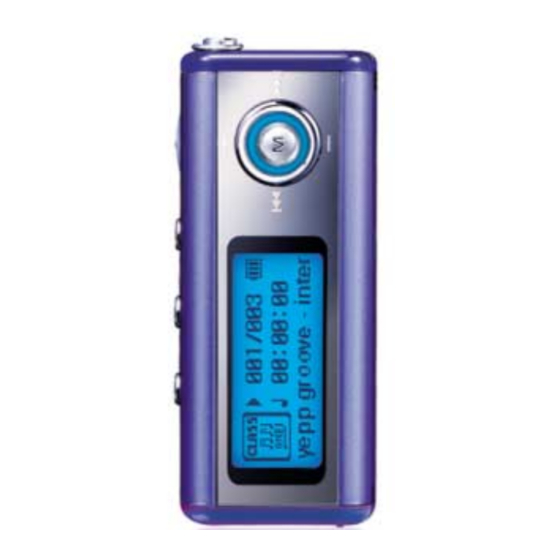
Samsung YPT5H Manual
Digital audio player
Hide thumbs
Also See for YPT5H:
- Quick manual (2 pages) ,
- User manual (36 pages) ,
- Quick manual (2 pages)
Table of Contents
Advertisement
Quick Links
http://www.samsungyepp.com
AH68-01475A (Rev 1.0)
Samsung Electronics America Inc.
105 Challenger Road, Ridgefield Park, N.J. 07660
SERVICE DIVISION
400 Valley Road, Suite 201
Mount Arlington, NJ 07856
TEL: 1-800-SAMSUNG (1-800-726-7864)
- MP3 and WMA playback
- Removable Storage Device
- Encoding function
- FM reception
- 3D sound
- Upgradable
- 12 hours of continuous play
YP-T5
Advertisement
Table of Contents

Summary of Contents for Samsung YPT5H
- Page 1 Samsung Electronics America Inc. 105 Challenger Road, Ridgefield Park, N.J. 07660 SERVICE DIVISION 400 Valley Road, Suite 201 Mount Arlington, NJ 07856 AH68-01475A (Rev 1.0) TEL: 1-800-SAMSUNG (1-800-726-7864) - MP3 and WMA playback - Removable Storage Device - Encoding function...
-
Page 2: Table Of Contents
Downloading/Uploading files Disconnecting the USB cable Formatting Installing yepp Studio To View Help on yepp Studio Basic Usage Playing Music and Turning Off the Device Adjusting the Volume/Hold Function Recording Voice MP3 Encoding Searching for Music/Voice Files Listening to FM Radio... -
Page 3: Safety Instructions
It’s not only dangerous, but also against the law. An accident may result if you turn up the volume of the earphones too high while walking down the street, especially when crossing at intersections. Protect your ears Do not turn the volume up too high. -
Page 4: Features
You can make an MP3 file from an external source using the ENC jack on the main unit. You can also convert an FM radio program into an MP3 file in real time. FM Reception Listening to an FM program is made easy with Auto Search and Frequency Memory functions. -
Page 5: Voice Recording Function
Built-in memory 128MB 256MB The capacity of the useable built-in memory is less than indicated as the internal firmware uses a part of the memory as well. Design of accessories is subject to change, for the purposes of improvement, without notice. -
Page 6: Location Of Controls (Yepp)
Slide the cover in the direction of the arrow to open. Insert a battery to the right poles + , – and push-close the cover in the direction the arrow as indicated. Do not place heavy objects on the cover. -
Page 7: Connecting The Yepp To A Pc
Connecting the yepp to a PC System Before connecting yepp to PC, make sure to install Requirements. USB driver. If “Add New Hardware Wizard”appears, press the [Cancel] button and install the USB driver. The PC system must meet the following specifications: Pentium 133MHz or greater. - Page 8 Connecting the yepp to a PC with a USB cable Connect a USB cable to the USB port on the computer. Connect the other end of a USB cable to the USB cable connection port on the bottom of the yepp, and press button on the main unit.
-
Page 9: Manual Installation Of The Usb Driver
Double click on the device listed with an exclamation point or a question mark. If you are using Windows 2000 and your version of Windows does not recognize the USB driver, please download and install the latest service pack from windowsupdate.microsoft.com The installation method may vary depending on the type of PC or operating system. - Page 10 You must reboot your computer to complete the installation. USB driver location [CD ROM]\setup\Drivers You cannot use it as a removable disk in Windows 98 if the YP-T5 program is not installed. Make sure to install the USB driver file first.
-
Page 11: Using The Removable Storage
Disconnecting the USB cable After completing the file transmission, you must disconnect the cable in the following way: Double-click on the green arrow in the taskbar on the bottom right of the window. -
Page 12: Formatting
You can change the name of removable disk by selecting [Volume label]. By formatting, all previously preset menus will be initialized. Care must be taken as formatted files can not be recovered. Installing yepp Studio Insert the Installation CD into CD-ROM drive. Select [yepp Studio]. -
Page 13: To View Help On Yepp Studio
To View Help on yepp Studio Run yepp Studio and press F1. Help will appear. Move the arrow to the top of yepp Studio and right click on the mouse. The following selection window will appear. Click on Help and the Help window will appear. -
Page 14: Playing Music And Turning Off The Device
While in Pause mode, briefly press again to resume playback. WMA files can only be played as music files with a compression rate of 48Kbps-192Kbps. The power off time can be set in the menu. (refer to page 48) Adjusting the Volume/Hold Function Adjusting the Volume Press the player’s... -
Page 15: Recording Voice
WAV file in the VOICE folder after recording. If the Memory is full, the Voice Recording is stopped automatically. Voice Recording does not work in FM Mode or when the Line In cable is connected. MP3 Encoding To move to the other modes from LINE_ENC mode, refer to page 36 “Changing Mode”. -
Page 16: Searching For Music/Voice Files
VBR(Variable Bit Rate) file: A file that constantly changes the compression rate according to the type of sounds, such as their pitch, in the file. In the case of a VBR file, you cannot move to and play the previous track even if you press the joystick to the position within 5 seconds after playback starts. -
Page 17: Fm Encoding
Encoding of the currently transmitted FM broadcast begins. Press the REC button again. A file is created and the encoding stops. The files are encoded in the order of F001, F002, F003...and saved as MP3 fie in FM_ENC folder after encoding. button. -
Page 18: Loop Repeating
: When moving to a lower-level folder. : When moving to a file or folder in the same directory. : Move to the next folder down. When there is not a lower folder, the selected file will be designated as part of the playlist. -
Page 19: Changing Mode
As it is changed to the Music mode, the selected file will be played. To change to the FM mode, refer to “Setting Menu”. -
Page 20: Setting Playlist
Move to the file you want to play and press the “ ” mark appears and the selected file will be played. Select PLAYLIST in File Delete (see “Deleting”) on page 40 to release all the playlists you set. Press the button. -
Page 21: Managing Files
Formatting is performed if CONFIRM is selected. button and All files will be deleted when formatting the built-in memory. It is recommended that formatting be carried out on a PC that has the provided program installed as formatting in the Menu may take a long time. -
Page 22: Setting The Advanced Functions
Normal: To play all the tracks in order one time. Repeat one: To repeat one track. Repeat all: To repeat all tracks. Shuffle: To play tracks at random. Intro: To listen to the first part of all saved tracks for 10 seconds. -
Page 23: Setting The Eq Mode
SRS Labs, Inc. WOW technology is incorporated under license from SRS labs, Inc.. Please adjust the volume to a suitable level, as the volume may increase in the SRS setting. This unit supports sampling frequencies of 32KHz, 44.1KHz or 48KHz. -
Page 24: Backlight
Violet Orange Sky-Blue Lilac Random The light does not illuminate when the residual battery level is insufficient. Contrast to set the contrast. The setting range for the contrast, which adjusts the brightness of the screen, is from 0 to 10. -
Page 25: Power Off Time
The setting range for the AutoSync Time is from 2 to 5 seconds. If AutoSync Time is set to OFF, encoding keeps going even if there is no sound, and then it is saved as one file. Auto Sync function can support from 64Kbps to 128Kbps. -
Page 26: Wow Level
If the power is turned on again after having adjusted the volume above the default value, music is played at the default volume. If the power is turned on again after the volume was set to within the default value, the music is replayed at the previously played volume. -
Page 27: Menu Table
MENU Table Use the key to move and select. -
Page 28: Troubleshooting
In Stop mode, the power is automatically turned off after ten seconds (changes depending on settings). Check to see if there are files saved in it. The yepp will be turned off if no files are saved in it Something’s wrong with play time displayed during Play mode. -
Page 29: Specifications
YP-T5 Built-in Memory capacity 128MB(YP-T5 H), 256MB(YP-T5 V), 512MB(YP-T5 X) Voltage 1.5V X 1 (AAA/LR03 size alkaline battery) Playing time lasts up to 12hours (Alkaline battery, MP3 128Kbps, Vol level 20) Dimensions/Weight 0.91X2.13X0.91inch/0.85oz (without battery) Case Plastic/Aluminum Noise Ratio 80dB with 20KHz LPF... -
Page 30: Safety Information
Connect the equipment to an outlet on a circuit Note: This equipment has been tested and found to comply with the limits for a Class B digital different from that to which the receiver is device, pursuant to part 15 of the FCC Rules. -
Page 31: Warranty
For further information by non Samsung Centers, and warranty coverage relating to the Authorized Service Centers will not be valid for any repairs or damage caused contact; by such repairs. 1-800-SAMSUNG (1-800-726-7864) 4.Repair or replacement under the terms of this... - Page 32 This warranty gives you specific legal rights, and you may also have other rights which vary from state to state. This product is for personal use only, and is only for use in compliance with the limitations of copyright and other laws.











Need help?
Do you have a question about the YPT5H and is the answer not in the manual?
Questions and answers