Table of Contents
Advertisement
Quick Links
Advertisement
Table of Contents

Subscribe to Our Youtube Channel
Summary of Contents for Optimus UMX-CC
-
Page 5: Table Of Contents
3.2. Positioning the card in the UMX-02/0 chassis and connections..........9 3.3. Adding the card to the installation by means of the P.A. Manager software ......9 3.4. Configuration of the parameters of the UMX-CC card ............10 3.5. Connecting the equipment in the installation structure ............. 13 3.6. -
Page 6: Characteristics
1. CHARACTERISTICS In installations including Optimax equipments, the digital audio channels management is necessary. This function, which allows a smooth data circulation through the IP network, is carried out by the UMX-CC card inserted in the UMX-02/0 mainframe. The data management can be local (between equipments belonging to the same PA Area) or global (between equipments belonging to different PA Area and/or servers). -
Page 7: Starting Up A Umx-Cc Card
FOR UMX-02/0 MODULAR MATRIX 3. STARTING UP A UMX-CC CARD To start a UMX-CC, proceed as follows: 1. Configure the IP address of the card. Refer to section 3.1. 2. Position the card in the UMX-02/0 chassis and make the connections. Refer to section 3.2. - Page 8 UMX-CC AUDIO IP MANAGEMENT CARD FOR UMX-02/0 MODULAR MATRIX Table I. Configuration of the IP address. UMX-CC version 1.0 R&D Department...
-
Page 9: Positioning The Card In The Umx-02/0 Chassis And Connections
1. If the software is the SCM-01, start the application, open the Options menu and select Installations (administrator user level is required). If the software is the SCF-01, start the application. Prior to configuration of the parameters of the UMX-CC card, it is necessary to have configured the Installation and PA Area parameters. -
Page 10: Configuration Of The Parameters Of The Umx-Cc Card
(9) Local Manager and (12) Global Manager Defines whether the UMX-CC card is to function as a priority manager of the Optimax system, either locally at PA Area level or globally for the installation, and establishes the priority of this management with respect to other equipment units (1 = maximum priority). - Page 11 4. Confirm the change by clicking on Yes. 5. Close the Multicast Configuration window by clicking on OK. ATTENTION: The values that are modified from the Multicast Configuration window affect all the equipment units in the multicast group in the installation. UMX-CC version 1.0 R&D Department...
- Page 12 There are specific equipment to run these applications: CC-100ETH, UMX-CC and UMX-ETH (Control). It is recommended that they are the ones who made the role of coordinator. If these equipment are not present in the installation, it is advisable that the COU- 02/0ETH, performs the functions of co-ordinator.
-
Page 13: Connecting The Equipment In The Installation Structure
1. Before sending configurations to any equipment unit, it is advisable to save the configuration. To do this, from the P.A. Manager software installation screen, open the File menu and select Save. 1. On the installation tree, right click with the mouse on the name of the UMX-CC card and select the option Send configurations. - Page 14 Proceed as follows: 1. Enter the password in the Administrator Login section (2) (contact technical staff at Optimus and they will provide you with this) and click on Login (3). 2. Open the Expert menu (4) and click on the Set IP address option (5).
-
Page 15: Network Specifications
Bandwidth: 4 Mb for each audio channel Number of audio channels: Up to 50 global channels (from the exchange to the satellites) Up to 50 local channels (internal to the satellite, they do not consume backbone bandwidth) UMX-CC version 1.0 R&D Department... - Page 16 Multicast routing (Spanning Tree) Small installations, with a proprietary network: Capacity to handle TOS (Type Of Service) Nortel: BayStack 425 Cisco: 500G and 29600 families Equitel: N950 6. Network protocol stack (*) Multicast addresses and reserved ports UMX-CC version 1.0 R&D Department...
-
Page 17: Technical Specifications
8. DOCUMENT VERSION TRACKING Reference system Type of Document Confidentiality Optimax Installation and operation guide Date Modifications Content Written by: 04/2011 First version R&D Department Approved By Function Date Ferran Gironès i Puig R&D Director 04/2011 UMX-CC version 1.0 R&D Department... -
Page 18: Guarantee
No guarantee benefits shall be provided other than those cited here. payment has been effected by the client. In the event that the guarantee rights do not apply, OPTIMUS S.A. shall duly inform the client. If, within a In order to claim the guarantee rights, it shall be an essential...
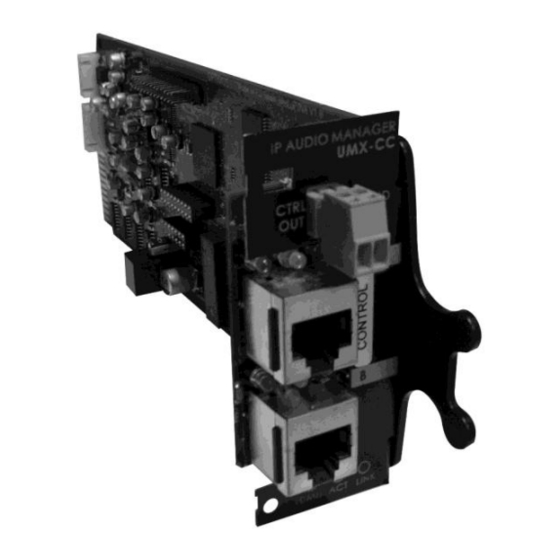



Need help?
Do you have a question about the UMX-CC and is the answer not in the manual?
Questions and answers