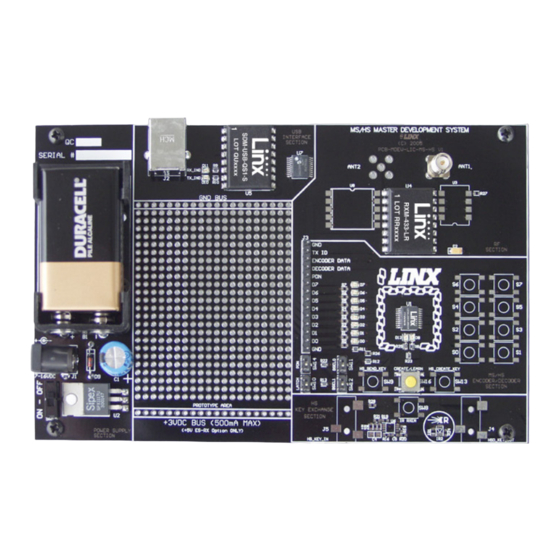
Table of Contents
Advertisement
Quick Links
Advertisement
Table of Contents

Summary of Contents for Linx Technologies HS Series
- Page 1 HS Series Master Development System User's Guide...
- Page 2 Linx radio frequency ("RF") products may be Warning: used to control machinery or devices remotely, including machinery or devices that can cause death, bodily injuries, and/or property damage if improperly or inadvertently triggered, particularly in industrial settings or other applications implicating life-safety concerns. No Linx Technologies product is intended for use in any application without redundancies where the safety of life or property is at risk.
-
Page 3: Table Of Contents
Table of Contents Introduction Ordering Information HS Series Encoder Development Board HS Series Decoder Development Board Using the Development Boards Troubleshooting The Prototyping Area The Power Supply The Encoder Board The Encoder Area The Encoder Board RF Area The Encoder Board Key Exchange Area... -
Page 5: Introduction
Figure 1: Package Dimensions Introduction The HS Series encoders and decoders are ideal for remote control and command, security, keyless entry, status monitoring, and a host of similar applications. They encode the status of up to eight buttons or contacts into a highly secure serial output intended for transmission via an RF or infrared link. -
Page 6: Ordering Information
The Master Development System includes 2 development boards, one set up for the encoder and the other for the decoder, 2 HS Series encoders*, 2 HS Series decoders*, and two CW Series antennas. The boards may be populated with either the LR Series or the ES Series RF modules. The decoder board is also populated with 1 QS Series USB module. -
Page 7: Hs Series Decoder Development Board
HS Series Deccoder Development Board Figure 4: MS Series Deccoder Development Board 1. 9V Battery 11. Data Line LEDs 2. Power Jack 12. Indicator LEDs 3. On-Off Switch 13. Function Switches 4. Voltage Regulator 14. LEARN Button 5. QS Series USB Module 15. -
Page 8: Using The Development Boards
Using the Development Boards After unpacking the development system, attach an antenna to each board, install the supplied 9V battery, and turn on the power switches. The encoder and decoder will be set at the factory and will work straight out of the box. -
Page 9: The Prototyping Area
• Make sure that you set your Control Permissions correctly. If you have not set the encoder to use a particular line, then when you press a button on the encoder board, the MODE_IND LED on the decoder board will light up, but the data line LED will not light up. If all of these appear to be in order, then you can call +1 800 736 6677 or email techsupport@linxtechnologies.com for technical support. -
Page 10: The Power Supply
The Power Supply The power supply is the same on both boards and consists of a standard 9V battery and a power jack connected to a 3.0V voltage regulator. The regulator can provide approximately 500mA of current to the prototyping area. - Page 11 TX Control Mode of the encoder can be tested. This mode is described in the HS Series Encoder Data Guide. If a BSEL switch is up, then the line is high (1, V );...
-
Page 12: The Encoder Board Rf Area
The Encoder Board RF Area Figure 8 shows the RF area of the development board. Figure 8: Baud Rate Selection Table This board can be populated with either the LR Series transmitter (as shown) or the ES Series transmitter. The LR Series transmitter will be placed on the right side and the ANT1 connector will be populated. - Page 13 9.1M 9.1M 100k 5.1M To KEY_IN 9.1M 4.7uF 9.1M 0.01uF Figure 10: The Infrared Receiver Circuit The left side of the circuit consists of an op-amp that is set up as a timer to feed current into the phototransistor for a specific amount of time after the button is pressed.
-
Page 14: The Decoder Board
LED D0 corresponds to data line D0 and so forth. Beneath the decoder is an LED that is connected to the MODE_IND line. This will light up as described in the HS Series Decoder Data Guide. Beneath the LED are three buttons. The one on the left labeled HS_SEND_ KEY is connected to the SEND_COPY line on the decoder. -
Page 15: The Decoder Board Rf Area
Note: The encoder board must be set to the same baud rate in order for the signal to be received correctly. The maximum baud rate for the LR Series is 10,000bps, so only 2,400 and 9,600bps can be used on boards populated with these modules. - Page 16 The Decoder Board USB Area The development boards have a Linx SDM-USB-QS-S module for use with the included development software. This module is powered by the USB bus so will not pull any current from the battery. Figure 13 shows this section.
-
Page 17: The Decoder Board Key Exchange Area
The Decoder Board Key Exchange Area Figure 14 below shows the key exchange area of the development board. Figure 14: The Decoder Board Key Exchange Area The KEY_IN jack and the IR receiver circuit are identical to the encoder board. Since the decoder must also send a key to an encoder and / or another decoder, the KEY_OUT jack is populated. - Page 18 When a data line goes high on the decoder, the microcontroller will send a command to the computer to control the functions in the software. Please see the documentation included with the software for details. Figure 15: The HS Series Master Development Software – –...
-
Page 19: Installing The Software Drivers
View Documentation button will show a list of the application notes and manuals related to the HS Series. Selecting one of these will open the file in Adobe Acrobat. The Play Movie button will play a short video about Linx on the Player Screen, which can be controlled with the Selection Keypad. - Page 20 option of installing Flash, which may be required if the Linx video does not play correctly. The Read Me file found in the View Documentation list will have extra information on the software that may not be in the software documentation, so it is a good idea to read this file before using the software.
- Page 21 (This page is intentionally blank.) – –...
- Page 22 (This page is intentionally blank.) – –...
-
Page 23: Resources
For more complex RF solutions, Apex Wireless, a division of Linx Technologies, creates optimized designs with RF components and firmware selected for the customer’s application. Call +1 800 736 6677 (+1 541 471 6256 if outside the United States) for more information. - Page 24 Products. Under no conditions will Linx Technologies be responsible for losses arising from the use or failure of the device in any application, other than the repair, replacement, or refund limited to the original product purchase price.





Need help?
Do you have a question about the HS Series and is the answer not in the manual?
Questions and answers