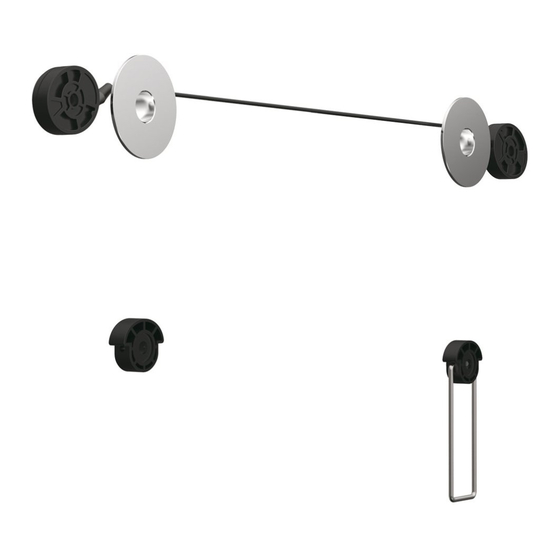
Summary of Contents for PureMounts PM-WIRE-37
- Page 1 INSTALLATION MANUAL TV Wall Mount CAUTION: DO NOT EXCEED RATED LISTED WEIGHT. SERIOUS INJURY OR PROPERTY DAMAGE MAY OCCUR! 42" 200x200 PM-WIRE-37 50kg 50kg (110bs) (110bs) 55" PM-WIRE-52 200x200/300x300 RATED RATED 400x200/400x400 ISSUED: SEPT. 2013...
- Page 2 Component Checklist NOTE: Read the entire instruction manual before you start installation and assembly. IMPORTANT: Ensure that you have received all parts according to the component checklist prior to installation. If any parts are missing or faulty, telephone your local distributor for a replacement. WARNING •...
- Page 3 1. For Solid Brick and Concrete Mounting 2. Installing the Adapter Brackets 60mm 60mm (2.4") (2.4") ø 8mm (ø 5/16") Top of the TV Mark the exact location of mounting holes Drill pilot holes 2-1 For Flat Back Screens √ WARNING Installers must verify that the supporting surface will safely support the combined weight of the equipment and all attached hardware and components.
- Page 4 3. Hanging the TV onto the Wall Plate 2-2 For Bump-out or Recessed Back Screens After the wall mount has been safely secured to the wall, Carefully lift your TV and hook wirerope into the wall plate rail. Make sure your TV is securely and correctly attached. 4.



Need help?
Do you have a question about the PM-WIRE-37 and is the answer not in the manual?
Questions and answers