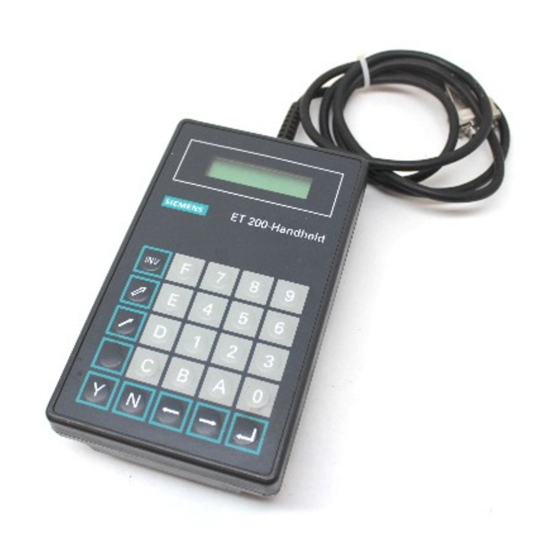
Table of Contents
Advertisement
Quick Links
ET 200 Handheld
Manual
Order No.: 6ES5 998–7ET21
SINEC
is a registered trade–mark of Siemens AG.
Copyright
Copyright
Siemens AG 1993 All Rights Reserved
Copying of this document and giving it to others and the
use or communication of the contents thereof are forebid-
den without express authority. Offenders are liable to the
payment of damages. All rights are reserved in the event of
the grant of a patent or the registration of a utility model or
design.
Exclusion of liability
The contents of this brochure have been checked for con-
formity with the hardware and software described. Nevert-
heless, the existence of deviations cannot be excluded so
that we are not able to guarantee absolute conformity. Ho-
wever, the specifications in this brochure are checked at
regular intervals and necessary corrections will be incorpo-
rated in subsequent editions. Suggestions for improvement
would be appreciated.
Subject to change without prior notice.
Advertisement
Table of Contents

Summary of Contents for Siemens ET 200 Handheld
- Page 1 ET 200 Handheld SINEC is a registered trade–mark of Siemens AG. Copyright Manual Copyright Siemens AG 1993 All Rights Reserved Copying of this document and giving it to others and the use or communication of the contents thereof are forebid- den without express authority.
- Page 2 Save Code Table Decimal Hexadecimal Binary (“KH” format) (“KM” format) 0000 0001 0010 0011 0100 0101 0110 0111 1000 1001 1010 1011 1100 1101 1110 1111 ET 200 Handheld ET 200 Handheld EWA 4NEB 812 6096–02b EWA 4NEB 812 6096–02b...
-
Page 3: Table Of Contents
Connecting to a Slave Station ET 200B ET 200B-DP ET 200C ET 200C-DP ET 200K ET 200U DP Standard Slave SPM Module Errror Messages Technical Specifications ET 200 Handheld ET 200 Handheld EWA 4NEB 812 6096–02b EWA 4NEB 812 6096–02b... -
Page 4: Application
Warning The ET 200 handheld is a low–priced alternative to the pro- grammer for system start–up and diagnostic functions in means that death, grievous bodily... - Page 5 DP Standard Transfer of user–specific parame- slave ters (user parameters) Table 1.1 Station–specific functions of the The following diagnostics func- ET 200 handheld tions: station status, device–specific Station type Functions diagnostics, identifier–specific dia- gnostics, channel diagnostics ET 200B Identification of wrong ports (only...
-
Page 6: Overview Of The Display Structure
Page 2–2 contains a description of the display structure if you connect the ET 200 handheld to the slave station. De- pending on the type of station you have selected, you are... - Page 7 Overview of Display Structures Overview of Display Structures Connecting the ET 200 handheld via its connector to the bus interface of the slave station ( Chapter 3) Enables you to branch to the self–test function ( Chapter 3) ET 200 handheld displays the station...
- Page 8 ET 200 handheld displays the station number (enables you to make chan- This chapter describes ges), ( Chapter 3) How to proceed after connecting the ET 200 handheld to the slave station ET 200 handheld recognizes the sta- tion type ( Chapter 3) How to get into the self–test function.
- Page 9 Connecting the ET 200 Handheld Connecting the ET 200 Handheld Once you have connected the ET 200 handheld to the slave *ET200 Handheld* station, the version number of the operating system appears V 4.0 in the display. You can branch into the self–test function by pres- sing while the station number is being read in (“please...
- Page 10 : tell you how many key errors have occurred. You can exit the test program by pressing , which returns you to the main menu. ET 200 Handheld ET 200 Handheld EWA 4NEB 812 6096–02b EWA 4NEB 812 6096–02b 3–4...
-
Page 11: 200B
ET 200B The ET 200 handheld offers the following depending on the type of the ET 200B slave station: Output of the station number Diagnostics messages (only for ET 200B station with diagnostics capability) “STATUS/FORCE” function. Warning The setting of outputs when the load circuit is closed may lead to danger- ous plant conditions. - Page 12 ET 200B ET 200B The identifier of the ET 200B station appears. The ET 200 handheld then displays the station number for 3 * ET 200B/#### * seconds. Ports are displayed with diagnostics if the ET 200B station address now: has diagnostics capability.
-
Page 13: 200B-Dp
ET 200B-DP The ET 200 handheld performs the following functions in connection with the ET 200B–DP slave station: Determines the station number, STATUS/FORCE function and Station status and device–specific diagnostics. Warning The setting of outputs when the load circuit is closed may lead to danger- ous plant conditions. - Page 14 ET 200B–DP ET 200B–DP Tips for users of the ET 200B–DP The table below indicates the modules the ET 200 handheld can access as ET 200B–DP: Table 5.1 Modules of the ET 200B–DP which can be accessed by the ET 200 handheld Order No.
- Page 15 First of all, the designation of the ET 200B–DP is displayed * ET 200B/#### * for approximately 3 seconds. *** DP–Slave *** Then the ET 200 handheld displays the station number. address now: ### User Parameters: Type for “No” since you cannot User Parameters? store user–specific parameters with the ET 200B–DP...
- Page 16 “STATION DIAGNOS- TICS” display ( page 5-10). K:#/# Consistency of inputs/outputs Consistency over one byte ET 200 Handheld ET 200 Handheld 5–6 EWA 4NEB 812 6096–02b EWA 4NEB 812 6096–02b 5–7...
- Page 17 5.2 Output area Output area 1 byte 76543210 $$$$$$$$ Output area 1 byte 00 01 02 03 Dia ## ## ## ## ET 200 Handheld ET 200 Handheld 5–8 EWA 4NEB 812 6096–02b EWA 4NEB 812 6096–02b 5–9...
- Page 18 1: DP Standard slave has sent more diag- extdia overflow nostics messages than the ET 200 hand- held can process. Leaving the display: Press to exit this display. ET 200 Handheld ET 200 Handheld 5–10 EWA 4NEB 812 6096–02b EWA 4NEB 812 6096–02b 5–11...
- Page 19 No load voltage or fuse defective ######## Device–specific diagnostics ############### short Short circuit or overload Leaving the display: Press to exit this display. ET 200 Handheld ET 200 Handheld 5–12 EWA 4NEB 812 6096–02b EWA 4NEB 812 6096–02b 5–13...
-
Page 20: 200C
ET 200C The “ET 200C Distributed I/O Station” Manual describes how to connect the ET 200 handheld to an ET 200C mod- ule. The ET 200 handheld performs the following functions in conjunction with the ET 200C slave station: Assignment and modification of the station number... - Page 21 Diagnostics: If “Dia” and a 0 or 1 is flashing, the associa- ted input or output is faulted (e.g. wire–break or short–cir- cuit). Bit position Leaving the display: Press to exit this display. ET 200 Handheld ET 200 Handheld EWA 4NEB 812 6096–02b EWA 4NEB 812 6096–02b 6–2 6–3...
-
Page 22: 200C-Dp
ET 200C-DP The ET 200 handheld performs the following functions in conjunction with the ET 200C–DP slave station: Display and modification of the station number STATUS/FORCE function Station status and device–specific diagnostics. Warning The setting of outputs when the load circuit is closed may lead to danger- ous plant conditions. - Page 23 ET 200C–DP ET 200C–DP Tips for users of the ET 200C–DP The table below indicates the modules the ET 200 handheld can access as ET 200C–DP: Table 7.1 Modules of the ET 200C–DP that can be accessed by the ET 200 handheld Order No.
- Page 24 First of all, the designation of the ET 200C–DP is displayed for approximately 3 seconds. * ET 200C/#### * Then the ET 200 handheld displays the station number. *** DP–Slave *** Change station number: If station number 126 appears, this means that the ET 200C–DP has not yet been assigned a valid station number.
- Page 25 “STATION DIAGNOS- TICS” display ( page 7-10). K:#/# Consistency of inputs/outputs Consistency over one byte ET 200 Handheld ET 200 Handheld 7–6 EWA 4NEB 812 6096–02b EWA 4NEB 812 6096–02b 7–7...
- Page 26 If “Dia” is flashing, diagnostic bits have been reported. Output area 1 byte Press to return to the “SELECTION” display and obtain further diagnostics messages. 76543210 $$$$$$$$ ET 200 Handheld ET 200 Handheld 7–8 EWA 4NEB 812 6096–02b EWA 4NEB 812 6096–02b 7–9...
- Page 27 1: DP Standard slave has sent more diag- extdia nostics messages than the ET 200 hand- overflow held can process. Leaving the display: Press to leave this display. ET 200 Handheld ET 200 Handheld 7–10 EWA 4NEB 812 6096–02b EWA 4NEB 812 6096–02b 7–11...
- Page 28 “I2”, for example, means that the third input (.2) of the ############### K:#/# ET 200C–DP is faulty. Leaving the display: Press to exit this display. and bit 2 = 1 ######## Channel–specific ############### diagnostics ET 200 Handheld ET 200 Handheld 7–12 EWA 4NEB 812 6096–02b EWA 4NEB 812 6096–02b 7–13...
-
Page 29: 200K
ET 200K The ET 200 handheld performs the following functions in conjunction with the ET 200K slave station: Assignment and modification of the station number Configuration of the D port for inputs and outputs STATUS/FORCE function Diagnostics of inputs and outputs... - Page 30 If only “Dia” blinks, a diagnostic bit has been set for another port. Leaving the display: You can exit the display by pres- sing , and select another connector (port). ET 200 Handheld ET 200 Handheld EWA 4NEB 812 6096–02b EWA 4NEB 812 6096–02b 8–2...
-
Page 31: 200U
ET 200U The ET 200 handheld performs the following functions for the ET 200U: Determines the station number Input of user–specific parameters; ET 200U (DP Stan- dard) only Diagnostic messages from the station (station diagnos- tics), Type of module plugged in... - Page 32 At the beginning, it is specified whether the ET 200U acts There is a list of all modules and their address identifiers at according to either DP Siemens (ET 200U) or DP Standard the end of this chapter. (DP slave ET 200U).
- Page 33 0: IM 318–C operating as ET 200U (DP Standard), ET 200U (FMS) or as ET 200U in mixed operation The ET 200 handheld sends “KH = 02” as default value. 1: IM 318–C operated as combislave. This means that the ET 200U (DP Standard) is not operated...
- Page 34 Slot with diagnostics message SL## There is at least one other slot with a diagnostics message; you can select this slot with the cursor keys. ET 200 Handheld ET 200 Handheld 9–6 EWA 4NEB 812 6096–02b EWA 4NEB 812 6096–02b...
- Page 35 ET 200U Example of the “MODULE SELECTION” display: Line 1: Example The ET 200 handheld is connected to an ET 200U station with station number 3. Display: MODULE SELECTION There is an 8–channel digital output module in slot 1. There are further slots, which you can select with the cursor keys.
- Page 36 Plain–text message not ready 1: Station cannot be controlled yet. The ET 200 handheld restarts. external 1: This bit is always set if diagnostic bits have been reported. diag...
- Page 37 See table on right All possible displays and a list of modules with their ad- dress identifiers are to be found on the pages below. ET 200 Handheld ET 200 Handheld 9–12 EWA 4NEB 812 6096–02b EWA 4NEB 812 6096–02b...
- Page 38 Bit 7 H Q KM= $$$$$$$$ H I KM= ######## L Dia $$$$$$$$ L Dia ######## Bit 0 Bit 0 Bit 7 Bit 7 ET 200 Handheld ET 200 Handheld 9–14 EWA 4NEB 812 6096–02b EWA 4NEB 812 6096–02b 9–15...
- Page 39 433–8MA11 $$$$ $$$$ #### #### 437–8EA12 Digital Output Modules 440–8MA11 440–8MA21 441–8MA11 The address identifiers of the ET 200U (DP Siemens) and ET 200U (DP Standard) modules are listed on the following 450–8MB11 pages: 450–8MD11 451–8MA11 Note 451–8MD11 Some of the address identifiers listed 451–8MR11...
- Page 40 470–8MA12 266–8MA11 470–8MB11 267–8MA11 470–8MB12 Electronic Cam Controller IP 264 470–8MC11 264–8MA11 4AX/000 4AX/000 470–8MC12 PID Controller Module 470–8MD11 262–8MA11 470–8MD12 262–8MB11 470–8MD21 477–8EC11 ET 200 Handheld ET 200 Handheld 9–18 EWA 4NEB 812 6096–02b EWA 4NEB 812 6096–02b 9–19...
-
Page 41: Dp Standard Slave
CP 521 SI 521–8MA21 DP Standard Slave CP 521 BASIC 521–8MB11 IP 265 The ET 200 handheld performs the following functions in 265–8MA11 connection with the DP Standard slave: (in slow mode only) Display and modification of station number 330–8MA11 Sending of user–specific parameters (user parameters) - Page 42 What is a slot? In this chapter, the various consecutive identifiers are refer- red to as slots. If the ET 200 handheld, for example, indica- tes that an output is on slot 0, this means identifier 0. ET 200 Handheld ET 200 Handheld 10–2...
- Page 43 First of all, the manufacturer identifier of the DP Standard slave is displayed for approximately 3 seconds. Then the ET 200 handheld displays the station number. ** Ident #### ** Further inputs are possible if you can change the station *** DP–Slave ***...
- Page 44 The parameterizing message is then transferred to the Continued DP Standard slave. on following page Note Each RESET of the ET 200 handheld requires the parameterizing message to be re–entered. Then branch to the “SELECTION” display. ET 200 Handheld ET 200 Handheld 10–6...
- Page 45 TICS” display ( page 10–12). Consistency of inputs/outputs K:#/# empty: No consistency Consistency over one byte Consistency over one word Consistency over the entire input/output area ET 200 Handheld ET 200 Handheld 10–8 EWA 4NEB 812 6096–02b EWA 4NEB 812 6096–02b 10–9...
- Page 46 Dia ## ## ## ## Input area 1 word Input/output area 1 word 0000 0001 Dia #### #### 0000 0001 0000 0001 Dia #### #### Dia #### #### ET 200 Handheld ET 200 Handheld 10–10 EWA 4NEB 812 6096–02b EWA 4NEB 812 6096–02b 10–11...
- Page 47 1: DP Standard slave has sent more diag- nostics messages than the ET 200 hand- overflow held can process. Leaving the display: Press to exit the display. ET 200 Handheld ET 200 Handheld 10–12 EWA 4NEB 812 6096–02b EWA 4NEB 812 6096–02b 10–13...
- Page 48 Leaving the display: Press to exit this display. ET 200 Handheld ET 200 Handheld 10–14 EWA 4NEB 812 6096–02b EWA 4NEB 812 6096–02b...
- Page 49 Upper limit Lower limit upper l lower l exceeded exceeded ?????? Unknown diag- nostics message Leaving the display: Press to exit this display. ET 200 Handheld ET 200 Handheld 10–16 EWA 4NEB 812 6096–02b EWA 4NEB 812 6096–02b 10–17...
- Page 50 Line 2: Channel 1 reports wire break. Identifier–specific/ Device–specific d. channel diagnostics Byte SL01 Dev 00 01 02 03 CH01 cable Dia 1A FF E3 D3 ET 200 Handheld ET 200 Handheld 10–18 EWA 4NEB 812 6096–02b EWA 4NEB 812 6096–02b 10–19...
-
Page 51: Spm Module
SPM Module Siemens can also provide the ASIC SPM module (SIE- MENS PROFIBUS Multiplexer) to support the connection of programmable controllers to the SINEC L2–DP local area network. The ET 200 handheld implements the following functions in conjunction with the SPM module:... - Page 52 Leaving the display: You can exit the display by pres- sing , and select another port. Bit position 01234567 10101010 ET 200 Handheld ET 200 Handheld EWA 4NEB 812 6096–02b EWA 4NEB 812 6096–02b 11–2 11–3...
- Page 53 4 8bits 1 (0/0/1) 1 8bits 3 8bits 2 (0/1/0) 2 8bits 2 8bits 3 (0/1/1) 3 8bits 1 8bits 4 (1/0/0) 4 8bits ET 200 Handheld ET 200 Handheld EWA 4NEB 812 6096–02b EWA 4NEB 812 6096–02b 11–4 11–5...
- Page 54 Error Messages The table below lists possible error messages, their causes and remedies: ET 200 Handheld ET 200 Handheld 12–1 EWA 4NEB 812 6096–02b EWA 4NEB 812 6096–02b...
- Page 55 ET 200 handheld to the slave station. The ET 200 handheld restarts. prm request Parameter error DP Standard slave only: Use the ET 200 handheld to re- parameterize the slave station. The ET 200 handheld restarts. RAM error Error in the ET 200 handheld Get in touch with your SIEMENS representative.
- Page 56 The ET 200 handheld has been Unplug the ET 200 handheld from the active LAN. The plugged into the active SINEC ET 200 handheld may only be plugged direct into a slave L2–DB LAN. station. Check whether the SINEC L2–DB LAN is still operating...
- Page 57 Nonoperating –20 to 55 C Degree of protection IP 50 Dimensions 120 45 200 (W x H x D) in mm Approx. weight 0.9 kg ET 200 Handheld ET 200 Handheld EWA 4NEB 812 6096–02b EWA 4NEB 812 6096–02b A–1...
- Page 58 Name Company/Dept. Address Telephone Publication: ET 200 Handheld, Edition 3 Order No.: 6ES5 998–7ET21 Did you come across any printing errors when reading this manual? If so, please use this form to inform us of any errors you have found.
- Page 59 ET 200 Handheld ET 200 Handheld EWA 4NEB 812 6096–02b EWA 4NEB 812 6096–02b...














Need help?
Do you have a question about the ET 200 Handheld and is the answer not in the manual?
Questions and answers