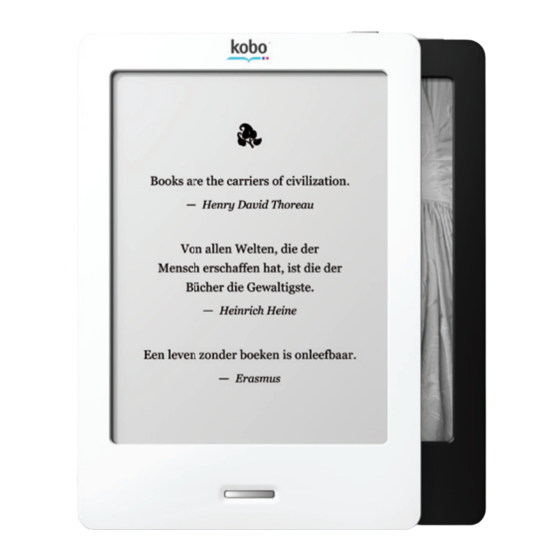
Advertisement
Quick Links
Advertisement

Summary of Contents for Kobo Touch QS
- Page 1 Welcome! Willkommen! Welkom!
- Page 2 Turn your eReader on. • Schalten Sie Ihren eReader ein. • eReader inschakelen. • To setup your eReader, first install free Kobo • desktop software for your computer. Download at: www.kobosetup.com Zum Einrichten Ihres eReaders, installieren Sie zuerst • die kostenlose Kobo Desktop Software auf Ihrem Computer.
- Page 3 Sie bis zum Klick. sluit je deze met de USB kabel Om de eReader te herstarten: • aan op de computer. Plaats het uiteinde van een paperclip in het gaatje op de achterkant en druk totdat je een klik voelt. kobo.com/help...
- Page 4 Kobo Inc., 135 Liberty St., Suite 101 Toronto, Ontario Canada M6K 1A7 © 2011 Kobo Inc. All rights reserved. ™Kobo, the Kobo eReader logo, and “Read On” are trademarks of Kobo Inc. © 2011 Kobo Inc. All Rechte vorbehalten. ™Kobo, das Kobo eReader Logo und “Read On”...
















Need help?
Do you have a question about the Touch QS and is the answer not in the manual?
Questions and answers