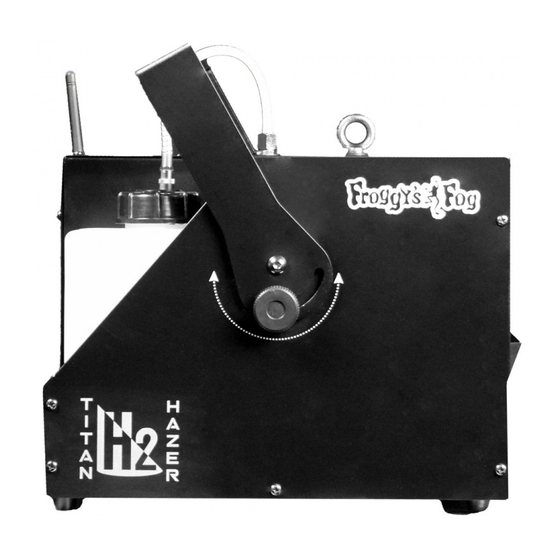
Table of Contents
Advertisement
Quick Links
Froggy's Fog Titan H2 Haze Machine - User Manual
Specifications
Model
Titan H2 Haze Machine
Fluid Consumption Rate @ 100%:
Tank Capacity:
N.W.:
G.W.:
DMX Channel:
Empty Fluid Circuitry and Pump Protection Technology
Compatible Fluids – Froggys Fog Faze Hazeä Professional Haze Fluid
Froggys Fog Beam Splitterä Premium Haze Fluid
Important
• Always use a grounded electrical outlet. Turn off or unplug the machine when not using it.
• This Machine can be used indoors and outdoors, but it is not water-proof. Please keep it away from
moisture and water. If moisture, water or fluid gets inside the housing, stop using it.
• No user serviceable or modifiable parts inside. Do not disassemble the housing and do any
modification, otherwise it might cause damage to the unit or hot components may cause burns.
• For adult use only. Fixture must be installed out of the reach of children. Never leave the unit
running unattended. Keep it away from fire as well as combustible and flammable materials.
• Position the machine in well-ventilated area.
• Please do not use the fixture under high temperatures.
• Only specifically designed water based scent additives may be added to the haze fluid. Never add
flammable liquids of any kind (oil, gas, non-application specific perfumes). Pay attention to all
warning labels and instructions printed on the exterior of your machine.
• Use only Froggys Fog Haze Liquids. The fluid's optimal vaporization temperature coincides with the
machine's heater core to give you efficient haze production and minimize incomplete vaporization.
• Never drink Haze liquid. If it is ingested, call a doctor immediately for any discomfort. If liquid comes
in contact with skin or eyes, rinse thoroughly with water.
Heater Core CFM
1200 Watts
4,000
16 hrs / gal
0.8 Gal
13.2 lbs
15.5 lbs
2
Warm up time
3 Min
1
Advertisement
Table of Contents

Summary of Contents for Froggy's Fog Titan H2
- Page 1 Froggy’s Fog Titan H2 Haze Machine - User Manual Specifications Model Heater Core CFM Warm up time Titan H2 Haze Machine 1200 Watts 4,000 3 Min Fluid Consumption Rate @ 100%: 16 hrs / gal Tank Capacity: 0.8 Gal N.W.: 13.2 lbs G.W.: 15.5 lbs DMX Channel: Empty Fluid Circuitry and Pump Protection Technology Compatible Fluids – Froggys Fog Faze Hazeä Professional Haze Fluid Froggys Fog Beam Splitterä Premium Haze Fluid Important • Always use a grounded electrical outlet. Turn off or unplug the machine when not using it. • This Machine can be used indoors and outdoors, but it is not water-proof. Please keep it away from moisture and water. If moisture, water or fluid gets inside the housing, stop using it. • No user serviceable or modifiable parts inside. Do not disassemble the housing and do any modification, otherwise it might cause damage to the unit or hot components may cause burns. • For adult use only. Fixture must be installed out of the reach of children. Never leave the unit running unattended. Keep it away from fire as well as combustible and flammable materials. • Position the machine in well-ventilated area. • Please do not use the fixture under high temperatures. • Only specifically designed water based scent additives may be added to the haze fluid. Never add flammable liquids of any kind (oil, gas, non-application specific perfumes). Pay attention to all warning labels and instructions printed on the exterior of your machine.
- Page 2 SETUP Unpacking and inspection Immediately upon receiving the machine, carefully unpack the carton, check all content to ensure that all parts are present and have been received in good condition. If any parts appear damaged or mishandled from shipping, please do not power on the machine. Contact the manufacturer for further instruction. What is included: 1. 1 x H2 Haze machine and Hanging Bracket 2. 1 x Power Cord 3. 1 x W-4 Wireless Remote Controller 4. 1 x User Manual Installation 1. After ensuring all the accessories are intact, position the machine on a flat 2. Press the fluid tank’s quick connector by thumb and forefinger, and take it out quickly to disconnect the tube and the fluid tank. Take out the tank and uncover the cap. Pour water based haze machine liquid into the tank carefully, then tighten the cap. Put the tank into the machine and push the connector lightly to connect the tube and fluid tank. 3. Connect the Neutrik power cord to the machine. Please make sure the required and provided electricity voltage and the electricity outlet is grounded. 4. Upon activating the power switch, the unit will immediately start heating up in the standby mode, during this time, the LCD panel will display “HEAT”...
- Page 3 OPERATION MENU button: Different pages can be chosen, there are 4 pages in total. UP: Increase value set for subpages. DOWN: Decrease value set for subpages. Enter: Confirm or exit. Digital display 1) Machine is heating. After finishing heating, output page will show as default. 2) Haze output volume can be adjusted by the knob on the operation panel. And the display shows value of output, 0 for off,100 for max. 3) The fan speed volume can be adjusted by the knob on the operation panel. And the display shows value of output,0 for off,100 for max. 4) DMX Addresses Press ENTER then UP or DOWN to change address. After setting, press ENTER button again to exit. 5) Wireless Remote controller page Press ENTER then UP or DOWN to turn Wireless On or Off After setting, press ENTER button again to exit.
- Page 4 Wireless remote control function • Transmitter • Use battery: DC 12V • Working distance: 30meters (the distance can be influenced by signal interference) • Receiver: • The receiver was fixed in the machine body, and tested one by one before shipping. Wireless controller (W-4) function and setting: • W-4 can be used directly to control the machine. Press “ON”, start working; Press “OFF”, stop working. • A maximum of 5 transmitters can be remembered and stored by the receiver. • After turning on the machine, within 15 seconds, press the transmitter ON button. • When the digital display twinkling twice, that means the transmitter matches the machine successfully. • If no transmitter matched the machine after power in, the receiver will recognize the last one. If new transmitter matched the machine after power in, the receiver will only recognize the new one, all the previous setting will be cleared away. DMX Function • Channel 1: Fan output: 0~5 Off; 11~255 increase • Channel 2: Haze output:0~10 Off; 11~255 increase • When the unit is connected to DMX, the digital display will show the DMX address value. • Pressing UP and DOWN button will change the DMX address. OTHER FUNCTIONS • For the channel of haze output, timing function of continuous and interval time can use DMX console programming to achieve, or DMX control software used by dimmer to realize. •...
- Page 5 OTHER FUNCTIONS (Continued) • When controlling the volume output with the knob switch, first to adjust the output to 0, then adjust to 100. The machine resume output and exit the fluid sensor in 2 minutes. • When controlling via DMX, first push channel 2 low (OFF), then push up (ON). The machine resume output and exit the fluid sensor in 2 minutes. Attention: If the machine has little or no output or the pump excessively buzzes, please disconnect the power. Check the fluid tank, fuse and power, if all above are fine, resume power and hold the wireless controller “ON” for 30 seconds and see if haze is emitted. In the case of no haze output, check the tube connected to the fluid tank and make sure fluid is present. If the issue still persists, please contact the manufacturer for further instruction. Product Overview 1. Hanging Bracket 2. Safty ring 3. Nozzle 4. Fluid container 5. Bracket Knob 6. Fluid level indicator 7. Antenna 8. Digital display 9. Fan adjustment 10. Haze adjustment 11. Power Socket 12. Power switch 13. 3-pin DMX socket 14. Fan...
- Page 6 MAINTENANCE Cleaning your Haze machine regularly will help reduce costly parts replacement and repair charges. Please follow these instructions for safely cleaning your haze machine if output become noticeably decreased. High Quality fluid recommended by the manufacturer lengthens the amount of time between periods of maintenance as described below. Tools: Clean lint free cloth, coffee filter or similar fine mesh filter cloth, plastic or glass container larger than the reservoir size (do not use metal), distilled water and Froggys Haze fluid. 1. Allow the machine to cool down before handling. 2. Drain any Haze solution that remains in the tank into a container through the filter mesh for reuse. 3. Add distilled water to fill the Haze fluid reservoir approximately 1/3. 4. Run machine for 10 minutes. Haze will come out the first few cycles, followed by distilled water vapor. 5. Turn off the machine and allow to cool down, then drain the distilled water from the reservoir. 6. Refill the reservoir approximately 1/3 with good quality haze solution. 7. Turn the machine on, run for 10-15 minutes. Water vapor steam will come out the first few cycles, followed by Haze. Continue steaming the machine for 5-10 cycles. 8. Turn off the machine and allow to cool, then wipe machine clean with clean lint free cloth. 9. Leave the haze solution in the reservoir. The solution acts a lubricant and conditioner for the plastic and rubber parts in the fluid pump. 10. Store the machine in a cool, dry place when not in use. Avoid freezing temperatures, high heat above 120 degrees and humid/damp locations which may cause control board failure. 11. If possible, remove from storage after 6 months and operate the machine for 15 minutes or more, then repeat step 8 – 10. Save these instructions. 2 Year Limited Warranty: Valid from the date of purchase. Warranty covers manufacturing defects only and does not cover misuse or abuse of the machine. Serial number, place of purchase with dated valid receipt must be submitted at time of service. Warranty is only valid with-in the United States. Buyer may be responsible for shipping fees associated with repairs.



Need help?
Do you have a question about the Titan H2 and is the answer not in the manual?
Questions and answers