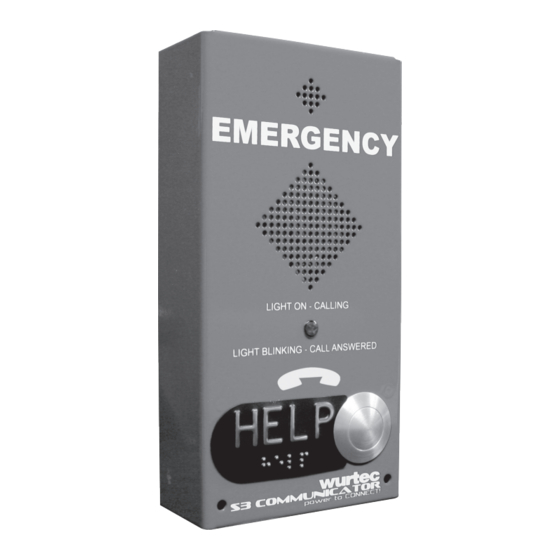
Wurtec S3 Manual
Line powered emergency telephone
Hide thumbs
Also See for S3:
- Manual (24 pages) ,
- Instructions manual (20 pages) ,
- Quick start manual (2 pages)
Subscribe to Our Youtube Channel
Summary of Contents for Wurtec S3
- Page 1 S3 Communica tor owered Emergency Telephone Guide Use with Part Numbers 11-910 through 11-919 Version 2.0 October 2008...
-
Page 2: Table Of Contents
Introduction Before Programming the Wurtec S3 Communicator ....... 4 (from onboard keypad) Quick Set-Up Programming Phone Numbers . -
Page 3: Getting Started
If there is any damage call us for advice at 800-837-1066 or call our tech line at 419-930-1066 Telephone Line Program Keys Battery (BAT) Microphone (MIC) Speaker (SPK) LED (LED1) Push Button (PBA) Buy Online! Wurtec.com... -
Page 4: Introduction
Introduction There are two ways to program the Wurtec S3C: 1) locally [using onboard keypad and battery or external power supply] or 2) remotely [accessing the S3C from another location by calling it]. We recommend programming LOCALLY. Power Requirements: Analog telephone line with at least 24VDC and a 9V battery for programming. -
Page 5: Quick Set-Up (From Onboard Keypad)
If the message is incorrect and VOL UP needs to be recorded again, follow the steps for programming the site identification message again. The new recording will automatically overwrite the old recording. You can repeat this process until the message is correct. Buy Online! Wurtec.com... -
Page 6: Adjusting Onboard Volume
VOL UP volume is reached. The phone will say “Invalid Entry” once the maximum volume TALK is reached. There are 8 volume settings. When finished press to hang up the / END phone. (continued on next page) Buy Online! Wurtec.com... -
Page 7: Resetting To Factory Defaults
Immediate Two-Way Conversation - Off Ring Count - 1 Ring Volume - Mid Level (4) Emergency Phone Numbers - None Site ID Message - None Announcements - None Talk Time - 180 seconds Touch Tone ID - None Buy Online! Wurtec.com... -
Page 8: Installation
SHIELDING AT THE CONTROLLER OR SOURCE OF TELEPHONE LINE ONLY! Power Requirements TELCO Voltage: 24-52 VDC TELCO Current: 23 mA Battery Voltage: 9 VDC The S3 Communicator is not polarity sensitive. Programming (Locally or Remotely) To program Phone Numbers, Messages, Advanced Options and access Program Status press PROG button. -
Page 9: Programming Ring-Down Line
. The phone will then say “You entered star”. VOL DN VOL UP STEP 5 At this point you can press to return to the previous menu and continue with VOL DN programming or you can press then to exit program mode. VOL UP Buy Online! Wurtec.com... -
Page 10: Programming Messages (Site Id)
The phone will say “at the tone record your message followed by VOL DN Record your message then press . (continued on next page) VOL DN Buy Online! Wurtec.com... -
Page 11: Programming (Locally Or Remotely) | Advanced Options
Press to review whether or not announcements are on or off. Press to turn off announcements. Press to return to the previous menu to VOL DN continue programming. Or press then to disconnect. VOL UP Buy Online! Wurtec.com... -
Page 12: User Preferences - Immediate Two-Way Conversation On/Off
(by default call cancellation is off). Press to turn off call cancellation. Press to return to the previous VOL DN menu to continue programming. Press then to exit programming when VOL UP finished. Buy Online! Wurtec.com... -
Page 13: Talk Time
STEP 5 Press to return to the previous menu and continue on programming. If you are VOL DN finished programming you can press then to exit program mode. VOL UP Buy Online! Wurtec.com... -
Page 14: Touch Tone Id
(by default the ring count is 1). Press to return to the previous menu to continue on programming. If you are finished VOL DN programming you can press then to exit programming. VOL UP Buy Online! Wurtec.com... -
Page 15: Program Status
The Program Status feature will recite the menu settings that are currently programmed in the phone. The phone will recite in order the settings for: - serial number - S3 Communicator model number - version number - programmed phone numbers... -
Page 16: Calling Into Remote Phone
Testing the Phone Line To make sure you have a good telephone line, you can make an outside call from the S3 Communicator using the onboard keypad. This is a good time to verify emergency numbers. -
Page 17: Phone Line Volume
/ END VOL DN the desired volume is reached. The phone will say “Invalid Entry” once the lowest volume is reached. When finished press TALK to hang up the phone / END Buy Online! Wurtec.com... -
Page 18: Flowchart
3-Call Cancellation On/Off Troubleshooting If you have any questions about the installation or operation of your S3 Communicator, please call us toll free at (800) 837-1066, 8:00 am—5:00 pm, Monday-Friday. You can also call our direct Tech Line at 419-930-1066. - Page 19 S3 Communicator Does Not Hang Up After Conversation Ends This most commonly happens if the S3 Communicator is on a “Ring - Down” line. On most ring-down systems a “wink” signal is not sent to the phone to hang the phone up. If this is...
-
Page 20: Glossary
This option disables the automated message the operator will get when an emergency call is placed from the S3 Communicator. If this option is enabled the operator will NOT automatically receive the site ID message, the operator will have to press to receive the message. -
Page 21: Warranty Policy
A defective product, shall be returned to Wurtec Inc. identified with our return authorization number and freight prepaid, within fifteen (15) days after discovery of possible defect. Wurtec Inc. reserves the right to request proof of purchase as well as other proof to document warranty claim. - Page 22 Notes: Buy Online! Wurtec.com...
- Page 23 Notes: Buy Online! Wurtec.com...
- Page 24 6200 Brent Drive, Toledo, Ohio | Ph: 800.837.1066 | Buy Online! wurtec.com...





Need help?
Do you have a question about the S3 and is the answer not in the manual?
Questions and answers