Table of Contents
Advertisement
Quick Links
Advertisement
Chapters
Table of Contents

Summary of Contents for ETAS ETK11.0
- Page 1 ETK11.0 Emulator Probe for Freescale MPC5500 Family User’s Guide...
- Page 2 The data in this document may not be altered or amended without special noti- fication from ETAS GmbH. ETAS GmbH undertakes no further obligation in rela- tion to this document. The software described in it can only be used if the customer is in possession of a general license agreement or single license.
-
Page 3: Table Of Contents
Microcontroller Interface ........17 ETK11.0 User’s Guide... - Page 4 ETK11.0 ........
- Page 5 10 ETAS Contact Addresses ........
-
Page 6: About This Manual
The presentation looks as follows: Goal definition: any advance information... • Step 1 Any explanation for step 1... • Step 2 Any explanation for step 2... • Step 3 Any explanation for step 3... Any concluding comments... ETK11.0 User’s Guide... -
Page 7: Scope Of Supply
(see chapter "Order- ing Information"). Additional cables and adapters can be obtained separately from ETAS. A list of accessories and their order designation is available in this manual and at the ETAS Home Page. -
Page 8: Basic Safety Notices
• "Declarable Substances" on page 13 • "Use of Open Source Software" on page 13 General Safety Information Please observe the Product Safety Notices ("ETAS Safety Notice") and the follow- ing safety notices to avoid health issues or damage to the device. Note Carefully read the documentation (Product Safety Advice and this User's Guide) that belongs to the product prior to the startup. - Page 9 The product is designed in accordance with state-of-the-art technology and rec- ognized safety rules. The product may be operated only in a technically flawless condition and according to the intended purpose and with regard to safety and ETK11.0 User’s Guide...
- Page 10 Cabling Use exclusively ETAS cables at the connections of the product! Adhere to the maximum permissible cable lengths! Observe the assignment of the cables to the connectors! Detailed information about cabling is located in the ETK User's Guides.
-
Page 11: Identifications On The Product
Order number of the product (example) SN: yyxxxxx Serial number (7-digit) XXXX/YY Product version ZZZZ Year of manufacture ETAS GmbH, Manufacturer's address PO Box 300220, 70442 Stuttgart, Germany Note For symbols and product information one or several adhesive labels can be used. ETK11.0 User’s Guide... -
Page 12: Taking The Product Back And Recycling
CE marking With the CE mark attached to the product or its packaging, ETAS confirms that the product corresponds to the applicable product-specific European Directives. The CE Declaration of Conformity for the product is available upon request. -
Page 13: Declarable Substances
Some products from ETAS GmbH (e.g. modules, boards, cables) use components with substances that are subject to declaration in accordance with the REACH regulation (EU) no.1907/2006. Detailed information is located in the ETAS download center in the customer information "REACH Declaration" (www.etas.com/Reach). This information is continuously being updated. -
Page 14: Introduction
Probe), hints to system requirements, and delivery scope. Applications The ETK11.0 is an emulator probe for the Freescale MPC5500 family of micro- controllers with an external bus interface available. It is a typical parallel ETK with a 16 bit interface. -
Page 15: Supported Microcontrollers
MAC2 ES1000.1 with ES1111 and ES1200/ES1201 ES1000.2/ES1000.3 with ES1120 and ES1200/ES1201 ES1000.2/ES1000.3 with ES1120 and ES1231 3.4.2 Software Support The following software versions (or newer) are required to support the ETK11.0: Software Version (or higher) HSP (Firmware) INCA 5.4.1 ASCET-RP INTECRIO ETK11.0 User’s Guide... -
Page 16: Hardware Description
A flash memory is available for permanent storage of the adjusted parameters (program data). The 100 Mbit/s serial interface provides communication with the calibration and development system. The power supply for the ETK11.0 is provided by a switch mode power supply, to minimize power dissipation. ETK11.0 User’s Guide... -
Page 17: Microcontroller Interface
16 bit wide data bus and requires separate chip selects for the data emula- tion memory and the measurement memory. The data emulation memory of the ETK11.0 is accessed by asserting the signal /SGCS of the ETK. The measurement memory is accessed by asserting the signal /SGWCS of the ETK. -
Page 18: Data Emulation And Data Measurement
ETK memo- ries. ECU Read Access Page Switching Data Emulation Data Emulation Memory Page 1 Memory Page 2 Fig. 4-4 Data Emulation Memory: 2 Pages with 1 MByte each ETK11.0 User’s Guide... -
Page 19: Measurement Data Memory
The ECU microcontroller initiates a data acquisition task by writing an arbitrary value to the trigger address at the so called trigger segment. The software of the ECU is able to start different data acquisition tasks by writing different trigger addresses (trigger 1 to trigger 32). ETK11.0 User’s Guide... -
Page 20: Fig. 4-6 Division Of The 128 Byte Trigger Segment
ETAS Hardware Description The ETK11.0 contains a trigger comparator which can be configured to select a segment of 128 Bytes out of the measurement data memory address space (at a 128 Byte boundary). The base address of the chosen 128 Byte segment is known as the trigger segment address. -
Page 21: Data Retention In Data Emulation And Measurement Data Memory
The content is random after a power failure of the ETK. If the ETK11.0 is used as a normal RAM, it may be useful that this copying pro- cedure is switched off. This can be done by any of the following: •... -
Page 22: Power Supply
Using the permanent power supply, all voltages required internally to the ETK are generated by its own switching power supplies. The power supply of the ECU is not impacted by the ETK11.0. The ECU voltage (USG) is monitored by the ETK to recognize whether the ECU is switched on or off. -
Page 23: Serial Etk Interface
Hardware Description Serial ETK Interface The ETK11.0’s 100 Mbit/s serial interface, CON3, is the link to the ETAS calibration and development system. The ES1232-A board for the ES1000 system, the ES690, the ES590, the ES591, and the ES910 will support this 100 Mbit/s inter- face. -
Page 24: Status Leds
ETAS Hardware Description Status LEDs There are three LEDs displaying the operating status of the ETK11.0 (Fig. 4-10 on page 24). Fig. 4-10 Status LEDs State Definition ETK11.0 is supplied with power and active (i.e. the ECU is switched on or the ETAS calibration and development sys- tem is connected and ready to communicate with the ETK11.0) -
Page 25: Braindead Flashing
ETK11.0: / SGRESOUT, SGBOOTCFG[1:0], and /SGRSTCFG. Also, /CS0 of the microcontrol- ler must be connected to either /SGCS or /SGWCS of the ETK11.0 and must not be used by any other memory device on the ECU. The ETK11.0 must also be configured to use /SGRESOUT to monitor the microcontroller’s reset status, see... -
Page 26: Reset
If the "ETK Configuration Tool" setting "Reset- out signal from ECU is used" is set to "Yes", the ETK11.0 will monitor the micro- controller’s reset state on the pin /SGRESOUT. Otherwise, the ETK11.0 will mon- itor the reset state on the pin /SGRES. -
Page 27: Installation
In this chapter, the hardware installation of the ETK11.0 is described. Connection to the ECU To directly mount the ETK11.0 to the ECU, a 60 pin Samtec socket is required. It is also possible to connect the ETK11.0 to the ECU using the ETAE10 flexible circuit adapter. -
Page 28: Permanent Power Supply Inside Ecu Available, Scenario 2
Permanent Power Supply inside ECU not available 5.2.4 Isolated Power Supply inside ECU The ETK11.0 does not require a galvanically isolated power supply. For special applications ETAS offers the isolated power supply ETP2. ECU Connect or Isolat ed Pow er Supply... -
Page 29: Etk Configuration
ETK will be configured appropriately to the corresponding project. Configuration Features The configuration of the ETK11.0 is possible with the "ETK Configuration Tool". Not all combinations of parameters are supported. The "ETK Configuration Tool" provides support concerning the configuration features. The following is a list with configuration features: ETK11.0 User’s Guide... - Page 30 Note Do not use the ETK11.0 with INCA when the ETK is in any state other than "ETK mode initialized". Always reconfigure the ETK after is was used as RAM adaptor to ensure correct behavior with INCA.
- Page 31 Selects from which memory the ECU boots. In all boot modes except Selected by ECU, the appropriate signals from the microcontroller must be connected to the following signals of the ETK11.0: SGBOOTCFG[1:0] and /SGRSTCFG. The default value is Selected by ECU. Note To select any Boot mode other than "Selected by ECU", the configuration...
-
Page 32: Connection List
ETK11.0 ECU connector. SGA12 is the most significant and SGA31 is the least significant address line of the ETK. Each of the most significant 4 address lines of the ETK11.0 are configurable to be either the microcontroller’s address line or ground. The configuration of the address lines in the connection list must match the actual connection made at the ETK11.0 ECU connector. - Page 33 ETK Configuration Tool. The ETK signal names under the "ETK Hardware Name" column are the names of the ETK sig- nals that should be used in a hardware design when connecting the ETK to the microcontroller. ETK11.0 User’s Guide...
-
Page 34: Technical Data
ECU off; T = 20 °C Operating Current I = 12 V; Batt Batt ECU on; T = 20 °C 1) The ETK11.0 implements reverse voltage protection in the same range and may be used only with central load dump protection. ETK11.0 User’s Guide... -
Page 35: Ecu Switched Power Monitoring
: Delay of ECU reset through ETK with transferring the flash Reset2 present, transfer active, U will be switched on) Batt : max. delay of ECU reset through ETK Reset3 and U will be switched on) Batt ETK11.0 User’s Guide... -
Page 36: Electrical Characteristics
ECU Data bus configured for 3.3V at -9 mA load at -12 mA load at 9 mA load at 12 mA load Open Drain FET; I = 0.2 A Dmax at -8 mA load Samtec connector not considered; PCB 1pF/cm ETK11.0 User’s Guide... -
Page 37: Signal Description
Technical Data Signal Description The ETK11.0 signal names and descriptions are defined in the same manner as the Freescale MPC5500 microcontroller family. I.e. MPC5554 signal D15 should be connected to ETK11.0 signal SGD15 and MPC5554 signal A31 should be con- nected to ETK11.0 signal SGA31. - Page 38 Reserved Input 1 /SGRSTCFG Reset Configuration /SGRESOUT Reset Output Sense (Optionally used when configured, by default /SGRES is used.) /ETKCON ETK Detection - 3.9K Pull Down on ETK SGUBATT Permanent Power Supply to the ETK 59, 60 ETK11.0 User’s Guide...
-
Page 39: Switching Characteristics
ETAS Technical Data 7.10 Switching Characteristics The following diagrams show the read timing and write timing the ETK11.0 is capable of meeting. Note The timing is measured at a reference level of 1.5 V. Output signals are mea- sured with 10 pF to ground and 50 to 1.5 V. -
Page 40: Write Timing: Data Emulation And Measurement Data Dpr
Address valid before write enable becomes active 0 Address valid before end of write Address valid after end of write Data valid before end of write Data valid after end of write Write enable pulse width Write cycle time ETK11.0 User’s Guide... -
Page 41: Mechanical Dimensions
ETAS Technical Data 7.11 Mechanical Dimensions The reference measure for all drawings is millimeter.s 7.11.1 ETK11.0 Fig. 7-3 ETK11.0 Dimensions - Top View Dimension Millimeters Inches 94.0 3.701 89.0 3.504 39.5 1.555 .197 .118 51.0 2.008 54.0 2.126 14.0 .551 .106... -
Page 42: Fig. 7-5 Etk11.0 Dimensions - Pcb To Pcb
Dimension Millimeters Inches .228 Note The figure directly above displays the PCB to PCB distance when the ETK11.0 is mounted directly to the ECU. This dimension is only accurate when the ECU is using Samtec part number SFM-130-02-S-D . ETK11.0 User’s Guide... -
Page 43: Cables And Accessories
Inches 12.50 0.492 400.00 15.748 160.00 6.299 19.00 0.748 Note Shield connected to ECU housing. SKINDICHT compact screwing; Manufacturer: Lapp; Description: SH7; Order- No.: 5200 0830 Nut for compact screwing; Manufacturer: Lapp; Description: SM7; Order-No.: 5200 3490 ETK11.0 User’s Guide... -
Page 44: Fig. 8-2 Interface Cable Ka54, Proposal 2 (Long Thread)
Shield connected to ECU housing. SKINTOP compact screwing; Manufacturer: Lapp; Description: MS-SC 11 ; Order- No.: 5311 2320 (long thread) or 5311 2220 (short thread) Nut for compact screwing; Manufacturer: Lapp; Description: SM-PE 11 ; Order- No.: 5210 3220 ETK11.0 User’s Guide... -
Page 45: Interface Cable Ka55
Interface Cable CBAM200-0m38 Millimeters Inches 380.00 14.96 30.00 1.18 Note Shield connected to ECU housing, allows for ECU housing flush mounting. Power Supply Cables 8.2.1 Cable ETV Fig. 8-6 Power Supply Cable ETV Millimeters Inches 190.00 7.480 ETK11.0 User’s Guide... -
Page 46: Cable With Filtercoil Etv2
Power Supply Cable with Filtercoil ETV2 Millimeters Inches 190.00 7.480 50.00 1.969 8.2.3 Cable K70 Fig. 8-8 Power Supply Cable K70 Millimeters Inches 2000 78.74 8.2.4 Cable KA50 Fig. 8-9 Power Supply Cable KA50 Millimeters Inches 7.87 1.97 ETK11.0 User’s Guide... -
Page 47: Cable Cbm200
ETAE10 Flex-Foil ETK-ECU Adapter Millimeters Inches 113.1 4.451 60.2 2.370 .224 .220 Note The read and write timings defined in section 7.10 on page 39 are not guaran- teed when the ETAE10 is connected between the ECU and the ETK11.0. ETK11.0 User’s Guide... -
Page 48: Ordering Information
F-00K-102-632 Standard ETK11.0 variant Connector ECU - ETK The ETK11.0 incorporates the Samtec connector TFM-130-02-S-D. Several mat- ing connectors are available for the ECU, one of which is listed below. Please contact your local Samtec distributor for information regarding other mating options and ordering information. -
Page 49: Power Supply Cables
F 00K 900 052 Cable JST PH - JST PH (2fc-3fc, 0M1) Power Supply Type Order-No. Note ETP1 F 00K 000 624 ETK power supply for 6 - 36 V DC input ETP2 F 00K 104 010 Power Supply Interface for ETK ETK11.0 User’s Guide... -
Page 50: Etas Contact Addresses
Germany WWW: www.etas.com ETAS Subsidiaries and Technical Support For details of your local sales office as well as your local technical support team and product hotlines, take a look at the ETAS website: ETAS subsidiaries WWW: www.etas.com/en/contact.php ETAS technical support WWW: www.etas.com/en/hotlines.php... -
Page 51: List Of Figures
ETK11.0 Dimensions - Top View ..............41 Fig. 7-4 ETK11.0 Dimensions - Side View ..............41 Fig. 7-5 ETK11.0 Dimensions - PCB to PCB .............. 42 Fig. 8-1 Interface Cable KA54, Proposal 1..............43 Fig. 8-2 Interface Cable KA54, Proposal 2 (long thread)........... 44 Fig. - Page 52 Power Supply Cable with Filtercoil ETV2............46 Fig. 8-8 Power Supply Cable K70 ................46 Fig. 8-9 Power Supply Cable KA50 ................. 46 Fig. 8-10 Power Supply Cable CBM200 ..............47 Fig. 8-11 ETAE10 Flex-Foil ETK-ECU Adapter ............. 47 ETK11.0 User’s Guide...
-
Page 53: Index
ETAS Index Index Environmental Conditions 34 Acquisition 19 ETAS Contact Addresses 50 Applications 14 ETAS Hardware 15 Architecture 14 ETK Configuration 29 ETK Configuration Tool 29 ETK interface 15 Blockdiagram 16 ETKP20.0-A 41 Braindead Flash 25 Features 14 Cable 43... - Page 54 15 ETK interface 15 PC interface 15 Reset 26 RoHS conformity China 12 European Union 12 Safety notices Identification 6 Safety precautions 8 Scope of supply 7 Serial ETK Interface 23 Sockets 48 Software Support 15 ETK11.0 User’s Guide...
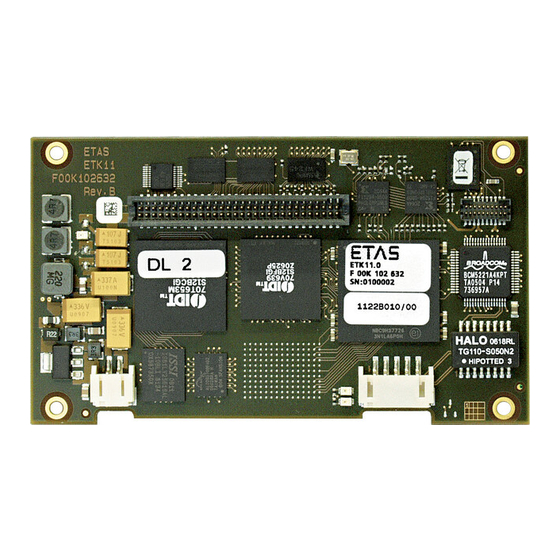


Need help?
Do you have a question about the ETK11.0 and is the answer not in the manual?
Questions and answers