Advertisement
Quick Links
LV8702VSLDGEVK
Stepper Motor Driver
Module Solution Kit
Quick Start Guide
Overview
The LV8702VSLDGEVB is an ON Semiconductor motor driver
module featuring the LV8702V. This module is capable of easily
driving a stepper motor.
Motor driving is made easy with Arduino Micro
The LV8702VSLDGEVB comes with a Baseboard for facilitated
plug−and−play connectivity with an Arduino Micro.
GUI and Open−source API Functions are available for custom,
user−specific motor driving programs.
Features
•
VCC
= 36 V, IO
= 2.5 A
max
max
(
between OUT_A and B, between OUT_C and D)
•
24 V Applications Recommended (VCC = 9~32 V Max)
•
Rotation of the Motor is Controlled by a Single Pulse Signal, which
is Advantageous for Smooth Driving (Micro−step) and Rotating
at High Speed Rotation
•
4 Patterns can be Set for Full, Half (2 Patterns) and Quarter Step
•
High−efficiency Drive that Adjusts the Current to the Optimum
Current according to the Motor Load and Rotational Speed
(in Half, Quarter Step Setting)
•
The Reduction of Power Consumption, Heat Generation,
Vibration and Noise is Achieved
•
User−friendly GUI Allows Operation Check and Sample Program
Generation
For further product information, please visit:
http://www.onsemi.com/PowerSolutions/product.do?id=LV8702V
1)
Arduino/Genuino are trademarks registered by Arduino AG.
2)
Stress exceeding this voltage or current may risk damage to the device. Functionality and reliability may be hindered if the device exceeds
these values. The maximum current value, IOmax, does not guarantee the module can handle that much current. If the device overheats,
thermal shutdown will occur.
© Semiconductor Components Industries, LLC, 2018
August, 2018 − Rev. 0
1)
compatibility.
2)
1
www.onsemi.com
EVAL BOARD USER'S MANUAL
Figure 1. LV8702VSLDGEVB Board
Figure 2. ONBB4AMGEVB Board with
Arduino Micro and LV8702VSLDGEVB
Board
Publication Order Number:
EVBUM2575/D
Advertisement

Subscribe to Our Youtube Channel
Summary of Contents for ON Semiconductor LV8702VSLDGEVK
- Page 1 Module Solution Kit Quick Start Guide Overview www.onsemi.com The LV8702VSLDGEVB is an ON Semiconductor motor driver module featuring the LV8702V. This module is capable of easily EVAL BOARD USER’S MANUAL driving a stepper motor. Motor driving is made easy with Arduino Micro compatibility.
-
Page 2: What You Need
Stepper motor MDP−35A (Nidec Seimitsu, Step angle= 7.5 deg, 12 V/ 300 mA) 1 pc Software All of the following files are included in LV8702VSLDGEVK Software (English) that is available on the website of the following links. http://www.onsemi.com/PowerSolutions/evalBoard.do?id=LV8702VSLDGEVK . . . Arduino IDE Installer . - Page 3 LV8702VSLDGEVK Software Setup The following window will appear. Select the Please download “LV8702_APILibrary” folder, and open this folder LV8702VSLDGEVK_SOFTWARE.ZIP expand as shown below. Click the folder only once and push “Open” directories (E.g. Libraries\Documents or Desktop). button. Do not double click the folder.
- Page 4 LV8702VSLDGEVK Select and install “TimerOne” in the search results 3. Connect the PC to the Arduino Micro via USB and select the corresponding COM port as shown below. Compiling the Arduino Program ・Write to Arduino 4. Upload the sketch by clicking “Sketch → Upload”...
- Page 5 LV8702VSLDGEVK Rewrite the Arduino Program version. If .NET Framework4.6.1 is not installed, In the case of 1. or 2. below, please rewrite the program to click Accept to install. the Arduino 1. When updating the API Function library. a) Delete the existing API function library by navigating to Documents\Arduino\libraries and deleting the LV8702_APILibrary folder.
- Page 6 LV8702VSLDGEVK 3. Install the GUI User administrative rights may be required for Press “Next” installation. If an alert for user account control is displayed, please select “Yes.” The following screen will be displayed after a successful installation. 4. Specify installation folder, or just click “next” to...
- Page 7 LV8702VSLDGEVK Hardware Setup 2. Connect the Arduino/Genuino Micro to the 1. Connect the LV8702VSLDGEVB (Motor Driver baseboard, as seen in the figure above. The USB Module) to the ONBB4AMGEVB (Motor Driver connection port should be labeled on the Baseboard). Insert the module into the baseboard, baseboard “←USB”...
- Page 8 LV8702VSLDGEVK How to Use the GUI 1. Double−click the GUI shortcut located on the 4. Specify the desired motor excitation and direction desktop and connect the COM serial port of rotation Excitation (Excitation Method) One−step Rotation Angle Full step 1/1 Step angle Half step (Full−torque)
- Page 9 LV8702VSLDGEVK Direction: 7. Set the motor speed in step/s or rpm CW − Clockwise CCW − Counter clockwise step/s (=pps): Frequency of the number of steps per second rpm: Rotational speed of the motor per minute NOTE: The direction of rotation may vary depending on...
- Page 10 LV8702VSLDGEVK xample 3: Rotating the motor 180 degrees on, the motor current is automatically adjusted Transfer Unit = Degree within the range of the limit set in 5. Transfer Angle = 180 [degree] Drive Margin... Margin adjuster Function Adjust the margin from the minimum current that can rotate the motor.
- Page 11 LV8702VSLDGEVK 18. Closing the GUI Select “Yes” to quit the GUI. When finished, exit the GUI by pressing the “Exit” Select “No” to cancel the exit and return to the main button at the bottom right of the screen or by screen.
- Page 12 LV8702VSLDGEVK How to Use the GUI Log The log screen in the GUI shows the serial data sent to Arduino to control its API functions. i. Set Step Angle Executed ii. Start Motor Rotation Executed i. Set Step Angle iii. Stop Motor...
- Page 13 LV8702VSLDGEVK APPENDIX Arduino IDE Installation 4. Set the install directory and press “Install”. 1. Run installer that are included in.ZIP files downloaded from our web site. (To avoid software from not operating properly, please use this version and refrain from updating) 2.
- Page 14 LV8702VSLDGEVK Supplemental GUI Content Warning: The following step numbers correspond to the step Detects the state of short−circuit between the OUT numbers in the “How to use the GUI” section in the Quick terminal and the power supply and GND of the Start Guide.
- Page 15 LV8702VSLDGEVK 16. GUI Tool Tip Display Selecting About will display the following The GUI sends serial data to execute API window. functions in the Arduino through USB. With the API Hints turned on, hover over different Product name buttons and settings to display descriptions and GUI version functions associated with that item.
- Page 16 LV8702VSLDGEVK Please select the desired directory for the file to be [Example of changing the interval time] saved (e.g. Desktop or Documents) and click Save. When using the GUI, is the name of the program, so a different name will need to be used to save the exported file.
-
Page 17: Board - Schematic
LV8702VSLDGEVK BOARD SCHEMATIC (1/2) 61301211121 Wurth Electronik CAP_1005 RES_1005 CAP_50TZV 10M5X6.1 RES_6432 RES_6432 RES_1005 RES_1005 RES_1005 CAP_1005 LV8702V_SSOP44J JUMPER_1005 CAP_1005 RES_1005 RES_1005 RES_1005 RES_1005 RES_1005 RES_1005 RES_1005 CAP_1005 RES_1005 RES_1005 RES_1005 RES_1005 JUMPER_1005 JUMPER_1005 RES_1005 RES_1005 JUMPER_1005 RES_1005 CAP_1005 RES_1005... - Page 18 LV8702VSLDGEVK Table 1. LV8702VSLDGEVB BILL OF MATERIALS Designator Qty. Description Value Tolerance Footprint Company Part Number Motor Driver − − SSOP44J ON semiconductor LV8702V R1−2 Thick Film Resistor 0.22 W,1 W ±5% 6432(2512Inch) SR73W3AT**R22J Thick Film Resistor 15 kW, 0.1 W ±5%...
- Page 19 LV8702VSLDGEVK BOARD SCHEMATIC (2/2) 691243110004 691243110004 691214110002S Wurth Electronik Wurth Electronik Wurth Electronik 694106301002 ON Semiconductor Wurth Electronik MBR230LSFT1G 61301211821 DC JACK Wurth Electronik 61301221821 691243110004 61300411121 Wurth Electronik Wurth Electronik Wurth Electronik PPPC171LFBN−RC SULLINS_Connector_Solutions PPPC171LFBN−RC SULLINS_Connector_Solutions Figure 4. ONBB4AMGEVB Board Schematic Table 2.
- Page 20 FDA Class 3 medical devices or medical devices with a same or similar classification in a foreign jurisdiction or any devices intended for implantation in the human body. Should Buyer purchase or use ON Semiconductor products for any such unintended or unauthorized...
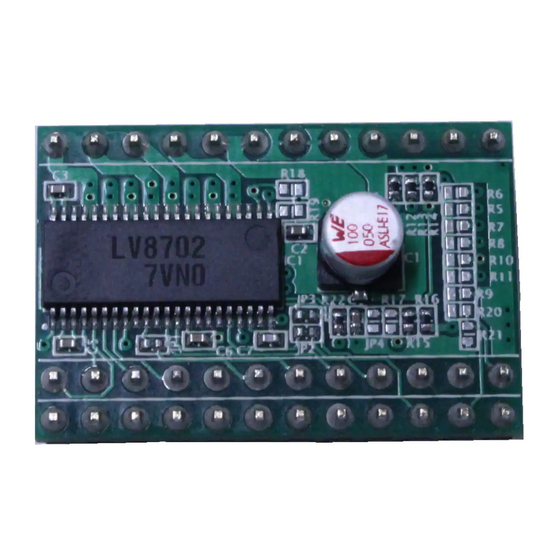

Need help?
Do you have a question about the LV8702VSLDGEVK and is the answer not in the manual?
Questions and answers