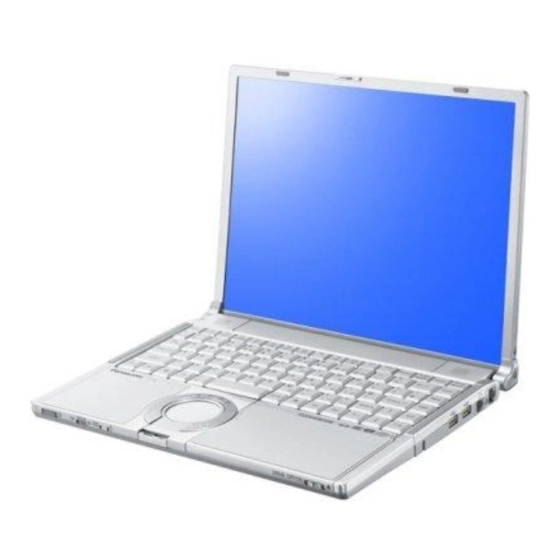
Panasonic CF-Y5 Series Supplementary Instructions
Bluetooth
Hide thumbs
Also See for CF-Y5 Series:
- Reference manual (117 pages) ,
- Operating instructions manual (40 pages) ,
- Supplementary instructions manual (12 pages)
Summary of Contents for Panasonic CF-Y5 Series
- Page 1 Supplementary Instructions Bluetooth ™ We recommend that this Supplementary Instructions be printed.
- Page 2 Communication is established through the Bluetooth antenna. Do not block the antenna area with your hand. When Bluetooth is installed, [Bluetooth] is displayed in the [Advanced] menu of Setup CF-Y5 series Utility. To use Bluetooth, set [Bluetooth] to [Enable] (default) in the [Advanced] menu of the CF-T5 series Setup Utility.
- Page 3 Bluetooth To check the Bluetooth communication status <Only for model with Windows Vista> Place the cursor over the Wireless Switch Utility icon ( ) on the notification area. A tooltip appears. <Only for model with Windows XP> Place the cursor over the Wireless Switch Utility icon ( ) on the notification area.
- Page 4 • Microsoft, Windows, Windows Vista and the Windows logo are registered trademarks of Microsoft Corporation of the United States and/or other countries. • Bluetooth is a trademark owned Bluetooth SIG, Inc., and licensed to Matsushita Electric Industrial Co., Ltd. • Panasonic is a registered trademark of Matsushita Electric Industrial Co., Ltd. PCE0214C_XP/V...








Need help?
Do you have a question about the CF-Y5 Series and is the answer not in the manual?
Questions and answers