Table of Contents
Advertisement
Quick Links
Automatic Screw Feeder
NJ/NSB
QUICHER
NSRI Type
OPTION COUNTER
Operation Manual
Operation Manual
Read these instructions for the proper use of this machine.
Read these instructions for the proper use of this machine.
After having read these instructions, keep them in a convenient place so you
After having read these instructions,
or the operator can refer to them whenever necessary.
keep them in a convenient place so you
or the operator can refer to them whenever necessary.
ATTENTION : www.ohtake-root.co.jp is the only web site associated with our company.
We do not have any branches in China.
www.ohtake-root.co.jp
www.ohtake-root.co.jp
Automatic Screw Feeder
Series
HP
自動ネジ供給機
NJC1MA01
NSIR MAE01
a
Advertisement
Table of Contents

Summary of Contents for OHTAKE NJ Series
- Page 1 ATTENTION : www.ohtake-root.co.jp is the only web site associated with our company. We do not have any branches in China. www.ohtake-root.co.jp www.ohtake-root.co.jp...
- Page 2 1. OUTLINE Thank you for purchasing our Automatic Screw Feeder with counter. This counter is an additional feature for the NJ and NSB series Automatic Screw Feeder. This manual explains a method of operating and using the counter of Automatic Screw Feeder. For information on specifications and adjustment of the automatic screw feeder, see the user’s manual of the NJ or NSB series.
- Page 3 2. OPERATION Screw Feeding - 1. 2 Each time Automatic Screw Feeder picks up a screw, the count on the SET counter is decremented by one. When the last screw of the preset count is picked up, the “COMPLETION” indicator on the counter lights up with beeps. At the same time, the SET field shows the set count and the SET TOTAL field increments the count by one.
- Page 4 Description of LCD Panel 《SET field》 -This field displays a set count. -The count in this field is decremented by one each time a screw is taken out. -When all screws of the preset count are taken out, this field displays the SET TOTAL field SET field set amount again.
- Page 5 Setting on the panel before starting screw feeding Turn on Automatic Screw Feeder and set or change counts while the screw feeder is at rest. 《Setting a set count → PRESET》 《PRE SET》 -You can set or change a set count when SET TOTAL is “0000”. Clear the SET TOTAL field.
- Page 6 Setting on the LCD panel when the screw feeding is in progress Turn on Automatic Screw Feeder and set or change counts while the screw feeder is at rest. 《RESET》 《Resetting a SET count → RESET》 Reset to a set count when screw feeding is in prog- -You can reset a set count while the screw feeding is in progress.
- Page 7 - 6 -...
- Page 8 Fax +81-191-24-3145 Fax +81-191-24-3145 「Quicher」 「OHTAKE」 「OHTAKE ・ ROOT KOGYO」 are trademarks or/and registered trademarks of OHTAKE ・ ROOT KOGYO CO.LTD.] 「Quicher( クイッチャー)」 「OHTAKE」 「OHTAKE ・ ROOT KOGYO」 は、 株式会社 大武 ・ ルート工業の商標又は登録商標です。 The specifications and/or design may be altered, without notice, whenever there are changes or improvements.
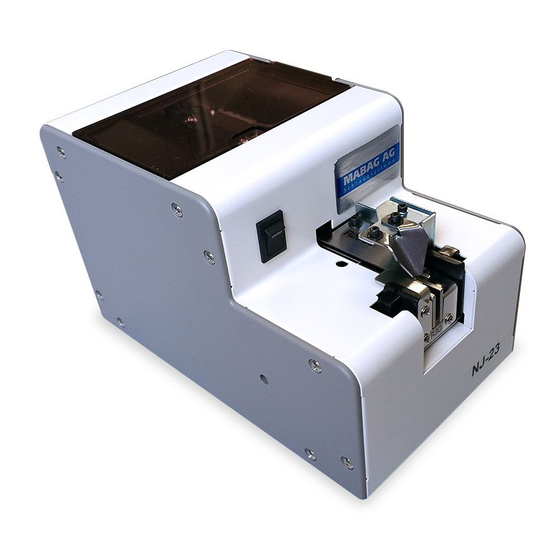



Need help?
Do you have a question about the NJ Series and is the answer not in the manual?
Questions and answers