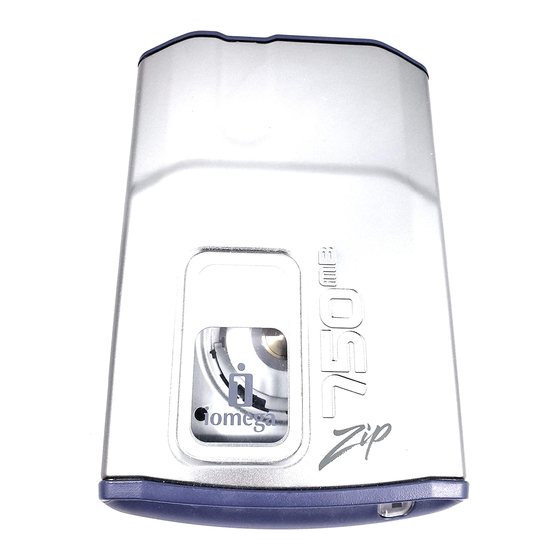
Iomega Zip 750MB User Manual
Hide thumbs
Also See for Zip 750MB:
- Quick install manual (9 pages) ,
- Quick install manual (36 pages) ,
- Quick install manual (9 pages)
Table of Contents
Advertisement
Quick Links
Zip 750MB USB/FireWire Drive User's Manual
Using Your Zip
Use the Zip 750MB drive just like any other drive on your computer. To access the Zip drive, insert a 750MB* Zip
disk, then select the Zip drive (or disk) icon on your computer. Store and copy files to and from the Zip drive using
the same methods used for other drives on your system. For instructions on how to copy files, see
Disks
or refer to the help files on your operating system.
* 750MB where 1MB=1 million bytes. The capacity reported by your operating system may vary.
The following topics are discussed in this section:
How to Use the Zip Drive
How to Use the Zip Drive
The Zip drive is versatile, reliable, portable, compatible, cost-effective, easy to connect, magnetic storage for all
your important files. The following are some of the things you can do with Zip drives and disks.
Backing Up to the Zip Drive
Restoring a Back Up
Backing Up to the Zip Drive
Using your Zip drive with the Iomega Automatic Backup software gives you an automatic backup of your
important files. Iomega Automatic Backup will allow you to open or modify your backup files directly from
your Iomega drive—no need for complicated restores from compressed files.
Using your Zip drive with Iomega Backup will allow you to back up your entire hard drive in the event of a
system crash.
You can also simply drag and drop your files to the Zip drive.
For detailed instructions on how to use Iomega Software go to our support site at: www.iomega.com/support.
|
top of page
|
Restoring a Back Up
In order to restore the files you backed up to the Zip drive, you will need to know what Iomega software you used to
back up the files. For detailed instructions on how to use Iomega Software go to our support site at:
www.iomega.com/support.
Iomega Backup
1-Step Backup
http://www.iomega.com/support/manuals/zip7u/use_drive.html
PDF created with pdfFactory trial version
®
750MB Drive
www.pdffactory.com
Page 1 sur 5
Backing Up Zip
07/08/05
Advertisement
Table of Contents

Summary of Contents for Iomega Zip 750MB
- Page 1 Restoring a Back Up In order to restore the files you backed up to the Zip drive, you will need to know what Iomega software you used to back up the files. For detailed instructions on how to use Iomega Software go to our support site at: www.iomega.com/support.
- Page 2 Do you need a way to carry your work project or school work with you, but floppy disks are too small and CD's are too hard to update? Iomega Zip drives and disks are a great way to take your data with you. A popular way of transferring data from a hard drive onto a Zip disk is to drag-and-drop the files.
- Page 3 Zip 750MB USB/FireWire Drive User's Manual Page 3 sur 5 NOTE: Iomega currently is offering the Windows XP migration tool to assist you in upgrading your computer to Windows XP. This tool can be downloaded for free from our Software Download website at www.iomega.com/software.
- Page 4 3. A 750MB Zip disk cannot be used in a Zip 250MB or Zip 100MB drive; the Zip 250MB or Zip 100MB drive will automatically eject a 750MB disk. 4. You can read and copy files from a 100MB Zip disk, but you can't write to the disk in a Zip 750MB drive. Without IomegaWare Installed Performing any function besides reading the 100MB Zip disk will cause the operating system to present a warning dialog box stating the operation was not successful.
- Page 5 Zip 750MB USB/FireWire Drive User's Manual Page 5 sur 5 If you disconnect power from the drive but leave the power supply plugged in, the power draw is less than 2 watts (less than half the power needed for a night light). The easiest way to power down completely is to plug the power supply into the power strip with the computer.




Need help?
Do you have a question about the Zip 750MB and is the answer not in the manual?
Questions and answers