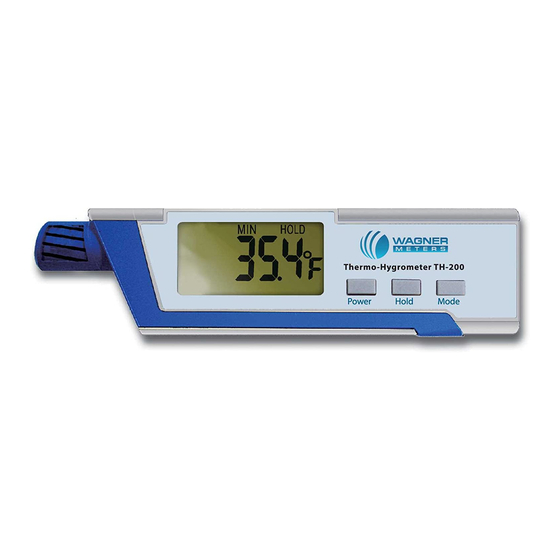
Table of Contents
Advertisement
Quick Links
Advertisement
Table of Contents

Subscribe to Our Youtube Channel
Summary of Contents for Wagner Meters TH-200 Pen-Style
- Page 1 OPERATION MANUAL TH-200 Pen-Style Thermo-Hygrometer...
-
Page 3: Table Of Contents
Table of Contents INTRODUCTION FEATURES MATERIALS SUPPLIED LCD DISPLAY SPECIFICATION KEY FUNCTION OPERATION Power On/Off Maximum and Minimum Mode Holding a Reading Auto Power Off Setting Mode Troubleshooting BATTERY REPLACEMENT WARRANTY... -
Page 4: Introduction
1. INTRODUCTION Thank you for purchasing the TH-200 Thermo-Hygrometer. It is used to mea- sure temperature and relative humidity, calculate dew point temperature, and wet bulb temperature, as well as calculate Heat Index temperature and WBGT (WetBulb Globe Temperature). The Heat Index and WBGT index represent how an average person feels relative to climate conditions. -
Page 5: Lcd Display
4. LCD DISPLAY N te m p M IN AV G HO LD Baro p pm WBGT H I LO inH g mm H g WNCL 5 1 0 1 3 BFT FPM/H KMH m/s KNT REL SET 5. SPECIFICATION Operating Temp. -
Page 6: Key Function
6. KEY FUNCTION 1. POWER: Turn the meter ON/OFF, enter into Max/Min mode. 2. HOLD: Reading Hold mode. 3. MODE: Select measurement modes: Temp. (Temperature); RH (Relative Humidity); HI (Heat Index); DP (Dew Point); WB (WetBulb)-HI WB (WBGT). WBGT 7. OPERATION Power On/Off Press POWER button to turn on the meter. -
Page 7: Maximum And Minimum Mode
Maximum and Minimum mode With meter on, press POWER button less than 2 seconds, MAX icon with the highest reading appears on the LCD. Press POWER button again, MIN icon with the lowest reading appears on the LCD. Press POWER button again, the meter will return to normal measurement. AV G Holding a Reading Press HOLD button to freeze reading (see below). -
Page 8: Setting Mode
Setting Mode Heat Index and WBGT HI alarm setting. Select temp. Unit ºF / ºC Alarm setting Step 1. With power off: Press MODE+POWER to enter setting function Press MODE button to select ºF / ºC Press POWER button again to save and move to next steps 2-5 for setting alarm thresholds. - Page 9 Step 4. WBGT Press MODE to select HI WB (WBGT) alarm ON/OFF. When the alarm function is on, press POWER button to enter WBGT setting. (Move to Step 5.) When the alarm function is off, press POWER WBGT button back to normal measurement. Step 5.
-
Page 10: Troubleshooting
Troubleshooting Error messages: Humidity Sensor failed. Temperature Sensor failed. Operation Temperature is too high. Operation Temperature is too low. Hardware failed. Note: If above error messages appear on the display, contact Wagner Meters at (844) 726-6308. 8. BATTERY REPLACEMENT When low battery indication “BAT” icon appears on the LCD, the battery needs to be replaced. -
Page 11: Warranty
9. WARRANTY This instrument is warranted for one year from the date of purchase against material or production defects, in accordance with our general sales conditions. During the warranty period, the manufacturer reserves the right to decide to either repair or replace the product. The warranty doesn’t apply to: •... - Page 12 326 Pine Grove Road, Rogue River, OR 97537 Worldwide Toll-Free: (844) 726-6308 www.WagnerMeters.com | info@wagnermeters.com 500-04196-003 Rev B...









Need help?
Do you have a question about the TH-200 Pen-Style and is the answer not in the manual?
Questions and answers