Table of Contents
Advertisement
SPINWAVE® ROBOT
SERIES 2859, 3115
What's in the Box? .......................................................... 3
Docking and Charging Your Robot ..................... 3
Connecting to the App ................................................4
Automatic Cleaning ........................................................4
Mop Mode ............................................................................. 5
Dry Vacuum Mode ...........................................................7
Cleaning the Brush Roll ............................................... 8
Replacing the Edge Cleaning Brushes.............. 9
Storing Your Robot ......................................................... 9
Cleaning the Sensors ...................................................10
Replacing the Battery .................................................10
Troubleshooting ................................................................11
Warranty ................................................................................11
Product Overview
1. Tank Release Button
2. Power Switch
3. Mop Pads
4. Bumper
5. Start/Pause Button
6. Edge Cleaning Brushes
2
Go online for a comprehensive walkthrough
of your new purchase!
This guide has everything you need to get ready for first use,
including setting up, using and maintaining your machine,
but online you'll find additional resources like tips and
troubleshooting, videos, product registration, parts, and more.
Go to support.BISSELL.com.
1
3
5
4
6
Advertisement
Table of Contents

Summary of Contents for Bissell SPINWAVE 2859 Series
-
Page 1: Table Of Contents
This guide has everything you need to get ready for first use, including setting up, using and maintaining your machine, but online you’ll find additional resources like tips and troubleshooting, videos, product registration, parts, and more. Go to support.BISSELL.com. - Page 2 With regards to GNU Lesser General Public License Version 2.1, you may obtain the complete corresponding source code for a period of three years after the last shipment of this product by visiting BISSELL.com/opensource/2291 which leads to the download page for such source code.
-
Page 3: What's In The Box
(select models) Docking and Charging Your Robot Go to support.BISSELL.com for assembly videos. Note: The Docking Station & Docking Tray must be installed on a hard surface. The robot’s soft surface sensors prevent it from cleaning carpets and area rugs in mop mode. -
Page 4: Connecting To The App
Download the BISSELL Connect App to set up automatic features. You can designate a day and time for your robot to run automatically using the BISSELL Connect App. Once the robot is connected to the app, go to the Schedule tab and follow the on-screen prompts. -
Page 5: Mop Mode
More of a video person? Open up the BISSELL Connect App for how-to videos. Choosing Your Formula Keep plenty of BISSELL® formulas on hand so you can clean whenever it fits your schedule. Always use genuine BISSELL formulas in your machine. Other formulas may harm the machine and void the warranty. - Page 6 (continued) Sanitizing with Spot Mode Spot mode can be used with BISSELL Hard Floor Sanitize Formula to sanitize floors after tough messes, like a pet accident. Spot mode also works to give certain areas extra cleaning attention when used with BISSELL Multi-Surface or Hard Floor Formulas.
-
Page 7: Dry Vacuum Mode
For more help, visit support.BISSELL.com. Manual Cleaning In Dry Vacuum Mode, your BISSELL SpinWave Robot will clean using a combination of dual edge cleaning brushes, a rotating brush roll and powerful suction to clean multiple floor types in your home. -
Page 8: Cleaning The Brush Roll
Do not machine. machine wash the Dirt Bin. Cleaning the Brush Roll Check out the BISSELL Connect App for tips and videos on Brush Roll Maintenance. Turn the Power Switch Clean the Brush Roll with Replace the Brush Roll and brush guard. -
Page 9: Removing And Cleaning The Caster Wheel
Removing and Cleaning the Caster Wheel For more help with maintaining your robot, open up the BISSELL Connect App. Turn the Power Switch Clean out any visible hair To reinstall the caster wheel, OFF. Set your robot on a soft and debris with a dry cloth. -
Page 10: Cleaning The Sensors
According to Federal and State regulations, removal and proper disposal of Lithium-Ion batteries is required. For specific battery disposal instructions please contact Call2Recycle at 877-723-1297 or visit www.call2recycle.org. WARNING To reduce the risk of electric shock, turn the Power Switch OFF before performing maintenance or troubleshooting checks. 10 BISSELL.com... -
Page 11: Troubleshooting
Troubleshooting For a comprehensive walkthrough of your product and support tips visit support.BISSELL.com. This guide has everything you need to get ready for first use, including setting up, using and maintaining your machine, but online you’ll find additional resources like tips and troubleshooting, videos, product registration, parts, and more. - Page 12 We’re Waggin’ Our Tails! BISSELL® proudly supports BISSELL Pet Foundation® and its mission to help save homeless pets. When you buy a BISSELL product, you help save pets, too. We’re proud to design products that help make pet messes, odors and pet homelessness disappear.
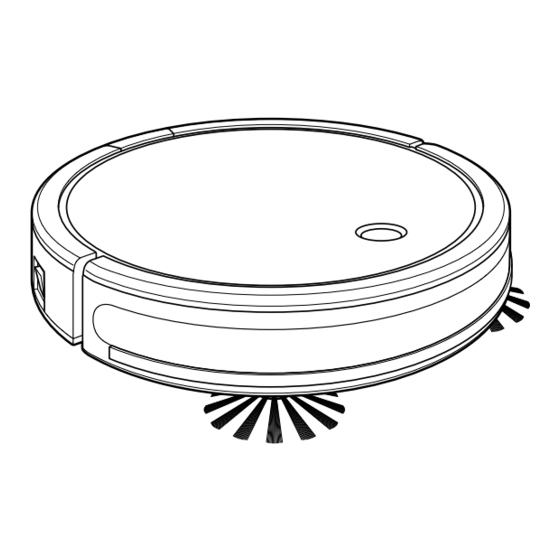













Need help?
Do you have a question about the SPINWAVE 2859 Series and is the answer not in the manual?
Questions and answers
no charging although it is connected
The Bissell SPINWAVE 2859 Series may not be charging even when connected due to one or more of the following reasons:
- The appliance is being used while charging, which is not allowed.
- The specified charger is not being used; only the charger specified by the manufacturer should be used.
- There may be a short circuit caused by metal objects touching the battery terminals.
- The power switch may not be in the correct position.
- The docking station used may not be the correct model (use only Docking Station model 1624770).
Ensure proper charger, docking station, and safe conditions for charging.
This answer is automatically generated