Table of Contents
Advertisement
SPINWAVE® ROBOT
QUICK TIPS
SERIES 2859, 3115
What's in the Box? .......................................................... 2
Connecting to the App ................................................ 2
Mop Mode ............................................................................. 3
Dry Vacuum Mode .......................................................... 5
Advertisement
Table of Contents

Summary of Contents for Bissell SPINWAVE 2859 Series
- Page 1 SPINWAVE® ROBOT QUICK TIPS SERIES 2859, 3115 What’s in the Box? ............2 Connecting to the App ..........2 Mop Mode ................3 Dry Vacuum Mode ............5...
- Page 2 Connecting to the App For more help, visit support.BISSELL.com. Downloading the BISSELL Connect App means you can change your robot’s cleaning mode, start, pause, or stop your robot, schedule cleanings, view notifications, track your cleaning history, and troubleshoot all from the palm of your hand.
- Page 3 More of a video person? Open up the BISSELL Connect App for how-to videos. Choosing Your Formula Keep plenty of BISSELL® formulas on hand so you can clean whenever it fits your schedule. Always use genuine BISSELL formulas in your machine. Other formulas may harm the machine and void the warranty.
- Page 4 (continued) Sanitizing with Spot Mode Spot mode can be used with BISSELL Hard Floor Sanitize Formula to sanitize floors after tough messes, like a pet accident. Spot mode also works to give certain areas extra cleaning attention when used with BISSELL Multi-Surface or Hard Floor Formulas.
- Page 5 Dry Vacuum Mode For more help, visit support.BISSELL.com. Manual Cleaning In Dry Vacuum Mode, your robot will clean using a combination of dual Edge-Cleaning Brushes, a rotating brush roll and powerful suction to clean multiple floor types in your home.
- Page 6 Do not wash the filters. Ensure Dirt Bin is completely and push back into the dry before reinstalling. Do not machine. machine wash the Dirt Bin. ©2021 BISSELL Inc. All rights reserved. Part Number 1628363 05/21...
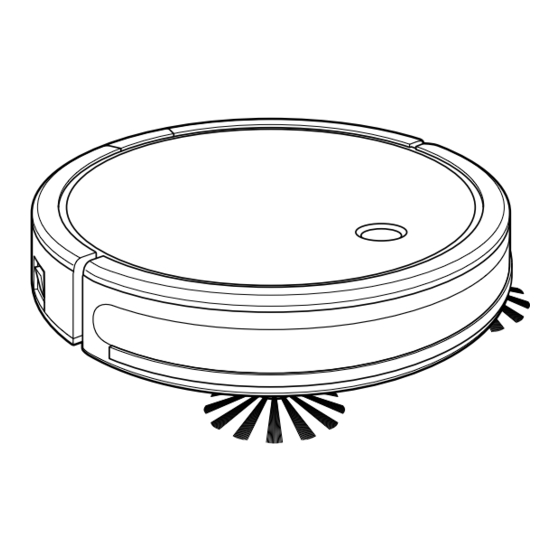








Need help?
Do you have a question about the SPINWAVE 2859 Series and is the answer not in the manual?
Questions and answers