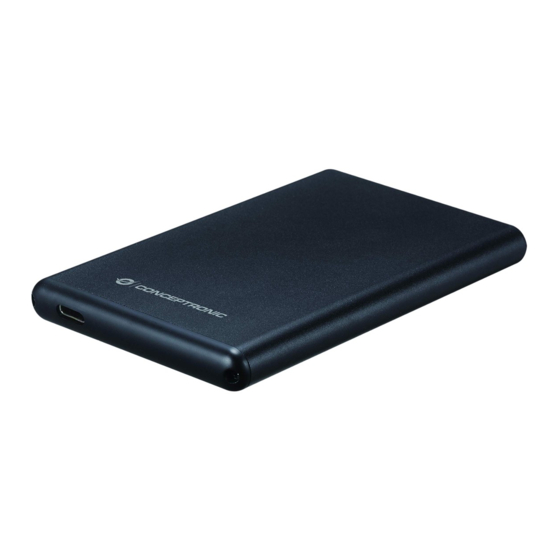
Table of Contents
Advertisement
Available languages
Available languages
Quick Links
Advertisement
Table of Contents

Summary of Contents for Conceptronic HDE02B
- Page 1 Multi Language Quick Guide 2.5" Hard Disk Box USB 3.1 Type-C HDE02B V1.0...
- Page 2 Assembly Guide Step 1 English : Remove the screws and the front plate. Deutsch : Entfernen Sie Schrauben und Frontblende. Français : Retirez les vis et la plaque avant. Español : Quite los tornillos y la placa frontal. Italiano : Rimuovere le viti e la piastra anteriore. Português : Remova os parafusos a a placa frontal.
- Page 3 English : Connect the hard disk to the SATA connector. Insert the hard disk into the enclosure. Deutsch : Verbinden Sie die Festplatte mit dem SATA Konnektor. Stecken Sie die Festplatte in das Gehäuse. Français : Connectez le disque dur au connecteur SATA. Insérez le disque dur dans le boî tier. Español : Conecte el disco duro al conector SATA.
-
Page 4: Package Contents
English Conceptronic HDE02B 1. Package contents 2.5” Hard Disk Box USB 3.1 Type-C cable Screws and screwdriver Multi language quick installation guide 2. Installation & usage Con n ect the 2.5” hard disk box to your co mputer Connect the USB cable to the 2.5”... - Page 5 Deutsch Conceptronic HDE02B 1. Packungsinhalt 2.5” Hard Disk Box USB 3.1 Type-C cable Screws and screwdriver Multi language quick installation guide 2. Installation & Verwendung An schließ en der 2,5“-Festplattenbox am Computer Schließen Sie das USB-Kabel an die 2,5"–Festplattenbox und an einen freien USB-Port Ihres Computers an.
-
Page 6: Contenu Du Coffret
FRANCAIS Conceptronic HDE02B 1. Contenu du Coffret 2.5” Hard Disk Box USB 3.1 Type-C cable Screws and screwdriver Multi language quick installation guide 2. Installation & Utilisation Branchez le boî tier de disque dur 2,5" sur votre ordinateur ... -
Page 7: Contenido Del Paquete
ESPAÑ OL Conceptronic HDE02B 1. Contenido del paquete 2.5” Hard Disk Box USB 3.1 Type-C cable Screws and screwdriver Multi language quick installation guide 2. Instalació n & Utilizació n Có mo conectar la caja para disco duro a su ordenador ... -
Page 8: Contenuto Del Pacco
ITALIANO Conceptronic HDE02B 1. Contenuto del pacco 2.5” Hard Disk Box USB 3.1 Type-C cable Screws and screwdriver Multi language quick installation guide 2. Installazione & Uso Collegare il Box per hard disk 2.5” al computer ... -
Page 9: Conteúdo Da Embalagem
PORTUGUÊ S Conceptronic HDE02B 1. Conteú do da embalagem 2.5” Hard Disk Box USB 3.1 Type-C cable Screws and screwdriver Multi language quick installation guide 2. Instalação & Utilização Ligar caixa para disco rí gido de 2,5” ao seu computador ... -
Page 10: Zawartość Opakowania
POLSKI Conceptronic HDE02B 1. Zawartość opakowania 2.5” Hard Disk Box USB 3.1 Type-C cable Screws and screwdriver Multi language quick installation guide 2. Instalacji & stosowanie Podłączan ie obudowy n a 2,5 -calowy dysk twardy do komputera Podłącz kabel USB do obudowy na 2,5-calowy dysk twardy.






Need help?
Do you have a question about the HDE02B and is the answer not in the manual?
Questions and answers