Table of Contents
Advertisement
Quick Links
Oxygraph-2k Manual
Mitochondrial Physiology Network 19.01(A01): 5-18 (2014)
A:
www.bioblast.at/index.php/MiPNet19.01A_O2k-Start
Oxygraph-2k:
start
high-resolution
respirometry
Gnaiger E, Fasching M,
Gradl L, Gradl P
OROBOROS INSTRUMENTS Corp
high-resolution respirometry
Schöpfstr 18, A-6020 Innsbruck, Austria
Email: erich.gnaiger@oroboros.at
www.oroboros.at
Section
1.
2.
Unpack the Oxygraph-2k .............................. 8
3.
Placing the Oxygraph-2k ............................. 8
4.
Assembly of the Oxygraph-2k ...................... 8
4.1. Glass chamber and POS assembly ................ 9
4.2. Chamber volume calibration - O2k-SOP ....... 10
5.
Start-up the Oxygraph-2k ......................... 11
6.
Start-up DatLab ....................................... 12
6.1. O2k-MultiSensor - Configuration ................ 12
6.2. O2k-MultiSensor - Control [F7] .................. 12
6.3. Connect and Save DLD File ........................ 14
6.4. O2k-signal line .......................................... 14
6.5. O2k-status line ........................................ 15
7.
Oxygraph control ...................................... 16
7.1. O2k control keys ...................................... 16
7.2. Control [F7] with the O2k connected .......... 16
7.3. Disconnect ............................................... 17
Supplement: DatLab 5 and O2k Series A-D ........ S1
Overview:
The OROBOROS Oxygraph-2k (O2k) provides a unique high-
resolution approach to the monitoring of cellular and mitochondrial
respiratory function. High-resolution respirometry (HRR) is indispensable at
low respiratory activities, kinetic transitions and low oxygen levels. High
resolution is required for analysis of pathological effects causing reduced
OROBOROS INSTRUMENTS
OROBOROS Oxygraph-2k
2014 OROBOROS
Version A01: 2014-03-06
Page
O2k-Core Manual
A
Advertisement
Table of Contents

Summary of Contents for Oroboros Instruments Oxygraph-2k
-
Page 1: Table Of Contents
7.3. Disconnect ..........17 Supplement: DatLab 5 and O2k Series A-D ..S1 Overview: The OROBOROS Oxygraph-2k (O2k) provides a unique high- resolution approach to the monitoring of cellular and mitochondrial respiratory function. High-resolution respirometry (HRR) is indispensable at low respiratory activities, kinetic transitions and low oxygen levels. High... - Page 2 Daily new O2k-Publications on applications of the OROBOROS Oxygraph-2k focus on critical issues of mitochondrial physiology. While the OROBOROS Oxygraph-2k provides the instrumental basis for high-resolution respirometry, successful operation at high accuracy up to the limit of detection depends on a professional application by the technician, scientist or student.
-
Page 3: Oroboros Usb-Stick And Datlab Installation
(polarographic oxygen sensors) and OroboPOS-Service Kit, the DatLab software, the ISS-Integrated Suction System and the Titration Set. The O2k-Core supports all add-on O2k-Modules of the Oxygraph-2k. 1. OROBOROS USB-stick and DatLab installation A laptop or PC is required for data acquisition and analysis using DatLab. -
Page 4: Unpack The Oxygraph-2K
USB-Stick incl. DatLab software and documentation, and optional O2k-Modules and accessories. 3. Placing the Oxygraph-2k The Oxygraph-2k requires a minimum of lab space (0.5 m bench space) next to an external PC or laptop, with sufficient space for the ISS, syringes and handling. -
Page 5: Glass Chamber And Pos Assembly
The POS are shipped dry (without electrolyte) in a Perspex housing in the OroboPOS-Service Kit. Before assembling the Oxygraph-2k, apply electrolyte and membrane, following the OroboPOS service instructions in MiPNet19.01B. Clean the gold-plated pin and thread... -
Page 6: Chamber Volume Calibration - O2K-Sop
[4] has to face straight upwards when inserting the plug. Each OroboPOS head can be used on chamber A or B of the Oxygraph-2k. Note the POS number (marked on the cylindrical body of each POS) for each chamber (see Section 6.1). -
Page 7: Start-Up The Oxygraph-2K
The fixation rings (A) and (B) are fixed by gently tightening the screws with the Allen key. 5. Start-up the Oxygraph-2k Check the suitability of the delivered cable for your power and plug in the mains power cable. -
Page 8: Start-Up Datlab
(MiPNet06.03). Oxygraph control at start [On/Off]: Should be “On” () if the PC is used with the Oxygraph-2k. Switch the option to “Off” for a PC used separately for data analysis. Save Configuration: Click on Save configuration to save changes. - Page 9 loading an O2k-Setup. The default is “O2k- Setup 25 °C” or the O2k-Setup which was applied last when the PC was connected to the Oxygraph-2k. Settings of selected setups are displayed after Load setup. Activate the displayed control settings by clicking on the Connect to Oxygraph-2k button.
-
Page 10: Connect And Save Dld File
O2k-Setup files can be renamed or deleted in the menu Oxygraph \ Manage Setups. Connect to Oxygraph-2k: Click on Connect to Oxygraph-2k. 6.3. Connect and save DLD file In an automatically opened Save window, the default file name has the form: 2014-02-12 P1-01.DLD... -
Page 11: O2K-Status Line
Toggle by clicking on the button. O2k: Pan auto: Indicates that the O2k is connected to DatLab, and that the automatic panning is on (green). The time range is maintained while the time axis always shows O2k-Core Manual OROBOROS INSTRUMENTS... -
Page 12: Oxygraph Control
This does not influence continuous data recording. TIP: Ready: Indicates that a Titration-Injection microPump (TIP2k) is connected to the Oxygraph-2k, and is ready to start [F8]. For the TIP2k see (MiPNet12.10). ERROR: Blinks red if an error has occurred. In this case, click on ERROR to open the Error message window. -
Page 13: Disconnect
7.3. Disconnect Save file and Disconnect: DatLab must be disconnected from the Oxygraph-2k before closing a DatLab file and re- starting data acquisition in a new file, or before opening another file. Press [F7], click on Save file and Disconnect, and confirm Save and disconnect, thus terminating further data acquisition. - Page 14 MiPNet19.01 A: O2k-Start OROBOROS Oxygraph-2k OROBOROS INSTRUMENTS...
- Page 15 P#. O2k-MultiSensor control window before connecting to DatLab (left) and after Connect to Oxygraph-2k during data acquisition (right). Save setup is emphasized after chaning any settings, which may be saved under any Setup name (click on Save setup, or which may be activated without saving by a click on Send to Oxygraph-2k.
- Page 16 POS cable (5) into the female plug positioned between the two control lights of the Oxygraph-2k (left chamber: between the MAINS and STIRRER lights; right chamber: between the STIRRER and COMM lights). The ridge on the male plug (5) has...
- Page 17 This marks the volume calibration position. O2k-Core Manual OROBOROS INSTRUMENTS...
- Page 18 MiPNet19.01 A: O2k-Start: Supplement Start-up (O2k Series A-D) Use the RS232 cable to connect the Oxygraph-2k to your PC. To start the Oxygraph-2k, switch on the Mains of the Oxygraph-2k on the rear (Mains on/off switch). Fan outlet WGT quality...
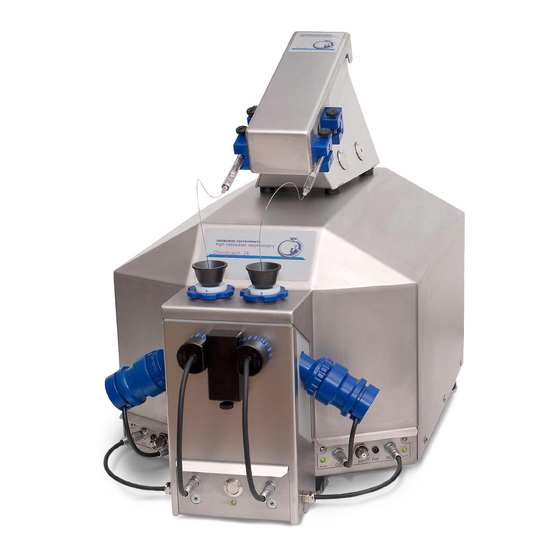





Need help?
Do you have a question about the Oxygraph-2k and is the answer not in the manual?
Questions and answers